Data migration, a critical process in modern IT, necessitates meticulous planning and execution. The transition of data from one system to another is inherently risky, potentially leading to data loss or corruption. Understanding the methodologies for verifying data integrity post-migration is therefore paramount. This guide delves into the essential techniques, strategies, and tools required to ensure the fidelity of your data throughout the migration lifecycle, from pre-migration preparation to post-migration validation.
The integrity of data post-migration hinges on a multi-faceted approach. This involves not only selecting the appropriate migration strategy and employing robust validation techniques, but also establishing comprehensive monitoring and logging mechanisms. We will explore the nuances of checksums, record counts, and data comparison methods, providing actionable insights to mitigate risks and ensure a successful data migration. The objective is to empower readers with the knowledge to proactively identify and rectify potential data integrity issues.
Pre-Migration Planning and Preparation
Thorough pre-migration planning is paramount to a successful data migration, significantly mitigating the risks of data loss and corruption. This phase involves meticulous assessment, planning, and preparation to ensure a smooth transition and data integrity. A well-defined strategy minimizes downtime, reduces the potential for errors, and allows for effective validation post-migration.
Checklist for Pre-Migration Data Integrity
Before initiating any data migration, a comprehensive checklist ensures all necessary steps are taken to minimize risks. This checklist serves as a systematic guide, covering critical aspects of data preparation and migration planning.
- Data Inventory and Assessment: Conduct a complete inventory of all data assets. This includes identifying data sources, data types, data volumes, and data dependencies. Assess the current data quality, identifying potential issues like duplicate entries, missing values, and inconsistencies.
- Environment Setup: Establish the target environment and ensure it meets the necessary hardware and software requirements. This includes configuring servers, storage, and network infrastructure to accommodate the migrated data. The setup should also include security protocols to protect data during transit and at rest.
- Data Cleansing and Transformation: Develop a detailed plan for data cleansing and transformation. This may involve standardizing data formats, removing inconsistencies, and handling missing data. Consider using data quality tools to automate the cleansing process and ensure data accuracy.
- Migration Tool Selection: Select the appropriate migration tools based on the data volume, data complexity, and target environment. Evaluate tools for their capabilities, performance, and support for data validation.
- Testing and Pilot Migration: Perform thorough testing, including a pilot migration on a small subset of data. This allows for validation of the migration process, identification of potential issues, and refinement of the migration plan before the full migration.
- Data Backup: Create comprehensive backups of the source data before the migration. These backups serve as a safety net in case of any unforeseen issues during the migration process.
- Documentation: Document the entire migration process, including all steps, configurations, and decisions made. This documentation is crucial for troubleshooting, auditing, and future migrations.
- User Communication: Inform users about the migration process, including the expected downtime and any changes to data access or usage. This helps manage expectations and minimize disruption.
Identifying Critical Data Sets
Identifying critical data sets is a crucial step in pre-migration planning, enabling focused validation efforts post-migration. These sets often represent the core business functions and require the highest degree of accuracy and availability. Prioritizing these data sets ensures that the most important information is migrated correctly and is available after the migration.
- Business Impact Analysis: Conduct a business impact analysis to determine which data sets are essential for business operations. This analysis should consider the potential impact of data loss or corruption on various business functions.
- Data Usage Patterns: Analyze data usage patterns to identify frequently accessed or critical data sets. This includes data used for reporting, analytics, and decision-making.
- Compliance Requirements: Identify data sets subject to regulatory compliance requirements, such as those related to financial reporting or personal data privacy. These data sets often require stringent validation and security measures.
- Data Sensitivity: Assess the sensitivity of the data, considering its confidentiality and potential impact if compromised. This includes identifying data sets containing sensitive personal information or proprietary business data.
- Data Dependencies: Determine the dependencies between different data sets. Critical data sets that serve as inputs to other processes require special attention to ensure data integrity.
Comprehensive Migration Plan: Rollback and Contingency
Creating a comprehensive migration plan that includes rollback procedures and contingency plans is essential for mitigating risks and ensuring business continuity. A well-defined plan provides a framework for managing unexpected issues and minimizing the impact of any disruptions.
- Migration Strategy: Define a clear migration strategy, including the migration approach (e.g., big bang, phased, or parallel), the migration schedule, and the resources required.
- Rollback Procedures: Develop detailed rollback procedures that allow for the restoration of the source data and environment in case of migration failures. This includes steps for restoring data backups and reverting to the pre-migration state.
- Contingency Plans: Create contingency plans to address potential issues that may arise during the migration. These plans should cover various scenarios, such as data corruption, network outages, or tool failures.
- Communication Plan: Establish a communication plan to keep stakeholders informed about the migration progress, potential issues, and any necessary actions. This includes regular updates and a clear escalation process.
- Testing and Validation: Implement rigorous testing and validation procedures throughout the migration process. This includes testing data integrity, performance, and functionality.
- Training and Support: Provide training and support to users on the new system and any changes to data access or usage. This ensures a smooth transition and minimizes user-related issues.
Choosing the Right Migration Strategy

Selecting the appropriate migration strategy is paramount for minimizing data loss and corruption risks during the migration process. This choice directly influences the complexity, duration, and the required post-migration validation efforts. A well-considered strategy balances business needs with technical feasibility and data integrity concerns, while a poorly chosen strategy can lead to significant downtime, data inconsistencies, and increased costs.
Advantages and Disadvantages of Different Migration Approaches
Different migration approaches offer varying trade-offs concerning downtime, risk, and complexity. Understanding these nuances is crucial for making an informed decision.
- Lift-and-Shift (Rehosting): This strategy involves moving applications and data to a new environment with minimal changes.
- Advantages: It is often the fastest migration method, as it requires the least amount of application refactoring. It minimizes initial investment and allows for quick cloud adoption.
- Disadvantages: It may not fully leverage cloud benefits, such as scalability and cost optimization. It can also introduce compatibility issues if the target environment is significantly different from the source. Data integrity risks are present if the underlying infrastructure changes are not carefully planned and executed.
- Phased Migration (Incremental Migration): This approach breaks down the migration into smaller, manageable phases, migrating applications or data in stages.
- Advantages: It reduces the overall risk by allowing for testing and validation after each phase. It minimizes downtime, as not all systems are migrated simultaneously. It offers the opportunity to address issues incrementally.
- Disadvantages: It can be more complex to manage, requiring careful coordination and version control across different environments. The migration timeline may be extended compared to a lift-and-shift approach. Data synchronization between the source and target environments during the phases is a critical aspect.
- Big Bang Migration (All-at-Once Migration): This strategy involves migrating all applications and data simultaneously at a specific cutover point.
- Advantages: It is typically the simplest approach from a planning perspective. It can be the fastest method for completing the migration, particularly for smaller environments.
- Disadvantages: It carries the highest risk, as any issues encountered during the cutover can affect the entire system. It involves significant downtime, as the entire system is unavailable during the migration. It offers limited opportunity for iterative testing and rollback.
Data Integrity Implications of Various Migration Tools and Technologies
The tools and technologies employed in the migration process have a direct impact on data integrity. The selection of these elements requires careful consideration of their capabilities and limitations.
- Database Migration Services: These services often provide automated tools for transferring database schemas and data.
- Implications: The chosen service’s support for the source and target database systems is crucial. The tools should ensure data type mapping compatibility, data transformation capabilities, and minimal downtime during the transfer. Failure to properly map data types can lead to data truncation or corruption. The tool’s ability to handle large datasets efficiently and reliably is also important.
- Example: Consider a migration from an on-premises Oracle database to Amazon RDS for PostgreSQL. A database migration service needs to handle differences in data types (e.g., NUMBER to NUMERIC), character encoding, and potentially, the conversion of stored procedures and functions.
- File Transfer Tools: Tools like `rsync`, `scp`, or specialized file migration solutions are used for transferring files.
- Implications: Data integrity is maintained through checksum verification and error correction mechanisms. Network bandwidth and latency can significantly impact the transfer time and the potential for data corruption. The tools must ensure that file attributes (permissions, timestamps) are preserved during the transfer.
- Example: Using `rsync` with the `-a` (archive) option ensures that files are transferred recursively, preserves permissions, and uses checksums to detect and correct data corruption during the transfer.
- Application Migration Tools: These tools automate the migration of applications, including their configurations and dependencies.
- Implications: The tools should be capable of accurately translating application configurations and dependencies to the new environment. They must handle version compatibility issues, and ensure that application data is correctly migrated. Any misconfiguration can lead to application failures or data inconsistencies.
- Example: Migrating a web application from an on-premises server to a cloud platform might involve migrating the application code, web server configuration (e.g., Apache or Nginx), and database connection details. The migration tool needs to correctly translate these configurations to the new environment.
How the Choice of Migration Strategy Impacts the Post-Migration Data Validation Process
The chosen migration strategy dictates the scope and complexity of the post-migration data validation process. Different strategies require different validation approaches.
- Lift-and-Shift: The post-migration validation should focus on ensuring that the migrated data and applications function as expected in the new environment.
- Validation Focus: Data consistency checks, application functionality testing, and performance testing are essential. The validation should verify that data is complete, accurate, and consistent with the source system. Performance testing ensures that the application performs adequately in the new environment.
- Example: After a lift-and-shift of a customer relationship management (CRM) system, the validation would include verifying the integrity of customer records, sales data, and reporting functionality.
- Phased Migration: The validation process should be iterative, with validation occurring after each phase of the migration.
- Validation Focus: Each phase’s validation must include thorough data comparison between the source and target environments. This might involve comparing data counts, checksums, or detailed record-level comparisons. Application functionality should be tested after each phase to ensure that migrated components integrate correctly with the existing environment.
- Example: A phased migration of a financial system might involve migrating account balances in the first phase. Post-migration validation would involve comparing the total account balances in the source and target systems.
- Big Bang Migration: The post-migration validation process is crucial and must be performed as quickly as possible after the cutover.
- Validation Focus: Data integrity checks, application functionality testing, and performance testing are all critical. The validation process needs to quickly identify and resolve any data inconsistencies or application issues that might have arisen during the migration. The goal is to minimize downtime and ensure that the system is operational.
- Example: Immediately after a big-bang migration of an e-commerce platform, validation would involve checking order processing, inventory management, and payment gateway integration.
Data Validation Techniques
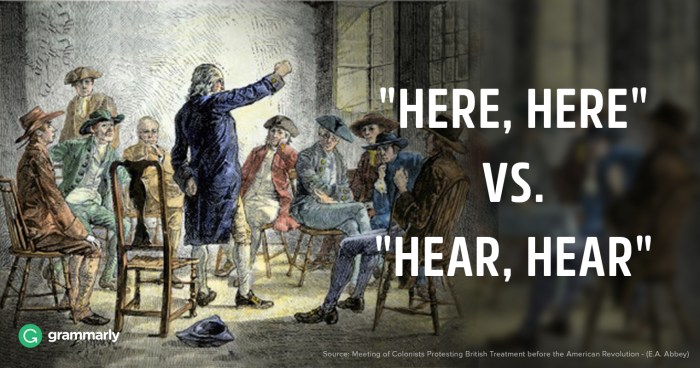
Data validation is a critical process in any data migration project. It ensures the integrity and accuracy of data throughout the migration lifecycle. Implementing robust validation techniques before and after the migration significantly reduces the risk of data loss or corruption, safeguarding the value and reliability of the data assets. Thorough validation minimizes the potential for business disruptions caused by incorrect or incomplete data.
Data Validation Workflow Before Migration
A well-defined workflow before migration is essential to establish a baseline of data quality and identify potential issues early. This proactive approach reduces the likelihood of encountering problems during the migration process. The workflow typically involves data profiling and cleansing.
- Data Profiling: Data profiling is the process of examining and analyzing existing data to understand its structure, content, and quality. It involves the following steps:
- Data Discovery: Identifying the available data sources, their formats, and their locations.
- Data Analysis: Examining the data to determine its characteristics, such as data types, value ranges, completeness, and consistency. For example, in a customer database, data analysis would involve checking the data types of fields (e.g., integer for age, string for name), identifying missing values (e.g., missing phone numbers), and evaluating the distribution of values (e.g., age ranges).
- Metadata Creation: Documenting the data characteristics, including data definitions, data quality rules, and data lineage. This metadata is essential for understanding the data and its context.
- Data Cleansing: Data cleansing is the process of improving the quality of data by correcting, removing, and standardizing inconsistent, inaccurate, or incomplete data. This includes the following activities:
- Data Correction: Fixing errors in data values, such as correcting typos or formatting inconsistencies.
- Data Removal: Deleting duplicate records or removing irrelevant data.
- Data Standardization: Converting data to a consistent format or unit. For example, standardizing date formats (e.g., MM/DD/YYYY) or address formats.
- Data Enrichment: Adding missing information or enhancing the existing data with external sources. For example, appending geographic coordinates to address records.
- Workflow Implementation: The implementation of this workflow typically utilizes specialized data quality tools. These tools automate data profiling, cleansing, and monitoring tasks. They often provide features for data quality rule definition, data profiling dashboards, and data cleansing workflows. For example, a data quality tool might be used to automatically identify and correct inconsistent address formats across a large dataset.
Data Validation Methods Post-Migration
After the migration, comprehensive data validation is crucial to confirm the successful transfer of data and identify any discrepancies that may have occurred. Several methods can be employed to ensure data integrity.
| Validation Method | Description | Implementation | Advantages/Disadvantages |
|---|---|---|---|
| Checksums | Calculating a unique value (checksum) for a dataset or a file before and after migration. The checksum is a short string of characters derived from the data. Any change in the data will result in a different checksum. | Use checksum algorithms like MD5, SHA-1, or SHA-256. Calculate checksums for entire files or database tables before and after migration. Compare the checksums to verify data integrity. |
|
| Record Counts | Comparing the total number of records in a dataset or table before and after migration. | Execute SQL queries (e.g., `SELECT COUNT(*) FROM table_name`) on both the source and target databases. Compare the results. Use data quality tools to automate record counting. |
|
| Data Comparison | Comparing the values of specific data fields between the source and target systems. | Develop scripts or use data comparison tools to compare data field by field. Use SQL queries to compare data across tables (e.g., `SELECT
|
|
| Data Sampling and Reconciliation | Randomly selecting a subset of data and manually verifying its accuracy in the target system. | Randomly select a sample of records (e.g., 1% to 5%). Manually compare the data in the source and target systems. Use data quality tools to automate the sampling and reconciliation process. |
|
Data Validation Report Examples
Data validation reports are essential for documenting the results of the validation process and identifying any discrepancies. They provide a clear overview of the data quality and the success of the migration. The reports should be clear, concise, and actionable.
- Checksum Report: A checksum report would typically include:
- The file name or table name.
- The checksum calculated for the source data.
- The checksum calculated for the target data.
- A comparison result (e.g., “Match” or “Mismatch”).
- Date and time of the checksum calculation.
Example:
File Name: customer_data.csv Source Checksum: 8a1b2c3d4e5f6a7b8c9d0e1f2a3b4c5d Target Checksum: 8a1b2c3d4e5f6a7b8c9d0e1f2a3b4c5d Comparison Result: Match Date/Time: 2024-01-26 10:00:00
If the checksums do not match, it indicates that the data has been altered. This requires further investigation to determine the cause of the discrepancy.
- Record Count Report: A record count report would typically include:
- The table name or data source.
- The record count from the source system.
- The record count from the target system.
- The difference between the source and target counts.
- A comparison result (e.g., “Match”, “Loss”, “Gain”).
Example:
Table Name: Customers Source Record Count: 100,000 Target Record Count: 99,950 Difference: -50 Comparison Result: Loss
A “Loss” result indicates that records are missing in the target system. This triggers an investigation to determine why records were not migrated.
- Data Comparison Report: A data comparison report could detail field-level discrepancies:
- The table name.
- The field name.
- The value in the source system.
- The value in the target system.
- A description of the discrepancy.
Example:
Table Name: Orders Field Name: OrderTotal Source Value: $100.00 Target Value: $99.99 Description: Rounding error during currency conversion.
This report would indicate a discrepancy in the `OrderTotal` field, possibly due to a rounding error during currency conversion or other processing. It prompts an analysis of the conversion logic to identify the root cause.
Checksums and Hashing for Data Integrity
Verifying data integrity after migration is crucial to ensure data consistency and prevent data loss or corruption. Checksums and hashing algorithms provide a robust mechanism for this verification process. They generate unique identifiers for data, allowing for the detection of even minor alterations during data transfer or storage. This section will delve into the role of checksums and hashing, detailing their application and interpretation within a data migration context.
The Role of Checksums and Hashing Algorithms in Data Integrity
Checksums and hashing algorithms are fundamental tools for verifying data integrity. They work by taking a data input (file, database record, etc.) and applying a mathematical function to produce a fixed-size output, often referred to as a “hash” or “checksum.” This output acts as a digital fingerprint of the data. Any change to the original data, however small, will result in a significantly different hash value.
This property makes these techniques invaluable for detecting data corruption or modification during and after migration.The core principle is simple:
If the hash of the source data matches the hash of the target data, the data is considered intact.
Conversely, if the hashes differ, it indicates a discrepancy, signaling potential data corruption or loss that requires further investigation. These techniques are applicable across various data types, from individual files to entire databases. They provide a relatively quick and efficient way to validate large datasets.
Generating and Verifying Checksums
Generating and verifying checksums involves the use of specific algorithms and tools. The choice of algorithm depends on factors such as the size of the data, the desired level of security, and the computational resources available. Common algorithms include MD5, SHA-1, SHA-256, and others. Each algorithm offers different levels of collision resistance (the probability of two different inputs producing the same hash).
SHA-256 and more recent algorithms generally provide a higher level of security compared to MD5 or SHA-1.Here’s a breakdown of the process:
- Checksum Generation:Generating a checksum involves running a specific algorithm on the data to be validated. This can be done using command-line tools, specialized software, or programming libraries. The output is a string of characters representing the hash value.
- Checksum Verification:Checksum verification involves recalculating the checksum of the data after migration and comparing it to the original checksum. If the two checksums match, the data is considered to be intact. If they do not match, it indicates a problem.
Here are some examples of how to generate and verify checksums for different file types and database records using common tools:
- Files:Using the command-line tool `sha256sum` (available on most Linux and macOS systems) to generate a SHA-256 checksum for a file named `data.txt`:
sha256sum data.txt
The output will be a 64-character hexadecimal string, e.g., `e5b7e8a9c2d3f4b5a6c7d8e9f0a1b2c3d4e5f6a7b8c9d0e1f2a3b4c5d6e7f8a9 data.txt`.To verify the integrity after migration, run the same command on the migrated file and compare the output with the original checksum.
- Database Records:Checksums can be generated for database records using SQL functions. For instance, in MySQL, you can use the `MD5()` function to generate a checksum for a specific column or combination of columns. For example:
SELECT MD5(CONCAT(column1, column2, column3)) AS checksum FROM table_name WHERE condition;
This SQL query concatenates the values of `column1`, `column2`, and `column3` for each row and calculates the MD5 hash. After migration, you can run a similar query on the target database and compare the checksums to ensure data integrity. The choice of the hashing algorithm should be consistent across both source and destination databases.
- File Types:For different file types, tools like `md5sum` or `sha256sum` can be used. For example, to generate a checksum for a PDF file:
sha256sum document.pdf
The output will be a unique hash value that can be used for verification. After the migration, repeat the process and compare the checksums to ensure the integrity of the PDF file.
Interpreting Checksum Results and Troubleshooting Discrepancies
Interpreting checksum results is straightforward: a match indicates data integrity, while a mismatch indicates a problem. When discrepancies occur, a systematic approach is necessary to troubleshoot the issue.
- Identify the Affected Data:The first step is to pinpoint the specific files or database records where the checksums differ. This helps to narrow down the scope of the problem.
- Investigate the Source and Target Data:Compare the source and target data to identify the differences. This may involve examining file contents, database records, or comparing metadata.
- Check the Migration Process:Review the migration logs and any error messages to identify potential issues during the data transfer process. This may involve investigating network issues, storage problems, or software bugs.
- Verify the Checksum Generation and Verification Processes:Ensure that the checksum generation and verification tools and scripts are working correctly. Any errors in these processes can lead to false positives or negatives.
- Consider Data Corruption:Data corruption can occur due to various factors, such as hardware failures, software bugs, or incorrect data encoding. Investigate the potential causes of data corruption.
- Re-migrate Affected Data:If the issue cannot be resolved, re-migrating the affected data is often the best course of action. This can help to ensure that the data is transferred correctly.
For example, consider a scenario where a large file is migrated, and the SHA-256 checksum does not match. The troubleshooting process might involve:
- Verifying the original file on the source system.
- Checking the file on the target system to determine if the file size matches the original.
- Re-running the checksum calculation on both source and target to eliminate any potential errors in the checksum tools.
- If the file sizes match, and the checksum tools are working correctly, it suggests that the data transfer itself may be the problem.
By systematically following these steps, you can effectively troubleshoot checksum discrepancies and ensure data integrity during and after the migration process.
Record Counts and Data Comparison
Verifying the integrity of migrated data necessitates rigorous checks to ensure no information is lost or altered during the transfer process. Record counts and data comparison techniques provide a fundamental approach to validating the completeness and accuracy of the migrated dataset. These methods, when employed correctly, can detect discrepancies and highlight areas requiring further investigation, ensuring data fidelity post-migration.
Demonstrating the Process of Using Record Counts for Data Completeness Verification
Record counts offer a straightforward yet powerful method for initial data validation. The process involves counting the number of records in a table or dataset before and after migration. A discrepancy in these counts immediately signals a potential issue, such as data loss or incorrect data mapping. This method is particularly effective for large datasets where manual inspection is impractical.To illustrate this, consider a hypothetical scenario involving the migration of a customer database.
1. Pre-Migration Record Count
Before the migration, a SQL query is executed on the source database to determine the number of customer records. For example: “`sql SELECT COUNT(*) FROM customers; “` Let’s assume this query returns a count of 1,000,000 records.
2. Post-Migration Record Count
After the migration, the same SQL query is executed on the destination database.
3. Comparison and Analysis
If the post-migration count also yields 1,000,000 records, it suggests data completeness. However, if the count is, for example, 999,500, it indicates a loss of 500 records. This discrepancy necessitates further investigation to identify the cause, such as filtering errors, mapping issues, or data corruption during the transfer.
4. Detailed Examination
If record count discrepancies are found, more detailed validation is required. This might involve comparing subsets of data, examining error logs, or tracing data transformations to pinpoint the source of the issue. For instance, a query could be run to identify the missing records by comparing primary keys or unique identifiers between the source and destination databases. This iterative process allows for pinpointing the cause of the problem.
Methods for Comparing Data Between Source and Destination Systems
Data comparison goes beyond simple record counts and involves examining the actual data content. Several methods are available for comparing data between source and destination systems, each with its strengths and weaknesses.
1. SQL Queries
SQL queries are a versatile tool for comparing data. They allow for the comparison of specific columns, the identification of differences, and the validation of data transformations. For example, comparing the `customer_name` and `email` columns in both source and destination tables can reveal inconsistencies.
Example
To identify records with differing email addresses: “`sql SELECT s.customer_id, s.customer_name, s.email AS source_email, d.email AS destination_email FROM source_customers s JOIN destination_customers d ON s.customer_id = d.customer_id WHERE s.email <> d.email; “` This query identifies customers whose email addresses differ between the source and destination databases.
The results are then analyzed to understand the cause of the differences.
2. Data Comparison Tools
Specialized data comparison tools automate and streamline the data validation process. These tools offer features such as:
Automated Comparison
Automated comparison of data based on user-defined criteria.
Data Profiling
Data profiling capabilities to understand data characteristics and identify anomalies.
Detailed Reporting
Detailed reporting of discrepancies, including data diffs and summaries.
Scalability
The ability to handle large datasets efficiently. Popular tools include:
DB Comparer
A tool that compares the structure and data of two databases, providing detailed reports on differences.
Redgate SQL Compare
A tool specifically designed for SQL Server databases, enabling the comparison and synchronization of database schemas and data. These tools often allow users to define comparison rules, such as ignoring whitespace differences or comparing only specific columns.
3. Checksums and Hashing
As previously discussed, checksums and hashing can be used to verify the integrity of data. After the migration, checksums or hashes of entire tables or specific columns are calculated on both the source and destination systems. If the checksums/hashes match, it indicates a high probability that the data is identical.
Example
Using the `MD5` hash function in SQL: “`sql SELECT MD5(CAST(customer_name AS TEXT)) AS source_hash FROM source_customers; SELECT MD5(CAST(customer_name AS TEXT)) AS destination_hash FROM destination_customers; “` Comparing the results of these queries provides a quick way to identify potential data discrepancies.
Common Data Comparison Challenges and Their Solutions
Data comparison can be complex, and several challenges can arise. Addressing these challenges is crucial for ensuring accurate and reliable data validation.* Data Type Differences: Different database systems may use different data types for the same data. This can lead to comparison errors.
Solution
Standardize data types during the migration process. For instance, convert all date/time fields to a consistent format. Use data type mapping tools or scripts to facilitate these conversions.* Character Encoding Issues: Character encoding discrepancies can cause text data to appear corrupted or mismatched.
Solution
Ensure consistent character encoding across both source and destination systems (e.g., UTF-8). During migration, explicitly convert character data to the target encoding.* Whitespace and Formatting Differences: Variations in whitespace (spaces, tabs, newlines) and formatting can lead to false positives in data comparisons.
Solution
Use data comparison tools that allow for the ignoring of whitespace differences. Implement data cleansing routines to standardize formatting before migration.* Null Values and Empty Strings: The handling of null values and empty strings can vary between systems.
Solution
Define a consistent approach to null values and empty strings. Decide whether empty strings should be treated as nulls, and implement the corresponding data mapping rules. Use `COALESCE` or `ISNULL` functions in SQL queries to handle null values during comparison.* Data Transformation Errors: Data transformations performed during migration can introduce errors.
Solution
Thoroughly test data transformation scripts. Implement robust error handling and logging to identify and address transformation issues. Validate transformed data against expected results.* Performance Bottlenecks: Comparing large datasets can be time-consuming.
Solution
Optimize SQL queries for performance. Use data comparison tools that are designed for large datasets. Consider sampling data for initial validation, followed by a full comparison only if necessary. Partition large tables to compare subsets of data in parallel.
Testing and Verification Procedures
Post-migration testing is a critical phase, ensuring data integrity, functionality, and performance after the migration process. This involves a systematic approach to validate the migrated data and the applications that interact with it. Thorough testing minimizes the risk of data loss, corruption, or application failures, providing confidence in the success of the migration.
Step-by-Step Post-Migration Testing Procedure
A structured approach is crucial for comprehensive testing. This systematic procedure Artikels the key steps to be followed:
- Test Environment Setup: Replicate the production environment as closely as possible. This includes hardware, software, and network configurations. The fidelity of the test environment directly impacts the validity of the test results.
- Data Validation: Perform data validation checks. This includes:
- Checksum Verification: Verify checksums for critical data files to ensure data integrity.
- Record Count Verification: Compare record counts between the source and target systems.
- Data Comparison: Conduct detailed data comparison using techniques like SQL queries or specialized data comparison tools.
- Application Testing: Test all applications that access the migrated data. This should include:
- Functional Testing: Verify that all application functionalities operate as expected, including data entry, retrieval, and processing.
- Performance Testing: Evaluate application performance under various load conditions to ensure that the migrated system can handle the expected workload.
- Integration Testing: Test the integration between different applications and systems that interact with the migrated data.
- User Acceptance Testing (UAT): Involve end-users in the testing process to validate that the migrated system meets their business requirements.
- Security Testing: Verify that security measures are correctly implemented and that data is protected from unauthorized access.
- Disaster Recovery Testing: Test disaster recovery procedures to ensure that data can be restored from backups in case of a failure.
- Documentation and Reporting: Document all test results, including any issues found and their resolution. Generate comprehensive reports summarizing the testing process and the results.
Importance of Testing Various Data Access Methods and Applications After Migration
Testing various data access methods and applications is essential for ensuring the overall health of the migrated system. This comprehensive approach helps identify and address potential issues before they impact end-users.
The following aspects should be tested:
- Database Connectivity: Verify that applications can connect to the database successfully after the migration.
- API Integration: Test any APIs that interact with the migrated data to ensure they function correctly.
- Reporting and Analytics: Validate that reporting and analytics tools accurately reflect the migrated data.
- User Interface (UI) Testing: Ensure that the user interface of applications displays data correctly and that all UI elements function as expected.
- Batch Processing: Test batch jobs and other automated processes to ensure they run without errors.
Role of User Acceptance Testing (UAT) in Validating Data Integrity and Functionality
User Acceptance Testing (UAT) plays a crucial role in validating the success of a migration. UAT involves real users performing tasks and verifying the system’s functionality and data integrity. This process helps ensure that the migrated system meets the business requirements and expectations of the end-users.
The UAT process typically involves the following steps:
- Defining UAT Scenarios: Develop test scenarios that reflect real-world use cases and business processes. These scenarios should cover a wide range of functionalities and data interactions.
- User Training: Provide users with training on the new system and the UAT process.
- Testing Execution: Users execute the test scenarios and document their findings.
- Issue Reporting: Users report any issues or discrepancies they encounter.
- Issue Resolution: The development team addresses the reported issues and provides solutions.
- Retesting: Users retest the resolved issues to confirm that the fixes are effective.
- UAT Sign-off: Once users are satisfied with the system’s functionality and data integrity, they provide UAT sign-off, indicating that the migration is successful.
Monitoring and Logging for Data Integrity
The continuous monitoring and meticulous logging of activities throughout a data migration process are critical for ensuring data integrity. These practices serve as a proactive defense against data loss or corruption, allowing for early detection and rapid response to potential issues. They also provide a comprehensive audit trail, enabling detailed analysis and troubleshooting if problems arise. Without robust monitoring and logging, identifying the root cause of data inconsistencies or failures becomes significantly more challenging, potentially leading to prolonged downtime and significant data recovery efforts.
Importance of Monitoring and Logging Activities
Monitoring and logging are fundamental components of a successful data migration. They provide real-time insights into the migration process and offer a historical record for analysis.
- Real-time Issue Detection: Monitoring tools continuously track key performance indicators (KPIs) and data integrity metrics. This allows for immediate identification of anomalies, such as unusually slow transfer rates, unexpected errors, or data inconsistencies. For instance, if a file transfer rate drops significantly below the expected threshold, it could indicate network issues, storage problems, or even data corruption.
- Detailed Audit Trail: Logging captures a comprehensive record of all migration activities, including source and destination file paths, timestamps, user actions, and error messages. This detailed audit trail is invaluable for forensic analysis in case of data integrity violations. For example, if data corruption is detected, the logs can be used to pinpoint the exact point in the migration process where the corruption occurred, which files were affected, and what actions were taken.
- Performance Optimization: Monitoring and logging provide data that can be used to optimize the migration process. By analyzing the logs, bottlenecks can be identified and addressed, improving overall performance. For example, if the logs show that a particular server is consistently overloaded, it might be necessary to reallocate resources or adjust the migration schedule.
- Compliance and Regulatory Requirements: Many industries are subject to strict data governance and compliance regulations, such as GDPR or HIPAA. Robust logging and monitoring are essential for meeting these requirements, as they provide the necessary evidence of data handling and integrity.
- Proactive Problem Solving: Monitoring can identify patterns and trends that may indicate potential future issues. This allows for proactive measures to be taken before the problems escalate. For instance, if the logs show a gradual increase in data corruption errors, this could indicate a failing storage device, allowing for preventative action to be taken before data loss occurs.
Examples of Log Files and Monitoring Tools
Several types of log files and monitoring tools can be used to track data changes and potential issues during and after a data migration. The selection of appropriate tools depends on the complexity of the migration and the specific requirements of the organization.
- System Logs: These logs, typically generated by the operating system, provide information about system events, such as server performance, network connectivity, and hardware issues. They are crucial for identifying infrastructure-related problems that could impact the migration. Examples include:
- Windows Event Logs: Contain information about application, security, and system events.
- Syslog (Linux/Unix): A standard for message logging that collects messages from various system components.
- Application Logs: Application logs record events specific to the data migration tools or applications being used. They provide detailed information about the migration process, including file transfers, data transformations, and error messages. Examples include:
- Migration Tool Logs: Specific logs generated by the migration software, detailing file transfer status, data transformation results, and error messages. For example, if using a migration tool that logs transfer rates, error codes, and checksum validations for each file transferred, the logs can be analyzed to detect potential data corruption during transfer.
- Database Logs: Logs from database systems that track data modifications, including inserts, updates, and deletes. These are essential for verifying data consistency after the migration.
- Network Monitoring Tools: These tools monitor network traffic and performance, identifying potential bottlenecks or connectivity issues. Examples include:
- Wireshark: A network protocol analyzer that captures and analyzes network traffic.
- SolarWinds Network Performance Monitor: A comprehensive network monitoring tool that provides real-time performance metrics and alerts.
- Data Integrity Monitoring Tools: These tools are specifically designed to monitor data integrity and detect data corruption or loss. They often use checksums, hashing algorithms, and data comparison techniques. Examples include:
- Checksum Validation Tools: These tools calculate and compare checksums of files or data sets to verify their integrity. For example, after a migration, these tools can be used to compare the checksums of files on the source and destination systems to ensure that no data has been corrupted during the transfer.
- Data Comparison Tools: These tools compare data sets on the source and destination systems to identify any discrepancies.
Setting Up Alerts for Data Integrity Violations
Establishing effective alert systems is crucial for prompt detection and response to data integrity violations. Alerts should be configured to notify the appropriate personnel when critical events occur, allowing for timely intervention and minimizing potential data loss or downtime.
- Defining Alert Thresholds: Setting appropriate thresholds is essential. Thresholds define the limits at which an alert is triggered. These limits should be based on the specific KPIs being monitored, such as error rates, transfer speeds, or data comparison results. For example, an alert might be triggered if the error rate during file transfers exceeds a predefined percentage, such as 0.1%.
- Selecting Alerting Methods: Various alerting methods can be used, including email notifications, SMS messages, and integration with incident management systems. The choice of method should depend on the urgency and severity of the potential issue. Critical alerts should be sent via multiple channels to ensure that they are received promptly.
- Automated Alert Responses: Consider automating responses to certain alerts. This could involve automatically pausing a migration process if a critical error is detected, or triggering a data validation check. For instance, if a checksum mismatch is detected during file transfer, the migration tool could be configured to automatically retry the transfer or notify the administrator.
- Alerting on Log Events: Configure alerts to trigger based on specific log events. For example, an alert could be triggered if a specific error code appears in the application logs, indicating a data integrity issue.
- Monitoring Data Comparison Results: Implement alerts based on the results of data comparison processes. For instance, if a data comparison tool detects a significant number of discrepancies between the source and destination datasets, an alert should be triggered.
- Example: Alerting for Checksum Mismatches: A checksum mismatch is a clear indicator of data corruption. A system can be configured to automatically send an email notification to the system administrators whenever a checksum mismatch is detected during a file transfer. The email should include details about the affected file, the source and destination checksums, and the time of the event. This immediate notification allows the administrators to investigate the issue and take corrective action, such as re-transferring the file or restoring the data from a backup.
Troubleshooting Data Loss and Corruption
Data loss and corruption are potential risks inherent in any data migration process. Despite meticulous planning and execution, unforeseen issues can arise, leading to data integrity failures. A robust troubleshooting strategy is crucial for minimizing downtime, ensuring data accuracy, and maintaining the overall success of the migration project. This section Artikels the common causes, a practical troubleshooting guide, and data recovery strategies to address such issues.
Common Causes of Data Loss and Corruption During Migration
Several factors can contribute to data loss or corruption during a migration. Understanding these causes is fundamental to proactive prevention and effective troubleshooting.
- Network Issues: Unstable network connections during data transfer are a primary cause. Intermittent disconnections or bandwidth limitations can interrupt data streams, leading to incomplete transfers and corrupted files. This is particularly prevalent when migrating large datasets over wide area networks (WANs).
- Hardware Failures: Failures in storage devices, such as hard drives or solid-state drives (SSDs), on either the source or destination systems can result in data loss. These failures can occur due to physical damage, wear and tear, or manufacturing defects.
- Software Bugs and Errors: Bugs in the migration software itself or in the operating systems of the source and destination systems can lead to data corruption. These bugs might manifest as incorrect data transformations, indexing errors, or improper file handling.
- Human Error: Mistakes made during the migration process, such as incorrect configuration settings, accidental deletion of data, or improper shutdown procedures, can cause data loss. This underscores the importance of thorough training and meticulous adherence to established procedures.
- Incompatible Data Formats: Incompatibilities between data formats on the source and destination systems can lead to data corruption or loss. Data conversion processes, if not correctly implemented, can result in data truncation, incorrect data types, or the loss of metadata.
- Power Outages: Sudden power outages during data transfer can interrupt write operations, leading to data corruption. Uninterruptible power supplies (UPS) are essential to mitigate this risk, especially for critical data migrations.
- Insufficient Resources: Lack of sufficient resources on the destination system, such as storage space, memory, or processing power, can lead to data transfer failures and data corruption. Proper capacity planning is crucial to prevent these issues.
Troubleshooting Guide for Data Discrepancies
When data discrepancies are detected after a migration, a systematic troubleshooting approach is essential to identify and resolve the root cause. The following steps provide a structured methodology.
- Verify the Scope of the Issue: Determine the extent of the data discrepancy. Identify which datasets, tables, or files are affected. This initial assessment guides the subsequent investigation.
- Review Migration Logs: Analyze the migration logs for any error messages or warnings that occurred during the process. These logs often contain valuable clues about the source of the problem. Examine timestamps, error codes, and the actions performed at the time of the error.
- Replicate the Issue: Attempt to reproduce the data discrepancy in a controlled environment. This can help isolate the specific steps or conditions that trigger the problem. This step allows for more targeted testing and analysis.
- Compare Data: Compare the data on the source and destination systems using the data validation techniques described previously (e.g., checksums, record counts, and data comparisons). This helps pinpoint the specific data that is corrupted or missing.
- Check System Resources: Verify that the destination system has sufficient resources (e.g., disk space, memory, and CPU) to accommodate the migrated data. Resource constraints can lead to data corruption or incomplete transfers.
- Examine Network Connectivity: Check the network connection between the source and destination systems for any issues. Ping tests, traceroute, and bandwidth tests can help diagnose network problems.
- Review Configuration Settings: Carefully review the configuration settings of the migration software and the source and destination systems to identify any potential misconfigurations.
- Consult Documentation and Support: Refer to the documentation for the migration software and consult with the vendor’s support team if necessary. They may have experience with similar issues and can provide specific guidance.
- Isolate the Problem: If the cause of the discrepancy is still unclear, try isolating the problem by migrating smaller subsets of data or by using different migration tools or techniques. This can help narrow down the potential causes.
- Document Findings: Document all troubleshooting steps, findings, and resolutions. This documentation is valuable for future migrations and for knowledge sharing within the team.
Strategies for Data Recovery and Restoration
In cases of data loss or corruption, effective data recovery and restoration strategies are crucial. The approach depends on the severity of the data loss and the available backup and recovery mechanisms.
- Restore from Backups: The primary method for data recovery is to restore the data from backups. Ensure that regular and reliable backups of the source data were performed before the migration. The backup strategy should include full, incremental, and differential backups to optimize recovery time.
- Use Data Repair Tools: For corrupted data, specialized data repair tools can be used to attempt to fix the damaged files or databases. These tools can often recover data from partially corrupted files or databases. The success of these tools depends on the nature and extent of the corruption.
- Re-migrate Data: If the data loss or corruption is limited, it might be possible to re-migrate the affected data. This approach is often used if the original migration failed due to a transient issue or a specific software bug that has been resolved.
- Data Reconstruction: In extreme cases, data reconstruction may be necessary. This involves using available data fragments and metadata to attempt to rebuild the lost data. This is a complex and time-consuming process that may require specialized expertise.
- Data Scrubbing: Implement data scrubbing to identify and correct data errors. Data scrubbing involves systematically examining data for inconsistencies and errors and correcting them. This can be an ongoing process, especially in large and complex datasets.
- Failover Mechanisms: If the migrated system is critical, consider implementing failover mechanisms. These mechanisms allow the system to automatically switch to a backup system in the event of a failure, minimizing downtime and data loss.
- Incident Response Plan: Develop and maintain an incident response plan that Artikels the steps to be taken in the event of data loss or corruption. This plan should include roles and responsibilities, communication protocols, and recovery procedures.
Reporting and Documentation
Comprehensive reporting and meticulous documentation are crucial elements in the post-migration phase. They provide a transparent record of the migration process, data validation outcomes, and any corrective actions taken. This documentation serves as a vital reference for future audits, troubleshooting, and process improvement initiatives.
Template for a Post-Migration Data Validation Report
A standardized report template ensures consistency and facilitates efficient communication of validation results. The template should be designed to capture all essential information related to data validation efforts.The following sections should be included in the report:
- Executive Summary: A concise overview of the migration project, including the scope, objectives, and overall outcome of the data validation process.
- Migration Overview: A brief description of the migration process, including the source and target systems, the migration strategy employed, and the tools used.
- Data Validation Methodology: A detailed description of the data validation techniques utilized, such as checksum verification, record counts, and data comparison. Include specifics on the tools and scripts used.
- Validation Results: A summary of the data validation findings, presented in a clear and organized manner. This section should include tables or charts summarizing the results for each validation check performed.
- Discrepancies and Corrective Actions: A detailed account of any discrepancies identified during data validation, including the nature of the discrepancies, the affected data, and the steps taken to resolve them. This section should also include the root cause analysis and the impact of the discrepancies.
- Recommendations: Based on the findings, recommendations for process improvement, future migrations, or system enhancements.
- Appendix: Supporting documentation, such as validation scripts, log files, and sample data.
Essential Elements to Include in the Report
The post-migration data validation report must contain specific details to ensure the accuracy and completeness of the information. These elements are critical for assessing the success of the migration and identifying areas for improvement.
- Data Validation Results: This section should present the results of each data validation check, providing quantitative and qualitative assessments.
- Record Counts: Comparison of the number of records in the source and target systems. For instance, if a database table contained 1,000,000 records before migration, and the validation process after migration shows 999,980 records, this discrepancy of 20 records must be clearly documented.
- Checksum Verification: Results of checksum calculations (e.g., MD5, SHA-256) performed on data files or database tables. This includes the checksum values for the source and target data, and whether they matched.
- Data Comparison: Detailed comparison of data elements between the source and target systems. For example, specific fields like customer names, addresses, and transaction amounts must be validated to ensure accuracy.
- Data Type Validation: Verification of data types (e.g., integer, string, date) to ensure consistency. For instance, a date field in the source system should remain a date field in the target system.
- Discrepancies: Any identified differences between the source and target data must be thoroughly documented.
- Description of the Discrepancy: A clear explanation of the issue. For example, “Customer address field contains incorrect data in the target system.”
- Affected Data: Identification of the specific data records or data elements impacted. This could include customer IDs, transaction numbers, or specific fields.
- Severity Level: Classification of the discrepancy based on its impact. For example, the severity could be classified as critical, major, minor, or informational.
- Root Cause Analysis: Investigation of the underlying cause of the discrepancy. Was it a data transformation issue, a mapping error, or a system bug?
- Corrective Actions: Document the steps taken to address the discrepancies and their results.
- Action Taken: Description of the steps taken to correct the data. For example, “Corrected the customer address field using a data cleansing script.”
- Validation of the Corrective Action: Confirmation that the corrective action resolved the issue. Did the checksums match after correction? Were record counts reconciled?
- Outcome: The final status of the discrepancy, including whether it was resolved, partially resolved, or remains unresolved.
Documentation of the Entire Migration Process
Comprehensive documentation is critical for understanding the entire migration process, including the validation procedures and findings. It provides a historical record and enables future audits and improvements.The documentation should include:
- Migration Plan: The original migration plan, including the scope, objectives, and timelines. This should include details on the chosen migration strategy, tools, and technologies.
- Data Mapping Documents: Detailed mapping specifications outlining how data elements were transformed and migrated from the source to the target system. This documentation is essential for understanding the data transformation rules.
- Validation Procedures: Step-by-step procedures for performing data validation, including the tools and scripts used. For example, document the SQL queries used to compare record counts or the scripts used for checksum verification.
- Validation Findings: The results of the data validation process, including any discrepancies, corrective actions, and their outcomes. This includes the data validation report and supporting documentation.
- Change Logs: Records of any changes made during the migration process, including modifications to the data, configurations, or scripts. These logs should include the date, time, and the person who made the change.
- Issue Tracking: A system for tracking and managing issues, including their status, priority, and resolution. This may include a dedicated issue-tracking system or a spreadsheet.
- Communication Records: Records of all communications related to the migration, including emails, meeting minutes, and any other relevant correspondence. This is important for maintaining transparency and collaboration.
Epilogue

In conclusion, ensuring data integrity after migration demands a rigorous, multi-stage approach. By meticulously planning, selecting appropriate migration strategies, employing comprehensive validation techniques, and establishing robust monitoring and logging, organizations can significantly reduce the risk of data loss and corruption. The methodologies presented here provide a framework for proactively identifying and addressing data discrepancies, ultimately ensuring the successful and reliable transfer of critical information.
Continuous vigilance and thorough documentation are essential for maintaining data integrity throughout the migration process and beyond.
Essential Questionnaire
What is the primary difference between data validation and data verification?
Data validation ensures the data meets predefined rules and constraints, while data verification confirms the accuracy and completeness of the data against the source.
What is the significance of a rollback plan in data migration?
A rollback plan Artikels the steps to revert to the pre-migration state if issues arise during or after the migration, minimizing downtime and data loss.
How often should data validation reports be reviewed?
Data validation reports should be reviewed immediately after migration and periodically thereafter, depending on the criticality of the data and the frequency of data updates.
What are some common tools for data comparison?
Common data comparison tools include database query tools (SQL), specialized data comparison software, and file comparison utilities (e.g., diff).


