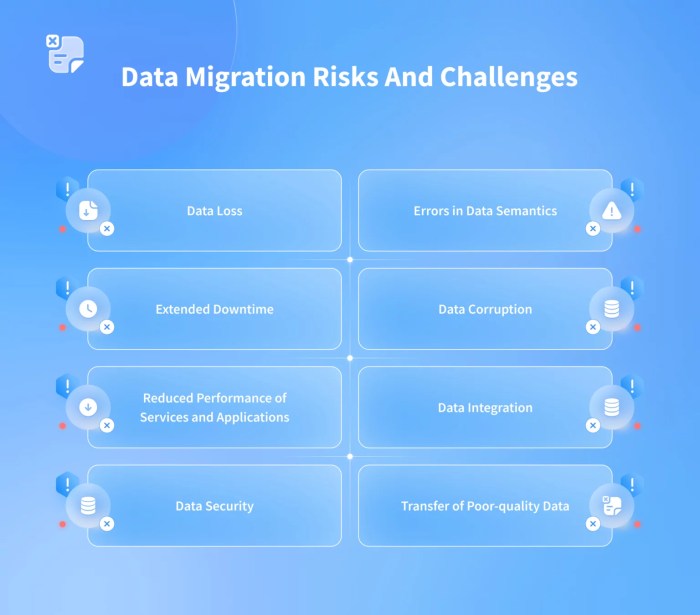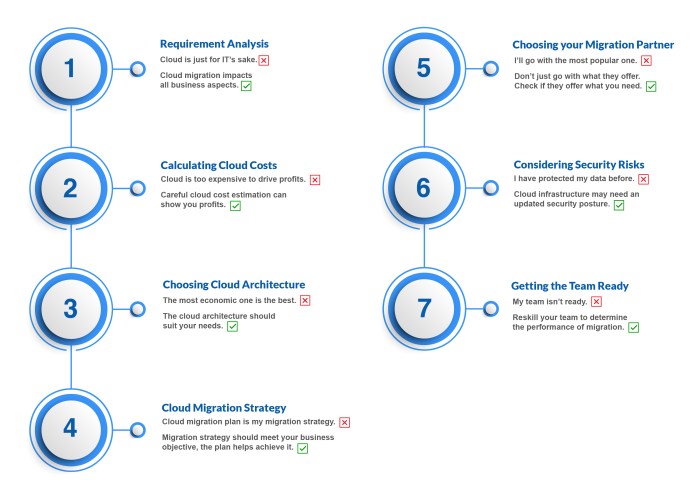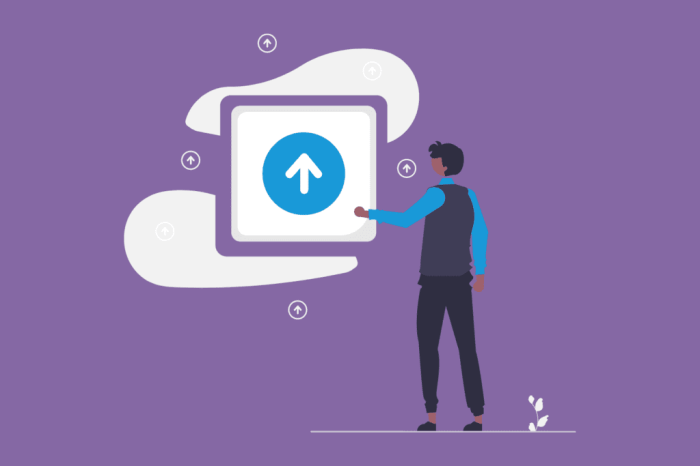The transition to the cloud presents a transformative opportunity, yet its success hinges on strategic planning, especially when selecting the optimal cloud operating model post-migration. This decision is not merely about shifting infrastructure; it’s about aligning business objectives with technical capabilities and cost efficiency. Understanding the nuances of Infrastructure as a Service (IaaS), Platform as a Service (PaaS), and Software as a Service (SaaS) is crucial.
This analysis will guide you through the complexities of cloud adoption, providing a structured approach to ensure a successful and optimized cloud journey.
The following sections delve into the critical aspects of cloud migration, from assessing current infrastructure and defining business requirements to evaluating cloud service providers and implementing robust security measures. We will explore migration strategies, cost optimization techniques, and the importance of governance, monitoring, and application modernization. This comprehensive framework will enable organizations to make informed decisions, mitigating risks and maximizing the benefits of cloud adoption.
Understanding Cloud Operating Models

Choosing the correct cloud operating model post-migration is critical for realizing the full potential of cloud adoption. The selection directly impacts operational efficiency, cost management, security posture, and the organization’s ability to innovate. This section provides a detailed analysis of the prominent cloud operating models, examining their characteristics, benefits, and drawbacks in the context of a post-migration environment.
Infrastructure as a Service (IaaS)
IaaS offers the most flexibility and control. It provides access to fundamental computing resources – virtual machines, storage, and networking – over the internet. This model allows organizations to build and manage their own infrastructure, operating systems, and applications.Organizations often choose IaaS for its flexibility and control. Here’s a breakdown:
- Characteristics: IaaS provides virtualized computing resources, offering significant control over infrastructure management. Users are responsible for managing the operating system, middleware, and applications. It provides a high degree of customization.
- Benefits: IaaS provides scalability, allowing organizations to quickly adjust resources based on demand. It reduces capital expenditure by eliminating the need to purchase and maintain physical hardware. It allows for greater customization of the infrastructure.
- Drawbacks: IaaS requires significant in-house expertise for infrastructure management. Organizations are responsible for security patching, software updates, and ensuring high availability. It can lead to increased operational complexity if not managed effectively.
Examples of companies utilizing IaaS include:
- Netflix: Netflix leverages IaaS to manage its massive content delivery network (CDN). This allows for scalable video streaming to millions of users worldwide. The flexibility of IaaS allows Netflix to rapidly scale resources during peak viewing times.
- Spotify: Spotify utilizes IaaS for its music streaming platform. The company can easily scale its infrastructure to handle the fluctuating demand for music streaming.
- Dropbox: Dropbox uses IaaS to provide cloud storage services, offering scalability and reliability for user data.
In a post-migration scenario, IaaS is suitable for organizations that have:
- Significant in-house IT expertise.
- Complex application requirements requiring custom infrastructure configurations.
- A need for maximum control over their infrastructure.
Platform as a Service (PaaS)
PaaS provides a complete platform for developing, running, and managing applications without the complexity of managing the underlying infrastructure. It offers pre-built tools and services for developers.PaaS simplifies application development and deployment. Here’s an overview:
- Characteristics: PaaS provides a platform for developing and deploying applications, including tools, runtime environments, and databases. Users manage the application and its data, but the cloud provider manages the underlying infrastructure.
- Benefits: PaaS simplifies application development by providing pre-built tools and services. It reduces development time and costs. It automates infrastructure management, allowing developers to focus on coding.
- Drawbacks: PaaS can limit customization options compared to IaaS. Organizations may be locked into a specific platform or vendor. Performance and scalability are often dependent on the PaaS provider.
Examples of companies utilizing PaaS include:
- Salesforce: Salesforce’s Force.com platform is a prime example of PaaS. It provides a platform for developing and deploying custom business applications.
- Google App Engine: Google App Engine offers a platform for building and hosting web applications. It handles the infrastructure management, allowing developers to focus on code.
- AWS Elastic Beanstalk: AWS Elastic Beanstalk simplifies the deployment and management of applications on AWS.
In a post-migration scenario, PaaS is suitable for organizations that:
- Want to accelerate application development and deployment.
- Are willing to accept some limitations in customization.
- Prefer to focus on coding rather than infrastructure management.
Software as a Service (SaaS)
SaaS delivers software applications over the internet, typically on a subscription basis. Users access the software through a web browser or mobile app without needing to manage any underlying infrastructure.SaaS offers ease of use and accessibility. Here’s a breakdown:
- Characteristics: SaaS provides ready-to-use software applications over the internet. Users access the software via a web browser or mobile app, without managing any underlying infrastructure.
- Benefits: SaaS is easy to use and requires no upfront investment in hardware or software. It offers automatic updates and maintenance. It is accessible from anywhere with an internet connection.
- Drawbacks: SaaS offers limited customization options. Organizations are dependent on the SaaS provider for security and availability. Data security and privacy concerns can arise depending on the provider.
Examples of companies utilizing SaaS include:
- Salesforce: Salesforce provides a SaaS-based CRM platform, allowing businesses to manage customer relationships.
- Microsoft 365: Microsoft 365 offers a suite of SaaS applications, including email, word processing, and collaboration tools.
- Zoom: Zoom provides a SaaS-based video conferencing platform, allowing users to conduct meetings and webinars.
In a post-migration scenario, SaaS is suitable for organizations that:
- Need ready-to-use software applications.
- Prefer to avoid the complexities of managing infrastructure.
- Are willing to accept some limitations in customization.
Assessing Your Current IT Infrastructure Before Migration
Before embarking on a cloud migration, a thorough understanding of the existing on-premises infrastructure is paramount. This assessment serves as the foundational step, informing strategic decisions regarding the cloud operating model and ensuring a smooth and successful transition. Neglecting this crucial phase can lead to unforeseen challenges, cost overruns, and performance degradation post-migration.
Identifying Infrastructure Components and Dependencies
A comprehensive inventory of all hardware and software components is the cornerstone of infrastructure assessment. This involves meticulously documenting each element, including servers, storage devices, network devices, and applications.
- Server Inventory: Detailed documentation of server hardware specifications (CPU, RAM, storage capacity), operating systems, and installed software is essential. For example, consider a hypothetical scenario where a company, “ExampleCorp,” operates a data center with 50 physical servers. A detailed inventory would include:
- Server Model: Dell PowerEdge R740xd
- CPU: Intel Xeon Silver 4210R @ 2.40GHz
- RAM: 64GB DDR4 ECC
- Storage: 4 x 4TB SAS drives in RAID 5 configuration
- Operating System: Windows Server 2019
- Installed Software: Microsoft SQL Server 2019, IIS, custom web application
- Storage Systems: Detailed information about storage arrays, including capacity, performance metrics (IOPS, latency), and data protection mechanisms (RAID levels, backup strategies) is crucial. For ExampleCorp, this would involve documenting the storage array model (e.g., NetApp FAS8200), its capacity, and the volumes it hosts.
- Network Infrastructure: A complete mapping of the network topology, including routers, switches, firewalls, and their configurations (IP addresses, VLANs, access control lists). This will help to understand the existing network’s capacity and potential bottlenecks.
- Applications and Dependencies: Mapping of all applications and their dependencies, including the databases, APIs, and third-party services they rely on. Understanding application interdependencies is crucial for planning the migration order and ensuring application functionality in the cloud.
Understanding these dependencies is critical for migration planning. For instance, a monolithic application heavily reliant on a specific on-premises database might require significant refactoring before it can be effectively migrated to a cloud environment.
Detailing Existing Security Protocols and Compliance Requirements
Security protocols and compliance requirements form the bedrock of a secure and compliant IT infrastructure. A thorough assessment in this area ensures that security postures are maintained or enhanced during the migration.
- Security Protocols: Document all existing security measures, including firewalls, intrusion detection/prevention systems (IDS/IPS), access control lists (ACLs), and endpoint security solutions. For example, ExampleCorp would document the configurations of its Cisco ASA firewalls, including the implemented access control rules and the security policies.
- Authentication and Authorization: Examine the existing authentication and authorization mechanisms, such as Active Directory (AD), multi-factor authentication (MFA), and role-based access control (RBAC). Documenting how users and applications are authenticated and authorized to access resources is essential for recreating a similar security model in the cloud.
- Data Encryption: Identify data encryption methods used, both at rest and in transit. Determine which data is encrypted and how encryption keys are managed. ExampleCorp might use BitLocker for encrypting data at rest on its servers and TLS/SSL certificates for encrypting data in transit.
- Compliance Requirements: Identify all applicable regulatory requirements, such as GDPR, HIPAA, PCI DSS, or industry-specific standards. This includes understanding the specific data protection requirements and the audit trails necessary to demonstrate compliance. For ExampleCorp, which processes credit card data, compliance with PCI DSS would be a critical consideration.
A matrix can be used to map the current security controls to the cloud provider’s security services, ensuring that all compliance requirements are met post-migration. For example, if ExampleCorp is required to comply with PCI DSS, they would map their on-premises security controls (e.g., firewall, intrusion detection) to the cloud provider’s equivalent services (e.g., cloud-based firewall, security information and event management (SIEM)).
Elaborating on Current Performance Metrics and Resource Utilization
Analyzing performance metrics and resource utilization provides crucial insights into the current infrastructure’s efficiency and performance characteristics. This information helps to determine the optimal cloud resource allocation and predict performance in the cloud environment.
- Performance Metrics: Collect performance data, including CPU utilization, memory usage, disk I/O, network latency, and application response times. Utilize monitoring tools like SolarWinds, Zabbix, or the built-in monitoring features of the operating systems. ExampleCorp, for instance, would collect CPU utilization data from its servers, application response times from its web servers, and database query execution times from its SQL Server instances.
- Resource Utilization: Analyze resource utilization trends over time to identify peak loads, idle resources, and potential bottlenecks. Tools like VMware vRealize Operations or Azure Monitor can be used to gather and analyze this data. ExampleCorp could analyze CPU and memory usage patterns over a month to determine the average and peak resource consumption.
- Capacity Planning: Evaluate the current capacity and identify potential capacity constraints. This includes analyzing storage capacity, network bandwidth, and compute resources. This analysis should inform the sizing of cloud resources during migration.
- Cost Analysis: Understand the current IT infrastructure costs, including hardware, software licenses, power, cooling, and maintenance. This information can be used to compare the costs of the on-premises infrastructure with the potential costs of cloud services. ExampleCorp might calculate the annual cost of its data center, including hardware depreciation, electricity, and IT staff salaries.
Analyzing the collected data will help to identify areas for optimization and ensure the cloud environment is appropriately sized to meet the performance and capacity requirements. For example, if ExampleCorp observes that its web servers experience high CPU utilization during peak hours, they might choose to scale their cloud-based web servers to handle the increased load.
Defining Business Requirements for Cloud Adoption
Establishing clear business requirements is paramount for a successful cloud migration. This process involves identifying the specific goals the organization aims to achieve through cloud adoption, defining measurable metrics to gauge success, and meticulously documenting application-specific needs. A robust requirements definition phase minimizes risks, ensures alignment with business objectives, and maximizes the return on investment in cloud infrastructure.
Determining Business Goals and Objectives for Cloud Migration
A structured approach is essential for identifying and documenting business goals for cloud migration. This involves a multi-faceted analysis that considers various organizational perspectives. The outcome is a prioritized list of objectives that guide the migration strategy and inform the selection of the appropriate cloud operating model.To begin, conduct workshops with key stakeholders across different departments, including IT, finance, marketing, and operations.
Facilitate discussions to understand their perspectives on cloud adoption. Use these workshops to capture the following information:
- Strategic Alignment: Identify how cloud adoption supports the organization’s overall strategic goals. Does it enable new market opportunities, improve customer experience, or enhance competitive advantage? For example, a retail company might aim to use cloud-based analytics to personalize customer recommendations, thereby increasing sales.
- Operational Efficiency: Determine how cloud migration can streamline existing processes and reduce operational costs. This includes automating tasks, optimizing resource utilization, and minimizing infrastructure management overhead. A manufacturing company, for instance, might adopt cloud-based solutions for supply chain management, reducing inventory costs and improving delivery times.
- Financial Considerations: Analyze the expected impact on the organization’s financial performance. This includes evaluating the potential for cost savings, identifying new revenue streams, and understanding the total cost of ownership (TCO) of cloud solutions. The financial analysis should consider factors such as capital expenditures (CapEx) versus operational expenditures (OpEx), and the scalability of cloud resources.
- Risk Mitigation: Assess how cloud adoption can mitigate business risks, such as data breaches, service disruptions, and regulatory non-compliance. This involves evaluating the security features of different cloud providers and implementing appropriate security controls. For instance, a financial institution might use cloud-based disaster recovery solutions to ensure business continuity in the event of a disaster.
Next, prioritize the identified goals based on their importance and feasibility. This prioritization can be achieved using a scoring matrix, where each goal is evaluated based on criteria such as strategic alignment, financial impact, and implementation complexity. The resulting matrix provides a clear roadmap for the cloud migration project.
Organizing Key Performance Indicators (KPIs) for Cloud Adoption
Defining and tracking relevant KPIs is critical for measuring the success of cloud adoption. These metrics provide a quantifiable way to assess whether the migration is meeting the established business goals. A well-defined set of KPIs allows organizations to make data-driven decisions, optimize cloud performance, and demonstrate the value of the investment.Consider the following categories when defining KPIs:
- Cost Optimization: These KPIs measure the efficiency of cloud spending. Examples include:
- Cloud Spend as a Percentage of IT Budget: Measures the proportion of the IT budget allocated to cloud services.
- Cost per Transaction: Measures the cost of processing a specific number of transactions in the cloud.
- Resource Utilization Rate: Measures the percentage of cloud resources being actively used.
- Performance and Availability: These KPIs measure the performance and reliability of cloud-based applications and services. Examples include:
- Application Response Time: Measures the time it takes for an application to respond to user requests.
- System Uptime: Measures the percentage of time that cloud-based systems are available and operational.
- Error Rate: Measures the frequency of errors occurring within cloud-based applications.
- Security and Compliance: These KPIs measure the security posture and compliance with regulatory requirements. Examples include:
- Number of Security Incidents: Measures the frequency of security breaches or incidents.
- Compliance with Regulatory Standards: Measures the extent to which cloud services meet industry-specific regulations.
- Data Encryption Rate: Measures the percentage of data encrypted in transit and at rest.
- Agility and Innovation: These KPIs measure the ability to quickly adapt to changing business needs and introduce new features and services. Examples include:
- Time to Market for New Applications: Measures the time it takes to deploy new applications or features in the cloud.
- Number of New Cloud-Based Services Deployed: Measures the rate at which new services are being deployed in the cloud.
- Development Cycle Time: Measures the time it takes to complete the software development lifecycle.
Establish a baseline for each KPI before the cloud migration and track the metrics regularly throughout the migration and post-migration phases. Use data visualization tools to present the KPIs in a clear and concise manner, allowing for easy monitoring and analysis. Regularly review and adjust KPIs as needed to ensure they remain aligned with the evolving business goals.
Creating a List of Specific Application Requirements and Dependencies
A thorough understanding of application requirements and dependencies is crucial for a successful cloud migration. This involves a detailed assessment of each application, including its technical specifications, resource needs, and integration points. This assessment informs the selection of the appropriate cloud services and ensures that applications function correctly in the cloud environment.The following steps are essential:
- Application Inventory: Create a comprehensive inventory of all applications to be migrated. Include the application name, purpose, and business owner.
- Application Profiling: For each application, gather detailed information, including:
- Technical Architecture: Identify the application’s architecture, including the programming languages, frameworks, and databases used. For example, a web application might be built using Java, Spring, and a relational database like PostgreSQL.
- Resource Requirements: Determine the application’s resource needs, including CPU, memory, storage, and network bandwidth.
- Dependencies: Identify all dependencies, such as other applications, databases, libraries, and third-party services.
- Security Requirements: Document the security requirements, including data sensitivity, compliance regulations, and security controls.
- Performance Requirements: Define performance requirements, such as response time, throughput, and scalability needs.
- Dependency Mapping: Create a dependency map that visually represents the relationships between applications and their dependencies. This map helps to identify potential migration challenges and plan for the order of migration.
- Migration Suitability Assessment: Evaluate each application’s suitability for cloud migration. Consider factors such as:
- Re-hosting (Lift and Shift): Migrating the application as-is to the cloud with minimal changes.
- Re-platforming: Making minor modifications to the application to optimize it for the cloud.
- Re-factoring: Redesigning and rewriting the application to fully leverage cloud-native features.
- Replacing: Replacing the application with a cloud-based Software-as-a-Service (SaaS) solution.
- Retiring: Eliminating the application if it is no longer needed.
- Migration Planning: Based on the assessment, create a migration plan for each application, including the migration strategy, timeline, and resource requirements.
An example of application requirements might include a customer relationship management (CRM) system requiring high availability, data encryption, and integration with other business systems. The dependency mapping would then identify the database, reporting tools, and other applications that integrate with the CRM system. The migration plan would specify the steps required to migrate the CRM system to the cloud, including the selection of cloud services, data migration, and testing.
This meticulous approach ensures that applications function correctly, meet performance expectations, and align with business requirements in the cloud environment.
Evaluating Cloud Service Providers (CSPs)
Selecting the appropriate Cloud Service Provider (CSP) is a critical decision impacting the success of any cloud migration and the ongoing operational efficiency of the migrated infrastructure. This evaluation process necessitates a rigorous assessment of various factors, including service offerings, pricing models, security features, and compliance certifications. A comprehensive evaluation ensures the chosen CSP aligns with the organization’s specific needs, technical requirements, and budgetary constraints.
Comparing Service Offerings and Pricing Models
Comparing the service offerings and pricing models of different CSPs requires a systematic approach to understand the available services and their associated costs. This involves analyzing the breadth and depth of services offered, pricing structures, and potential cost optimization strategies.
- Service Catalog Comparison: Each CSP provides a diverse catalog of services, including compute, storage, databases, networking, and more. Comparing the services offered by different CSPs involves evaluating the features, performance characteristics, and scalability options of each service type. For example, when comparing compute services, consider the different instance types, operating systems supported, and pricing options (e.g., on-demand, reserved instances, spot instances).
Analyzing the availability of services relevant to specific business needs, such as machine learning, artificial intelligence, or Internet of Things (IoT) platforms, is crucial.
- Pricing Model Analysis: CSPs employ varied pricing models, which can significantly impact the total cost of ownership. These models often involve a combination of pay-as-you-go, reserved instances, and spot instances. Pay-as-you-go pricing is suitable for unpredictable workloads, while reserved instances offer discounted pricing for committed usage. Spot instances provide significant discounts but may be subject to termination based on market demand. Evaluating these pricing models necessitates understanding the organization’s workload characteristics, anticipated resource consumption, and long-term usage patterns.
- Cost Optimization Strategies: CSPs provide various cost optimization tools and strategies. These include rightsizing resources, implementing automated scaling, utilizing cost management dashboards, and leveraging discounts for long-term commitments. Understanding and applying these strategies can substantially reduce cloud spending. For instance, monitoring resource utilization and adjusting instance sizes can prevent over-provisioning. Similarly, implementing auto-scaling based on demand can optimize resource allocation and minimize costs during periods of low activity.
Evaluating Security and Compliance Certifications
Assessing a CSP’s security posture and compliance certifications is paramount to safeguarding sensitive data and meeting regulatory requirements. This evaluation process involves verifying the CSP’s security controls, compliance certifications, and data protection mechanisms.
- Security Controls Assessment: Evaluating the security controls implemented by a CSP involves examining its physical security, access controls, data encryption, and threat detection capabilities. CSPs employ robust physical security measures, including data center access controls, surveillance systems, and environmental controls. Access controls should encompass identity and access management (IAM) systems, multi-factor authentication (MFA), and role-based access control (RBAC). Data encryption, both at rest and in transit, is a critical security control to protect data confidentiality.
Threat detection capabilities include intrusion detection and prevention systems (IDS/IPS), security information and event management (SIEM) solutions, and vulnerability scanning.
- Compliance Certifications Verification: Compliance certifications demonstrate a CSP’s adherence to industry standards and regulatory requirements. Major CSPs typically hold certifications such as ISO 27001, SOC 2, HIPAA, and PCI DSS. Verifying these certifications ensures that the CSP meets the compliance requirements relevant to the organization’s industry and geographical location. For instance, if an organization handles healthcare data, it must ensure the CSP complies with HIPAA regulations.
If it processes financial data, it must ensure compliance with PCI DSS standards.
- Data Protection Mechanisms Review: Reviewing a CSP’s data protection mechanisms involves examining its data backup and recovery procedures, disaster recovery capabilities, and data residency options. CSPs provide various data backup and recovery solutions to ensure data availability and business continuity. Disaster recovery capabilities should encompass redundant infrastructure, failover mechanisms, and recovery time objectives (RTOs) and recovery point objectives (RPOs). Data residency options are crucial for organizations subject to data sovereignty regulations.
CSP Comparison Table
The following table provides a comparative overview of key criteria across three major CSPs: Amazon Web Services (AWS), Microsoft Azure, and Google Cloud Platform (GCP). This table allows for a quick comparison based on service offerings, pricing, security, and compliance aspects.
| Criteria | AWS | Azure | GCP |
|---|---|---|---|
| Compute Services | EC2 (Virtual Machines), Elastic Container Service (ECS), Elastic Kubernetes Service (EKS), Lambda (Serverless) | Virtual Machines, Azure Kubernetes Service (AKS), Azure Container Instances, Azure Functions (Serverless) | Compute Engine (Virtual Machines), Google Kubernetes Engine (GKE), Cloud Run (Serverless) |
| Storage Services | S3 (Object Storage), EBS (Block Storage), EFS (File Storage) | Azure Blob Storage (Object Storage), Azure Disks (Block Storage), Azure Files (File Storage) | Cloud Storage (Object Storage), Persistent Disk (Block Storage), Cloud Filestore (File Storage) |
| Database Services | RDS (Relational Databases), DynamoDB (NoSQL), Aurora (MySQL/PostgreSQL compatible) | Azure SQL Database, Cosmos DB (NoSQL), Azure Database for MySQL/PostgreSQL | Cloud SQL (Relational Databases), Cloud Spanner, Cloud Datastore (NoSQL) |
| Pricing Model | Pay-as-you-go, Reserved Instances, Spot Instances | Pay-as-you-go, Reserved Instances, Spot VMs | Pay-as-you-go, Committed Use Discounts, Preemptible VMs |
| Security Certifications | ISO 27001, SOC 2, PCI DSS, HIPAA | ISO 27001, SOC 2, PCI DSS, HIPAA | ISO 27001, SOC 2, PCI DSS, HIPAA |
| Compliance Standards | GDPR, FedRAMP, NIST | GDPR, FedRAMP, NIST | GDPR, FedRAMP, NIST |
Migration Strategies and Planning

Successfully migrating to a cloud operating model necessitates a well-defined strategy and meticulous planning. The selection of the appropriate migration approach, coupled with a comprehensive plan encompassing timelines and resource allocation, is critical for minimizing disruption, controlling costs, and maximizing the benefits of cloud adoption. Understanding the different migration strategies and their respective implications is paramount.
Migration Strategies
Choosing the correct migration strategy significantly impacts the overall project timeline, cost, and the level of effort required. The optimal strategy depends on factors such as the current IT infrastructure, business requirements, and desired level of cloud integration.
Several key migration strategies exist, each with its specific characteristics:
- Rehosting (Lift and Shift): This strategy involves migrating applications and their associated infrastructure to the cloud with minimal changes. It’s often the quickest and least expensive approach for initial cloud adoption. However, it may not fully leverage the cloud’s capabilities, and optimizations may be limited. A real-world example is migrating an on-premises virtual machine directly to an Infrastructure-as-a-Service (IaaS) environment like Amazon EC2 or Microsoft Azure Virtual Machines.
- Replatforming (Lift, Tinker, and Shift): This approach involves making some cloud-specific optimizations while migrating an application. This could include changing the database engine or leveraging cloud-native services like managed databases. This strategy provides a balance between speed and optimization. For instance, migrating a database from an on-premises SQL Server to a cloud-based managed database service like Amazon RDS or Azure SQL Database.
- Refactoring (Re-architecting): This strategy entails redesigning and rebuilding an application to fully exploit cloud-native features and services. This is the most complex and time-consuming approach but can deliver the most significant benefits, such as improved scalability, performance, and cost efficiency. This often involves breaking down a monolithic application into microservices and using cloud-native services like serverless functions (e.g., AWS Lambda, Azure Functions) and containerization (e.g., Docker, Kubernetes).
- Repurchasing: This involves replacing existing applications with cloud-based Software-as-a-Service (SaaS) solutions. This is a rapid way to move to the cloud, offloading infrastructure management to the SaaS provider. Examples include migrating from an on-premises CRM system to Salesforce or from an on-premises email server to Microsoft 365.
- Retiring: This strategy involves decommissioning applications that are no longer needed or used. Identifying and retiring obsolete applications can reduce costs and complexity, streamlining the migration process.
- Retaining: This strategy involves keeping some applications on-premises, often due to compliance requirements, data residency concerns, or technical limitations. This approach is frequently used in hybrid cloud environments.
Creating a Comprehensive Migration Plan
A well-defined migration plan is essential for guiding the cloud migration process, ensuring a structured approach, and minimizing risks. The plan should encompass various aspects, including detailed timelines, resource allocation, and risk mitigation strategies.
Key components of a comprehensive migration plan include:
- Assessment and Planning: This involves evaluating the existing IT infrastructure, identifying applications suitable for migration, and selecting the appropriate migration strategy. This phase includes defining the scope of the migration and setting clear objectives.
- Application Portfolio Analysis: Performing a detailed analysis of the application portfolio to determine dependencies, technical compatibility, and migration readiness. This involves categorizing applications based on their characteristics and defining the migration approach for each.
- Migration Strategy Selection: Choosing the most appropriate migration strategy (rehosting, replatforming, refactoring, etc.) for each application or group of applications based on the application portfolio analysis and business requirements.
- Timeline Development: Creating a detailed timeline outlining the different phases of the migration project, including assessment, planning, execution, and validation. This timeline should include milestones, deadlines, and dependencies.
- Resource Allocation: Identifying and allocating the necessary resources, including personnel, budget, and tools. This includes defining roles and responsibilities for the migration team.
- Cost Estimation: Estimating the total cost of the migration project, including infrastructure costs, migration tools, and personnel costs. This should include ongoing operational costs in the cloud.
- Risk Management: Identifying and mitigating potential risks associated with the migration project, such as data loss, downtime, and security breaches. This includes developing contingency plans.
- Execution and Testing: Executing the migration plan, including migrating applications, data, and infrastructure to the cloud. This phase involves thorough testing to ensure that applications function correctly in the cloud environment.
- Validation and Optimization: Validating the migrated applications to ensure they meet performance and security requirements. This includes ongoing optimization of cloud resources to improve performance and reduce costs.
An example timeline for a migration project might involve these phases:
- Phase 1: Assessment (4-6 weeks): Includes infrastructure assessment, application portfolio analysis, and migration strategy selection.
- Phase 2: Planning (2-4 weeks): Developing the detailed migration plan, including timelines, resource allocation, and cost estimation.
- Phase 3: Pilot Migration (4-8 weeks): Migrating a small subset of applications as a pilot project to validate the migration approach.
- Phase 4: Execution (Varies): Migrating the remaining applications based on the chosen strategies. The duration depends on the complexity and number of applications.
- Phase 5: Validation and Optimization (Ongoing): Validating migrated applications and continuously optimizing the cloud environment.
Flowchart of a Typical Cloud Migration Project
The flowchart provides a visual representation of the key steps involved in a typical cloud migration project, illustrating the sequential and iterative nature of the process.
The following flowchart illustrates the typical steps involved in a cloud migration project:
[Image Description: A flowchart illustrating the cloud migration process. It begins with “Initiate Project” and branches into “Assess Current State” and “Define Goals and Objectives.” “Assess Current State” leads to “Application Portfolio Analysis” and “Infrastructure Assessment.” “Define Goals and Objectives” leads to “Select Cloud Provider” and “Define Migration Strategy.” These all converge into “Create Migration Plan.” The plan leads to “Migrate Applications,” which branches into “Test and Validate,” and “Optimize and Monitor.” “Test and Validate” leads back to “Migrate Applications” if issues are found, and ultimately to “Go-Live.” “Optimize and Monitor” leads to “Continuous Improvement.” A feedback loop runs from “Go-Live” and “Continuous Improvement” back to “Create Migration Plan” indicating iterative improvements.]
The key steps in the flowchart are:
- Initiate Project: The starting point of the cloud migration project.
- Assess Current State: Assessing the current IT infrastructure and application portfolio.
- Define Goals and Objectives: Defining the business goals and objectives for cloud adoption.
- Application Portfolio Analysis: Analyzing the application portfolio to determine migration readiness.
- Infrastructure Assessment: Assessing the existing infrastructure and identifying dependencies.
- Select Cloud Provider: Choosing the appropriate cloud service provider (CSP).
- Define Migration Strategy: Selecting the appropriate migration strategy for each application.
- Create Migration Plan: Developing a comprehensive migration plan.
- Migrate Applications: Executing the migration plan, including migrating applications and data.
- Test and Validate: Testing and validating the migrated applications.
- Optimize and Monitor: Optimizing the cloud environment and monitoring performance.
- Go-Live: Deploying the migrated applications to the cloud.
- Continuous Improvement: Continuously improving the cloud environment.
Cost Optimization Strategies in the Cloud
Cloud cost optimization is a continuous process of analyzing and managing cloud spending to reduce expenses without compromising performance or functionality. Effective cost optimization requires a multifaceted approach, incorporating technical, financial, and operational strategies. It’s crucial for maximizing the return on investment (ROI) in cloud environments and ensuring sustainable cloud adoption.
Right-Sizing Instances
Right-sizing instances involves selecting the appropriate size and configuration of cloud resources (e.g., virtual machines, storage) based on actual resource utilization. This strategy aims to avoid over-provisioning, which leads to unnecessary costs, and under-provisioning, which can result in performance bottlenecks.
- Monitoring Resource Utilization: Continuously monitor resource metrics such as CPU utilization, memory usage, network I/O, and disk I/O. Utilize cloud provider monitoring tools (e.g., AWS CloudWatch, Azure Monitor, Google Cloud Monitoring) or third-party solutions.
- Analyzing Historical Data: Analyze historical resource utilization data to identify trends, peak loads, and idle periods. This data provides insights into resource requirements and helps determine the optimal instance sizes.
- Identifying Underutilized Resources: Identify instances that consistently operate below their capacity. These instances can be downsized to reduce costs. For example, an instance consistently using only 20% CPU can be downsized to a smaller instance type.
- Automating Right-Sizing: Implement automation tools and scripts to dynamically adjust instance sizes based on real-time resource utilization. Auto-scaling features, available from all major cloud providers, automatically scale resources up or down based on pre-defined thresholds.
- Testing and Validation: Before implementing right-sizing changes, test them in a non-production environment to ensure that the performance and functionality of applications are not negatively impacted.
Reserved Instances and Committed Use Discounts
Reserved Instances (RIs) and Committed Use Discounts (CUDs) offer significant cost savings in exchange for a commitment to use cloud resources for a specific duration (typically one or three years). These discounts are often applied to compute resources, such as virtual machines.
- Understanding the Commitment: RIs and CUDs require a commitment to a specific instance type, region, and operating system. This commitment reduces the flexibility to change instance types or regions without incurring penalties.
- Analyzing Resource Usage Patterns: Before purchasing RIs or CUDs, analyze the historical resource usage patterns to predict future resource needs. Identify instances that will be running consistently for extended periods.
- Calculating Savings: Calculate the potential cost savings by comparing the on-demand pricing with the discounted pricing offered by RIs or CUDs. Consider the break-even point, which is the period it takes to recoup the initial investment.
- Choosing the Right RI/CUD Type: Cloud providers offer various types of RIs and CUDs with different levels of flexibility and discount rates. For example, AWS offers Standard RIs (highest discount, least flexible), Convertible RIs (moderate discount, allows instance type changes), and Scheduled RIs (for predictable workloads). Azure offers Reserved Virtual Machine Instances with different scopes (single subscription, shared scope) and commitment terms.
- Monitoring and Optimization: Continuously monitor the utilization of reserved instances to ensure that the commitment is being utilized effectively. If resource needs change, consider modifying the RI or CUD commitments, where possible.
Cloud Cost Management Tools
Cloud cost management tools provide comprehensive capabilities for monitoring, analyzing, and optimizing cloud spending. These tools offer features such as cost tracking, budgeting, reporting, anomaly detection, and recommendations for cost optimization.
- Cost Tracking and Monitoring: Track cloud spending in real-time and visualize costs across different services, accounts, and regions. Monitor spending against budgets and receive alerts when spending exceeds predefined thresholds.
- Budgeting and Forecasting: Create budgets to control cloud spending and forecast future costs based on historical data and projected resource usage. Set up budget alerts to be notified when spending approaches or exceeds budget limits.
- Cost Allocation and Reporting: Allocate costs to different business units, projects, or applications. Generate detailed reports on cloud spending to identify cost drivers and areas for optimization.
- Anomaly Detection: Identify unusual spending patterns or unexpected cost spikes. Receive alerts when anomalies are detected, allowing for prompt investigation and remediation.
- Recommendations for Cost Optimization: Receive automated recommendations for optimizing cloud costs, such as right-sizing instances, using reserved instances, and deleting unused resources. These recommendations are often based on machine learning algorithms.
- Examples of Tools: Popular cloud cost management tools include AWS Cost Explorer, Azure Cost Management + Billing, Google Cloud Cost Management, and third-party solutions such as CloudHealth by VMware, Apptio Cloudability, and Flexera.
Impact of Cloud Operating Models on Costs
The chosen cloud operating model significantly influences overall cloud costs. Different models have varying levels of control, automation, and operational overhead, which impact the cost structure.
- Centralized Cloud Operations: Centralized models, where a dedicated team manages cloud resources for the entire organization, often lead to greater cost efficiency through standardized practices, bulk purchasing, and optimized resource utilization. However, they can introduce bottlenecks and may not be as responsive to individual business unit needs.
- Decentralized Cloud Operations: Decentralized models, where individual business units or teams manage their own cloud resources, can provide greater agility and autonomy. However, they may lead to duplicated efforts, inconsistent practices, and increased costs due to lack of central oversight and potential for siloed resource utilization.
- Hybrid Cloud Operations: Hybrid cloud models, combining on-premises infrastructure with public cloud services, require careful cost management. Considerations include data transfer costs between environments, the cost of maintaining on-premises infrastructure, and the complexity of managing multiple environments.
- Managed Services: Utilizing managed services from cloud providers (e.g., managed databases, serverless computing) can reduce operational overhead and the need for specialized expertise. However, these services may have higher per-unit costs compared to self-managed alternatives.
- FinOps (Financial Operations): FinOps is a cloud financial management discipline that focuses on bringing financial accountability to the variable spend model of cloud. It promotes collaboration between engineering, finance, and business teams to make data-driven decisions about cloud spending. This approach can significantly improve cost optimization.
Security Considerations Post-Migration

Post-migration, security is paramount for cloud environments. The chosen cloud operating model dictates the shared responsibility model, where the cloud provider and the customer share security responsibilities. Implementing robust security measures requires a proactive and layered approach to protect data and applications from threats. This section Artikels essential security considerations post-migration, emphasizing best practices and implementation strategies.
Implementing Robust Security Measures in the Chosen Cloud Operating Model
Implementing robust security measures is a continuous process that aligns with the chosen cloud operating model. This involves understanding the security services provided by the cloud provider and integrating them with the organization’s security policies and procedures.
- Continuous Monitoring and Threat Detection: Implement continuous monitoring solutions to detect and respond to security threats in real-time. This includes security information and event management (SIEM) systems, intrusion detection and prevention systems (IDS/IPS), and vulnerability scanning tools. These tools collect and analyze security logs, identify suspicious activities, and trigger alerts for security incidents. For example, Amazon GuardDuty, Microsoft Sentinel, and Google Cloud Security Command Center provide threat detection capabilities.
- Configuration Management and Compliance: Employ configuration management tools to ensure consistent and secure configurations across all cloud resources. This involves defining security baselines, automating configuration enforcement, and regularly auditing configurations for compliance. Compliance with industry standards and regulations, such as PCI DSS, HIPAA, or GDPR, requires adherence to specific security controls. Tools like AWS Config, Azure Policy, and Google Cloud Policy facilitate configuration management and compliance monitoring.
- Incident Response and Disaster Recovery: Establish a comprehensive incident response plan to handle security incidents effectively. This plan should include procedures for identifying, containing, eradicating, and recovering from security breaches. Implement disaster recovery strategies to ensure business continuity in the event of a major outage or disaster. Cloud providers offer services like AWS Elastic Disaster Recovery, Azure Site Recovery, and Google Cloud Disaster Recovery to facilitate disaster recovery planning.
- Security Automation: Automate security tasks to improve efficiency and reduce the risk of human error. This includes automating vulnerability scanning, patch management, security audits, and incident response workflows. Security automation can be achieved using scripting languages, such as Python or PowerShell, and cloud-native automation tools like AWS CloudFormation, Azure Resource Manager templates, and Google Cloud Deployment Manager.
Best Practices for Managing Identity and Access Management (IAM) in the Cloud
Effective IAM is crucial for controlling access to cloud resources and protecting sensitive data. Implementing robust IAM practices minimizes the attack surface and ensures that only authorized users and applications have the necessary permissions.
- Principle of Least Privilege: Grant users and applications only the minimum necessary permissions to perform their tasks. This limits the potential impact of a security breach. Regularly review and update permissions to ensure they remain appropriate. For example, avoid assigning broad administrator roles; instead, create custom roles with specific permissions.
- Multi-Factor Authentication (MFA): Enforce MFA for all user accounts, especially those with privileged access. MFA adds an extra layer of security by requiring users to provide multiple forms of verification, such as a password and a one-time code from a mobile app or hardware token. This significantly reduces the risk of unauthorized access due to compromised credentials.
- Centralized Identity Management: Utilize a centralized identity management system to manage user identities and access across all cloud resources. This simplifies user provisioning, deprovisioning, and access control. Cloud providers offer identity management services, such as AWS IAM, Azure Active Directory, and Google Cloud Identity and Access Management, which integrate with existing identity providers.
- Regular Auditing and Monitoring: Regularly audit IAM configurations and access logs to identify and address any security vulnerabilities or unauthorized access attempts. Monitor user activities, such as login attempts, permission changes, and resource access, to detect suspicious behavior. Use tools like AWS CloudTrail, Azure Monitor, and Google Cloud Audit Logs to collect and analyze IAM-related events.
- Role-Based Access Control (RBAC): Implement RBAC to assign users to roles that define their permissions and access rights. This simplifies access management and ensures that users have the appropriate level of access based on their job responsibilities. Define roles based on job functions, such as developers, administrators, and security analysts, and assign users to the appropriate roles.
Establishing a Layered Security Approach
A layered security approach involves implementing multiple security controls across different layers of the cloud environment. This provides defense-in-depth, ensuring that if one security control fails, other controls can still protect the system.
- Firewall Configuration: Configure firewalls to control network traffic and protect cloud resources from unauthorized access. Firewalls filter traffic based on predefined rules, allowing or denying traffic based on source IP addresses, destination IP addresses, ports, and protocols. Cloud providers offer firewall services, such as AWS Network Firewall, Azure Firewall, and Google Cloud Firewall, which can be used to create and manage firewall rules.
- Example: Restrict inbound traffic to only necessary ports and protocols. For example, only allow SSH access (port 22) from trusted IP addresses.
- Intrusion Detection Systems (IDS) and Intrusion Prevention Systems (IPS): Deploy IDS/IPS to monitor network traffic for malicious activity and automatically block or alert on suspicious behavior. IDS detects malicious activity, while IPS actively prevents it. IDS/IPS systems analyze network traffic patterns, identify known attack signatures, and detect anomalies.
- Example: Configure an IPS to automatically block traffic from known malicious IP addresses or to drop packets containing known exploit attempts.
- Data Encryption: Encrypt data at rest and in transit to protect it from unauthorized access. Encryption transforms data into an unreadable format, making it inaccessible to unauthorized users.
- Data at Rest: Encrypt data stored in databases, storage buckets, and other data repositories. Cloud providers offer encryption services, such as AWS KMS, Azure Key Vault, and Google Cloud KMS, to manage encryption keys.
- Data in Transit: Use secure protocols, such as TLS/SSL, to encrypt data transmitted over the network. This protects data from eavesdropping and tampering during transit. For example, use HTTPS for web traffic and SSH for secure shell connections.
- Vulnerability Scanning and Patch Management: Regularly scan cloud resources for vulnerabilities and apply security patches to address identified weaknesses. Vulnerability scanning tools identify known vulnerabilities in operating systems, applications, and network devices. Patch management involves applying security updates and patches to fix vulnerabilities.
- Example: Automate vulnerability scanning using tools like AWS Inspector, Azure Security Center, and Google Cloud Security Scanner. Establish a regular patching schedule to ensure that security updates are applied promptly.
- Endpoint Security: Implement endpoint security measures to protect devices accessing cloud resources. This includes installing antivirus software, enabling endpoint detection and response (EDR) capabilities, and enforcing security policies on endpoint devices. Endpoint security helps prevent malware infections and data breaches.
Governance and Compliance in the Cloud
Establishing robust governance and ensuring compliance are critical components of a successful cloud strategy, particularly post-migration. They provide the framework for managing cloud resources effectively, mitigating risks, and adhering to legal and industry-specific requirements. Without a well-defined governance model and proactive compliance measures, organizations risk operational inefficiencies, security breaches, and significant financial penalties.
Establishing Cloud Governance Policies
Cloud governance policies define the rules, processes, and controls that govern the use of cloud resources within an organization. These policies are essential for maintaining control, optimizing costs, and ensuring alignment with business objectives.
- Policy Development and Implementation: The initial step involves creating clear and concise policies that address various aspects of cloud usage, including resource provisioning, access control, data security, and cost management. These policies should be documented and communicated effectively to all stakeholders. Policy implementation should be automated wherever possible, leveraging Infrastructure as Code (IaC) and other automation tools to enforce consistent application across the cloud environment.
- Role-Based Access Control (RBAC): Implementing RBAC is crucial for managing user access and permissions. It ensures that users have only the necessary privileges to perform their tasks, minimizing the risk of unauthorized access and data breaches. This approach simplifies access management and improves security posture.
- Cost Management and Optimization: Policies should incorporate mechanisms for monitoring and controlling cloud spending. This includes setting budgets, identifying cost-saving opportunities, and enforcing resource usage limits. Regular cost analysis and optimization strategies are vital for preventing cost overruns and maximizing the return on investment (ROI) of cloud resources.
- Resource Provisioning and De-provisioning: Establish policies for the automated provisioning and de-provisioning of cloud resources. This helps to ensure that resources are deployed and removed in a controlled and consistent manner, reducing the risk of misconfigurations and orphaned resources that can lead to security vulnerabilities and wasted spending.
- Compliance Monitoring and Reporting: Implement processes for continuously monitoring compliance with established policies and industry regulations. This involves regular audits, vulnerability assessments, and the generation of reports to track compliance status and identify areas for improvement.
Tools and Techniques for Ensuring Compliance
Various tools and techniques are available to help organizations ensure compliance with industry regulations and internal policies in the cloud. These methods range from automated security scanners to continuous monitoring solutions.
- Cloud Security Posture Management (CSPM): CSPM tools automate the process of identifying and remediating security misconfigurations across cloud environments. They continuously monitor cloud resources, comparing them against security best practices and compliance benchmarks, and provide alerts when deviations are detected.
- Security Information and Event Management (SIEM): SIEM systems collect and analyze security-related data from various sources, including cloud logs, network traffic, and endpoint devices. They provide real-time threat detection, incident response capabilities, and compliance reporting.
- Configuration Management Databases (CMDB): CMDBs serve as a central repository for information about an organization’s IT assets, including cloud resources. They provide a single source of truth for configuration data, enabling better asset management, change management, and compliance tracking.
- Infrastructure as Code (IaC): IaC allows organizations to define and manage their cloud infrastructure as code. This approach enables automated provisioning, configuration, and management of resources, ensuring consistency and compliance with predefined standards.
- Compliance Automation Tools: These tools automate compliance checks and remediation tasks. They can automatically assess cloud environments against specific compliance frameworks and generate reports on compliance status.
Examples of Compliance Frameworks Relevant to Cloud Environments
Organizations must adhere to various compliance frameworks depending on their industry, location, and the type of data they handle. Understanding and implementing these frameworks is essential for mitigating legal and financial risks.
- Health Insurance Portability and Accountability Act (HIPAA): HIPAA regulations apply to organizations that handle protected health information (PHI). Compliance in the cloud requires implementing security measures to protect the confidentiality, integrity, and availability of PHI. This includes encrypting data at rest and in transit, implementing access controls, and conducting regular security audits.
- General Data Protection Regulation (GDPR): GDPR governs the processing of personal data of individuals within the European Union (EU). Organizations operating in the cloud that process the personal data of EU citizens must comply with GDPR requirements, including obtaining consent, providing data subject rights, and implementing data security measures. Failure to comply can result in significant fines.
- Payment Card Industry Data Security Standard (PCI DSS): PCI DSS applies to organizations that process, store, or transmit credit card data. Compliance in the cloud requires implementing security controls to protect cardholder data, including network segmentation, encryption, and access controls.
- ISO 27001: ISO 27001 is an international standard for information security management systems (ISMS). It provides a framework for establishing, implementing, maintaining, and continually improving an ISMS. Achieving ISO 27001 certification demonstrates an organization’s commitment to information security best practices.
- Federal Risk and Authorization Management Program (FedRAMP): FedRAMP is a U.S. government program that provides a standardized approach to security assessment, authorization, and continuous monitoring for cloud products and services. Cloud service providers (CSPs) that serve federal agencies must obtain FedRAMP authorization.
Monitoring and Management of Cloud Resources
Effective monitoring and management are crucial for the ongoing success of any cloud operating model. They provide the necessary visibility into resource utilization, performance, and security posture, enabling proactive identification and resolution of issues. This proactive approach minimizes downtime, optimizes resource allocation, and ensures adherence to service level agreements (SLAs). The implementation of robust monitoring and management practices is not merely a technical necessity; it is a strategic imperative for maximizing the value derived from cloud investments.
Setting Up Monitoring and Alerting Systems
Establishing comprehensive monitoring and alerting systems involves a multi-faceted approach that integrates various tools and techniques. These systems should be designed to collect, analyze, and visualize data related to the performance, availability, and security of cloud resources. The ultimate goal is to provide timely and actionable insights that enable informed decision-making and rapid incident response.To achieve this, the following key steps are essential:
- Choosing Monitoring Tools: Selecting the appropriate monitoring tools is paramount. Cloud providers offer native monitoring services, such as Amazon CloudWatch, Azure Monitor, and Google Cloud Monitoring. These services provide comprehensive monitoring capabilities, including metrics collection, log aggregation, and alerting. Third-party tools, such as Datadog, New Relic, and Dynatrace, offer enhanced features, including advanced analytics, custom dashboards, and support for hybrid and multi-cloud environments.
The selection should be based on the specific requirements of the cloud environment, including the complexity of the infrastructure, the level of granularity required, and the budget constraints.
- Defining Key Performance Indicators (KPIs): Identifying and defining relevant KPIs is critical for effective monitoring. KPIs should be aligned with business objectives and reflect the performance, availability, and security of critical applications and services. Examples of key metrics include CPU utilization, memory usage, disk I/O, network latency, error rates, and response times. The selection of KPIs should be based on a thorough understanding of the application architecture and the specific performance characteristics of the cloud resources.
- Configuring Alerting Rules: Establishing well-defined alerting rules is crucial for timely incident detection and response. Alerting rules should be configured to trigger notifications when KPIs exceed predefined thresholds or exhibit anomalous behavior. Alerts should be routed to the appropriate teams or individuals based on their roles and responsibilities. The alerting system should also provide context, such as the affected resource, the nature of the issue, and potential remediation steps.
- Implementing Log Aggregation and Analysis: Centralized log aggregation and analysis are essential for identifying root causes of issues and gaining insights into system behavior. Logs from various sources, including servers, applications, and network devices, should be collected and stored in a central repository. Tools like the ELK stack (Elasticsearch, Logstash, Kibana) and Splunk can be used to analyze logs, identify patterns, and generate reports.
- Testing and Validation: Regularly testing and validating the monitoring and alerting system is essential to ensure its accuracy and effectiveness. Testing should involve simulating various scenarios, such as high load, network outages, and security breaches, to verify that alerts are triggered correctly and that the response procedures are effective.
Managing Cloud Resources Effectively
Effective cloud resource management encompasses a range of practices aimed at optimizing resource utilization, reducing costs, and ensuring operational efficiency. This involves implementing automation, orchestration, and proactive resource optimization strategies. The goal is to ensure that cloud resources are provisioned, configured, and managed in a way that aligns with business requirements and minimizes operational overhead.To manage cloud resources effectively, the following methods are crucial:
- Automation: Automating routine tasks, such as provisioning, configuration, and scaling, is essential for reducing manual effort and improving operational efficiency. Automation can be achieved using infrastructure-as-code (IaC) tools, such as Terraform, AWS CloudFormation, and Azure Resource Manager, which allow infrastructure to be defined and managed as code. Automation also helps to ensure consistency and repeatability across the cloud environment.
- Orchestration: Orchestration involves coordinating and managing complex workflows across multiple cloud resources and services. Orchestration tools, such as Kubernetes, AWS ECS, and Azure Kubernetes Service (AKS), can be used to automate the deployment, scaling, and management of containerized applications. Orchestration simplifies the management of complex applications and enables greater agility and scalability.
- Resource Optimization: Continuously monitoring and optimizing resource utilization is critical for reducing costs and improving performance. This involves right-sizing resources, identifying and eliminating unused resources, and leveraging cloud provider’s cost optimization tools. Examples of optimization strategies include using reserved instances, spot instances, and auto-scaling.
- Configuration Management: Implementing robust configuration management practices ensures that cloud resources are consistently configured and maintained. Configuration management tools, such as Ansible, Chef, and Puppet, can be used to automate the configuration of servers, applications, and other resources. Configuration management helps to ensure compliance with security policies and reduces the risk of configuration drift.
- Change Management: Establishing a well-defined change management process is essential for managing changes to cloud resources in a controlled and predictable manner. This involves documenting changes, obtaining approvals, and testing changes before deploying them to production. Change management helps to minimize the risk of disruptions and ensure that changes are implemented safely and efficiently.
Key Metrics to Monitor for Performance and Availability
Monitoring specific metrics is crucial for assessing the performance and availability of cloud resources. These metrics provide valuable insights into the health and behavior of the infrastructure and applications, enabling proactive identification and resolution of issues. The choice of metrics to monitor should be tailored to the specific requirements of the cloud environment and the criticality of the applications.Here are examples of key metrics to monitor:
- CPU Utilization: Measures the percentage of CPU resources being used. High CPU utilization can indicate that resources are over-provisioned or that applications are experiencing performance bottlenecks. Monitoring CPU utilization is critical for ensuring that applications have sufficient processing power to meet their demands.
- Memory Usage: Indicates the amount of memory being used by applications and the operating system. High memory usage can lead to performance degradation and application crashes. Monitoring memory usage helps to identify memory leaks and other memory-related issues.
- Disk I/O: Measures the rate at which data is read from and written to disk. High disk I/O can indicate that applications are experiencing disk bottlenecks. Monitoring disk I/O is crucial for ensuring that applications can access data efficiently.
- Network Latency: Measures the delay in data transmission over the network. High network latency can impact application performance and user experience. Monitoring network latency helps to identify network congestion and other network-related issues.
- Error Rates: Tracks the frequency of errors generated by applications and services. High error rates can indicate that applications are experiencing issues. Monitoring error rates is crucial for identifying and resolving application-level problems.
- Response Times: Measures the time it takes for applications to respond to user requests. Slow response times can negatively impact user experience. Monitoring response times helps to identify performance bottlenecks and optimize application performance.
- Availability: Measures the percentage of time that applications and services are available to users. Low availability can result in lost revenue and customer dissatisfaction. Monitoring availability is critical for ensuring that applications and services meet their service level agreements (SLAs).
- Throughput: Measures the amount of data processed or transferred per unit of time. Monitoring throughput is essential for assessing the performance of data-intensive applications.
- Resource Utilization (Specific to Cloud Services): For services like databases or storage, monitoring metrics specific to those services, such as database query times, storage capacity utilization, and read/write operations per second (IOPS), is critical for performance and cost optimization.
Application Modernization and Optimization
Application modernization and optimization are critical post-migration activities that leverage cloud-native capabilities to improve application performance, scalability, and cost-efficiency. This involves transforming existing applications to take full advantage of the cloud environment, moving beyond simple “lift and shift” approaches. Modernization efforts should be guided by business needs and technical feasibility, with a focus on achieving tangible benefits such as reduced operational overhead, faster time-to-market, and enhanced user experience.
Strategies for Modernizing Applications
Several strategies can be employed to modernize applications after migration. These strategies range from incremental improvements to more extensive architectural overhauls. The selection of the appropriate strategy depends on factors like the application’s complexity, the desired business outcomes, and the organization’s risk tolerance.
- Rehosting (Lift and Shift): This is the simplest approach, involving moving the application to the cloud with minimal changes. It’s often used as a starting point for cloud adoption, providing quick wins in terms of infrastructure cost and management. However, it doesn’t fully exploit cloud-native features.
- Replatforming: This involves making some changes to the application to leverage cloud-native services, such as migrating the database to a managed service. This can improve performance and reduce operational overhead.
- Refactoring: This entails redesigning and rewriting parts of the application to take advantage of cloud-native services and architectures. This is a more involved process but can lead to significant improvements in scalability, resilience, and maintainability.
- Re-architecting: This involves completely redesigning the application to be cloud-native, often using microservices architecture. This approach offers the greatest potential for benefits but also requires the most significant investment and carries the highest risk.
- Replacing: This involves replacing the existing application with a new, cloud-native solution. This is typically considered when the existing application is outdated or no longer meets business needs.
Benefits of Containerization and Serverless Computing
Containerization and serverless computing are two key technologies that enable application modernization. They offer significant advantages in terms of resource utilization, scalability, and operational efficiency.
- Containerization: Containerization, using technologies like Docker, packages an application and its dependencies into a self-contained unit called a container. Containers offer several benefits:
- Portability: Containers can run consistently across different environments, simplifying deployment and reducing compatibility issues.
- Efficiency: Containers share the host operating system kernel, making them more lightweight than virtual machines.
- Scalability: Containers can be easily scaled up or down to meet changing demands.
- Isolation: Containers isolate applications from each other, improving security and preventing conflicts.
- Serverless Computing: Serverless computing, such as AWS Lambda, allows developers to run code without managing servers. It offers several advantages:
- Cost-Effectiveness: You only pay for the compute time you consume.
- Scalability: Serverless applications automatically scale to handle any workload.
- Reduced Operational Overhead: You don’t need to manage servers, operating systems, or scaling.
- Faster Development: Developers can focus on writing code instead of managing infrastructure.
Steps to Optimize Application Performance in the Cloud
Optimizing application performance in the cloud is an ongoing process that requires continuous monitoring, analysis, and adjustment. Several steps can be taken to ensure applications are running efficiently and cost-effectively.
- Monitor Application Performance: Implement comprehensive monitoring to track key performance indicators (KPIs) such as response time, error rates, and resource utilization. Utilize cloud-provided monitoring tools or third-party solutions.
- Optimize Code and Configuration: Review application code and configuration settings for performance bottlenecks. Identify and address inefficient code, database queries, and resource allocation.
- Scale Resources Dynamically: Implement auto-scaling to automatically adjust the number of resources based on demand. This ensures applications can handle peak loads without over-provisioning.
- Use Caching: Implement caching mechanisms to reduce database load and improve response times. Use caching services like Redis or Memcached.
- Optimize Database Performance: Optimize database queries, indexing, and schema design. Consider using managed database services for improved performance and scalability.
- Leverage Content Delivery Networks (CDNs): Use CDNs to cache content closer to users, reducing latency and improving performance for global audiences.
- Right-Size Instances: Regularly review and adjust the size of virtual machine instances to ensure they are appropriately sized for the workload. Over-provisioning can lead to unnecessary costs.
- Implement Load Balancing: Distribute traffic across multiple instances to improve availability and performance. Load balancers also provide failover capabilities.
- Use Cloud-Native Services: Leverage cloud-native services, such as managed databases, message queues, and object storage, to improve performance and reduce operational overhead. For example, using Amazon Aurora (a MySQL and PostgreSQL-compatible database) can provide up to five times the performance of a standard MySQL database.
- Conduct Performance Testing: Regularly conduct performance testing to identify bottlenecks and validate performance improvements. Load testing tools can simulate user traffic and measure application performance under stress.
Training and Skill Development for Cloud Adoption
Successful cloud adoption hinges not only on technological prowess but also on the human capital equipped to navigate the complexities of cloud environments. Investing in training and skill development is paramount for organizations seeking to maximize the benefits of cloud computing. This strategic focus mitigates risks, enhances operational efficiency, and fosters innovation. Without a skilled workforce, cloud migrations can stall, security vulnerabilities can emerge, and the full potential of cloud services remains untapped.
Importance of Training and Skill Development for Cloud Adoption Success
The importance of workforce readiness is multifaceted, impacting various aspects of cloud adoption. It’s crucial for enabling efficient resource utilization, maintaining robust security postures, and driving strategic business outcomes.
- Enhanced Operational Efficiency: Properly trained staff can streamline cloud operations. This includes tasks such as automated deployments, infrastructure management, and performance optimization. These efficiencies directly translate to reduced operational costs and faster time-to-market for new applications and services. For example, an organization with a team proficient in Infrastructure as Code (IaC) can automate infrastructure provisioning, reducing deployment times from days to minutes, and minimizing manual errors.
- Improved Security Posture: A skilled workforce is crucial for implementing and maintaining a strong security posture in the cloud. This encompasses understanding security best practices, configuring security tools, and responding effectively to security incidents. The failure to adequately train personnel on cloud security can lead to misconfigurations, data breaches, and regulatory non-compliance. A 2023 study by the Cloud Security Alliance highlighted that insufficient staff training is a primary cause of cloud security incidents.
- Increased Innovation and Agility: Training fosters a culture of innovation. When employees are comfortable with cloud technologies, they are more likely to experiment with new services, develop innovative solutions, and adapt quickly to changing business needs. For example, a team trained in serverless computing can quickly prototype and deploy new applications without the need to manage underlying infrastructure, accelerating the development lifecycle.
- Reduced Costs: While cloud adoption often promises cost savings, these benefits can be undermined by a lack of skilled personnel. Inefficient resource utilization, misconfigured services, and poor cost management practices can lead to unexpected expenses. Proper training equips employees with the knowledge to optimize cloud spending and leverage cost-saving features.
- Compliance Adherence: Cloud environments are subject to various regulatory requirements. A trained workforce ensures adherence to these regulations, preventing potential legal and financial penalties. Training in areas such as data privacy, security compliance, and governance is essential for navigating complex regulatory landscapes.
Resources for Cloud-Related Training and Certifications
Numerous resources are available to support cloud training and certification, offering various learning paths and specializations. Selecting the appropriate resources depends on the organization’s specific cloud provider, technology stack, and skill development goals.
- Cloud Provider Training Programs: Major cloud providers like Amazon Web Services (AWS), Microsoft Azure, and Google Cloud Platform (GCP) offer comprehensive training programs and certifications. These programs cover a wide range of topics, from fundamental cloud concepts to advanced technical skills.
- AWS: AWS provides training through AWS Training and Certification, covering foundational to advanced topics like cloud architecture, security, and machine learning.
AWS certifications include foundational, associate, professional, and specialty levels, validating skills in various areas such as solutions architecting, DevOps, and security.
- Microsoft Azure: Microsoft Learn offers a wealth of training materials and certification paths for Azure. These resources include interactive modules, hands-on labs, and certification exams covering topics like Azure administration, development, and security. Azure certifications include fundamental, associate, and expert levels.
- Google Cloud: Google Cloud Training provides training and certifications for GCP. The training encompasses a range of subjects, from cloud fundamentals to data engineering and artificial intelligence. Google Cloud certifications include foundational, professional, and associate levels.
- AWS: AWS provides training through AWS Training and Certification, covering foundational to advanced topics like cloud architecture, security, and machine learning.
- Online Learning Platforms: Online learning platforms provide access to a vast library of cloud-related courses and certifications. These platforms offer flexible learning options, including self-paced courses, instructor-led training, and hands-on labs.
- Coursera: Offers a wide array of cloud computing courses and specializations from universities and industry experts, including programs from AWS, Google Cloud, and Microsoft Azure.
- Udemy: Provides a large selection of cloud computing courses covering various topics, including cloud security, DevOps, and cloud architecture.
- edX: Features cloud computing courses from top universities and institutions, offering a range of learning paths and certification programs.
- Vendor-Neutral Training Providers: Vendor-neutral training providers offer cloud computing training and certifications that are not tied to a specific cloud provider. These programs often cover general cloud concepts, best practices, and industry standards.
- Cloud Security Alliance (CSA): Provides training and certifications focused on cloud security, covering topics like cloud security fundamentals, security management, and incident response.
- CompTIA: Offers cloud computing certifications, such as CompTIA Cloud+, which validate skills in cloud technologies and best practices.
- Books and Documentation: Numerous books and online documentation resources are available for self-study and reference. These resources provide in-depth technical information and practical guidance on various cloud-related topics.
- Cloud Provider Documentation: Official documentation from cloud providers is an essential resource for understanding services, features, and best practices.
- Technical Books: Many books cover specific cloud technologies, architectures, and security practices.
Plan for Building a Cloud-Skilled Team Within an Organization
Developing a cloud-skilled team requires a structured approach, encompassing assessment, training, and ongoing development. A well-defined plan ensures that the organization has the necessary expertise to successfully adopt and manage cloud technologies.
- Assess Current Skills and Identify Skill Gaps: Conduct a thorough assessment of the existing team’s skills and knowledge. This assessment should identify skill gaps in areas such as cloud architecture, security, DevOps, and data management. Use surveys, interviews, and skill assessments to gather data. Document the findings to create a skills matrix.
- Define Training Objectives and Develop a Training Plan: Based on the skill gap analysis, define specific training objectives. Create a comprehensive training plan that Artikels the training programs, certifications, and learning resources that will be used to address the identified skill gaps. Consider both internal training (e.g., mentorship programs, internal workshops) and external training (e.g., vendor-provided training, online courses).
- Prioritize Training Based on Business Needs: Prioritize training efforts based on the organization’s business needs and cloud adoption roadmap. Focus on training employees in the areas that are most critical to the organization’s cloud strategy. This ensures that the team has the necessary skills to support key initiatives.
- Provide Hands-on Experience and Real-World Projects: Provide opportunities for employees to gain hands-on experience with cloud technologies. This can include hands-on labs, sandboxes, and real-world projects. Hands-on experience is essential for reinforcing learning and developing practical skills. Consider implementing a pilot project to allow the team to apply their new skills in a controlled environment.
- Foster a Culture of Continuous Learning: Encourage a culture of continuous learning. Provide ongoing training and development opportunities to ensure that the team stays up-to-date with the latest cloud technologies and best practices. Encourage employees to pursue certifications, attend industry events, and participate in online communities. Regularly review and update the training plan to reflect changes in the cloud landscape.
- Establish a Mentorship Program: Pair experienced cloud professionals with less experienced team members to provide guidance and support. Mentorship programs help to accelerate skill development and knowledge transfer.
- Measure and Evaluate Training Effectiveness: Track the effectiveness of the training program. Use metrics such as certification completion rates, performance improvements, and project success rates to measure the impact of training. Regularly evaluate the training plan and make adjustments as needed. Collect feedback from employees to identify areas for improvement.
Conclusion
In conclusion, selecting the right cloud operating model post-migration is a multifaceted endeavor that requires a thorough understanding of business needs, technical capabilities, and cost considerations. By carefully assessing current infrastructure, defining clear objectives, evaluating service providers, and implementing robust security and governance measures, organizations can unlock the full potential of the cloud. The path to successful cloud adoption is paved with strategic planning, continuous monitoring, and a commitment to ongoing optimization.
Embracing this holistic approach will enable businesses to achieve agility, scalability, and cost-effectiveness in the cloud environment.
Quick FAQs
What are the key differences between IaaS, PaaS, and SaaS, and how do they impact post-migration operations?
IaaS provides the most control, offering virtualized computing resources over the internet, suitable for organizations with specific infrastructure needs. PaaS provides a platform for developing, running, and managing applications without the complexity of managing underlying infrastructure. SaaS delivers software applications over the internet, ideal for organizations seeking readily available solutions with minimal management overhead. The choice impacts resource allocation, security responsibilities, and the level of customization possible post-migration.
How can an organization measure the success of its cloud migration?
Success can be measured using key performance indicators (KPIs) such as cost savings, improved application performance, increased agility, enhanced security posture, and reduced time to market. Regularly monitoring these metrics, comparing them against pre-migration benchmarks, and analyzing user feedback provides a comprehensive view of the migration’s effectiveness.
What are the primary considerations when choosing a cloud service provider (CSP)?
Key considerations include service offerings (compute, storage, databases, etc.), pricing models, security and compliance certifications (e.g., HIPAA, GDPR), performance and availability guarantees (SLAs), geographic location of data centers, and the availability of technical support and documentation. A thorough comparison of CSPs based on these criteria is essential for informed decision-making.
How can organizations ensure data security in the cloud post-migration?
Implementing robust security measures is crucial, including strong identity and access management (IAM) practices, data encryption both in transit and at rest, regular security audits and vulnerability assessments, and the use of firewalls, intrusion detection systems, and security information and event management (SIEM) tools. Adhering to security best practices and leveraging the CSP’s security features are vital.