Selecting the ideal instance family for your workload is a pivotal decision in cloud computing, directly impacting performance, cost, and overall efficiency. This guide will navigate the intricate landscape of instance families, providing you with the knowledge to make informed choices that align perfectly with your specific application needs. We’ll delve into the nuances of various workload types, resource requirements, and optimization strategies to empower you to harness the full potential of your cloud infrastructure.
From compute-intensive tasks to memory-hungry applications, and storage-dependent operations, understanding the characteristics of your workload is the first step. We will explore how to identify the right instance family, considering CPU architecture, memory configurations, storage options, and networking capabilities. This comprehensive approach will enable you to build a robust and cost-effective cloud environment tailored to your unique demands.
Understanding Workload Characteristics
Choosing the correct instance family for your workload is fundamentally about understanding what your applicationdoes*. Different applications place different demands on the underlying infrastructure, and recognizing these demands allows you to select an instance that optimizes performance and cost. This section delves into the various types of workloads, their characteristics, and the key performance indicators (KPIs) used to measure their efficiency.
Compute-Intensive Workloads
Compute-intensive workloads are characterized by their heavy reliance on processing power. These applications spend a significant amount of time performing calculations, simulations, or data transformations. The central processing unit (CPU) is the primary bottleneck, and the performance of these workloads is directly tied to the CPU’s clock speed, the number of cores, and the available cache.
- Examples: Video encoding, scientific simulations (e.g., weather forecasting, computational fluid dynamics), financial modeling, and high-performance computing (HPC) tasks. For example, a video encoding service, like Handbrake, would spend the majority of its time applying codecs and transformations to video files, placing a heavy load on the CPU. Similarly, a scientific simulation modeling climate change might involve billions of calculations to predict future scenarios, demanding substantial computational resources.
- Key Performance Indicators (KPIs):
- CPU Utilization: The percentage of time the CPU is actively used. High CPU utilization indicates that the workload is effectively utilizing the available processing power.
- Completion Time: The time taken to complete a specific task or job. Shorter completion times are desirable, indicating faster processing.
- Instructions per second (IPS): A measure of the CPU’s processing speed.
- Floating-point operations per second (FLOPS): This is crucial for scientific and engineering applications.
Memory-Intensive Workloads
Memory-intensive workloads require a substantial amount of RAM to store and process large datasets. These applications frequently access and manipulate data in memory, and the performance of these workloads is often limited by the amount of available RAM and the speed at which data can be accessed from memory.
- Examples: In-memory databases (e.g., Redis, Memcached), large-scale data analytics (e.g., processing data from Apache Spark), and applications that involve caching frequently accessed data. Consider a real-world example of a large e-commerce platform using Redis for caching product catalogs. The platform’s performance directly depends on how quickly it can retrieve product information from memory.
- Key Performance Indicators (KPIs):
- Memory Utilization: The percentage of RAM being used. High memory utilization can indicate that the workload is effectively utilizing available memory, or, if consistently near 100%, that the workload is memory-constrained.
- Swap Usage: The amount of data being swapped between RAM and disk. Excessive swapping indicates a memory bottleneck and can significantly degrade performance.
- Cache Hit Ratio: For caching applications, this measures the percentage of requests served from the cache, improving performance.
- Latency: The time taken to retrieve data from memory.
Storage-Intensive Workloads
Storage-intensive workloads involve frequent read and write operations to persistent storage. The performance of these workloads is highly dependent on the storage I/O (input/output) capabilities, including throughput (data transfer rate) and latency (the delay before a transfer starts).
- Examples: Databases (e.g., MySQL, PostgreSQL), file servers, and applications that require persistent storage of large datasets. For instance, a database server storing customer transactions would be continuously writing and reading data to and from storage. A file server hosting a large media library would also be storage-intensive, especially during peak access times.
- Key Performance Indicators (KPIs):
- IOPS (Input/Output Operations Per Second): The number of read and write operations per second. Higher IOPS generally indicate better performance.
- Throughput: The rate at which data is transferred to or from storage, typically measured in MB/s or GB/s.
- Latency: The time taken to complete an I/O operation. Lower latency is desirable.
- Queue Depth: The number of I/O requests waiting to be processed. A higher queue depth can improve throughput but can also increase latency.
Network-Intensive Workloads
Network-intensive workloads are characterized by their high volume of data transfer over a network. These applications spend a significant amount of time sending and receiving data, and their performance is limited by network bandwidth, latency, and the underlying network infrastructure.
- Examples: Web servers, content delivery networks (CDNs), and applications that involve transferring large files or streaming media. Consider a content delivery network (CDN) distributing video content. The CDN’s performance is directly tied to its ability to quickly and efficiently deliver video streams to users across the globe, which is heavily reliant on network performance.
- Key Performance Indicators (KPIs):
- Network Throughput: The rate at which data is transferred over the network, typically measured in Mbps or Gbps.
- Latency: The time taken for data to travel between two points on the network. Lower latency is desirable.
- Packet Loss: The percentage of data packets that are lost during transmission. High packet loss can degrade performance.
- Connection Count: The number of concurrent network connections.
Workload Characteristics Comparison Table
The following table provides a concise comparison of the different workload types, including examples and key performance indicators.
| Workload Type | Characteristics | Examples | Key Performance Indicators (KPIs) |
|---|---|---|---|
| Compute-Intensive | High CPU utilization, demanding processing power | Video encoding, scientific simulations | CPU Utilization, Completion Time, IPS, FLOPS |
| Memory-Intensive | Large RAM requirements, frequent memory access | In-memory databases, data analytics | Memory Utilization, Swap Usage, Cache Hit Ratio, Latency |
| Storage-Intensive | Frequent read/write operations to persistent storage | Databases, file servers | IOPS, Throughput, Latency, Queue Depth |
| Network-Intensive | High volume of data transfer over a network | Web servers, CDNs | Network Throughput, Latency, Packet Loss, Connection Count |
Instance Family Overview
Choosing the right instance family is crucial for optimizing cloud computing costs and performance. Instance families categorize virtual machines based on their hardware resources and intended use cases. Understanding these families allows you to select the most appropriate instance type for your specific workload, leading to improved efficiency and reduced expenses.Instance families provide a structured way to select the best resources for a given task, balancing performance, cost, and features.
They group instances with similar characteristics, making it easier to identify the optimal choice.
Concept of Instance Families
Instance families in cloud computing are essentially groupings of virtual machine (VM) instance types. These groupings are defined by the underlying hardware characteristics they offer, such as CPU architecture, memory capacity, storage options, and network capabilities. Each family is designed to cater to specific types of workloads, optimizing for performance, cost, or a combination of both. Cloud providers offer a range of instance families to meet the diverse needs of their customers.
Common Instance Families
Cloud providers typically offer a variety of instance families, each optimized for different types of workloads. Some of the most common instance families include:
- General Purpose: These instances provide a balance of compute, memory, and networking resources, making them suitable for a wide range of applications. They are a good starting point for many workloads.
- Compute Optimized: Designed for applications that require high CPU performance, these instances offer a higher CPU-to-memory ratio. They are ideal for tasks like video encoding, scientific simulations, and high-performance computing (HPC).
- Memory Optimized: These instances are designed for memory-intensive workloads. They offer a large amount of RAM relative to the CPU cores. They are well-suited for in-memory databases, data analytics, and caching services.
- Storage Optimized: These instances provide high I/O performance and are designed for workloads that require fast access to large datasets. They are ideal for databases, data warehousing, and big data analytics.
- Accelerated Computing: These instances leverage hardware accelerators like GPUs (Graphics Processing Units) or FPGAs (Field-Programmable Gate Arrays) to speed up computationally intensive tasks. They are commonly used for machine learning, scientific computing, and graphics-intensive applications.
Primary Use Cases for Each Instance Family
Each instance family is tailored to specific use cases. Selecting the right instance family for a workload can significantly improve performance and cost-effectiveness.
- General Purpose: Suitable for a wide range of applications, including web servers, application servers, small to medium-sized databases, and development and testing environments. They provide a good balance of resources.
- Compute Optimized: Ideal for tasks that are CPU-bound, such as batch processing, scientific modeling, high-performance computing (HPC), and video encoding. They excel at processing large amounts of data quickly. For example, a video encoding service might use compute-optimized instances to process videos faster, reducing the time and cost associated with encoding.
- Memory Optimized: Best suited for memory-intensive workloads like in-memory databases (e.g., Redis, Memcached), data analytics, and caching services. These instances are capable of storing and processing large datasets in memory, providing faster access times compared to disk-based storage. An e-commerce platform, for example, might use memory-optimized instances to cache frequently accessed product information, improving website responsiveness.
- Storage Optimized: Designed for applications that require high I/O performance, such as databases (e.g., relational databases, NoSQL databases), data warehousing, and big data analytics. They offer fast access to large datasets, enabling quicker data processing. A financial institution, for instance, could utilize storage-optimized instances to process large transaction datasets, enabling faster analysis and reporting.
- Accelerated Computing: Suitable for tasks that benefit from hardware acceleration, such as machine learning, deep learning, scientific computing, and graphics-intensive applications. These instances leverage GPUs or FPGAs to accelerate computationally intensive tasks. A machine learning company could use accelerated computing instances to train complex models, significantly reducing training time and cost.
Advantages and Disadvantages of Each Instance Family
Each instance family has its own set of advantages and disadvantages, making it essential to carefully consider the requirements of your workload.
- General Purpose:
- Advantages: Versatile, cost-effective for a wide range of workloads, and readily available.
- Disadvantages: May not provide optimal performance for specialized workloads; not ideal for extremely CPU-intensive, memory-intensive, or storage-intensive applications.
- Compute Optimized:
- Advantages: High CPU performance, suitable for CPU-bound tasks, and can provide significant performance gains for specific applications.
- Disadvantages: Can be more expensive than general-purpose instances, may have a lower memory-to-CPU ratio, and not suitable for memory-intensive workloads.
- Memory Optimized:
- Advantages: High memory capacity, ideal for memory-intensive applications, and can significantly improve performance for applications that benefit from large caches.
- Disadvantages: Can be more expensive than general-purpose instances, may have a lower CPU-to-memory ratio, and not suitable for CPU-bound workloads.
- Storage Optimized:
- Advantages: High I/O performance, suitable for storage-intensive applications, and can significantly improve database performance and data processing speed.
- Disadvantages: Can be more expensive than general-purpose instances, and may have a lower CPU-to-storage ratio.
- Accelerated Computing:
- Advantages: High performance for computationally intensive tasks, and can significantly reduce processing time for machine learning, scientific computing, and graphics-intensive applications.
- Disadvantages: Can be the most expensive instance family, requires specialized software and expertise, and may not be suitable for all workloads.
Determining Resource Requirements
Accurately determining the resource requirements of your workload is crucial for selecting the right instance family and ensuring optimal performance and cost-effectiveness. This involves understanding the demands your application places on CPU, memory, storage, and network resources. This section provides a comprehensive guide to estimating these requirements, monitoring resource utilization, and identifying potential bottlenecks.
Estimating CPU, Memory, Storage, and Network Requirements
Estimating the resource needs for your workload is the first step. A systematic approach to assessing each resource type is essential. This helps to avoid under-provisioning, which can lead to performance degradation, and over-provisioning, which results in unnecessary costs.
- CPU Requirements: CPU demands are driven by the computational tasks your application performs.
To estimate CPU needs:
- Identify CPU-Intensive Operations: Determine the parts of your application that heavily utilize the CPU. These might include data processing, complex calculations, or code compilation.
- Benchmark and Testing: Conduct benchmark tests with a representative dataset to measure CPU utilization. Use tools like `top`, `htop`, or cloud-provider-specific monitoring tools to observe CPU usage during peak load.
- Consider Scaling: Factor in anticipated growth and plan for scalability. A web server that experiences a surge in traffic during specific hours will require more CPU resources than a static website.
- Example: If an application needs to process 100,000 transactions per hour and each transaction requires 1 second of CPU time, then the application needs approximately 28 CPU cores (100,000 seconds / 3600 seconds per hour = ~28 cores).
- Memory Requirements: Memory is essential for storing active data and application code.
To estimate memory needs:- Analyze Memory Usage: Use tools like `free -m` (Linux) or task manager (Windows) to monitor current memory usage under different loads.
- Consider Application Memory Footprint: Understand how much memory your application, its dependencies, and its data structures require.
- Account for Caching: Determine if your application uses caching mechanisms (e.g., database caching, object caching). These caches can significantly impact memory requirements.
- Example: A database server needs enough memory to cache frequently accessed data. If the active dataset is 10 GB and the desired cache hit ratio is 80%, then the server will likely need at least 8 GB of RAM.
- Storage Requirements: Storage needs depend on the volume of data stored, the rate of data growth, and the performance characteristics required for data access.
To estimate storage needs:- Estimate Data Volume: Determine the total amount of data to be stored and the rate at which it grows.
- Consider Data Access Patterns: Assess whether data access is random (e.g., database lookups) or sequential (e.g., log file processing). This affects the choice of storage type (SSD vs. HDD).
- Account for Backup and Redundancy: Include storage space for backups, replication, and other data protection mechanisms.
- Example: An e-commerce platform that stores 1 million product images, each approximately 1 MB, requires at least 1 TB of storage space for the images. Consider the storage space for backups, too.
- Network Requirements: Network requirements are influenced by the amount of data transferred in and out of the instance, the latency sensitivity of the application, and the number of concurrent users.
To estimate network needs:- Estimate Network Traffic: Determine the amount of data transferred per unit of time.
- Consider Application Latency Requirements: For latency-sensitive applications (e.g., real-time gaming), network performance is crucial.
- Account for Network Overhead: Consider the overhead associated with network protocols and encryption.
- Example: A video streaming service that streams 100 GB of data per hour needs a network connection that can handle at least 27.7 Mbps (100 GB / 3600 seconds
– 8 bits/byte).
Methods for Monitoring Resource Utilization in Existing Applications
Monitoring resource utilization is an ongoing process that provides insights into how your application is performing and identifies potential bottlenecks. Various tools and techniques are available to help with this process.
- Operating System Monitoring Tools: These tools provide real-time information on CPU, memory, disk I/O, and network usage.
- `top` or `htop` (Linux): Displays a dynamic real-time view of running processes, including CPU and memory usage.
- Performance Monitor (Windows): Provides detailed performance data, including CPU utilization, memory usage, disk I/O, and network activity.
- `vmstat` (Linux): Reports virtual memory statistics, including CPU usage, memory usage, and disk I/O.
- Cloud Provider Monitoring Services: Cloud providers offer comprehensive monitoring services that provide detailed metrics and alerting capabilities.
- AWS CloudWatch: Monitors resources and applications running on AWS, including CPU utilization, memory usage, network traffic, and disk I/O.
- Azure Monitor: Monitors resources and applications running on Azure, including CPU utilization, memory usage, network traffic, and disk I/O.
- Google Cloud Monitoring: Monitors resources and applications running on Google Cloud Platform, including CPU utilization, memory usage, network traffic, and disk I/O.
- Application Performance Monitoring (APM) Tools: APM tools provide in-depth insights into application performance, including transaction tracing, error analysis, and resource consumption.
- New Relic: Provides real-time monitoring, performance analysis, and troubleshooting for applications.
- Dynatrace: Offers automated monitoring, application performance management, and cloud infrastructure monitoring.
- AppDynamics: Provides application performance monitoring, infrastructure monitoring, and business transaction management.
Using Performance Metrics to Identify Bottlenecks
Performance metrics are the key to identifying bottlenecks within your application. By analyzing these metrics, you can pinpoint the resources that are limiting performance.
- CPU Bottlenecks:
- High CPU Utilization: Consistently high CPU utilization (e.g., above 80-90%) indicates a CPU bottleneck.
- Slow Response Times: Slow response times for application requests can be a sign of CPU overload.
- Identify the Culprit: Use tools like `top` or `perf` (Linux) to identify the processes or threads consuming the most CPU resources.
- Memory Bottlenecks:
- High Memory Utilization: High memory utilization, especially when coupled with swapping, indicates a memory bottleneck.
- Swapping: Excessive swapping (moving data between RAM and disk) significantly slows down performance.
- Identify the Culprit: Use tools like `free -m` (Linux) to monitor memory usage and identify processes consuming the most memory.
- Storage Bottlenecks:
- High Disk I/O Wait Time: High disk I/O wait time indicates that the application is waiting for data to be read from or written to disk.
- Slow Disk Throughput: Low disk throughput (e.g., MB/s) can indicate a storage bottleneck.
- Identify the Culprit: Use tools like `iostat` (Linux) or Performance Monitor (Windows) to monitor disk I/O metrics.
- Network Bottlenecks:
- High Network Utilization: High network utilization (e.g., near the instance’s network bandwidth limit) can indicate a network bottleneck.
- Packet Loss: Packet loss can lead to slow response times and degraded performance.
- Identify the Culprit: Use tools like `iftop` (Linux) or network monitoring tools to monitor network traffic and identify potential bottlenecks.
Step-by-Step Procedure for Calculating Resource Needs
A systematic approach is essential for calculating resource needs. This involves gathering data, analyzing it, and making informed decisions about instance sizing.
- Gather Data:
- Monitor Existing Infrastructure: If you have an existing application, gather historical performance data using monitoring tools.
- Benchmark Testing: Conduct benchmark tests to measure resource usage under various load conditions.
- Analyze Application Code: Review the application code to identify resource-intensive operations.
- Analyze Data:
- Identify Peak Usage: Determine the peak CPU, memory, storage, and network usage during normal operation.
- Calculate Average Usage: Calculate the average resource usage over a specific time period.
- Determine Growth Rate: Estimate the expected growth in resource usage over time.
- Calculate Resource Needs:
- CPU Calculation:
Required CPU Cores = (Peak CPU Usage Percentage / 100)
- Number of CPU CoresExample: If the peak CPU usage is 80% on a 4-core instance, then the required CPU cores = (80 / 100)
– 4 = 3.2 cores. In this case, a 4-core instance is appropriate. - Memory Calculation:
Required Memory = Peak Memory Usage + Buffer for GrowthExample: If the peak memory usage is 4 GB and you anticipate a 20% growth, then the required memory = 4 GB + (4 GB
– 0.20) = 4.8 GB. In this case, you should select an instance with at least 5 GB of RAM. - Storage Calculation:
Required Storage = (Total Data Volume + Future Data Growth) + Buffer for OverheadExample: If the total data volume is 500 GB, you expect 100 GB of data growth, and a 10% buffer for overhead, then the required storage = (500 GB + 100 GB)
– 1.10 = 660 GB. - Network Calculation:
Required Network Bandwidth = (Total Data Transferred / Time)Example: If you need to transfer 1 TB of data per day, then the required network bandwidth = (1 TB
– 8 bits/byte) / (24 hours
– 3600 seconds/hour) = ~9.26 Mbps.
- CPU Calculation:
- Select Instance Family and Size:
- Choose Instance Family: Based on your workload characteristics and resource needs, select the appropriate instance family (e.g., compute-optimized, memory-optimized, storage-optimized).
- Select Instance Size: Choose an instance size that meets your calculated resource requirements. Consider the instance’s CPU cores, memory, storage, and network bandwidth.
- Monitor and Adjust: Continuously monitor resource utilization and adjust the instance size as needed to optimize performance and cost.
Matching Workloads to Instance Families

Choosing the right instance family is crucial for optimizing performance, cost, and scalability. The process involves understanding your workload’s characteristics and matching them to the strengths of different instance families. This section details how to effectively map workload requirements to the appropriate instance families, providing practical examples and a decision-making framework.
Mapping Workload Characteristics to Instance Families
Successfully mapping workload characteristics to instance families involves a systematic approach. This involves identifying the primary resource requirements of your application and then selecting an instance family that excels in those areas.
- Identify Key Workload Characteristics: Begin by defining your workload’s core needs. Consider factors such as:
- CPU Utilization: Is your workload CPU-bound (e.g., video encoding, scientific simulations) or does it have periods of high CPU demand?
- Memory Requirements: How much RAM does your application need to function optimally? Consider the size of datasets, caching needs, and the number of concurrent users.
- Storage I/O: Does your workload involve frequent reads and writes to disk (e.g., databases, file servers)? Determine the required IOPS (Input/Output Operations Per Second) and throughput.
- Network Performance: Does your application require high network bandwidth or low latency (e.g., content delivery networks, real-time applications)?
- Specialized Hardware: Does your workload benefit from specific hardware accelerators, such as GPUs for machine learning or FPGAs for data processing?
- Match Characteristics to Instance Family Strengths: Once you’ve identified your workload’s characteristics, match them to the strengths of different instance families.
- Compute-Optimized: These instances are designed for CPU-intensive workloads. They typically offer a high core count and fast clock speeds.
- Memory-Optimized: These instances provide a large amount of RAM, suitable for in-memory databases, caching, and data analytics.
- Storage-Optimized: These instances offer high-performance local storage, ideal for applications that require fast disk I/O.
- Accelerated Computing: These instances utilize specialized hardware like GPUs or FPGAs, making them suitable for machine learning, graphics rendering, and other computationally intensive tasks.
- General Purpose: These instances offer a balance of compute, memory, and networking resources, making them suitable for a wide range of workloads.
- Consider Cost and Scalability: Factor in cost considerations and scalability requirements. Select an instance family that provides the best balance of performance and cost for your needs. Consider the ability to scale up or down as your workload demands change.
Choosing Instance Families for Specific Applications
The choice of instance family often depends on the specific application. Here are examples for several common application types.
- Web Server:
- Workload Characteristics: Web servers typically require a balance of CPU, memory, and network performance. The exact requirements depend on the website’s traffic volume and content complexity.
- Instance Family Selection: General-purpose instances (e.g., M family) are often a good starting point. For high-traffic websites, consider compute-optimized instances (e.g., C family) for improved CPU performance or memory-optimized instances (e.g., R family) if the website uses significant caching.
- Example: A small blog with moderate traffic might run well on an M5 instance. A large e-commerce site would likely require a more powerful instance or a cluster of instances, potentially leveraging a compute-optimized instance for its application servers and a memory-optimized instance for its database.
- Database:
- Workload Characteristics: Databases are typically I/O-intensive and require significant memory. The specific requirements depend on the database type, the size of the dataset, and the query patterns.
- Instance Family Selection: Memory-optimized instances (e.g., R family) are often a good choice for databases due to their large RAM capacity. Storage-optimized instances (e.g., D family) are also suitable, providing high-performance local storage. Consider the use of database-specific instance types that are optimized for database workloads.
- Example: A small PostgreSQL database might run well on an R5 instance. A large, high-transaction database would benefit from an R5 instance with sufficient memory and potentially an instance from the D family for high I/O performance.
- Machine Learning:
- Workload Characteristics: Machine learning workloads often require significant computational power, particularly for training models. They may also benefit from specialized hardware like GPUs.
- Instance Family Selection: Accelerated computing instances (e.g., P family, G family) are the most suitable choice, offering access to GPUs for parallel processing.
- Example: Training a complex deep learning model might require a P3 or P4 instance with multiple GPUs. Running inference on a pre-trained model might be suitable for a smaller instance, depending on the model size and traffic.
- Big Data Processing:
- Workload Characteristics: Big data processing workloads often involve large datasets and require significant compute, memory, and storage resources.
- Instance Family Selection: Memory-optimized (e.g., R family) and compute-optimized (e.g., C family) instances are often used, depending on the specific workload. Storage-optimized instances (e.g., D family) can also be beneficial for applications with high I/O requirements.
- Example: Running a Spark cluster to process large datasets might benefit from a cluster of R5 or C5 instances, depending on the data size and processing complexity.
Decision Tree for Instance Family Selection
A decision tree can guide the selection of the right instance family. This is a simplified representation.
- Does your workload require specialized hardware (e.g., GPUs, FPGAs)?
- Yes: Select an Accelerated Computing instance family (e.g., P, G, F).
- No: Proceed to step 2.
- Is your workload CPU-intensive (e.g., video encoding, scientific simulations)?
- Yes: Select a Compute-Optimized instance family (e.g., C).
- No: Proceed to step 3.
- Is your workload memory-intensive (e.g., in-memory databases, caching)?
- Yes: Select a Memory-Optimized instance family (e.g., R).
- No: Proceed to step 4.
- Is your workload storage I/O-intensive (e.g., databases, file servers)?
- Yes: Select a Storage-Optimized instance family (e.g., D).
- No: Select a General Purpose instance family (e.g., M).
Case Study: Instance Family Selection for a Large-Scale E-commerce Platform
A large e-commerce platform experiences significant traffic fluctuations, with peaks during promotional events. The platform’s architecture includes web servers, application servers, a database, and a content delivery network (CDN).
Workload Analysis:
- Web Servers: Primarily CPU-bound, handling incoming requests and rendering web pages. High network throughput is essential.
- Application Servers: CPU and memory-intensive, executing business logic and interacting with the database.
- Database: I/O-intensive, storing product information, user data, and order details. Requires high performance and scalability.
- CDN: Network-intensive, delivering static content (images, videos) with low latency.
Instance Family Selection:
- Web Servers: C5 instances (compute-optimized) for high CPU performance and M5 instances (general purpose) for handling traffic spikes. Load balancing is used to distribute traffic across multiple instances.
- Application Servers: M5 instances (general purpose) for a balance of CPU and memory.
- Database: R5 instances (memory-optimized) to accommodate a large database and caching, with optimized storage configurations for improved I/O performance.
- CDN: Leveraging a CDN service to distribute content globally, reducing latency and offloading traffic from the origin servers.
Outcome: The platform achieved high availability, improved performance, and cost-effectiveness. The flexible instance selection allowed the platform to handle traffic spikes effectively and scale resources as needed.
CPU and Memory Considerations
Choosing the right instance family involves a careful evaluation of CPU and memory resources. These resources are fundamental to the performance of your workload. Understanding their characteristics and how they interact is crucial for optimizing cost and efficiency. This section will delve into the specifics of CPU cores, clock speed, memory capacity, CPU architectures, memory bandwidth, and latency, providing insights to guide your instance selection.
CPU Cores, Clock Speed, and Memory Capacity
The interplay of CPU cores, clock speed, and memory capacity directly impacts workload performance. These three elements work in concert to determine how quickly your applications can process data.CPU cores determine the number of tasks that can be executed concurrently. A higher core count is beneficial for parallelizable workloads, such as video encoding, scientific simulations, and database operations. Clock speed, measured in GHz, indicates the rate at which a CPU core can execute instructions.
A higher clock speed generally leads to faster processing of individual tasks. Memory capacity, measured in gigabytes (GB), dictates the amount of data that can be actively stored and accessed by the CPU. Sufficient memory is essential to prevent performance bottlenecks caused by swapping data to disk.
Comparing CPU Architectures
Different CPU architectures offer varying performance characteristics. The choice of architecture significantly influences the performance of your workloads.* Intel: Intel processors have a long-standing presence in the server market and are known for their strong performance in a wide range of applications. They often provide a balance of clock speed, core count, and feature sets. Intel offers a broad range of processors optimized for different workloads.* AMD: AMD has made significant strides in recent years, particularly with its EPYC series of processors.
These processors frequently offer a higher core count at a competitive price point, making them attractive for workloads that benefit from parallel processing.* ARM: ARM-based processors, such as those from AWS Graviton, offer a different approach. They are known for their power efficiency and cost-effectiveness. ARM processors are well-suited for scale-out workloads and applications that can benefit from lower energy consumption.
They can also provide a performance-per-dollar advantage for certain workloads.The optimal architecture depends on the specific requirements of your workload. For example, a computationally intensive application might benefit from the higher core count of an AMD EPYC processor, while a web application might perform well on an ARM-based instance due to its cost-effectiveness.
Memory Bandwidth and Latency
Memory bandwidth and latency are critical factors influencing workload performance. Understanding these concepts is essential for optimizing your instance selection.Memory bandwidth refers to the rate at which data can be transferred between the CPU and memory, typically measured in GB/s. Higher bandwidth allows the CPU to access data more quickly, improving the performance of memory-intensive applications. Memory latency, on the other hand, is the delay between the CPU requesting data and the data becoming available.
Lower latency is desirable, as it minimizes the time the CPU spends waiting for data.Applications that frequently access large datasets, such as databases and scientific simulations, benefit significantly from high memory bandwidth. Workloads sensitive to response times, such as online transaction processing (OLTP) systems, benefit from low memory latency.
CPU and Memory Specifications Comparison
The following table provides a comparative overview of CPU and memory specifications across different instance families. The specifications provided are examples and can vary depending on the specific instance size within each family.
| Instance Family | CPU Architecture | Example CPU Specifications | Example Memory Specifications |
|---|---|---|---|
| General Purpose (e.g., M6i) | Intel Xeon | Cores: 2-96, Clock Speed: Up to 3.5 GHz | Memory: 8 GB – 768 GB, Memory Bandwidth: Up to 3200 MHz |
| Compute Optimized (e.g., C6a) | AMD EPYC | Cores: 2-96, Clock Speed: Up to 3.6 GHz | Memory: 4 GB – 768 GB, Memory Bandwidth: Up to 3200 MHz |
| Memory Optimized (e.g., R6g) | AWS Graviton2 | Cores: 2-64, Clock Speed: Up to 2.5 GHz | Memory: 8 GB – 512 GB, Memory Bandwidth: Up to 3200 MHz |
Note: These specifications are examples and may vary based on the specific instance size and generation. Always refer to the latest AWS documentation for the most up-to-date information.
Storage Options and Performance
Choosing the right storage configuration is critical for optimizing the performance and cost-effectiveness of your cloud instances. Different storage options offer varying levels of performance, durability, and cost, making it essential to understand their characteristics and how they align with your workload’s needs. This section explores the storage options available, factors influencing storage performance, and guidelines for selecting the appropriate storage type.
Available Storage Options
Cloud providers offer several storage options that cater to different workload requirements. Each option has unique characteristics regarding performance, durability, and cost.
- Local SSD: Local SSDs are physically attached to the instance and offer the highest performance in terms of IOPS (Input/Output Operations Per Second) and throughput. They are ideal for applications that demand low latency and high I/O, such as databases and caching servers. However, data stored on local SSDs is lost when the instance is terminated, making them unsuitable for persistent data storage without replication or backups.
- Elastic Block Storage (EBS): EBS provides persistent block storage volumes that can be attached to instances. EBS volumes offer various types, including:
- General Purpose SSD (gp3): Provides a balance of performance and cost, suitable for a wide range of workloads.
- Provisioned IOPS SSD (io2): Designed for high-performance workloads requiring consistent IOPS and low latency.
- Throughput Optimized HDD (st1): Optimized for frequently accessed, throughput-intensive workloads.
- Cold HDD (sc1): The lowest-cost option, suitable for infrequently accessed data.
EBS volumes offer data durability and can be detached and reattached to different instances.
- Object Storage: Object storage, such as Amazon S3, provides highly durable, scalable, and cost-effective storage for unstructured data like images, videos, and backups. Object storage is accessed via APIs and is designed for high availability and scalability. It is suitable for archiving, content delivery, and data lakes.
Factors Influencing Storage Performance
Several factors influence storage performance, impacting the speed and responsiveness of your applications. Understanding these factors is crucial for selecting the right storage type and optimizing your workload.
- IOPS (Input/Output Operations Per Second): IOPS measures the number of read or write operations a storage device can perform per second. Higher IOPS generally result in better performance, especially for applications with many small, random I/O operations.
- Throughput: Throughput measures the amount of data that can be transferred per second, typically measured in MB/s or GB/s. It is essential for applications that involve large, sequential I/O operations, such as video processing or data warehousing.
- Latency: Latency refers to the time it takes to complete an I/O operation. Lower latency is critical for applications that require fast response times, such as databases and interactive applications.
- Storage Type: The type of storage (e.g., local SSD, EBS, object storage) significantly impacts performance. Local SSDs typically offer the highest performance, followed by EBS, with object storage optimized for different access patterns.
- Network Bandwidth: Network bandwidth affects the performance of EBS volumes and object storage, as data is transferred over the network. Higher network bandwidth can improve I/O performance, especially for workloads with high throughput requirements.
- Instance Type: The instance type can also influence storage performance, as different instance types have varying network and storage capabilities.
Choosing the Right Storage Type
Selecting the right storage type depends on the specific requirements of your workload. Consider the following guidelines when making your decision:
- Workload Type:
- Databases: High-performance databases often benefit from local SSDs or Provisioned IOPS SSD (io2) EBS volumes for low latency and high IOPS.
- Web Servers: General Purpose SSD (gp3) EBS volumes typically provide a good balance of performance and cost.
- Data Warehousing: Throughput Optimized HDD (st1) EBS volumes or object storage are suitable for storing large datasets.
- Archiving: Object storage is ideal for long-term data archiving due to its low cost and durability.
- Performance Requirements:
- High IOPS and Low Latency: Local SSDs or Provisioned IOPS SSD (io2) EBS volumes are recommended.
- High Throughput: Throughput Optimized HDD (st1) EBS volumes or object storage are suitable.
- Balanced Performance: General Purpose SSD (gp3) EBS volumes offer a good balance.
- Data Durability and Availability:
- For persistent data, EBS volumes or object storage are essential.
- Consider the availability requirements of your application.
- Cost Considerations:
- Local SSDs are often cost-effective for temporary data.
- EBS volumes have varying costs depending on the type and size.
- Object storage is typically the most cost-effective for archiving.
Benchmarking Storage Performance
Benchmarking storage performance is essential for verifying that your chosen storage configuration meets your workload’s requirements. Several tools can be used to measure IOPS, throughput, and latency.
- FIO (Flexible I/O Tester): FIO is a versatile tool for generating and measuring I/O load. It allows you to configure various I/O patterns, block sizes, and queue depths to simulate your workload. You can use FIO to test the performance of local SSDs, EBS volumes, and other storage options. For example, to test the random read performance of an EBS volume, you could use a command like:
fio --name=random_read --ioengine=libaio --bs=4k --direct=1 --iodepth=64 --rw=randread --size=1G --numjobs=1 --filename=/dev/xvdb --runtime=60 --group_reportingThis command tests random read performance with a 4KB block size, direct I/O, and a queue depth of 64.
- dd (Data Definition): The `dd` command can be used to measure sequential read and write speeds. While not as versatile as FIO, it is a simple tool for basic performance testing. For example, to test the sequential write speed, you can use:
dd if=/dev/zero of=/path/to/testfile bs=1M count=1024 status=progressThis command writes 1GB of data to a file and reports the progress.
- Cloud Provider-Specific Tools: Cloud providers often offer tools for monitoring and analyzing storage performance. For example, AWS provides CloudWatch for monitoring EBS volume performance metrics such as IOPS, throughput, and latency. Monitoring these metrics can help you identify performance bottlenecks and optimize your storage configuration.
Networking Performance and Considerations
Network performance is a critical factor in the overall performance of any cloud-based workload. The speed and efficiency with which data travels between your instances, other services, and the outside world can significantly impact application responsiveness, throughput, and cost. Choosing the right instance family and configuring your network appropriately are crucial steps in optimizing your cloud infrastructure.
Impact of Network Bandwidth and Latency
Network bandwidth and latency are two primary metrics that directly influence workload performance. Understanding their impact is vital for making informed decisions about instance selection and network configuration.Bandwidth, measured in bits per second (bps), refers to the maximum rate at which data can be transferred over a network connection. Higher bandwidth allows for the transfer of larger amounts of data in a given time, which is particularly important for applications that handle large files, require high throughput, or perform frequent data transfers.
For example, a video streaming service requires substantial bandwidth to deliver high-quality video to its users.Latency, measured in milliseconds (ms), represents the delay between a request and its response. Lower latency means faster response times, leading to a more responsive user experience. Applications sensitive to latency, such as online games or real-time financial trading platforms, require low-latency connections to minimize delays and ensure optimal performance.
For instance, a financial trading platform needs low latency to execute trades quickly and react to market changes in real-time.High bandwidth and low latency are ideal, but they are often inversely related. Increasing bandwidth can sometimes increase latency, and vice versa. The optimal balance depends on the specific requirements of your workload.
Network Configurations Available Within Cloud Instances
Cloud providers offer various network configurations to enhance performance and meet diverse workload needs. These configurations often include features like enhanced networking and specialized network adapters.Enhanced networking utilizes technologies like Single Root I/O Virtualization (SR-IOV) to provide higher network performance and lower latency. SR-IOV allows a network interface card (NIC) to be directly accessed by a virtual machine (VM), bypassing the hypervisor and reducing overhead.
This results in improved bandwidth and reduced latency, which are especially beneficial for demanding applications.Different instance families offer varying levels of network performance and may support different networking features. For example, compute-optimized instances often prioritize high network bandwidth and low latency to support applications like high-performance computing (HPC) and game servers.
Best Practices for Optimizing Network Performance
Optimizing network performance involves several key strategies, including choosing the right instance family, utilizing enhanced networking features, and configuring network settings appropriately.* Choose the Right Instance Family: Select instance families that offer the network performance characteristics that align with your workload’s requirements. For example, if your application requires high throughput, choose instances with higher network bandwidth capabilities.* Enable Enhanced Networking: Where available, enable enhanced networking features like SR-IOV to improve network performance.
This can significantly reduce latency and increase bandwidth.* Optimize Network Settings: Configure network settings such as TCP/IP parameters and MTU (Maximum Transmission Unit) size to optimize performance. Adjusting these settings can fine-tune network behavior for your specific workload.* Use Placement Groups (if applicable): Use placement groups or similar features to ensure that instances are placed in close proximity to each other, reducing latency between them.* Monitor Network Performance: Regularly monitor network metrics such as bandwidth utilization, latency, and packet loss to identify bottlenecks and areas for improvement.
Utilize cloud provider-specific monitoring tools or third-party monitoring solutions.* Consider Network Location: Choose regions and Availability Zones (AZs) that are geographically close to your users or other services to minimize latency. Proximity is a crucial factor for reducing response times.* Implement Content Delivery Networks (CDNs): For applications that serve static content, consider using a CDN to cache content closer to users, reducing latency and improving overall performance.
CDNs can significantly enhance the user experience for globally distributed applications.* Utilize Network Load Balancers: Employ load balancers to distribute network traffic across multiple instances, ensuring high availability and preventing any single instance from becoming a bottleneck. Load balancing distributes the workload, improving the efficiency and responsiveness of the application.
Network Architecture of a Typical Cloud Instance
A typical cloud instance’s network architecture involves several components working together to facilitate network communication. The diagram below illustrates the key elements of this architecture. Diagram Description:The diagram illustrates a simplified network architecture of a cloud instance, starting from the instance itself and showing the flow of network traffic to the external internet.
1. Cloud Instance
This is the core of the diagram, representing the virtual machine or container where the application runs. It has a virtual network interface card (vNIC) which is the entry point for all network traffic.
2. vNIC
The virtual network interface card is the interface through which the instance connects to the network. It’s a software-defined component that handles network traffic to and from the instance.
3. Hypervisor
The hypervisor is the software layer that manages the virtualized environment. It provides the virtual resources, including the vNIC.
4. Virtual Switch
The virtual switch is a software-based network switch that connects the vNIC to the cloud provider’s network infrastructure. It handles packet forwarding and other network functions within the virtualized environment.
5. Cloud Provider Network
The cloud provider’s network infrastructure consists of physical network devices, such as routers and switches, that connect the virtual network to the broader internet. This infrastructure provides the connectivity and network services.
6. Internet Gateway/Load Balancer (Optional)
An Internet gateway is used to connect the cloud provider’s network to the internet. A load balancer can be placed in front of the instance to distribute traffic across multiple instances.
7. Internet
This represents the global internet, the destination for outgoing traffic or the source for incoming traffic.The diagram illustrates the flow of traffic from the instance through the vNIC, virtual switch, cloud provider’s network, and potentially through a load balancer or internet gateway, to the internet. Similarly, incoming traffic follows the reverse path. The components are interconnected, representing the data flow between the instance and the external network.
Cost Optimization Strategies
Selecting the right instance family is not just about performance; it’s also about managing costs effectively. Balancing performance with cost is crucial for maximizing the return on your cloud investment. This involves making informed decisions about instance types, pricing models, and resource utilization. Several strategies can be employed to optimize costs without sacrificing the performance your workload requires.
Balancing Performance and Cost
Achieving the optimal balance between performance and cost requires careful consideration of your workload’s needs and the available instance families and pricing options. The goal is to find the instance type that provides the necessary performance at the lowest possible cost. This often involves a trade-off, where you might sacrifice a small amount of performance for significant cost savings.
Cost-Saving Techniques
Various techniques can be used to reduce cloud computing costs. Understanding and implementing these strategies can lead to substantial savings.
- Reserved Instances: Reserved Instances (RIs) offer significant discounts compared to on-demand pricing in exchange for a commitment to use a specific instance type in a specific Availability Zone for a 1- or 3-year term. The discount percentage varies depending on the term length and payment option (e.g., No Upfront, Partial Upfront, All Upfront). For example, a compute-intensive application consistently running on an `c5.large` instance can save up to 60% compared to on-demand pricing by using a 3-year, All Upfront RI.
- Spot Instances: Spot Instances allow you to bid on spare compute capacity, potentially offering discounts of up to 90% compared to on-demand prices. However, Spot Instances can be interrupted if the current spot price exceeds your bid or if capacity is needed. They are ideal for fault-tolerant workloads or those that can be easily restarted. Consider using Spot Instances for batch processing, data analysis, or development and testing environments.
- Savings Plans: Savings Plans offer a flexible pricing model that provides discounts in exchange for a commitment to a consistent amount of compute usage (measured in USD/hour) for a 1- or 3-year term. Savings Plans automatically apply to your usage across instance families, sizes, regions, and operating systems, making them more flexible than RIs. For instance, if your organization commits to spending $100/hour on compute, Savings Plans will automatically apply discounts to eligible usage, regardless of the specific instance types used.
- Right-Sizing Instances: Regularly review your instance utilization and right-size your instances to match your actual resource needs. If an instance is consistently underutilized, consider scaling down to a smaller, less expensive instance type. Conversely, if an instance is consistently at or near its resource limits, consider scaling up to a larger instance type or optimizing your application.
- Automated Scaling: Implement automated scaling policies to dynamically adjust the number of instances based on demand. This ensures that you only pay for the resources you need, reducing costs during periods of low activity.
- Using the Right Region: Pricing varies by region. Consider the cost differences between regions and choose the region that offers the best combination of performance and cost for your workload, especially if data residency requirements are not a concern.
Importance of Monitoring Resource Utilization
Continuous monitoring of resource utilization is critical for identifying opportunities to optimize costs. By tracking CPU utilization, memory usage, network I/O, and storage I/O, you can pinpoint areas where resources are being underutilized or overutilized. This data informs decisions about right-sizing instances, scaling your infrastructure, and implementing cost-saving techniques.
- CPU Utilization: Monitor CPU utilization to identify instances that are consistently underutilized. If CPU usage is consistently low, consider scaling down to a smaller instance type or using a more cost-effective instance family.
- Memory Usage: Track memory usage to ensure that instances have sufficient memory to handle the workload. If memory is consistently at or near its limits, consider scaling up to a larger instance type.
- Network I/O: Monitor network I/O to identify instances that are experiencing high network traffic. Optimize your application’s network configuration or consider using a more network-optimized instance type if necessary.
- Storage I/O: Track storage I/O to identify instances that are experiencing high storage I/O. Optimize your storage configuration or consider using a storage-optimized instance type if necessary.
Cost Comparison Table
The following table provides a simplified cost comparison for illustrative purposes. Actual pricing will vary based on region, instance type, and other factors. This table helps illustrate the cost differences between various instance families and pricing models.
| Instance Family | Instance Type | On-Demand Price (per hour) | Reserved Instance Price (per hour)
|
|---|---|---|---|
| General Purpose | `m5.large` | $0.096 | $0.048 |
| Compute Optimized | `c5.large` | $0.102 | $0.051 |
| Memory Optimized | `r5.large` | $0.129 | $0.064 |
Note: Prices are illustrative and subject to change.
Monitoring and Performance Tuning
After deploying an instance, continuous monitoring and performance tuning are crucial for ensuring optimal application performance, resource utilization, and cost efficiency. This proactive approach allows you to identify and address potential bottlenecks, preventing performance degradation and ensuring your workload meets its service-level agreements (SLAs). Regular monitoring provides insights into how your instance is behaving under different load conditions and helps you make informed decisions about scaling or optimizing your configuration.
Importance of Monitoring Instance Performance
Monitoring is essential for maintaining the health and performance of your instances. It provides real-time visibility into your system’s behavior, enabling you to detect and resolve issues before they impact your users. Effective monitoring allows for:
- Proactive Issue Detection: Identify performance degradation, resource exhaustion, or other anomalies before they affect application availability.
- Performance Optimization: Understand resource utilization patterns to optimize instance configuration and resource allocation.
- Cost Management: Identify underutilized resources and optimize instance selection for cost efficiency.
- Capacity Planning: Predict future resource needs based on performance trends and plan for scaling accordingly.
- Troubleshooting: Diagnose the root cause of performance problems and implement effective solutions.
Key Metrics to Monitor
Several key metrics provide valuable insights into instance performance. Monitoring these metrics allows you to understand resource utilization, identify bottlenecks, and optimize your instance configuration. These include:
- CPU Utilization: Measures the percentage of CPU time used by the instance. High CPU utilization can indicate a need for a larger instance or code optimization.
- Memory Usage: Tracks the amount of memory consumed by the instance. Insufficient memory can lead to swapping, which significantly degrades performance.
- Disk I/O: Monitors disk read and write operations. High disk I/O can indicate a bottleneck, especially for applications with intensive data access.
- Network Traffic: Measures the amount of data transferred in and out of the instance. High network traffic can indicate network congestion or a need for bandwidth optimization.
- Network Latency: Tracks the time it takes for network packets to travel between the instance and other endpoints. High latency can impact application responsiveness.
- Disk Latency: Measures the time it takes for disk operations to complete. High disk latency can indicate slow disk performance.
- Application-Specific Metrics: Monitor metrics specific to your application, such as request response times, error rates, and database query performance.
Methods for Troubleshooting Performance Issues and Optimizing Instance Configuration
When performance issues arise, a systematic approach to troubleshooting is essential. The following methods can help you identify and resolve performance bottlenecks and optimize your instance configuration:
- Analyze Monitoring Data: Review historical and real-time monitoring data to identify trends, anomalies, and potential bottlenecks.
- Identify Bottlenecks: Determine which resource (CPU, memory, disk, network) is the primary constraint on performance.
- Optimize Code: Identify and optimize inefficient code, such as slow database queries or resource-intensive operations.
- Scale Resources: Increase instance size (vertical scaling) or add more instances (horizontal scaling) to handle increased load.
- Optimize Storage: Choose appropriate storage types (e.g., SSDs for high-performance workloads) and optimize disk I/O configurations.
- Optimize Networking: Ensure adequate network bandwidth and optimize network configurations for low latency.
- Use Caching: Implement caching mechanisms to reduce the load on backend resources.
- Load Testing: Simulate real-world traffic to test performance under load and identify potential bottlenecks.
Using Monitoring Tools to Identify Performance Bottlenecks
Various monitoring tools can help you identify performance bottlenecks. These tools collect and visualize performance metrics, providing insights into your instance’s behavior.
Consider the example of a web application experiencing slow response times. By using a monitoring tool, you might observe:
- High CPU Utilization: Indicating the instance is CPU-bound, potentially requiring code optimization or a larger instance.
- High Memory Usage: Suggesting a memory leak or inefficient memory management, which needs further investigation.
- High Disk I/O: Pointing to slow disk performance, possibly due to inefficient database queries or slow storage.
- High Network Latency: Highlighting network congestion, possibly due to bandwidth limitations or network configuration issues.
Monitoring tools provide visual representations of these metrics, such as graphs and dashboards, making it easier to identify trends and pinpoint the source of performance problems. Some popular monitoring tools include:
- CloudWatch (AWS): A comprehensive monitoring service that provides metrics, dashboards, and alarms for AWS resources.
- Azure Monitor (Azure): A monitoring service that collects, analyzes, and acts on telemetry data from Azure resources.
- Google Cloud Monitoring (GCP): A monitoring service that provides insights into the performance and availability of Google Cloud resources.
- Prometheus and Grafana: Open-source tools for monitoring and visualizing metrics.
- New Relic, Datadog, and Dynatrace: Third-party monitoring platforms that offer comprehensive monitoring capabilities.
By analyzing the data provided by these tools, you can pinpoint the specific resource causing the bottleneck and take appropriate action to resolve the issue. For instance, if the monitoring tool reveals high CPU utilization, you might investigate the application code for inefficiencies or consider upgrading to an instance with more CPU cores.
Instance Family Evolution and Trends
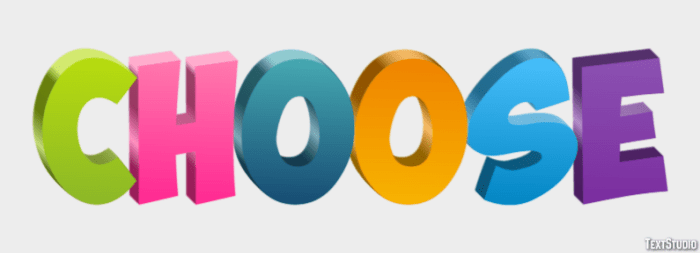
The cloud computing landscape is dynamic, with instance families constantly evolving to meet the ever-changing demands of modern workloads. This section explores the ongoing developments in instance types, emerging trends, and future predictions for instance families, providing valuable insights into how these changes impact workload performance and optimization strategies.
Ongoing Evolution of Instance Families and New Instance Types
The continuous introduction of new instance types reflects the cloud providers’ commitment to providing optimized resources. This evolution is driven by technological advancements, shifts in workload demands, and the desire to offer more specialized and cost-effective solutions.
- Specialized Hardware Integration: Cloud providers are increasingly integrating specialized hardware, such as GPUs, TPUs, and FPGAs, into their instance offerings. This allows customers to run computationally intensive workloads, including machine learning, scientific simulations, and video processing, with improved performance and efficiency. For example, NVIDIA GPUs are frequently used in instances designed for deep learning tasks.
- Optimized Processor Architectures: The adoption of new processor architectures, like the latest generations of Intel Xeon, AMD EPYC, and ARM-based processors, leads to significant performance improvements. ARM-based instances, in particular, offer compelling performance-per-watt advantages, making them attractive for a variety of workloads.
- Enhanced Memory and Storage Options: Instance families are continually being updated with increased memory capacity and faster storage options. This includes the introduction of NVMe SSDs, higher memory bandwidth, and more flexible storage configurations to cater to data-intensive applications.
- Focus on Specific Workload Profiles: Cloud providers are tailoring instance families to target specific workload profiles. This includes instances optimized for compute-intensive tasks, memory-optimized applications, and storage-intensive workloads, providing better resource allocation and performance.
- Serverless Computing Integration: Instance families are evolving to better integrate with serverless computing services, enabling a more seamless and efficient deployment of applications. This trend involves the creation of instances that are optimized for serverless functions, with faster startup times and lower operating costs.
Trends in Cloud Computing: Specialized Hardware and Beyond
Several key trends are shaping the evolution of instance families. Understanding these trends is crucial for making informed decisions about resource allocation and optimization.
- The Rise of Specialized Hardware: The demand for specialized hardware, especially GPUs and TPUs, is growing rapidly. These processors are critical for accelerating machine learning, data analytics, and high-performance computing (HPC) workloads.
- Edge Computing: The increasing popularity of edge computing is influencing the development of instance types optimized for low-latency and high-bandwidth requirements. This includes instances designed for deployment in edge locations, such as retail stores, manufacturing plants, and remote offices.
- Sustainability and Energy Efficiency: There is a growing emphasis on sustainability and energy efficiency in cloud computing. This is driving the adoption of energy-efficient processors, such as ARM-based CPUs, and the development of instances optimized for power consumption.
- Hybrid Cloud and Multi-Cloud: Hybrid cloud and multi-cloud strategies are becoming more common. This is leading to the development of instance types that are compatible with different cloud providers and on-premises infrastructure, facilitating workload portability.
- Security and Compliance: Enhanced security features and compliance certifications are becoming standard. This includes the implementation of hardware-based security, secure enclaves, and compliance with industry-specific regulations.
Future of Instance Families and Impact on Workload Performance
The future of instance families promises even greater specialization, performance improvements, and cost optimization opportunities. Anticipating these changes can help organizations plan their cloud strategies effectively.
- Increased Specialization: Instance families will continue to become more specialized, catering to specific workload needs with greater precision. This includes the introduction of instances optimized for emerging technologies like quantum computing and augmented reality.
- Enhanced Performance: Performance improvements will be driven by advances in processor technology, memory bandwidth, and storage performance. The integration of new technologies, such as advanced interconnects and faster networking, will further enhance workload performance.
- AI-Driven Optimization: Artificial intelligence (AI) and machine learning (ML) will play an increasingly important role in instance selection and resource optimization. AI-powered tools will analyze workload patterns, predict resource requirements, and automatically select the most suitable instance types.
- Cost Optimization: Cloud providers will offer more flexible pricing models and cost optimization tools. This includes the use of spot instances, reserved instances, and savings plans to reduce cloud spending.
- Serverless Computing Integration: The trend toward serverless computing will continue, with instances evolving to better support serverless functions and applications. This includes improved startup times, reduced latency, and enhanced scalability.
Timeline: Evolution of a Specific Instance Family (e.g., Amazon EC2 M-family)
The M-family of Amazon EC2 instances provides a good example of the continuous evolution of instance types over time. The following table Artikels the key milestones in the evolution of the M-family, demonstrating the advancements in CPU, memory, and storage capabilities.
| Generation | Release Year | Key Features | Example Instance Types | Target Workloads |
|---|---|---|---|---|
| M1 | 2006-2009 | First generation, Intel Xeon processors, limited memory and storage. | m1.small, m1.medium, m1.large, m1.xlarge | General-purpose applications, web servers, and development environments. |
| M2 | 2009-2011 | Increased memory and improved processor performance. | m2.xlarge, m2.2xlarge, m2.4xlarge | Memory-intensive applications, databases, and enterprise applications. |
| M3 | 2012-2014 | Intel Xeon E5 processors, enhanced networking, and SSD support. | m3.medium, m3.large, m3.xlarge, m3.2xlarge | General-purpose applications, web servers, and application servers. |
| M4 | 2015-2017 | Intel Xeon E5 and E7 processors, increased memory and improved network performance. | m4.large, m4.xlarge, m4.2xlarge, m4.4xlarge, m4.10xlarge | General-purpose applications, web servers, and application servers. |
| M5 | 2017-2019 | Intel Xeon Scalable processors, faster networking, and NVMe SSD support. | m5.large, m5.xlarge, m5.2xlarge, m5.4xlarge, m5.12xlarge, m5.24xlarge | General-purpose applications, web servers, and application servers. |
| M5a/M5ad | 2018-2020 | AMD EPYC processors, cost-effective option with similar features to M5. | m5a.large, m5a.xlarge, m5a.2xlarge, m5a.4xlarge, m5a.12xlarge, m5a.24xlarge | General-purpose applications, web servers, and application servers. |
| M6i | 2021-2022 | 3rd generation Intel Xeon Scalable processors, increased memory, and improved network performance. | m6i.large, m6i.xlarge, m6i.2xlarge, m6i.4xlarge, m6i.8xlarge, m6i.12xlarge, m6i.24xlarge, m6i.32xlarge | General-purpose applications, web servers, and application servers. |
| M6a | 2021-2022 | 3rd generation AMD EPYC processors, improved performance and cost-effectiveness. | m6a.large, m6a.xlarge, m6a.2xlarge, m6a.4xlarge, m6a.8xlarge, m6a.12xlarge, m6a.24xlarge, m6a.32xlarge | General-purpose applications, web servers, and application servers. |
| M7i | 2023-Present | 4th generation Intel Xeon Scalable processors, improved performance, and faster networking. | m7i.large, m7i.xlarge, m7i.2xlarge, m7i.4xlarge, m7i.8xlarge, m7i.12xlarge, m7i.24xlarge, m7i.48xlarge | General-purpose applications, web servers, and application servers. |
Conclusive Thoughts
In conclusion, choosing the right instance family is a dynamic process, requiring a thorough understanding of your workload, the available instance types, and your specific performance and cost objectives. By carefully evaluating these factors, implementing effective monitoring, and continuously optimizing your configuration, you can build a cloud infrastructure that is not only powerful but also efficient and cost-effective. Embrace the evolving landscape of cloud computing, and stay informed about the latest instance family innovations to ensure your applications remain at the forefront of performance and scalability.
Detailed FAQs
What is the difference between an instance family and an instance type?
An instance family groups instance types with similar characteristics, such as compute optimized or memory optimized. An instance type is a specific configuration within a family, defining the CPU, memory, storage, and networking capabilities.
How do I know if I need a compute-optimized or a memory-optimized instance?
Choose compute-optimized instances for applications that require high CPU performance, like video encoding or scientific simulations. Select memory-optimized instances for workloads that need large amounts of RAM, such as in-memory databases or data analytics.
Can I change the instance family of an existing application?
Yes, you can typically change the instance family. This usually involves stopping the instance, modifying the instance type, and restarting it. Be sure to back up your data and test the changes in a staging environment before applying them to production.
What are reserved instances, and how can they save me money?
Reserved instances are a billing discount that applies when you commit to using a specific instance type for a certain period (usually one or three years). They can significantly reduce your cloud costs compared to on-demand pricing, but they require careful planning and commitment.
How do I monitor my instance’s performance?
Use cloud provider monitoring tools (like AWS CloudWatch, Azure Monitor) to track CPU utilization, memory usage, network traffic, and disk I/O. These metrics help you identify bottlenecks and optimize your instance configuration.


