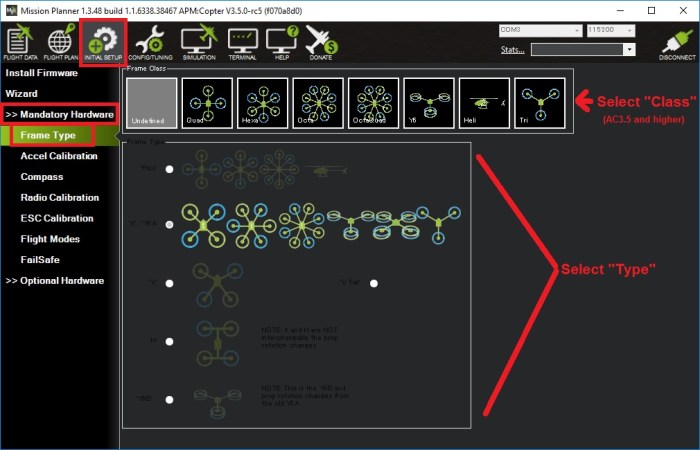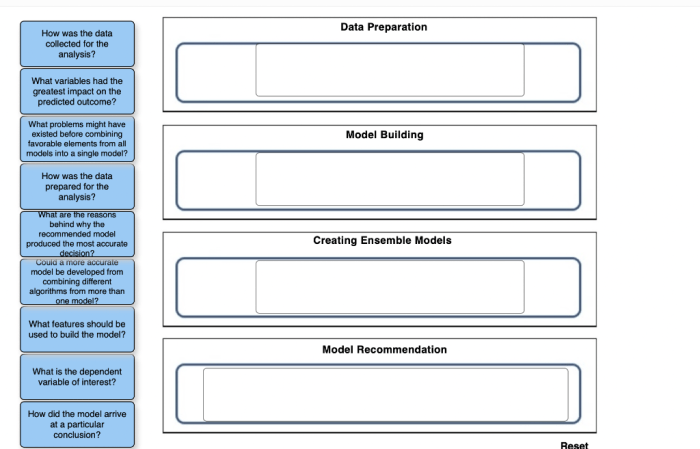Embarking on a journey to understand and manage cloud costs is crucial for any business leveraging cloud services. This guide delves into the essential practices of how to continuously monitor for cloud cost anomalies, a critical aspect of cloud financial management. We’ll explore the landscape of potential cost deviations, from unexpected usage spikes to configuration errors and compromised accounts, and equip you with the knowledge to proactively identify and address them.
The content will navigate through the intricacies of setting clear monitoring objectives, collecting and analyzing data, and implementing effective alerting strategies. We’ll uncover the advantages of various monitoring tools, delve into advanced anomaly detection techniques, and provide practical steps for investigating and resolving cost anomalies. Furthermore, we’ll cover strategies for cost optimization and reporting, empowering you to not only detect issues but also to prevent them, ensuring your cloud spending remains efficient and aligned with your business goals.
Understanding Cloud Cost Anomalies
Cloud cost anomalies are unexpected fluctuations in cloud spending that can lead to significant financial losses if left unchecked. Identifying and addressing these anomalies promptly is crucial for effective cloud cost management and optimization. This section delves into the different types of cloud cost anomalies, their root causes, and the warning signs that indicate their presence.
Types of Cloud Cost Anomalies
Cloud cost anomalies can manifest in various forms, stemming from different underlying causes. Categorizing these anomalies by their source helps in understanding and mitigating them effectively.
- Configuration Errors: These arise from misconfigurations of cloud resources.
- Unexpected Usage Spikes: These involve sudden and significant increases in resource consumption.
- Compromised Accounts: These occur when unauthorized users gain access to cloud resources.
- Inefficient Resource Utilization: This involves the underutilization of provisioned resources, leading to unnecessary costs.
- Pricing Changes: These are related to alterations in cloud provider pricing models.
Examples of Real-World Cloud Cost Anomalies
Understanding real-world examples provides practical insights into the impact of cloud cost anomalies on businesses.
- Configuration Error: A company inadvertently provisioned a large number of unused virtual machines (VMs) due to a faulty deployment script. This resulted in a significant increase in compute costs over several weeks, totaling tens of thousands of dollars before the issue was detected. The impact was felt across the IT budget, delaying other planned projects.
- Unexpected Usage Spike: A popular e-commerce website experienced a sudden surge in traffic during a promotional event. The auto-scaling mechanism, while intended to handle the increased load, failed to scale down resources efficiently after the event ended. This led to a sustained period of over-provisioning, and the company was charged for the excess resources for days. The financial impact was a substantial overspend, directly affecting the marketing budget allocated for the promotion.
- Compromised Account: A security breach allowed unauthorized access to a cloud account. The attackers used the compromised credentials to deploy cryptocurrency mining software on several VMs. This caused a rapid and unexpected increase in compute and network costs. The company not only faced financial losses from the fraudulent usage but also incurred costs associated with incident response and remediation, including security audits and infrastructure rebuilding.
- Inefficient Resource Utilization: A development team provisioned VMs with significantly more memory and CPU than required for their applications. This resulted in a consistent waste of resources, leading to higher-than-necessary monthly bills. This problem was not immediately apparent but gradually accumulated over time, contributing to a steady drain on the budget.
- Pricing Changes: A cloud provider announced a change in its storage pricing model. A company using large amounts of storage experienced an unexpected increase in its storage costs, as the new pricing was more expensive. This change was not immediately recognized and led to a budget overrun until the finance team noticed the difference and re-evaluated their storage needs.
Warning Signs of Cloud Cost Anomalies
Recognizing the warning signs is critical for early detection and mitigation of cloud cost anomalies. Monitoring these indicators allows teams to take proactive steps before anomalies escalate.
- Sudden and Unexplained Cost Increases: A significant jump in spending compared to previous periods, especially if not aligned with planned activities.
- Unusual Resource Consumption Patterns: Unexpected spikes in CPU usage, network traffic, or storage consumption.
- Unexplained Resource Provisioning: Discovery of VMs, storage volumes, or other resources that were not authorized or documented.
- Alerts and Notifications: Receiving alerts from cloud providers regarding high resource utilization, exceeding budget thresholds, or unusual activity.
- Changes in Application Performance: Slower application response times or degraded performance can sometimes indicate resource bottlenecks or increased costs due to inefficient resource allocation.
- Increased Network Outbound Traffic: A substantial increase in data transfer out of the cloud environment, potentially indicating unauthorized data exfiltration or malicious activity.
Defining Monitoring Objectives
Establishing clear and measurable objectives is crucial for effective cloud cost monitoring. Without well-defined goals, it becomes challenging to identify anomalies, understand their impact, and implement appropriate corrective actions. This section details how to design a system for establishing these objectives, including key performance indicators (KPIs), prioritization based on business impact and risk, and a documentation template.
Establishing Clear and Measurable Objectives for Cloud Cost Monitoring
To effectively monitor cloud costs, it’s essential to define specific, measurable, achievable, relevant, and time-bound (SMART) objectives. This approach ensures that monitoring efforts are focused and yield actionable insights.
- Define Specific Goals: Clearly state what you want to achieve. For example, “Reduce cloud spending on compute instances by 15% within the next quarter.”
- Establish Measurable Metrics: Identify the KPIs that will track progress toward the goal. For instance, “Average CPU utilization,” “Cost per transaction,” and “Number of idle resources.”
- Set Achievable Targets: Ensure the objectives are realistic and attainable. This requires understanding current spending patterns and available optimization strategies.
- Ensure Relevance: Align the objectives with business priorities. For example, if a critical application is experiencing high latency, monitoring the associated cloud costs becomes a high priority.
- Set Time-Bound Deadlines: Establish a timeframe for achieving the objectives. This helps create a sense of urgency and allows for periodic performance reviews.
Key Performance Indicators (KPIs) for Cloud Cost Monitoring
KPIs are critical for tracking the performance of cloud cost management initiatives. They provide quantifiable measures that indicate whether objectives are being met. The selection of KPIs should be tailored to the specific business needs and cloud environment.
- Cost per Unit of Business Output: Measures the cost of delivering a specific business function or service. For example, “Cost per order processed” or “Cost per user.” This is a strong indicator of efficiency.
- Resource Utilization: Tracks how efficiently cloud resources are being used. This includes metrics like CPU utilization, memory utilization, and storage utilization. Low utilization often indicates over-provisioning.
- Cost Breakdown by Service: Provides visibility into where cloud spending is occurring. This enables identification of high-cost services and areas for optimization.
- Cost Breakdown by Environment: Helps to understand the cost allocation across different environments such as development, testing, and production.
- Cost Anomaly Detection Rate: The percentage of unexpected cost fluctuations detected by the monitoring system. This KPI reflects the effectiveness of the monitoring system itself.
- Number of Idle Resources: The number or percentage of cloud resources that are provisioned but not actively used. This is a direct indicator of wasted spend.
- Savings Realized: The actual cost savings achieved through optimization efforts. This is a key measure of the effectiveness of cost management initiatives.
- Alert Response Time: The time taken to acknowledge and respond to cost anomaly alerts. Quick response times can minimize the impact of unexpected cost increases.
Prioritizing Cloud Cost Monitoring Based on Business Impact and Risk Assessment
Not all cloud costs have the same impact on the business. Prioritizing monitoring efforts based on business impact and risk ensures that the most critical areas receive the most attention.
- Business Impact Assessment: Evaluate the potential impact of a cost anomaly on the business. Consider factors such as revenue loss, service disruption, and reputational damage. For example, a cost anomaly affecting a customer-facing application would likely have a higher impact than one affecting a development environment.
- Risk Assessment: Assess the likelihood of cost anomalies occurring in different areas of the cloud environment. Consider factors such as the complexity of the services, the volume of data processed, and the sensitivity of the data stored.
- Prioritization Matrix: Use a matrix to combine business impact and risk assessments to prioritize monitoring efforts. For example:
- High Impact/High Risk: These areas require the most vigilant monitoring and immediate response.
- High Impact/Low Risk: Monitor closely and have contingency plans in place.
- Low Impact/High Risk: Implement proactive monitoring and consider optimization strategies.
- Low Impact/Low Risk: Monitor periodically and focus on general cost optimization.
A table showing the prioritization matrix would include columns for “Business Impact” (High, Medium, Low), “Risk” (High, Medium, Low), and “Priority” (Critical, High, Medium, Low). Each cell in the table would then describe the recommended monitoring intensity.
Creating a Template for Documenting Monitoring Objectives
A well-defined template ensures consistency and clarity in documenting monitoring objectives. This template should include specific thresholds and alert levels to facilitate prompt and effective responses to anomalies.
The template should include the following sections:
- Objective: A concise statement of the monitoring goal (e.g., “Minimize compute costs for the production environment”).
- KPIs: The key performance indicators used to track progress (e.g., “Cost per CPU hour,” “Average CPU utilization”).
- Thresholds: The specific values that, when exceeded, trigger an alert. For example, “Cost per CPU hour exceeds $0.10” or “Average CPU utilization drops below 20%.”
- Alert Levels: Define the severity of the alert (e.g., “Critical,” “Warning,” “Informational”) based on the impact of the anomaly.
- Alert Notification: Specify who should be notified and how (e.g., “Send email to on-call engineer” or “Page the DevOps team”).
- Remediation Actions: Artikel the steps to take when an alert is triggered (e.g., “Investigate resource utilization,” “Scale down instances”).
- Owner: The person or team responsible for monitoring and responding to alerts.
- Review Frequency: How often the monitoring objectives and thresholds will be reviewed and updated.
Example of a Template Entry:
Objective: Minimize compute costs for the production environment.
KPIs: Cost per CPU hour, Average CPU utilization.
Thresholds: Cost per CPU hour exceeds $0.10, Average CPU utilization drops below 20%.
Alert Levels: Critical (Cost), Warning (Utilization).
Alert Notification: Send email to on-call engineer.
Remediation Actions: Investigate resource utilization, Scale down instances.
Owner: DevOps Team.
Review Frequency: Quarterly.
Using a template ensures consistent monitoring across all cloud resources and facilitates effective cost management.
Data Collection and Sources
To effectively monitor for cloud cost anomalies, robust data collection and aggregation strategies are crucial. This involves identifying the primary sources of cost data and implementing methods to gather, store, and process this data efficiently and accurately. A well-defined data collection process ensures the reliability of the anomaly detection system and enables timely identification of cost deviations.
Primary Data Sources for Cloud Cost Monitoring
Identifying the correct data sources is the first step in establishing a cloud cost monitoring system. These sources provide the raw data necessary for analysis and anomaly detection.
- Cloud Provider Billing APIs: These APIs are the primary source of cost information. They provide detailed usage data, including resource consumption, service costs, and associated metadata. Examples include:
- AWS: AWS Cost and Usage Reports (CUR) and Cost Explorer APIs.
- Azure: Azure Cost Management APIs and Cost Management + Billing portal.
- Google Cloud: Google Cloud Billing API and Cloud Billing reports.
These APIs allow programmatic access to cost data, enabling automated data collection and analysis.
- Cost Management Tools: Cloud providers offer built-in cost management tools that provide dashboards, reports, and analysis features. These tools often aggregate data from billing APIs and provide pre-built visualizations and insights. Examples include:
- AWS: AWS Cost Explorer, AWS Budgets.
- Azure: Azure Cost Management + Billing.
- Google Cloud: Google Cloud Billing dashboards, Google Cloud Budgets.
These tools can be integrated into the data collection pipeline or used as a secondary source for validation and analysis.
- Third-Party Cost Management Platforms: Several third-party platforms offer advanced cost management and optimization capabilities. These platforms typically integrate with cloud provider APIs and provide features such as cost allocation, resource optimization, and anomaly detection. Examples include:
- CloudHealth by VMware.
- Apptio Cloudability.
- Densify.
These platforms can provide additional data points and insights to enhance the monitoring process.
- Resource Tagging and Metadata: Proper tagging of cloud resources is essential for accurate cost allocation and anomaly detection. Resource tags provide context to cost data, allowing for granular analysis and identification of cost drivers. Metadata, such as deployment timestamps, application names, and environment information, can be used to correlate costs with specific events or changes.
Collecting and Aggregating Cloud Cost Data
Collecting and aggregating cloud cost data involves extracting data from various sources, transforming it into a usable format, and storing it for analysis. This process requires careful planning to ensure data integrity and consistency.
- Data Extraction: Data extraction methods depend on the data source. For billing APIs, this typically involves using API calls to retrieve cost and usage data. Cost management tools may offer data export options, such as CSV or JSON files. Third-party platforms often provide APIs or connectors for data extraction.
- Data Transformation: Raw cost data often requires transformation before analysis. This may include:
- Data Cleaning: Removing or correcting inconsistencies in the data.
- Data Formatting: Converting data types to a consistent format.
- Data Enrichment: Adding metadata, such as resource tags, to the data.
- Data Aggregation: Summarizing data at different levels of granularity (e.g., daily, hourly, by service, by region).
- Data Storage: Selecting the appropriate storage solution is crucial for handling large volumes of cloud cost data. Options include:
- Data Warehouses: Data warehouses, such as Amazon Redshift, Google BigQuery, and Azure Synapse Analytics, are designed for storing and analyzing large datasets.
- Object Storage: Object storage services, such as Amazon S3, Google Cloud Storage, and Azure Blob Storage, can be used to store raw cost data and intermediate results.
- Time-Series Databases: Time-series databases, such as InfluxDB and Prometheus, are optimized for storing and querying time-stamped data, making them suitable for cloud cost data.
- Data Integrity: Ensuring data integrity is critical for accurate anomaly detection. This involves implementing validation checks, data quality monitoring, and error handling mechanisms.
Regularly validate the data to ensure its accuracy and completeness.
Handling Large Volumes of Cloud Cost Data
Cloud cost data can quickly grow to massive volumes, requiring scalable storage and processing solutions. Effective data management practices are essential to avoid performance bottlenecks and ensure efficient analysis.
- Data Partitioning: Partitioning data based on time, service, or other relevant dimensions can improve query performance and reduce storage costs. This allows for targeted analysis and reduces the amount of data that needs to be scanned for each query.
- Data Compression: Compressing data can significantly reduce storage costs and improve query performance. Various compression algorithms are available, such as GZIP and Snappy.
- Data Indexing: Indexing frequently queried fields can dramatically improve query performance. Select appropriate indexes based on the query patterns.
- Scalable Processing: Use scalable processing frameworks, such as Apache Spark or Apache Flink, to process large volumes of data efficiently. These frameworks allow for parallel processing and distributed computing.
- Data Retention Policies: Implement data retention policies to manage the volume of stored data. Determine the appropriate retention period based on business requirements and compliance regulations. Regularly archive or delete older data that is no longer needed for analysis.
- Monitoring and Alerting: Monitor data ingestion pipelines and storage utilization to identify potential bottlenecks or issues. Set up alerts to notify administrators of any data processing errors or storage capacity limitations.
Implementing Monitoring Tools and Techniques

Effectively monitoring cloud costs requires the right tools and techniques. The choice of tools and how they are configured directly impacts the ability to identify and respond to anomalies promptly. This section explores the landscape of cloud cost monitoring, comparing different approaches and providing practical guidance for setting up alerts.
Native Cloud Provider Tools vs. Third-Party Solutions
The decision to use native cloud provider tools or third-party cost monitoring solutions involves a trade-off between convenience, cost, and functionality. Each approach has its own set of advantages and disadvantages that should be carefully considered based on specific needs and priorities.
- Native Cloud Provider Tools: These are tools provided directly by cloud service providers like Amazon Web Services (AWS), Microsoft Azure, and Google Cloud Platform (GCP).
- Advantages:
- Cost-Effectiveness: Often included in the base cloud service, reducing the need for additional subscriptions.
- Integration: Seamlessly integrated with the cloud platform, providing immediate access to cost data and platform features.
- Data Freshness: Generally provide real-time or near-real-time data, enabling quick anomaly detection.
- Familiarity: Designed with the platform’s architecture in mind, often easier to understand and use for users already familiar with the cloud provider’s ecosystem.
- Disadvantages:
- Limited Features: May lack advanced features like sophisticated anomaly detection algorithms or granular cost allocation.
- Vendor Lock-in: Tightly coupled with the specific cloud provider, making it difficult to switch providers or manage multi-cloud environments.
- Customization: Customization options can be limited, potentially hindering the ability to tailor monitoring to specific needs.
- Advantages:
- Third-Party Cost Monitoring Solutions: These are specialized tools offered by independent vendors.
- Advantages:
- Advanced Features: Often include sophisticated anomaly detection, cost optimization recommendations, and granular cost analysis.
- Multi-Cloud Support: Designed to monitor costs across multiple cloud providers, simplifying management in hybrid or multi-cloud environments.
- Customization: Offer extensive customization options, enabling users to tailor alerts, dashboards, and reports to their specific requirements.
- Disadvantages:
- Cost: Require subscription fees, potentially increasing overall cloud costs.
- Integration Complexity: May require more complex setup and configuration to integrate with the cloud environment.
- Learning Curve: Can have a steeper learning curve compared to native tools, particularly if the tool has many features.
- Advantages:
Comparison of Monitoring Techniques
Different monitoring techniques are available for detecting cloud cost anomalies. Choosing the right technique depends on the specific goals and the nature of the cloud environment. Several techniques are commonly used, each with its strengths and weaknesses.
- Threshold-Based Alerts: This technique involves setting predefined thresholds for cost metrics, such as daily or monthly spending, and generating alerts when these thresholds are exceeded.
- How it works: Users define a maximum acceptable cost for a given period. The system monitors actual costs and triggers an alert if the threshold is breached.
- Advantages: Simple to implement, easy to understand, and effective for identifying significant cost overruns.
- Disadvantages: Requires manual threshold setting, which can be time-consuming and may not catch subtle anomalies. Also, thresholds may need frequent adjustments.
- Example: Setting a daily spending limit of $1,000. If the daily cost exceeds this amount, an alert is triggered.
- Anomaly Detection Algorithms: These algorithms use statistical methods to identify deviations from normal spending patterns.
- How it works: The system analyzes historical cost data to establish a baseline and then identifies unusual spending spikes or drops. Machine learning techniques are often used to improve accuracy over time.
- Advantages: Can detect subtle anomalies that threshold-based alerts might miss, and reduces the need for manual threshold management.
- Disadvantages: Requires more complex setup and may generate false positives, especially in environments with volatile spending patterns.
- Example: An anomaly detection algorithm identifies an unusual increase in compute costs during off-peak hours, indicating a potential misconfiguration or security breach.
- Trend Analysis: This technique involves tracking cost trends over time to identify deviations from expected growth or decline.
- How it works: Analyzing historical data to identify patterns, and comparing current spending against the established trends.
- Advantages: Helps to identify gradual cost increases that might not trigger immediate alerts, enabling proactive cost management.
- Disadvantages: Requires historical data, and can be less effective in highly dynamic environments where patterns change frequently.
- Example: A steady increase in storage costs over several months is detected, prompting an investigation into data growth and storage optimization opportunities.
- Budget Alerts: This technique involves setting budgets for specific resources or services and receiving alerts when spending approaches or exceeds those budgets.
- How it works: Users define a budget, and the system monitors actual spending against that budget, providing alerts at different spending levels (e.g., 80%, 90%, and 100% of the budget).
- Advantages: Proactive, allows for timely intervention before costs spiral out of control, and helps align spending with business goals.
- Disadvantages: Requires careful budget planning and may not catch unexpected cost increases outside of the defined budget scope.
- Example: A budget is set for database costs. An alert is triggered when the database spending reaches 80% of the allocated budget.
Configuring Alerts and Notifications
Configuring alerts and notifications is a crucial step in establishing a cloud cost monitoring system. This process involves defining the conditions that trigger alerts and specifying how and where these alerts are delivered. The configuration process varies depending on the tools being used. The following is a step-by-step procedure for configuring alerts using both native cloud provider tools and third-party solutions.
- Choose a Monitoring Tool: Select either a native cloud provider tool (e.g., AWS Cost Explorer, Azure Cost Management, Google Cloud Billing) or a third-party solution (e.g., CloudHealth, Apptio).
- Access the Alerting/Notification Section: Navigate to the alerting or notification section within the chosen tool. This is usually found in the cost management or monitoring section of the platform.
- Define Alert Conditions:
- Threshold-Based Alerts: Set specific thresholds for cost metrics, such as daily spending, monthly spending, or the cost of a specific service. For example, set a threshold of $500 for daily compute costs.
- Anomaly Detection Alerts: If using anomaly detection, specify the sensitivity level (e.g., low, medium, high) to determine how sensitive the system is to deviations from the baseline. The system will automatically detect anomalies based on this sensitivity.
- Budget Alerts: Set budgets and define the percentage of the budget that triggers an alert. For example, configure an alert to trigger when spending reaches 80% and 100% of the budget.
- Configure Alert Notifications:
- Notification Channels: Specify how alerts should be delivered. Common channels include email, Slack, Microsoft Teams, and PagerDuty.
- Recipients: Enter the email addresses or team channels where the alerts should be sent. Make sure the right people are notified.
- Notification Content: Customize the content of the alert notifications to include relevant information, such as the metric that triggered the alert, the current cost, the threshold or baseline, and links to relevant dashboards or cost analysis tools.
- Test the Alerts:
- Simulate an Anomaly: To ensure alerts are working correctly, try to simulate an anomaly. For example, temporarily increase resource usage to trigger a threshold-based alert.
- Verify Notifications: Confirm that notifications are received through the specified channels and that the content is accurate and informative.
- Monitor and Refine:
- Monitor Alert Frequency: Regularly review the frequency of alerts to ensure they are not too frequent (causing alert fatigue) or too infrequent (missing potential anomalies).
- Adjust Conditions: Adjust alert conditions, thresholds, or sensitivity levels as needed based on the environment’s dynamics and the effectiveness of the alerts.
Alerting and Notification Strategies
Implementing robust alerting and notification strategies is crucial for effectively responding to cloud cost anomalies. This involves setting up proactive mechanisms to detect deviations from expected spending patterns and promptly notify the relevant teams. Timely alerts allow for rapid investigation and remediation, minimizing the potential impact of unexpected costs. The following sections detail the process of defining alert rules, customizing notification channels, and establishing an escalation framework.
Defining Alert Rules Based on Cost Anomaly Triggers
Alert rules are the foundation of an effective anomaly detection system. They define the specific conditions that, when met, trigger a notification. Careful consideration must be given to the types of anomalies to be detected, the sensitivity of the alerts, and the thresholds that will be used.To create effective alert rules, consider the following steps:
- Identify Key Metrics: Determine the specific cloud cost metrics that are most indicative of potential anomalies. These metrics might include total cost, cost per service, cost per resource, or specific spending patterns (e.g., compute, storage, data transfer).
- Establish Baselines: Establish a baseline of normal spending behavior for each key metric. This can be based on historical data, budgets, or expected usage patterns.
- Define Thresholds: Set thresholds that trigger alerts when metrics deviate from the baseline. Thresholds can be absolute values (e.g., a cost exceeding $1000) or percentage deviations (e.g., a 20% increase in cost compared to the previous week).
- Implement Anomaly Detection Algorithms: Integrate anomaly detection algorithms, such as those based on statistical analysis or machine learning, to identify unusual spending patterns. These algorithms can automatically adjust thresholds based on changing usage patterns.
- Specify Trigger Conditions: Define the precise conditions that trigger an alert. This includes specifying the metric, the threshold, and the time period over which the anomaly must persist (e.g., an increase in compute cost exceeding 20% for more than one hour).
- Prioritize Alerts: Categorize alerts based on severity and potential impact. This helps to prioritize responses and allocate resources effectively.
For example, a rule could be defined to alert if the daily cost for a specific virtual machine instance exceeds 150% of the average daily cost over the previous 30 days.
Customizing Notification Channels for Timely Responses
Once alert rules are defined, the next step is to configure notification channels to ensure that alerts reach the appropriate teams or individuals promptly. This involves selecting the most suitable communication methods and customizing the content of the notifications.To customize notification channels:
- Select Notification Channels: Choose the communication channels that are most effective for reaching the relevant teams. Common options include email, Slack, Microsoft Teams, and PagerDuty.
- Configure Channel-Specific Settings: Configure the settings for each notification channel. This includes specifying the recipients, the frequency of notifications, and any specific channel integrations.
- Customize Notification Content: Customize the content of the notifications to provide the necessary information for rapid investigation and response. This includes:
- The metric that triggered the alert
- The value of the metric
- The threshold that was exceeded
- The time the alert was triggered
- A link to the relevant cost analysis dashboard or tool
- Test Notifications: Test the notification channels to ensure that alerts are being delivered correctly and that the recipients are receiving the necessary information.
For example, a high-priority alert about a significant increase in compute costs could be sent to a dedicated Slack channel monitored by the cloud operations team, while a lower-priority alert about a slight increase in storage costs could be sent via email to the finance team.
Designing an Alert Escalation Process Based on Severity and Impact
A well-defined alert escalation process ensures that alerts are routed to the appropriate teams or individuals based on their severity and potential impact. This helps to prioritize responses and prevent critical issues from being overlooked.To design an alert escalation process:
- Define Alert Severity Levels: Categorize alerts based on their severity and potential impact. Common severity levels include:
- Critical: High impact, requiring immediate attention (e.g., a significant increase in cost that could lead to service disruption).
- High: Significant impact, requiring prompt attention (e.g., a substantial increase in cost for a specific service).
- Medium: Moderate impact, requiring attention within a reasonable timeframe (e.g., a noticeable increase in cost for a non-critical service).
- Low: Low impact, requiring attention when time permits (e.g., a minor increase in cost).
- Map Severity Levels to Escalation Paths: Define the escalation path for each severity level. This specifies the individuals or teams to be notified and the order in which they should be contacted.
- Set Escalation Timelines: Define the timeframes for escalating alerts. For example, if a critical alert is not acknowledged within 15 minutes, it should be escalated to a higher-level team or individual.
- Implement Escalation Tools: Utilize tools like PagerDuty or similar platforms to automate the escalation process. These tools can automatically notify the next level of responders based on the defined escalation paths and timelines.
- Document the Escalation Process: Document the entire escalation process, including the severity levels, escalation paths, timelines, and responsibilities.
- Review and Refine the Process: Regularly review and refine the escalation process based on feedback and incident analysis.
For instance, a critical alert could initially notify the on-call cloud operations engineer. If the alert is not acknowledged within 15 minutes, it could escalate to the cloud operations manager. If the issue persists, it could escalate to the VP of Engineering.
Anomaly Detection Methods
Identifying unusual spending patterns is crucial for effective cloud cost management. Various anomaly detection methods can be employed to analyze cloud cost data and proactively identify potential issues. This section explores several such methods, providing insights into their implementation and optimization.
Statistical Methods
Statistical methods offer a straightforward approach to identifying anomalies by analyzing the distribution of cost data. These methods leverage statistical properties like mean, standard deviation, and percentiles to flag unusual values.
- Z-Score: The Z-score measures how many standard deviations a data point is from the mean. Data points exceeding a predefined Z-score threshold are often considered anomalies.
Z-score = (Data Point – Mean) / Standard Deviation
For example, if the mean daily cost is $1000 with a standard deviation of $100, and a day’s cost is $1300, the Z-score is 3, potentially indicating an anomaly.
- Moving Average: A moving average calculates the average cost over a specified period (e.g., a week). Anomalies are identified when the current cost significantly deviates from the moving average.
For instance, if the 7-day moving average cost is $1000, and the current day’s cost is $1500, this could trigger an alert. - Percentile-Based Methods: These methods identify anomalies based on percentiles. For example, costs exceeding the 95th percentile are considered outliers.
If the 95th percentile of daily costs is $1200, any day with a cost above this value is flagged.
Machine Learning Methods
Machine learning algorithms offer more sophisticated approaches to anomaly detection, often capable of identifying complex patterns and subtle deviations.
- Isolation Forest: This algorithm isolates anomalies by randomly partitioning the data space. Anomalies, being fewer and different, are isolated with fewer partitions.
Consider a dataset of cloud costs; the Isolation Forest would create partitions, and unusually high or low cost data points would be isolated more quickly than normal data points. - One-Class SVM (Support Vector Machine): This algorithm learns a boundary around the normal data points. Any data point falling outside this boundary is considered an anomaly.
For example, the algorithm could learn the typical cost behavior, and any cost significantly deviating from this pattern would be flagged. - Autoencoders: Autoencoders are neural networks trained to reconstruct the input data. Anomalies are identified as data points that are poorly reconstructed.
The model learns to encode and decode normal cost patterns, and significant reconstruction errors indicate anomalies.
Time-Series Analysis
Time-series analysis is particularly effective for identifying anomalies in data that varies over time, such as cloud costs. This involves analyzing data points collected over a period to detect unusual fluctuations.
- Decomposition: Time-series decomposition separates the time series into trend, seasonality, and residual components. Anomalies often manifest in the residual component.
For example, if cloud costs typically increase during business hours, the decomposition can separate this seasonal effect, and unexpected spikes in the residual can be flagged as anomalies. - ARIMA (Autoregressive Integrated Moving Average): ARIMA models predict future values based on past values. Significant deviations between predicted and actual values indicate anomalies.
If the ARIMA model predicts a daily cost of $1000, but the actual cost is $1500, an anomaly is likely present. - Exponential Smoothing: This method assigns exponentially decreasing weights to past observations. Anomalies are identified when actual values deviate significantly from the smoothed values.
For example, if the smoothed cost for the current day is $1000, and the actual cost is $1400, an anomaly is indicated.
Training and Tuning Anomaly Detection Models
Optimizing anomaly detection models is crucial to minimize false positives (incorrectly flagging normal data as anomalous) and false negatives (failing to identify actual anomalies).
- Data Preprocessing: Clean and prepare the data before training. This includes handling missing values, scaling the data, and removing irrelevant features.
- Model Selection: Choose the appropriate algorithm based on the characteristics of the data and the desired level of accuracy. Consider the trade-off between complexity and interpretability.
- Parameter Tuning: Fine-tune the model’s parameters to optimize its performance. This often involves using techniques like cross-validation and grid search.
For instance, for the Z-score method, the threshold (e.g., 2 or 3 standard deviations) must be determined through experimentation and validation. - Evaluation Metrics: Use appropriate evaluation metrics to assess model performance. Common metrics include precision, recall, F1-score, and area under the ROC curve (AUC-ROC).
A high precision score indicates that the model has a low false positive rate, and a high recall score indicates a low false negative rate. - Feedback Loop: Implement a feedback loop to continuously monitor and retrain the model based on new data and feedback from users. This helps the model adapt to changing cost patterns.
Investigation and Root Cause Analysis
Successfully detecting cloud cost anomalies is just the first step. The real value lies in efficiently investigating these anomalies to understand their cause and implement corrective actions. This process is crucial for maintaining cost control, optimizing resource utilization, and preventing future occurrences. A systematic approach to investigation and root cause analysis ensures that anomalies are addressed effectively and lessons are learned to improve cloud cost management practices.
Detailed Process for Investigating Detected Cloud Cost Anomalies
A structured approach is essential when investigating cloud cost anomalies to ensure thoroughness and efficiency. This process combines data analysis with troubleshooting steps to pinpoint the source of the issue.
Here’s a detailed process:
- Anomaly Validation: Before starting a deep dive, validate the anomaly. Confirm that the alert is legitimate and not a false positive. Check the anomaly against historical data and expected cost patterns.
- Data Gathering: Collect relevant data to support the investigation. This includes:
- Cost and Usage Reports: Access detailed cost and usage reports from the cloud provider, focusing on the time period when the anomaly occurred. These reports often include granular data about resource consumption.
- Monitoring Metrics: Review performance metrics related to resource utilization (CPU, memory, network, storage). Correlate these metrics with the cost data to identify potential resource bottlenecks or inefficiencies.
- Configuration Data: Examine configuration settings for the affected resources, including instance types, storage configurations, and network settings. Changes in configuration can often explain cost variations.
- Audit Logs: Review audit logs to identify any changes to the infrastructure or applications during the period of the anomaly. This helps pinpoint the exact time when changes occurred and their potential impact.
- Data Analysis: Analyze the gathered data to identify the root cause of the anomaly. Use data visualization tools (e.g., charts, graphs) to identify patterns, trends, and correlations.
- Cost Breakdown: Break down the cost by service, resource, and region to identify the specific components contributing to the anomaly.
- Trend Analysis: Compare the current cost and usage trends with historical data to identify deviations. Look for sudden spikes or gradual increases in cost.
- Correlation Analysis: Correlate cost data with performance metrics and configuration changes to identify potential causes. For example, a spike in CPU usage might correlate with an increase in compute costs.
- Troubleshooting: Based on the data analysis, perform troubleshooting steps to confirm the root cause.
- Resource Inspection: Inspect the configuration and performance of the affected resources. Look for misconfigurations, inefficient resource allocation, or unused resources.
- Application Review: Review the applications running on the affected resources. Identify any code changes, deployments, or performance issues that could be contributing to the cost anomaly.
- Network Analysis: Analyze network traffic patterns to identify any unexpected data transfer or network costs.
- Verification and Documentation: Once the root cause is identified, verify the findings by implementing a temporary fix or making a small change and observing the impact on costs. Document the investigation process, findings, root cause, and corrective actions taken.
Strategies for Identifying the Root Causes of Cloud Cost Anomalies
Pinpointing the root cause of a cloud cost anomaly requires a systematic approach and a good understanding of the cloud environment. The goal is to identify the underlying factors that led to the unexpected cost increase.
Here are strategies for identifying the root causes:
- Configuration Errors:
- Misconfigured Resource Settings: Incorrectly configured instance types, storage tiers, or network settings can lead to higher costs. For example, using an unnecessarily large instance type or storing data in a more expensive storage tier than required.
- Unoptimized Scaling: Auto-scaling configurations that are not properly tuned can result in over-provisioning or under-provisioning of resources, leading to cost inefficiencies. For instance, scaling up resources too aggressively during periods of low demand.
- Network Misconfigurations: Misconfigured network settings, such as unnecessary data transfer between regions, can lead to increased network costs.
- Resource Misallocation:
- Unused Resources: Running idle or underutilized resources (e.g., virtual machines, databases) consumes costs without providing value.
- Over-Provisioning: Provisioning resources that exceed the actual demand can lead to wasted spend. For example, allocating more compute capacity than needed.
- Orphaned Resources: Resources that are no longer in use but are still running and incurring costs.
- Application-Related Issues:
- Code Defects: Inefficient code or bugs in applications can lead to excessive resource consumption. For example, memory leaks or inefficient database queries.
- Deployment Issues: Errors during deployments can result in the creation of duplicate resources or the misconfiguration of applications, leading to increased costs.
- Performance Bottlenecks: Performance bottlenecks in applications can lead to increased resource consumption as the application tries to compensate for the issue.
- Data and Storage Issues:
- Data Storage Costs: Excessive storage costs can arise from storing large amounts of data in expensive storage tiers or from data replication across multiple regions.
- Data Transfer Costs: High data transfer costs can result from transferring large volumes of data between regions or from accessing data frequently.
- Data Retention Policies: Data retention policies that are not properly managed can lead to storing unnecessary data, increasing storage costs.
- Security Issues:
- Unauthorized Access: Unauthorized access to resources can lead to unexpected resource consumption and increased costs.
- Malicious Activities: Malicious activities, such as crypto-mining, can consume significant resources and increase costs.
- External Factors:
- Market Fluctuations: Changes in cloud provider pricing or currency exchange rates can impact costs.
- Unexpected Traffic Spikes: Unforeseen spikes in traffic can lead to increased resource consumption and costs.
Structure for Documenting Investigation Findings
Documenting investigation findings is crucial for several reasons: it provides a record of the anomaly, its root cause, and the actions taken to resolve it; it facilitates learning and prevents recurrence; and it supports compliance and auditing. A well-structured document ensures that all relevant information is captured and easily accessible.
Here’s a recommended structure:
- Anomaly Details:
- Date and Time of Detection: The precise time the anomaly was detected.
- Description of the Anomaly: A concise summary of what was observed (e.g., a sudden increase in compute costs).
- Severity Level: The impact of the anomaly on the organization (e.g., low, medium, high).
- Alerting System: The system that triggered the alert.
- Investigation Process:
- Data Sources Used: List all data sources consulted (e.g., cost reports, monitoring metrics, audit logs).
- Analysis Methods: Describe the methods used to analyze the data (e.g., trend analysis, correlation analysis).
- Tools Used: Mention any tools used for data analysis and troubleshooting.
- Root Cause Analysis:
- Root Cause: A clear and concise statement of the underlying cause of the anomaly (e.g., misconfigured instance type, code defect).
- Supporting Evidence: Provide specific data and evidence that supports the root cause (e.g., screenshots, log excerpts, performance metrics).
- Corrective Actions:
- Actions Taken: Describe the steps taken to resolve the anomaly (e.g., changed instance type, fixed code defect).
- Implementation Details: Provide details on how the corrective actions were implemented (e.g., configuration changes, code deployment).
- Verification: Describe how the effectiveness of the corrective actions was verified (e.g., monitoring cost after the change).
- Lessons Learned:
- Preventive Measures: List actions to prevent similar anomalies in the future (e.g., improved configuration management, enhanced monitoring).
- Recommendations: Provide recommendations for improving cloud cost management practices.
- Documentation Updates: Mention any documentation updates needed to reflect the findings and actions.
- Conclusion:
- Summary: A brief summary of the investigation, root cause, and corrective actions.
- Next Steps: Artikel any remaining tasks or follow-up actions.
- Author and Date: The name of the investigator and the date of the report.
Remediation and Cost Optimization
Addressing cloud cost anomalies is not just about identifying problems; it’s about taking decisive action to rectify them and prevent their recurrence. This involves implementing remediation strategies to correct existing issues and proactively optimizing cloud infrastructure to minimize future cost overruns. Effective remediation and optimization require a combination of reactive measures to address immediate anomalies and proactive strategies to build a cost-efficient cloud environment.
Remediation Strategies for Cost Anomalies
Once a cloud cost anomaly is identified, a swift and targeted response is crucial. Remediation strategies vary depending on the nature of the anomaly, but generally involve adjusting resource allocation and usage.
- Right-Sizing Resources: Often, anomalies stem from over-provisioned resources. Right-sizing involves analyzing resource utilization (CPU, memory, storage) and scaling resources to match actual demand. For example, if a virtual machine is consistently using only 20% of its CPU, it can be downsized to a smaller instance type. This reduces costs while maintaining performance. Consider these steps:
- Monitor resource utilization metrics.
- Identify underutilized resources.
- Resize instances to match actual demand.
- Test the impact of resizing on application performance.
- Implementing Cost-Saving Measures: This encompasses a range of techniques, from optimizing storage tiers to leveraging cost-effective instance types.
- Storage Optimization: Moving infrequently accessed data to cheaper storage tiers (e.g., from standard to cold storage) can significantly reduce storage costs. For instance, Amazon S3 offers different storage classes, and a simple lifecycle policy can automate the movement of data based on access frequency.
- Instance Type Optimization: Selecting the most appropriate instance types for workloads is essential. For example, if an application is not sensitive to interruptions, spot instances (which offer significant discounts) can be used. For example, using spot instances can reduce the cost of running a batch processing job by up to 80% compared to on-demand instances.
- Reserved Instances and Savings Plans: Leveraging reserved instances or savings plans (depending on the cloud provider) provides discounts in exchange for committing to a certain level of usage. These options are suitable for workloads with predictable usage patterns.
- Deleting Unused Resources: Identify and remove resources that are no longer needed, such as unused virtual machines, databases, or storage volumes.
- Optimizing Data Transfer Costs: Data transfer costs can be substantial, especially when transferring data across regions or to the internet. Strategies include:
- Using content delivery networks (CDNs) to cache content closer to users.
- Optimizing data transfer patterns to minimize cross-region data transfers.
- Using private networking options to reduce data transfer costs within a cloud provider’s network.
Implementing Cost Optimization Techniques
Proactive cost optimization is crucial for preventing future anomalies. This involves implementing strategies that promote efficient resource utilization and cost-effective infrastructure design.
- Reserved Instances and Savings Plans: Implementing reserved instances or savings plans offers discounts based on commitment.
- Reserved Instances: Purchasing reserved instances provides a significant discount (up to 72%) compared to on-demand pricing, in exchange for a commitment to use specific instance types for a specified duration (typically one or three years).
- Savings Plans: Savings plans, which are more flexible, offer discounts based on a commitment to a consistent amount of compute usage (measured in dollars per hour) over a one- or three-year period. Savings plans can be applied to a broader range of compute services, providing greater flexibility than reserved instances.
- Spot Instances: Spot instances offer the opportunity to bid on unused compute capacity, often at a substantial discount (up to 90%) compared to on-demand prices. Spot instances are ideal for fault-tolerant workloads or tasks that can be interrupted.
- Benefits: Significantly reduce compute costs for eligible workloads.
- Considerations: Instances can be terminated if the spot price exceeds the bid price. Workloads must be designed to handle interruptions.
- Right-Sizing and Auto-Scaling: Continuous right-sizing and auto-scaling are essential for ensuring that resources are appropriately allocated to meet demand.
- Auto-Scaling: Automatically adjusts the number of instances based on demand. This ensures that resources are available when needed and avoids over-provisioning during periods of low utilization. For example, an e-commerce website can automatically scale up its compute resources during peak shopping hours and scale down during off-peak hours.
- Right-Sizing: Regularly reviewing and adjusting instance sizes based on actual utilization.
- Implementing Cost Allocation Tags: Applying cost allocation tags to cloud resources allows for detailed cost tracking and analysis.
- Benefits: Enables cost breakdown by department, project, or application. This provides insights into which resources are driving costs.
- Implementation: Tags should be applied consistently across all resources.
- Using Cost Management Tools: Utilizing cloud provider-specific cost management tools (e.g., AWS Cost Explorer, Azure Cost Management + Billing, Google Cloud Cost Management) helps to monitor and manage cloud spending.
- Benefits: Provides detailed cost breakdowns, budgeting capabilities, and recommendations for cost optimization.
- Implementation: Regularly review cost reports and recommendations.
Measuring the Effectiveness of Remediation and Optimization
It is essential to measure the impact of remediation efforts and cost optimization initiatives to ensure they are effective and to justify the investment of time and resources.
- Cost Reduction: Track the overall reduction in cloud spending after implementing remediation and optimization strategies. This can be measured by comparing costs before and after the changes.
- Example: If a company reduces its cloud bill by 15% after implementing reserved instances, this demonstrates the effectiveness of the optimization efforts.
- Resource Utilization: Monitor resource utilization metrics (CPU, memory, storage) to ensure that resources are being used efficiently.
- Example: After right-sizing virtual machines, monitor CPU utilization to ensure that instances are no longer over-provisioned.
- Performance Impact: Assess the impact of optimization efforts on application performance.
- Example: If a company implements spot instances, monitor application performance metrics (response times, error rates) to ensure that performance is not negatively impacted.
- Anomaly Recurrence: Track the frequency of cost anomalies to determine if the implemented strategies are preventing future issues.
- Example: If cost anomalies related to over-provisioned resources were common before optimization and are now rare, this indicates the effectiveness of the implemented strategies.
- Return on Investment (ROI): Calculate the ROI of cost optimization initiatives to justify the investment.
- Formula: ROI = ((Savings – Cost of Implementation) / Cost of Implementation)
– 100 - Example: If a company spends $10,000 to implement reserved instances and saves $30,000 per year, the ROI is 200%.
- Formula: ROI = ((Savings – Cost of Implementation) / Cost of Implementation)
- Reporting and Dashboards: Create reports and dashboards to visualize the results of remediation and optimization efforts.
- Benefits: Provides a clear and concise overview of the impact of the initiatives.
- Implementation: Use cost management tools to generate reports and dashboards.
Summary
In conclusion, continuously monitoring for cloud cost anomalies is not merely a technical exercise; it’s a strategic imperative. By implementing the practices Artikeld in this guide, you can gain control over your cloud spending, optimize resource utilization, and protect your business from unexpected financial burdens. From understanding anomalies to implementing robust detection and remediation strategies, this comprehensive approach empowers you to make informed decisions, driving cost efficiency and maximizing the value of your cloud investments.
Questions Often Asked
What is a cloud cost anomaly?
A cloud cost anomaly is an unexpected deviation in your cloud spending patterns, often caused by factors such as misconfigurations, resource over-provisioning, or security breaches. These anomalies can lead to significant cost overruns if left unaddressed.
Why is continuous monitoring important?
Continuous monitoring ensures that cost anomalies are detected promptly, allowing for timely intervention and preventing significant financial losses. It also helps identify underlying issues and provides insights for ongoing cost optimization efforts.
What are the key metrics to monitor?
Key metrics include total cloud spend, resource utilization rates (CPU, memory, storage), spend per service, and unusual spikes in specific resource consumption. Tracking these metrics provides a comprehensive view of your cloud spending.
How can I reduce false positives in anomaly detection?
Fine-tuning your anomaly detection models with historical data, setting appropriate thresholds, and considering seasonal or expected usage patterns can help minimize false positives. Regular review and adjustment of alert rules are also crucial.
What are the benefits of using third-party cost monitoring tools?
Third-party tools often offer advanced features like automated anomaly detection, pre-built dashboards, and integration with various cloud providers. They can provide a more comprehensive and user-friendly approach to cloud cost management.