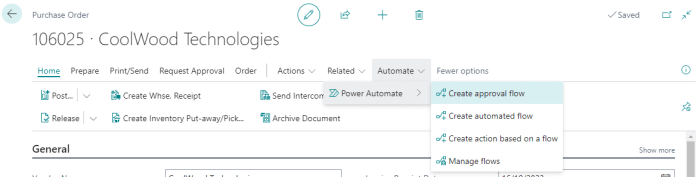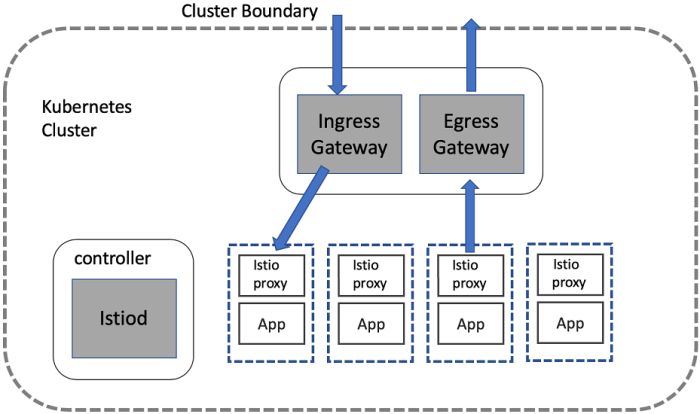Cloud architecture decisions are crucial for any organization’s success. Proper documentation ensures these decisions are understood, repeatable, and adaptable. This guide provides a comprehensive approach to documenting cloud architecture choices, covering everything from initial planning to ongoing maintenance.
Effective documentation of cloud architecture decisions is vital for maintaining consistency, ensuring future scalability, and facilitating collaboration among teams. It enables rapid troubleshooting and allows for informed adjustments when necessary. This guide explores various aspects, from choosing the right tools to handling security concerns.
Introduction to Documenting Cloud Architecture Decisions
Cloud architecture decision documentation is a structured process of recording rationale, justifications, and technical choices made during the design and implementation of cloud-based systems. It serves as a vital reference for understanding the motivations behind architectural decisions, enabling easier maintenance, scalability, and future modifications. This documentation allows for a shared understanding of the system’s design, facilitating communication and collaboration among team members.Effective documentation ensures that decisions are transparent and auditable.
This transparency aids in maintaining consistency and preventing unintended consequences. It significantly reduces the time required for troubleshooting, onboarding new team members, and future system upgrades. By systematically capturing the “why” behind the “what,” organizations can unlock the full potential of their cloud investments and mitigate risks associated with evolving technological landscapes.
Importance of Documenting Cloud Architecture Decisions
Documenting cloud architecture decisions is crucial for various reasons. It facilitates knowledge sharing across teams, enabling efficient collaboration and minimizing knowledge silos. Furthermore, well-documented decisions enhance maintainability, allowing for easier troubleshooting and modifications in the future. Clear documentation reduces the time needed for onboarding new team members, accelerating their understanding of the system’s architecture.
Benefits of Well-Documented Cloud Architecture Decisions
Well-documented decisions offer numerous benefits. Improved maintainability is a key advantage, enabling easier troubleshooting and modifications. Enhanced scalability and flexibility are also possible as the documented decisions provide a clear roadmap for future enhancements. This reduces the risk of inconsistencies and ensures alignment with overall business objectives. Moreover, clear documentation fosters better collaboration among team members, as everyone has access to the same information.
This streamlined communication accelerates project timelines and improves overall efficiency.
Template for a High-Level Cloud Architecture Decision Record
A standardized template for recording cloud architecture decisions streamlines the process and ensures consistency. This template aids in clarity and helps avoid ambiguities. The template below provides a structured format for recording key information.
| Decision ID | Date | Decision Description | Rationale | Technical Considerations | Alternatives Considered | Impact Assessment | Owner | Approvals |
|---|---|---|---|---|---|---|---|---|
| ARCH-2024-01 | 2024-10-27 | Select AWS for cloud infrastructure | Cost-effectiveness and scalability | Security certifications, network connectivity | Azure, GCP | Potential cost savings, improved scalability | DevOps Team | CIO, CTO |
This table provides a concise structure for recording essential information about cloud architecture decisions. Each field helps in capturing the rationale, technical aspects, and impact assessment related to the decision. This standardized format improves the quality of the documentation and facilitates easy retrieval of information.
Types of Cloud Architecture Decisions
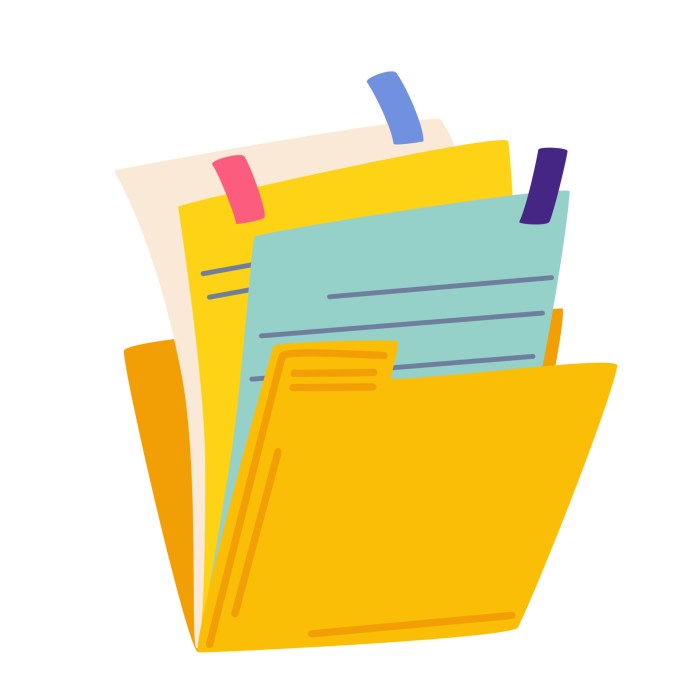
Effective cloud architecture documentation necessitates a clear understanding of the diverse decisions involved. This section explores the key categories of cloud architecture decisions, emphasizing their importance and how they are best documented. These decisions, from service selection to security configurations, directly impact the performance, cost-effectiveness, and security posture of the cloud environment.Understanding the nuances of each decision type allows for a more comprehensive and insightful documentation process.
Detailed documentation ensures future teams can quickly grasp the rationale behind choices, facilitating maintenance and scalability.
Service Selection Decisions
Cloud service selection involves choosing the appropriate services from various providers. This includes deciding on computing power (e.g., virtual machines, serverless functions), storage solutions (e.g., object storage, databases), and networking configurations. The selection process is often guided by factors such as scalability requirements, performance needs, security considerations, and cost optimization.
- Considerations: Cost-effectiveness, scalability, security, performance, and integration with existing infrastructure are crucial factors.
- Documentation Approaches: Documenting the rationale behind each service choice, including justification for specific features, and comparing different service options are critical.
- Example: Choosing between a managed database service and a self-managed database instance. The documentation should clearly Artikel the pros and cons of each option, including cost comparisons, performance benchmarks, and security features.
Deployment Model Decisions
The deployment model dictates how the application or service is deployed on the cloud. Options include public cloud, private cloud, hybrid cloud, and multi-cloud. Decisions regarding the deployment model are heavily influenced by factors such as security needs, regulatory compliance, and cost considerations.
- Considerations: Security requirements, regulatory compliance, cost, and control over infrastructure are key considerations.
- Documentation Approaches: Detailed justifications for the chosen deployment model, explaining the trade-offs, and outlining potential future migration strategies are important.
- Example: A company opting for a hybrid cloud deployment model to leverage public cloud scalability for non-critical applications while maintaining sensitive data on a private cloud environment. This decision should be clearly documented, explaining the reasons for the hybrid approach and outlining security protocols.
Security Configuration Decisions
Security configurations are essential for safeguarding cloud resources. These include access controls, encryption, vulnerability management, and compliance with industry regulations. Effective security configurations are paramount to protecting sensitive data and ensuring the integrity of the cloud environment.
- Considerations: Compliance with industry regulations, data protection requirements, and the potential risks of various security configurations are critical factors.
- Documentation Approaches: Documentation should detail the implemented security measures, the rationale behind choices, and the process for ongoing security monitoring.
- Example: Implementing role-based access control (RBAC) to manage user permissions, configuring encryption at rest and in transit, and defining incident response plans. These decisions should be thoroughly documented, explaining the security rationale and outlining the process for ongoing monitoring.
Categorization of Cloud Architecture Decisions
| Decision Type | Description | Example |
|---|---|---|
| Service Selection | Choosing the appropriate cloud services | Selecting a specific database service |
| Deployment Model | Defining how the application is deployed | Deciding between public and private cloud |
| Security Configuration | Implementing security measures | Defining access controls and encryption |
Key Considerations for Effective Documentation
Effective documentation of cloud architecture decisions is crucial for maintaining a well-functioning and adaptable cloud environment. Clear, concise documentation facilitates easier understanding and subsequent updates by the development team and other stakeholders. It also serves as a valuable reference for future projects and troubleshooting.Well-documented architecture decisions enable teams to quickly grasp the rationale behind design choices, promoting consistency and reducing the risk of errors.
The transparency provided by comprehensive documentation also streamlines the onboarding process for new team members and contractors.
Clear and Concise Language
Clear and concise language is essential for ensuring that documentation is easily understood by all relevant stakeholders. Ambiguity and jargon should be avoided. The use of simple, direct language, combined with clear definitions of technical terms, makes the information accessible to a wider audience. This includes defining acronyms and abbreviations, and using visuals like diagrams and flowcharts where appropriate to enhance comprehension.
Traceability and Version Control
Traceability and version control are vital for maintaining the integrity and accuracy of documentation. A robust system for tracking changes, including who made the changes and when, helps in understanding the evolution of the architecture. Version control ensures that different versions of the documentation are readily available, allowing for easy rollback if necessary. Using a dedicated document management system or a version control repository like Git is recommended for effective traceability and version control.
Stakeholder Involvement
Involving stakeholders throughout the documentation process is essential for ensuring that the documentation accurately reflects the needs and perspectives of all relevant parties. Early and consistent input from developers, operations personnel, security professionals, and business stakeholders will result in more comprehensive and accurate documentation. This approach also fosters a sense of ownership and accountability amongst stakeholders, leading to better adherence to the documented standards.
Potential Challenges and Solutions
Several challenges can arise during the documentation process. These include ensuring consistent formatting and style across different documents, managing large volumes of documentation, and keeping the documentation current with evolving architecture. Solutions to these challenges include employing style guides, using automated tools for formatting, establishing a clear documentation workflow, and scheduling regular updates. Collaboration tools and dedicated documentation teams can help in managing the complexities of documentation and ensure consistency.
Tools and Technologies for Documentation
Effective documentation of cloud architecture decisions is crucial for maintaining consistency, fostering collaboration, and ensuring the long-term viability of cloud-based solutions. The right tools can streamline this process, enabling teams to easily access and update information, while simultaneously reducing ambiguity and promoting transparency. This section explores various tools and their strengths and weaknesses in this context.Choosing the appropriate documentation tool depends heavily on the specific needs and context of the organization.
Factors like team size, technical expertise, existing infrastructure, and budget all play a role in selecting the most suitable option. This section will explore several options, highlighting their respective advantages and disadvantages.
Cloud Provider Documentation Tools
Cloud providers offer a range of documentation tools tailored to their specific services. These often integrate seamlessly with other provider-specific services, making them attractive for organizations heavily invested in a particular cloud environment.
- AWS CloudFormation templates, for example, provide detailed descriptions of infrastructure deployments, allowing users to understand the structure and configurations of their cloud resources. These templates often include comprehensive explanations and documentation within the templates themselves, making them valuable resources for ongoing management and troubleshooting.
- Azure Resource Manager templates similarly offer structured documentation for Azure deployments. These templates facilitate the creation of consistent and repeatable architectures, offering clear definitions of the cloud resources and their configurations.
- Google Cloud Deployment Manager templates function similarly to their AWS and Azure counterparts, providing a clear and standardized way to document cloud deployments within the Google Cloud ecosystem.
Wikis and Shared Documentation Platforms
Wikis and shared documentation platforms are excellent options for organizations seeking more collaborative and adaptable documentation approaches. These platforms facilitate real-time updates and collaborative editing, fostering a culture of shared knowledge and readily accessible information.
- Wikis, like Confluence or MediaWiki, allow for flexible documentation, facilitating quick updates and modifications. Their collaborative nature makes them well-suited for teams working on complex projects, where multiple individuals need to contribute and update information regularly.
- Shared documentation platforms, like Notion or Google Sites, provide a structured approach to organizing and managing documentation, often with features like version control and tagging. These platforms are ideal for teams requiring a more organized and visually appealing method of documentation, where clarity and accessibility are paramount.
Comparison of Tools
The following table provides a comparative overview of the discussed tools, highlighting their strengths and weaknesses:
| Tool | Capabilities | Benefits | Drawbacks |
|---|---|---|---|
| Cloud Provider Documentation Tools | Detailed, integrated descriptions of provider-specific services; often within templates | Seamless integration with cloud platform; consistency with provider standards | Limited customization; potential for information silos; can be complex for non-technical users |
| Wikis | Flexible, collaborative, real-time updates; version control | Easy collaboration; quick updates; fostering knowledge sharing | Can become disorganized if not managed properly; lack of structure for large projects |
| Shared Documentation Platforms | Structured organization; visual appeal; version control; tagging | Organized and clear documentation; accessibility; enhanced searchability | Learning curve for new users; may require more initial setup time |
Structure and Format for Documentation

Effective documentation of cloud architecture decisions is crucial for maintaining consistency, facilitating collaboration, and ensuring successful implementation and future modifications. A well-structured and consistently formatted approach allows stakeholders to quickly understand the rationale behind design choices and their implications.A standardized approach to documentation enables efficient knowledge transfer, reduces ambiguity, and streamlines the troubleshooting process when issues arise. This section Artikels a recommended hierarchical structure and consistent format for documenting cloud architecture decisions, alongside examples of various documentation formats.
Hierarchical Structure for Organizing Decisions
A hierarchical structure allows for easy navigation and retrieval of specific information. Decisions are organized in a logical tree structure, starting with a high-level overview and progressively delving into specifics. This structure enables a clear chain of reasoning and context for each decision. A typical structure might include a top-level overview of the overall architecture, followed by sections detailing individual components, their configurations, and rationale.
Consistent Format for Documentation
A consistent format ensures readability and uniformity across all documented decisions. This includes using standardized templates, a prescribed style guide for writing, and a consistent approach to referencing supporting documentation. This format should be well-defined, easily understood, and applicable to different types of decisions.
Examples of Documentation Formats
Several formats can be used for documenting cloud architecture decisions. Markdown, due to its simplicity and widespread use, is well-suited for capturing textual details, rationale, and considerations. Structured text formats, such as JSON or YAML, can be valuable for storing metadata and enabling automated processing. Diagrams, including flowcharts, network diagrams, and deployment diagrams, provide visual representations of the architecture and its components, enhancing understanding.
Diagrams can also highlight dependencies and relationships between different services.
Recommended Structure for Different Types of Decisions
| Decision Type | Key Elements | Example Format |
|---|---|---|
| Infrastructure Selection | Cloud provider, specific services (e.g., compute, storage), region selection, security considerations. | Markdown, diagrams (network topology), structured text (for metadata). |
| Application Deployment | Specific deployment patterns (e.g., microservices, serverless), technologies used (e.g., containerization), scaling strategies. | Markdown, diagrams (application flow), structured text (for application specifications). |
| Security Configuration | Security measures implemented, access controls, encryption strategies, compliance requirements. | Markdown, diagrams (security architecture), structured text (for security policies). |
| Cost Optimization | Cost-saving strategies, pricing models, resource allocation optimization, performance-cost trade-offs. | Markdown (with cost estimates, detailed cost analysis), spreadsheets (for cost tracking). |
This table Artikels a basic structure for documenting decisions, adaptable to specific contexts. Detailed considerations for each decision type should be included in the documentation.
Including Diagrams and Visualizations
Visual representations are crucial for effectively communicating complex cloud architecture decisions. Diagrams provide a clear, concise, and easily understandable overview of the system’s structure, flow, and interactions. They act as a shared language for stakeholders, facilitating communication and collaboration throughout the architecture lifecycle.Visualizing cloud architectures empowers teams to quickly grasp the system’s intricacies, identify potential bottlenecks, and understand the relationships between various components.
This crucial step in documentation allows for better decision-making, faster issue resolution, and improved long-term maintainability.
Importance of Diagrams in Cloud Architecture Documentation
Effective cloud architecture documentation necessitates the use of diagrams. They offer a tangible representation of the system, enabling stakeholders to visualize the flow of data, the interactions between components, and the overall system structure. This tangible representation enhances understanding and fosters collaboration among team members, leading to more effective problem-solving and maintenance. Diagrams allow for a more holistic understanding of the architecture’s intricacies, reducing the chance of misinterpretations.
Types of Diagrams for Cloud Architecture
Visualizing cloud architectures involves employing various diagram types, each serving a specific purpose. A comprehensive documentation strategy should utilize a variety of diagrams to provide a multifaceted view of the system.
- Cloud Diagrams: These diagrams focus on the cloud-based components of the architecture, illustrating the services deployed (e.g., virtual machines, storage, databases) and their relationships. For example, a cloud diagram might show how a web application is hosted on multiple virtual machines in a specific cloud provider’s environment, highlighting the network connectivity and security measures in place. This type of diagram is invaluable for understanding the cloud resources and their interactions.
- Network Diagrams: These diagrams illustrate the network topology, including the connections between different components of the architecture, both on-premises and in the cloud. A network diagram might show the network paths between different application components, highlighting any bottlenecks or security considerations. Such a diagram helps understand the flow of traffic and potential points of failure within the network.
- Deployment Diagrams: These diagrams detail the physical deployment of the system components across various environments, including cloud providers, on-premises servers, and other relevant infrastructure. A deployment diagram clearly illustrates the physical placement of application instances, databases, and other components, highlighting the relationship between them and their respective locations. This is vital for understanding how the system is physically structured and how components interact.
- Architecture Diagrams: These diagrams showcase the overall architecture of the system. They present a high-level view of the components and their interconnections, without getting bogged down in the specifics of deployment or network details. This top-down view is essential for a comprehensive understanding of the overall system.
Using Diagrams Effectively in Documentation
The effectiveness of diagrams relies on their clarity, accuracy, and relevance to the documented architecture decisions. Consider these key points for effective use:
- Accuracy: Diagrams must accurately reflect the current state of the cloud architecture. Any discrepancies between the diagram and the actual implementation can lead to confusion and errors.
- Clarity: Use clear and concise labeling for all components and connections in the diagram. Avoid ambiguity or overcrowding. The goal is to quickly and easily convey the necessary information.
- Consistency: Maintain a consistent style and notation across all diagrams within the documentation. This helps create a unified understanding and avoids inconsistencies.
- Context: Diagrams should be tied to specific architecture decisions. Each diagram should be used to highlight particular design choices, illustrating the rationale behind them.
Benefits of Using Diagrams in Documentation
Diagrams provide significant advantages for cloud architecture documentation:
- Improved Understanding: Diagrams facilitate a clearer and more intuitive understanding of the architecture for all stakeholders.
- Enhanced Communication: Diagrams act as a shared language, enabling easier communication and collaboration between different teams.
- Reduced Errors: Visual representations can help identify potential errors and inconsistencies in the architecture design early in the process.
- Improved Maintainability: Clear diagrams improve the maintainability of the architecture by providing a visual roadmap of the system’s components and their relationships.
Version Control and Updates
Maintaining a current and accurate cloud architecture document is crucial for effective management and adaptation. Version control systems are essential for tracking changes, ensuring consistency, and facilitating collaboration among stakeholders. This section details best practices for implementing and managing version control in cloud architecture documentation.Version control allows for a historical record of every change made to the documentation. This audit trail provides a valuable resource for understanding the evolution of the architecture and for reverting to previous versions if needed.
It also enables teams to collaborate effectively on updates, ensuring everyone works with the most up-to-date information.
Best Practices for Version Control
Version control systems, such as Git, are critical for maintaining a history of changes and facilitating collaboration. Implementing a robust version control system for cloud architecture documentation provides a mechanism for tracking revisions, managing updates, and ensuring accountability. Versioning the documentation ensures that different versions are readily accessible and traceable.
Tracking Changes and Updates
A clear system for tracking changes is essential. This includes detailed descriptions of each change, the date and time of the update, and the user who made the change. Version control systems automatically record these details, providing an audit trail. A comprehensive change log, integrated into the documentation, allows for easy identification of modifications and their rationale.
Examples of Versioning Systems
Several version control systems are suitable for cloud architecture documentation. Git, a distributed version control system, is widely used for its ability to track changes across multiple repositories. Other systems, such as SVN (Subversion), offer centralized version control and are suitable for smaller projects. The choice of system should align with the project’s size, complexity, and team structure.
Workflow for Updating and Managing Documentation
A well-defined workflow streamlines the update process. This includes establishing clear roles and responsibilities for updating the documentation, implementing a review process, and defining a schedule for regular updates. Regular reviews, ideally with input from different stakeholders, help to ensure the accuracy and relevance of the documentation.
| Step | Description |
|---|---|
| 1. Identification of Change | Identify the need for an update, e.g., new technology implementation, architectural shift. |
| 2. Documentation of Change | Describe the changes, including details of what was altered and why. |
| 3. Review and Approval | A review process by stakeholders ensures accuracy and alignment with overall strategy. |
| 4. Implementation of Changes | Update the relevant documentation components using the version control system. |
| 5. Versioning and Archiving | Record the changes in the version control system and archive previous versions. |
Security Considerations in Documentation
Properly documenting cloud architecture decisions is crucial for maintaining a secure and well-managed environment. This documentation serves as a vital reference for operations, development, and security teams, and its integrity directly impacts the overall security posture of the cloud infrastructure. Therefore, security considerations must be meticulously integrated into the documentation process from inception.Poorly documented decisions can lead to vulnerabilities and security breaches.
Missing or inaccurate details about access controls, encryption protocols, or security configurations can create unforeseen risks. Documentation that lacks crucial security information leaves the cloud environment susceptible to attacks and compromises.
Importance of Security in Documentation
Thorough documentation of security measures and protocols is essential for maintaining a robust cloud architecture. This documentation serves as a central repository for security policies and procedures, aiding in the enforcement and adherence to these standards across the organization. Comprehensive documentation enhances the overall security posture by ensuring that all relevant security considerations are addressed and understood by personnel involved in the cloud environment.
Potential Security Risks of Poorly Documented Decisions
Inadequate documentation of cloud architecture decisions can lead to a variety of security risks. These include: misconfigurations of security controls, inadequate access management, weak encryption practices, and a lack of compliance with security standards. Without clear documentation, security vulnerabilities are more likely to be overlooked or mismanaged, potentially leading to data breaches or system compromises. Furthermore, lack of documented security considerations can hinder incident response and remediation efforts.
Best Practices for Protecting Sensitive Information
Protecting sensitive information within documentation requires a multi-layered approach. The first step is to identify and classify sensitive data. This includes Personally Identifiable Information (PII), intellectual property, and any other data that must be protected. Implementing access controls based on the sensitivity of the information is crucial. Only authorized personnel should have access to specific documents or sections.
Using encryption for sensitive data at rest and in transit is a vital security measure. Consider using secure storage solutions like encrypted file systems or cloud storage services with built-in encryption capabilities.
Examples of Secure Storage and Sharing
Several methods can be employed to securely store and share cloud architecture documentation. One method involves using a cloud-based document management system that enforces granular access controls and data encryption. Another option is to store the documentation on a secure, dedicated server with access restricted through a VPN. Sharing the documentation can be accomplished through secure file-sharing platforms or by using internal, organization-specific systems with strict access control policies.
Each method must adhere to the organization’s security policies and regulatory compliance requirements.
Secure Documentation Practices in Different Scenarios
Different scenarios may necessitate unique security considerations. For example, documentation involving compliance requirements, such as HIPAA or GDPR, must adhere to the specific regulations and guidelines for data handling. Similarly, documentation regarding sensitive financial information needs to follow stringent financial industry security standards. A strong approach is to use a dedicated document management system, and for sensitive data, employ strong encryption and access control measures.
Collaboration and Communication
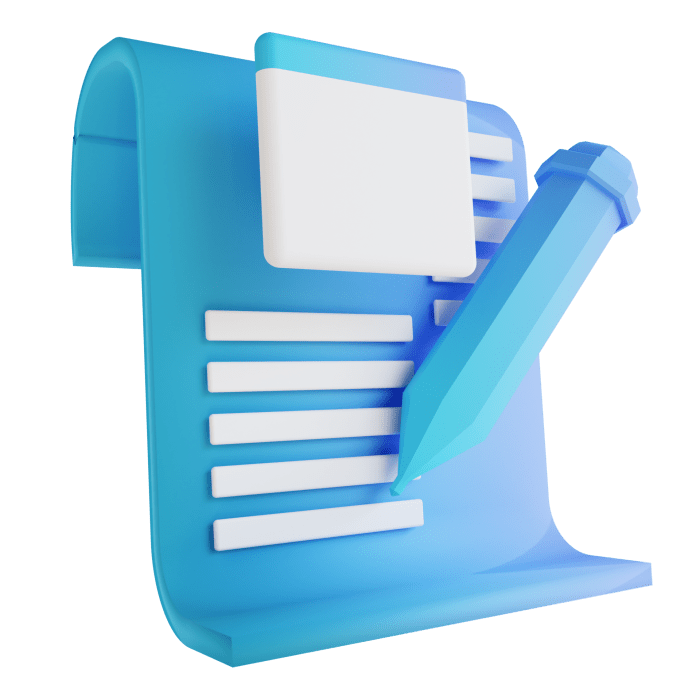
Effective documentation of cloud architecture decisions hinges on strong collaboration and communication among team members. Shared understanding of these decisions is crucial for successful implementation and ongoing maintenance. Clear communication channels and well-defined roles contribute to a consistent and accurate record of architectural choices.Collaboration is not just a desirable aspect but a fundamental necessity for maintaining a comprehensive and up-to-date record of cloud architecture decisions.
This shared understanding minimizes potential conflicts and ensures everyone is working towards a common goal. Successful implementations and sustained system performance are directly correlated to clear communication and collaborative efforts.
Strategies for Team Collaboration
Effective collaboration relies on a few key strategies. First, establish clear roles and responsibilities for each team member involved in the documentation process. This ensures that tasks are distributed appropriately and accountability is well-defined. Second, promote open communication channels to facilitate the free exchange of ideas and feedback. Finally, schedule regular meetings or workshops dedicated to reviewing and updating the documentation.
These meetings provide a structured forum for discussion and collaborative refinement.
Role of Communication in Decision Understanding
Clear communication ensures that all team members understand the rationale behind the architectural decisions. This includes explaining the trade-offs, potential risks, and anticipated benefits. A shared understanding is paramount for successful implementation and troubleshooting. This ensures that everyone involved is aligned on the objectives, and decisions are consistently applied.
Communication Channels for Sharing and Discussing Documentation
Several communication channels can be utilized to share and discuss documentation. Regular team meetings are valuable for collaborative discussions and feedback. Online platforms like shared document repositories (e.g., Google Docs, Confluence) facilitate real-time collaboration and version control. Email is a viable method for disseminating updates and information. Instant messaging platforms (e.g., Slack, Microsoft Teams) offer quick communication and support for real-time discussions.
Dedicated project forums or wikis are also useful for gathering feedback and facilitating discussions among stakeholders.
Communication Methods for Different Stakeholders
| Stakeholder Group | Primary Communication Method | Secondary Communication Method | Justification |
|---|---|---|---|
| Development Team | Shared document repository (e.g., Google Docs) | Team meetings, instant messaging | Facilitates real-time collaboration and version control. Team meetings offer opportunities for immediate feedback. |
| Operations Team | Email, shared document repository | Team meetings, project forums | Ensures crucial operational information is readily accessible and understood. Team meetings facilitate discussion of operational implications. |
| Project Managers | Email, project forums | Team meetings, shared document repository | Allows for high-level oversight and communication regarding project progress and adherence to architecture decisions. Project forums facilitate broader stakeholder discussions. |
| Executive Leadership | Email, presentations | High-level summaries in the shared repository | Ensures top-level understanding and alignment with strategic goals. Presentations provide concise overviews of key architectural decisions. |
Practical Examples of Documentation
Effective cloud architecture documentation is crucial for maintaining consistency, ensuring compliance, and facilitating future development and maintenance. Comprehensive documentation helps teams understand the rationale behind decisions, enabling easier onboarding of new team members and facilitating efficient troubleshooting. These examples illustrate practical applications of documenting various cloud architecture decisions.
Cloud Deployment Decision Documentation
This example details the documentation of a decision to deploy a new application tier on Amazon Web Services (AWS). The documentation should clearly Artikel the reasons for choosing AWS, the specific services utilized (e.g., EC2 instances, S3 storage), and the architecture diagram illustrating the deployment.
- Rationale: The decision to migrate the application tier to AWS was driven by the need for scalability and cost-effectiveness. Existing infrastructure limitations hindered performance and future growth. AWS offered a flexible, scalable, and cost-effective solution.
- Specific Services: The chosen services included Amazon EC2 instances for application servers, Amazon S3 for storage, and Amazon RDS for database management. This choice was based on the application’s needs and performance requirements.
- Architecture Diagram: A diagram visually represented the deployment, showcasing the interaction between EC2 instances, S3 buckets, and RDS databases. This diagram would clearly illustrate the data flow and dependencies between components.
- Considerations: The documentation should also detail considerations such as security protocols, backup strategies, and monitoring mechanisms employed in the deployment.
Cloud Service Selection Documentation
Documenting the selection of a specific cloud service is vital for transparency and reproducibility. This example focuses on choosing a managed database service for a new application.
- Service Selection Criteria: The selection process considered factors like performance benchmarks, pricing models, scalability, and vendor support. The documentation should Artikel the criteria used to evaluate various services, such as MySQL, PostgreSQL, and managed database services offered by cloud providers.
- Chosen Service Justification: The documentation should justify the selection of a particular managed database service, highlighting its strengths in comparison to other options. This justification would include factors like the service’s ability to handle anticipated traffic and its adherence to security standards.
- Comparison Table: A table comparing key features and characteristics of different services, such as performance metrics, pricing, and available functionalities, would provide a clear and concise comparison.
Security Configurations for a Cloud Environment
Documenting security configurations is essential for maintaining a secure cloud environment. This example illustrates the documentation of access controls for a cloud-based application.
- Access Control Policy: The documentation would detail the access control policy implemented to regulate access to the application’s resources. This would specify user roles, permissions, and associated security guidelines.
- Network Security Configuration: The configuration of firewalls, Virtual Private Clouds (VPCs), and other network security measures would be clearly Artikeld. This includes the rules for inbound and outbound traffic.
- Data Encryption: The methods used to encrypt data at rest and in transit should be documented. This would include the use of encryption keys and the implementation of encryption protocols like TLS/SSL.
Multi-Region Deployment Documentation
Documenting a multi-region deployment requires detailed consideration of geographical location, latency, and data sovereignty. This example shows how to document a multi-region deployment for a global SaaS application.
- Region Selection Rationale: The documentation would explain the rationale behind selecting specific regions (e.g., North America, Europe, Asia Pacific) for deployment. This would include considerations such as customer location, data sovereignty regulations, and performance requirements.
- Data Replication Strategy: The chosen method for replicating data across regions would be clearly documented, including the frequency of replication and the tools used. This could include a diagram illustrating the data replication flow.
- Disaster Recovery Strategy: The documentation would detail the disaster recovery strategy to ensure application availability in case of regional outages. This includes the process for failover and recovery procedures.
Best Practices for Maintaining Documentation
Maintaining cloud architecture documentation is not a one-time effort; it’s an ongoing process that requires diligent upkeep to remain accurate, relevant, and valuable. Regular reviews and updates are crucial to ensure the documentation reflects the current state of the cloud environment and remains a reliable resource for all stakeholders. This proactive approach fosters a shared understanding of the architecture, minimizing risks and facilitating efficient operations.Effective documentation maintenance involves more than just updates; it necessitates a culture of continuous improvement.
This includes actively seeking feedback from users, integrating documentation into established processes, and establishing clear procedures for ensuring accuracy and consistency.
Regular Review and Update Procedures
A structured approach to reviewing and updating documentation is essential. This involves establishing specific timeframes for reviews, based on the frequency of changes in the cloud architecture. For example, a quarterly review might be sufficient for stable environments, while a monthly review might be necessary for rapidly evolving systems. Review processes should clearly define who is responsible for reviewing which sections, and should include a documented rationale for any changes.
Thorough documentation of the review process itself is vital to ensure transparency and accountability.
Feedback Mechanisms for Improvement
Implementing effective feedback mechanisms is critical for identifying areas needing improvement in the documentation. This includes establishing channels for users to report inaccuracies, suggest enhancements, or provide feedback on clarity and usability. Feedback mechanisms could involve dedicated email addresses, online forums, or surveys. Regularly analyzing the feedback received is vital to understanding user needs and ensuring the documentation remains aligned with those needs.
Integration into Existing Processes
Integrating documentation maintenance into existing processes streamlines the workflow and ensures consistent updates. This might involve integrating documentation updates as part of change management procedures, or incorporating regular documentation checks into project milestones. For instance, when a new service is deployed, the associated documentation should be updated concurrently. This integration prevents documentation from becoming outdated or disconnected from the operational reality.
Checklist for Maintaining Consistency and Accuracy
A comprehensive checklist serves as a guide for maintaining consistency and accuracy in documentation. This checklist should encompass all aspects of documentation maintenance, including review procedures, feedback mechanisms, and integration into processes. It should also detail specific steps for ensuring accuracy, such as cross-referencing with system diagrams, validating information against source code, and verifying configurations.
- Document Version Control: Maintain a clear version history, including the date of the update, the author, and the rationale for changes. This allows for easy tracking of updates and rollback if necessary.
- Review Frequency: Schedule regular reviews of the documentation (e.g., weekly, monthly, quarterly) based on the architecture’s evolution rate. This frequency should be documented and communicated to stakeholders.
- Feedback Collection: Establish methods for gathering feedback on the documentation’s clarity, accuracy, and completeness (e.g., surveys, online forums, feedback forms). Regularly review and address feedback.
- Process Integration: Integrate documentation updates into existing workflows (e.g., change management procedures, project milestones). Ensure updates are performed consistently and promptly.
- Accuracy Verification: Implement checks to ensure accuracy (e.g., cross-referencing with diagrams, validating against source code, confirming configurations). A documented procedure for these checks should be in place.
Final Thoughts
In conclusion, meticulous documentation of cloud architecture decisions is paramount for a well-functioning and scalable cloud environment. By understanding the different types of decisions, implementing best practices for documentation, and incorporating security considerations, organizations can build a robust and maintainable cloud infrastructure. This guide has Artikeld the essential steps to achieve this goal.
Key Questions Answered
What are some common pitfalls in documenting cloud architecture decisions?
Lack of clarity in language, neglecting version control, insufficient stakeholder involvement, and overlooking security implications are common pitfalls. These issues can lead to confusion, errors, and security vulnerabilities.
How can I ensure my documentation is easily accessible and understandable?
Employ clear and concise language, use consistent formatting, incorporate diagrams for visual representation, and ensure the documentation is easily searchable and categorized. A well-structured, organized approach is key.
What tools are available for documenting cloud architecture decisions?
Various tools are available, including cloud provider documentation tools, wikis, shared documentation platforms, and specialized software. The best choice depends on the specific needs and resources of the organization.
How often should cloud architecture documentation be reviewed and updated?
Regular review and updates are essential to maintain accuracy and relevance. A schedule should be established and adhered to, considering the frequency of changes in the cloud environment and the team’s capacity for updates.