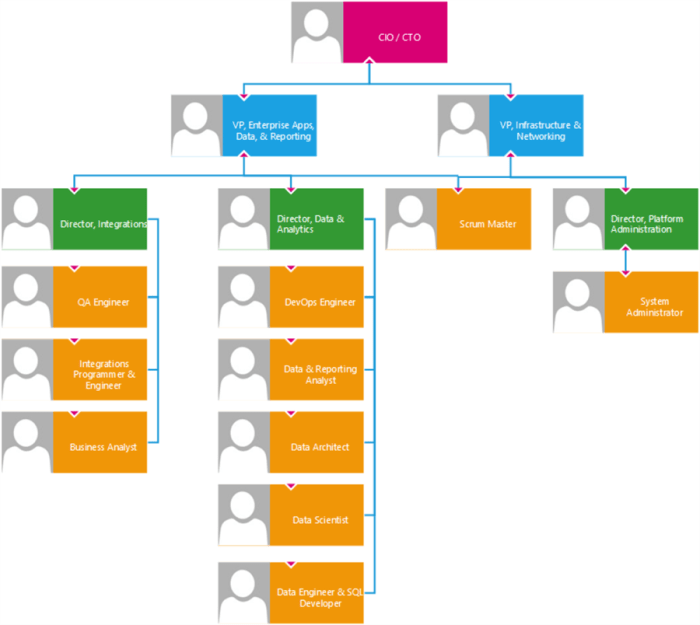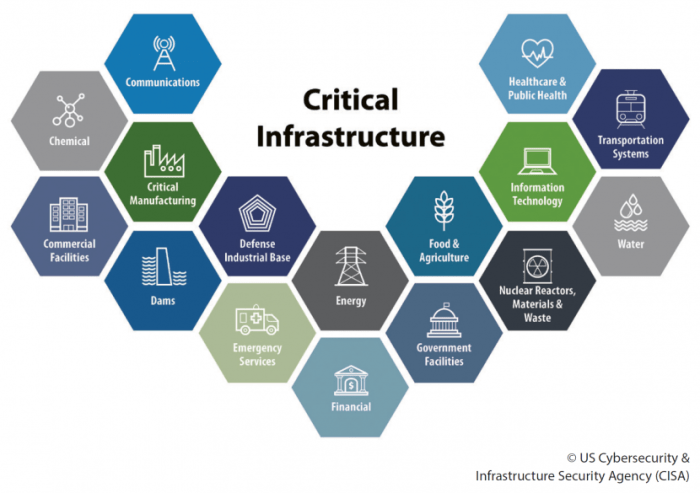Embarking on the journey of securing your digital assets requires a robust approach to privileged access management (PAM). This guide provides a comprehensive overview of PAM, moving beyond mere definitions to explore the practical steps involved in implementation. It navigates the complexities of managing privileged accounts, ensuring that only authorized personnel have access to sensitive information and systems.
This document meticulously details the core principles, use cases, and benefits of PAM, alongside the crucial steps of identifying privileged accounts, defining policies, choosing appropriate solutions, and integrating them into your existing infrastructure. From password management and session monitoring to access control and auditing, each aspect is covered to equip you with the knowledge needed to fortify your organization’s security posture.
Understanding Privileged Access Management (PAM)
Privileged Access Management (PAM) is a critical cybersecurity discipline focused on securing and controlling access to an organization’s most sensitive resources. It involves managing, monitoring, and auditing privileged accounts, which are those with elevated access rights. These accounts, if compromised, can lead to significant data breaches, system disruptions, and reputational damage. Effective PAM implementation is essential for protecting critical infrastructure and sensitive data.
Core Principles and Objectives of PAM
PAM operates on several core principles designed to minimize the risk associated with privileged access. The primary objective is to reduce the attack surface by limiting the number of privileged accounts, controlling their use, and monitoring their activity.
- Least Privilege: This principle dictates that users and processes should only be granted the minimum necessary access rights required to perform their tasks. This limits the potential damage from a compromised account. For example, a database administrator should only have access to the databases they manage and not the entire operating system.
- Account Isolation: Isolating privileged accounts from regular user accounts and systems helps prevent attackers from leveraging compromised user accounts to gain access to privileged credentials. This often involves using dedicated workstations or jump servers.
- Privileged Account Monitoring and Auditing: Continuous monitoring of privileged account activity is crucial for detecting and responding to suspicious behavior. Auditing provides a record of all privileged actions, enabling security teams to investigate incidents and identify vulnerabilities.
- Credential Vaulting: Securely storing and managing privileged credentials, such as passwords and SSH keys, is a fundamental aspect of PAM. Vaulting prevents credentials from being stored in easily accessible locations and allows for centralized management and rotation.
- Just-in-Time Access: Granting privileged access only when needed and for a specific duration minimizes the window of opportunity for attackers. This can be achieved through automated workflows and approval processes.
Common PAM Use Cases Across Different Industries
PAM solutions are applicable across various industries, each with its unique set of challenges and requirements. Here are some common use cases:
- Healthcare: Protecting patient data is paramount in healthcare. PAM helps secure access to electronic health records (EHRs), medical devices, and other sensitive systems. For example, PAM can be used to control access to patient records by doctors and nurses, ensuring that only authorized personnel can view sensitive information.
- Financial Services: The financial sector is a prime target for cyberattacks, making PAM crucial for protecting financial assets and customer data. PAM helps secure access to banking systems, trading platforms, and payment processing infrastructure. A bank might use PAM to manage access to its core banking systems, limiting the privileges of IT staff and monitoring their activity.
- Government: Government agencies handle highly sensitive information, including national security data and citizen records. PAM helps secure access to government systems, ensuring compliance with regulations and protecting critical infrastructure. For example, a government agency might use PAM to control access to its classified networks, restricting access to authorized personnel only.
- Retail: Retailers must protect customer data, including credit card information and personal details. PAM helps secure access to point-of-sale (POS) systems, e-commerce platforms, and customer relationship management (CRM) systems. A retail company might use PAM to manage access to its POS systems, ensuring that only authorized employees can process transactions and access customer data.
- Manufacturing: Manufacturers rely on industrial control systems (ICS) and operational technology (OT) to run their operations. PAM helps secure access to these critical systems, preventing disruptions and protecting intellectual property. For example, a manufacturing plant might use PAM to control access to its ICS systems, ensuring that only authorized engineers can make changes to the control logic.
Benefits of Implementing PAM in Terms of Security and Operational Efficiency
Implementing a robust PAM solution offers significant benefits, improving both security posture and operational efficiency.
- Reduced Risk of Data Breaches: By limiting privileged access and monitoring activity, PAM significantly reduces the attack surface and the likelihood of a successful data breach.
- Improved Regulatory Compliance: PAM helps organizations meet regulatory requirements, such as those Artikeld in HIPAA, PCI DSS, and GDPR, by providing the necessary controls and audit trails.
- Enhanced Security Posture: PAM strengthens the overall security posture by providing centralized control over privileged accounts and enforcing security policies.
- Increased Operational Efficiency: PAM automates tasks such as password resets and access provisioning, reducing the workload on IT staff and improving efficiency.
- Faster Incident Response: PAM provides detailed audit logs that can be used to quickly investigate security incidents and identify the root cause.
- Improved Accountability: PAM enables organizations to track and monitor the actions of privileged users, improving accountability and deterring malicious behavior.
Identifying Privileged Accounts and Access
Identifying and controlling privileged accounts and their access rights is a critical step in establishing a robust Privileged Access Management (PAM) solution. This phase focuses on understanding the existing privileged landscape within an organization, allowing for the implementation of effective security controls. The goal is to minimize the attack surface, reduce the risk of insider threats, and ensure compliance with relevant regulations.
Types of Privileged Accounts
Organizations utilize various types of privileged accounts to manage and maintain their IT infrastructure. Understanding these account types is crucial for effective PAM implementation. These accounts grant elevated privileges, allowing users to perform tasks that can significantly impact the organization’s security posture.
- Administrator Accounts: These accounts possess the highest level of privileges on a system or network. They can install software, modify system settings, create and manage user accounts, and access sensitive data. Examples include domain administrators, local administrators on servers and workstations, and root users on Linux systems. These accounts are often the primary targets for attackers.
- Service Accounts: Service accounts are used by applications and services to interact with the operating system and other resources. They often have elevated privileges to perform specific tasks, such as accessing databases, writing to log files, or interacting with network resources. Misconfiguration or compromise of service accounts can lead to significant security breaches.
- Application Accounts: Application accounts are used by specific software applications to access data and resources. These accounts may have privileges to read, write, or modify data within the application’s scope. For example, a database application might use an application account to access database tables.
- Emergency Access Accounts: These accounts are designed for use during emergencies or when standard access methods are unavailable. They typically have elevated privileges and should be carefully controlled and monitored. These accounts are critical for business continuity but represent a high-risk area.
- Vendor/Third-Party Accounts: Organizations often grant privileged access to vendors and third-party contractors for support, maintenance, and other services. These accounts require careful management and oversight, as they introduce external access points to the organization’s systems.
- Break-Glass Accounts (or “Emergency Access” Accounts): These are special accounts, often with elevated privileges, used in situations where standard access methods are unavailable (e.g., a password reset is needed). They are critical for business continuity but are a high-risk area.
Discovering and Mapping Privileged Access Rights
The process of discovering and mapping privileged access rights involves identifying all privileged accounts, understanding their assigned permissions, and documenting the access granted. This is a fundamental step in implementing a PAM solution, providing the foundation for effective access control.
The discovery process typically involves a combination of methods:
- Automated Scanning: Utilizing PAM tools or specialized scanners to automatically identify privileged accounts across the IT infrastructure. These tools can scan servers, workstations, and network devices to discover accounts with elevated privileges.
- Manual Review: Conducting manual reviews of system configurations, user directories (e.g., Active Directory), and application settings to identify privileged accounts and access rights. This can involve reviewing group memberships, role assignments, and permission settings.
- Data Analysis: Analyzing existing logs and audit trails to identify users with elevated privileges and their activities. This can help uncover hidden or undocumented privileged access.
- User Interviews: Interviewing system administrators, application owners, and other relevant personnel to gather information about privileged accounts and access requirements. This helps to understand the business needs and the rationale behind privileged access assignments.
Mapping privileged access rights involves documenting the following information for each privileged account:
- Account Name: The unique identifier of the privileged account.
- Account Type: The category of the account (e.g., administrator, service account).
- System/Resource Accessed: The specific systems, applications, or data that the account can access.
- Privileges Granted: The specific permissions and rights assigned to the account (e.g., read, write, execute, modify).
- Justification: The business reason for granting the account privileged access.
- Owner: The individual or department responsible for the account.
- Review Frequency: The schedule for reviewing and validating the account’s access rights.
An example of a table mapping privileged access rights:
| Account Name | Account Type | System/Resource | Privileges | Justification | Owner | Review Frequency |
|---|---|---|---|---|---|---|
| DomainAdmin01 | Administrator | Domain Controllers | Full Control | System Administration | IT Department | Quarterly |
| SQLServiceAcct | Service Account | SQL Server | Read/Write Database | Database Operations | Database Administrator | Monthly |
| AppUser01 | Application | Application Server | Read Data | Application Access | Application Owner | Annually |
Classifying and Categorizing Privileged Access Based on Risk Level
Classifying and categorizing privileged access based on risk level is essential for prioritizing security efforts and allocating resources effectively. This process involves assessing the potential impact of a compromised account and assigning a risk score based on several factors.
Risk levels can be categorized using a variety of methodologies. A common approach involves assigning risk levels such as:
- High: Accounts with access to critical systems, sensitive data, or those with the potential to cause significant business disruption if compromised. Examples include domain administrators, root users, and accounts with access to financial systems.
- Medium: Accounts with access to important systems or data, but the potential impact of compromise is less severe than high-risk accounts. Examples include database administrators, application administrators, and service accounts with moderate privileges.
- Low: Accounts with limited access to non-critical systems or data. The impact of compromise is minimal. Examples include read-only accounts and accounts used for routine tasks.
The risk assessment process should consider the following factors:
- Sensitivity of Data Accessed: The confidentiality, integrity, and availability of the data that the account can access. Higher sensitivity data increases the risk.
- Criticality of Systems Accessed: The importance of the systems that the account can access to the business operations. Access to critical systems increases the risk.
- Scope of Access: The breadth of access granted to the account. Accounts with broad access have a higher risk profile.
- Account Usage: The frequency and purpose of account usage. Accounts used frequently or for critical tasks have a higher risk.
- External Access: Whether the account can be accessed from outside the organization’s network. External access increases the risk.
Based on the risk assessment, organizations can implement appropriate security controls:
- High-Risk Accounts: Require the strongest security controls, such as multi-factor authentication (MFA), regular password rotations, session monitoring, and strict access controls.
- Medium-Risk Accounts: Require moderate security controls, such as strong passwords, regular access reviews, and activity monitoring.
- Low-Risk Accounts: May require fewer controls, but still need to be managed and monitored to ensure they do not become a security risk.
An example of a risk classification matrix:
| Risk Level | Description | Examples | Recommended Controls |
|---|---|---|---|
| High | Access to critical systems and sensitive data with potential for significant business impact. | Domain Administrators, Root Users, Financial System Administrators | MFA, Password Rotation, Session Monitoring, Least Privilege, Regular Access Reviews |
| Medium | Access to important systems and data with moderate business impact. | Database Administrators, Application Administrators, Service Accounts | Strong Passwords, Regular Access Reviews, Activity Monitoring, Principle of Least Privilege |
| Low | Limited access to non-critical systems or data with minimal business impact. | Read-Only Accounts, Routine Task Accounts | Password Complexity, Periodic Account Review, Account Activity Logging |
Defining PAM Policies and Procedures
Establishing clear and concise policies and procedures is fundamental to the successful implementation of Privileged Access Management (PAM). These documented guidelines ensure consistent control over privileged accounts, mitigating risks and strengthening the overall security posture. This section details the creation of essential PAM policies and the practical steps for their implementation.
Creating PAM Policies for Account Management
Account management policies are the cornerstone of PAM, dictating how privileged accounts are created, modified, and removed. These policies should be comprehensive, covering all aspects of the account lifecycle.
- Account Creation Policy: This policy governs the initial creation of privileged accounts. It should define:
- Account Naming Conventions: Establish standardized naming formats (e.g., `admin_servername`, `serviceaccount_applicationname`) to easily identify account types and ownership.
- Account Justification: Require documented justification for every privileged account, specifying its purpose and the individuals authorized to use it.
- Role-Based Access Control (RBAC): Define roles and permissions based on job functions, granting only the necessary privileges to perform tasks.
- Approval Workflows: Implement multi-stage approval processes for account creation, involving relevant stakeholders (e.g., security, IT management).
- Initial Password Requirements: Enforce strong, unique passwords upon creation and mandate immediate password changes.
- Auditing: Implement automated auditing of account creation, including who created the account, the date and time, and the associated justification.
- Account Modification Policy: This policy addresses changes to existing privileged accounts. It should include:
- Password Management: Define password complexity requirements, mandatory password changes (e.g., every 90 days), and procedures for password resets.
- Privilege Changes: Require documented approval for any changes to account privileges, including adding or removing permissions.
- Role Updates: Ensure that roles are reviewed and updated regularly to reflect changes in job responsibilities and organizational needs.
- Access Review: Schedule periodic reviews of privileged account access to ensure that users still require their assigned privileges.
- Auditing: Log all account modifications, including the user making the changes, the date and time, and the details of the modifications.
- Account Deletion Policy: This policy Artikels the process for disabling or deleting privileged accounts. It should specify:
- Account Deactivation Triggers: Define conditions that trigger account deactivation (e.g., employee termination, role change).
- Data Archival: Establish procedures for archiving any data associated with the account before deletion, in case it is required for future analysis.
- Access Revocation: Ensure that all access rights associated with the account are revoked upon deactivation or deletion.
- Deletion Procedures: Define the steps for deleting accounts, including confirming that no critical services rely on the account.
- Auditing: Log all account deletions, including the user who initiated the deletion, the date and time, and the reason for deletion.
Implementing the Principle of Least Privilege
The principle of least privilege (PoLP) is a fundamental security concept. It mandates that users and processes should only have the minimum necessary access rights to perform their tasks. Implementing PoLP requires a systematic approach.
- Identify Privileged Accounts and Access: This initial step involves a comprehensive assessment of all privileged accounts and the access they grant. This includes identifying all accounts with administrative privileges, service accounts, and accounts with access to sensitive data or critical systems.
- Assess Current Permissions: Analyze the existing permissions assigned to each privileged account. Determine the scope of access, including the resources, systems, and data that the account can access.
- Define Roles and Responsibilities: Group users into roles based on their job functions and responsibilities. For each role, define the specific tasks that the users will perform.
- Grant Minimal Permissions: Assign only the necessary permissions to each role, ensuring that users can perform their assigned tasks without unnecessary access rights.
- Implement Access Control Mechanisms: Utilize access control mechanisms such as RBAC, attribute-based access control (ABAC), and time-based access controls to enforce the principle of least privilege.
- Regularly Review and Revise Permissions: Schedule periodic reviews of user permissions to ensure that they remain appropriate. Revise permissions as needed, based on changes in job responsibilities, organizational structure, or security requirements.
- Automate Access Control: Implement automated tools and processes to manage and enforce the principle of least privilege, such as automated provisioning and deprovisioning, privileged access management systems, and security orchestration and automation tools.
Integrating PAM Policies with Existing Security Frameworks
PAM policies should not exist in isolation. Integrating them with existing security frameworks ensures a cohesive and robust security posture. This integration enhances the effectiveness of both PAM and the broader security framework.
- Alignment with Security Standards: Align PAM policies with relevant security standards, such as NIST Cybersecurity Framework, ISO 27001, and CIS Controls. These standards provide a framework for implementing and managing security controls, ensuring that PAM practices are consistent with industry best practices.
- Integration with Identity and Access Management (IAM): Integrate PAM with the organization’s IAM system. This allows for centralized management of user identities, access rights, and authentication mechanisms. This integration streamlines access management and reduces the risk of orphaned accounts or unauthorized access.
- Collaboration with Security Information and Event Management (SIEM): Integrate PAM with the SIEM system. This enables the correlation of PAM-related events with other security events, providing a comprehensive view of security incidents and potential threats.
- Incident Response Integration: Integrate PAM policies with the organization’s incident response plan. This integration ensures that privileged account activities are monitored and investigated as part of incident response.
- Training and Awareness: Integrate PAM training into the organization’s security awareness program. Educate users on PAM policies and procedures, the importance of protecting privileged accounts, and the risks associated with improper access management.
- Continuous Monitoring and Improvement: Implement continuous monitoring and improvement processes to evaluate the effectiveness of PAM policies and procedures. Regularly assess the security posture, identify areas for improvement, and make necessary adjustments to policies and procedures.
Choosing PAM Solutions and Technologies
Selecting the right Privileged Access Management (PAM) solution is a critical decision that directly impacts an organization’s security posture and operational efficiency. The landscape of PAM solutions is diverse, offering various features and functionalities. This section will guide you through the process of choosing the most appropriate PAM solution for your specific needs.
Comparing PAM Solution Types
Different PAM solution types cater to varying organizational requirements and security priorities. Understanding the key differences between these types is crucial for making an informed decision.
- Vaulting: Vaulting solutions act as secure repositories for privileged credentials. They store passwords, SSH keys, and other sensitive information, providing a centralized and controlled access point.
- Example: A system administrator needs to access a database server. Instead of directly using a hardcoded password, the administrator requests the credential from the vault. The vault then provides the password for a limited time, ensuring that the credential is not exposed.
- Session Management: Session management solutions focus on monitoring and controlling privileged user sessions. They record user activity, provide real-time monitoring, and allow for session termination.
- Example: A security auditor needs to review the actions taken by a privileged user during a critical system configuration change. The session management solution records the user’s commands, providing a detailed audit trail.
- Privileged Access Governance: This approach emphasizes the management and control of access rights. It often involves features like role-based access control (RBAC), access request workflows, and regular access reviews.
- Example: A new employee joins the IT team. The privileged access governance system automatically assigns the necessary access rights based on the employee’s role, ensuring they only have the permissions required to perform their job.
- Just-in-Time (JIT) Access: JIT access grants temporary privileged access only when needed. This minimizes the attack surface by reducing the time privileged credentials are active.
- Example: A developer needs to access a production server to troubleshoot a bug. They request temporary access through the JIT system, which grants them access for a limited time and then revokes it automatically.
Key Features and Functionalities of PAM Solutions
When evaluating PAM solutions, several key features and functionalities should be considered. These features contribute to a comprehensive and effective privileged access management strategy.
- Credential Vaulting: Secure storage and management of privileged credentials, including passwords, SSH keys, and API keys.
- Session Recording and Monitoring: Capturing and monitoring privileged user sessions to provide audit trails and detect suspicious activities.
- Access Control and Authorization: Implementing role-based access control (RBAC) and other access control mechanisms to ensure users only have the necessary privileges.
- Workflow Automation: Automating access request and approval processes to streamline operations and enforce security policies.
- Privileged Account Discovery: Identifying and cataloging all privileged accounts across the IT infrastructure.
- Just-in-Time (JIT) Access: Granting temporary privileged access on demand, reducing the attack surface.
- Multi-Factor Authentication (MFA): Requiring multiple factors of authentication for privileged access to enhance security.
- Integration Capabilities: Integrating with existing IT infrastructure, such as Active Directory, SIEM systems, and other security tools.
- Reporting and Analytics: Providing reports and analytics on privileged access activities to identify trends and security risks.
- Alerting and Notifications: Generating alerts and notifications for suspicious activities or policy violations.
Comparing Popular PAM Vendors
The PAM market offers a range of solutions from different vendors. This table provides a comparison of some popular vendors based on key features and pricing.
Note
Pricing can vary significantly depending on the size of the organization, the features included, and the licensing model. The pricing information provided is an estimate and should be confirmed with the vendor.*
| Vendor | Key Features | Deployment Options | Pricing (Estimated) |
|---|---|---|---|
| CyberArk | Credential Vaulting, Session Management, Privileged Access Governance, Application Identity Manager, Just-in-Time Access, Threat Detection | On-premises, Cloud, Hybrid | Mid-range to High-end (per user or per privileged account) |
| Thycotic (now part of Delinea) | Credential Vaulting, Session Management, Password Management, Just-in-Time Access, Workflow Automation, API Integration | On-premises, Cloud, Hybrid | Mid-range (per user or per privileged account) |
| BeyondTrust | Privileged Password Management, Remote Access, Endpoint Privilege Management, Session Monitoring, Vulnerability Management Integration | On-premises, Cloud, Hybrid | Mid-range to High-end (per user or per endpoint) |
| ManageEngine PAM360 | Credential Vaulting, Session Recording, SSH Key Management, Database Password Management, Access Control, Audit Trails | On-premises, Cloud | Low to Mid-range (per user or per privileged account) |
Implementing Password Management Strategies
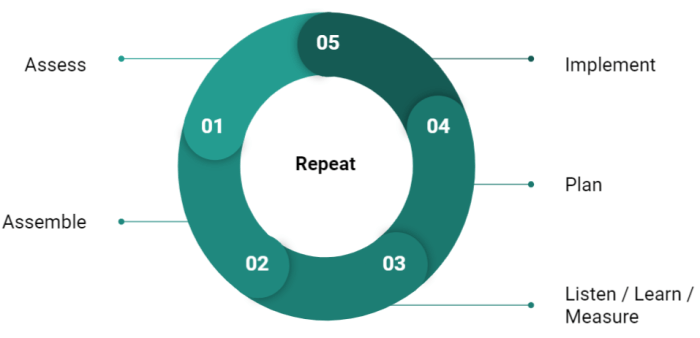
Implementing robust password management strategies is a cornerstone of any effective Privileged Access Management (PAM) solution. This section focuses on establishing secure practices for privileged account passwords, which are critical to protecting sensitive data and systems. Proper password management minimizes the risk of unauthorized access, data breaches, and other security incidents.
Password Rotation and Complexity in a PAM Strategy
Password rotation and complexity are fundamental components of a strong PAM strategy. Regularly changing passwords, combined with enforcing strong complexity requirements, significantly reduces the window of opportunity for attackers to compromise privileged accounts.Password rotation involves periodically changing passwords to limit the impact of a compromised password. The frequency of rotation depends on risk tolerance, regulatory requirements, and the sensitivity of the accounts.
While more frequent rotations can enhance security, they can also increase administrative overhead and potentially lead to user frustration if not managed effectively.Password complexity policies dictate the minimum requirements for passwords, such as length, the inclusion of uppercase and lowercase letters, numbers, and special characters. The goal is to make passwords resistant to brute-force attacks and other cracking methods. The stronger the password, the more difficult it is to guess or crack.For example, consider a financial institution handling sensitive customer data.
They might enforce a password rotation policy requiring privileged account passwords to be changed every 90 days. Additionally, they would mandate passwords of at least 16 characters, including a mix of uppercase and lowercase letters, numbers, and special characters. This combination of rotation and complexity would greatly enhance the security of privileged accounts compared to a system with no password management controls.
Designing a Secure Process for Managing and Rotating Privileged Account Passwords
Designing a secure process for managing and rotating privileged account passwords is essential for maintaining the integrity of a PAM system. This process should encompass several key steps, from password generation and storage to rotation and access control.The secure process involves the following stages:
- Password Generation: Use a secure password generator within the PAM solution. This ensures that passwords are truly random and meet complexity requirements. The PAM solution should generate strong, unique passwords for each privileged account.
- Secure Storage: Store passwords in an encrypted vault, accessible only to authorized users and processes. Encryption keys should be managed securely, and access to the vault should be strictly controlled.
- Automated Rotation: Configure the PAM solution to automatically rotate passwords according to defined policies. This can include scheduled rotations, or password changes triggered by specific events (e.g., an account compromise).
- Access Control: Implement strict access controls to limit who can view, modify, or access privileged account passwords. Utilize role-based access control (RBAC) to grant access based on job function and need-to-know principles.
- Auditing and Monitoring: Implement comprehensive auditing and monitoring of all password-related activities. This includes tracking password changes, access attempts, and any suspicious behavior.
For instance, a large enterprise might utilize a PAM solution that automatically generates strong passwords for all privileged accounts. These passwords are then stored in an encrypted vault. The system is configured to rotate passwords every 60 days. Only designated security administrators have access to the vault, and all password-related actions are logged and monitored for anomalies. This comprehensive approach ensures that privileged accounts are protected from unauthorized access and compromise.
Best Practices for Storing and Protecting Passwords Within a PAM System
Implementing best practices for storing and protecting passwords within a PAM system is crucial to prevent unauthorized access and data breaches. These practices ensure the confidentiality and integrity of privileged account credentials.Here are some key best practices:
- Use Strong Encryption: Employ robust encryption algorithms (e.g., AES-256) to encrypt passwords at rest and in transit. This protects passwords from being compromised if the storage system is breached.
- Implement Access Controls: Enforce strict access controls using role-based access control (RBAC). Only authorized personnel should have access to the password vault, and access should be granted based on the principle of least privilege.
- Regularly Review and Update Policies: Periodically review and update password policies and procedures to ensure they align with current security best practices and regulatory requirements.
- Audit and Monitor: Implement comprehensive auditing and monitoring of all password-related activities. Log all password changes, access attempts, and any unusual behavior. This allows for early detection of potential security incidents.
- Enforce Multi-Factor Authentication (MFA): Enable multi-factor authentication for accessing the PAM system and the password vault. This adds an extra layer of security by requiring users to verify their identity using multiple factors (e.g., password, one-time code, biometric).
- Secure the PAM System Itself: Harden the PAM system and the underlying infrastructure. Regularly patch and update the system to address vulnerabilities. Implement network segmentation to isolate the PAM system from other parts of the network.
- Regular Vulnerability Scanning and Penetration Testing: Conduct regular vulnerability scans and penetration tests to identify and address any weaknesses in the PAM system and password management processes.
- Password Vault Separation: If possible, physically or logically separate the password vault from other systems. This minimizes the attack surface and reduces the risk of compromise.
- Consider Hardware Security Modules (HSMs): For highly sensitive environments, consider using hardware security modules (HSMs) to store and manage encryption keys. HSMs provide a high level of security and tamper resistance.
For example, a healthcare provider managing patient data would use AES-256 encryption to protect privileged account passwords within their PAM system. They would also implement RBAC to limit access to the password vault to only designated IT administrators. All password changes and access attempts would be logged and monitored, and the PAM system itself would be regularly patched and updated to address any identified vulnerabilities.
These measures ensure the security of patient data and comply with healthcare regulations such as HIPAA.
Session Monitoring and Recording
Session monitoring and recording are critical components of a robust Privileged Access Management (PAM) strategy. By meticulously observing and documenting privileged user activities, organizations gain invaluable insights into potential security threats, compliance violations, and operational inefficiencies. This proactive approach enables swift incident response, strengthens audit trails, and reinforces overall security posture.
Importance of Session Monitoring and Recording
Session monitoring and recording are paramount for maintaining a secure and compliant IT environment. These practices provide a comprehensive view of privileged user activities, enabling organizations to detect and respond to malicious behavior, policy violations, and operational errors.
- Enhanced Security: Session recordings serve as a deterrent to malicious activity by creating a clear audit trail and holding privileged users accountable for their actions. This visibility allows for the early detection of insider threats, compromised accounts, and other security incidents.
- Improved Compliance: Many regulatory frameworks, such as PCI DSS, HIPAA, and GDPR, mandate the monitoring and recording of privileged access. Session recordings provide evidence of compliance, facilitating audits and reducing the risk of penalties.
- Faster Incident Response: When a security incident occurs, session recordings offer invaluable context, allowing security teams to quickly understand the root cause, scope, and impact of the incident. This enables faster remediation and minimizes damage.
- Operational Efficiency: Session recordings can be used to troubleshoot technical issues, identify process inefficiencies, and train new employees. By reviewing recordings, administrators can understand how privileged users interact with systems and identify areas for improvement.
Methods for Capturing and Reviewing Privileged User Sessions
Several methods can be employed to capture and review privileged user sessions effectively. The choice of method depends on the organization’s specific requirements, the types of systems being monitored, and the level of detail required.
- Session Recording Tools: Dedicated PAM solutions and privileged session management tools often include built-in session recording capabilities. These tools typically capture all user activity, including keystrokes, mouse movements, and screen content.
- Remote Desktop Protocol (RDP) Recording: RDP, commonly used for remote access to Windows systems, can be configured to record user sessions. This method is suitable for monitoring privileged access to Windows servers and desktops.
- Secure Shell (SSH) Recording: For Unix-based systems, SSH sessions can be recorded using various tools and techniques. These tools capture command-line input and output, providing a detailed audit trail of user activity.
- Screen Recording Software: General-purpose screen recording software can be used to capture privileged user sessions. However, this method may lack the advanced features and integration capabilities of dedicated PAM solutions.
- Reviewing Session Recordings: The process of reviewing session recordings should be well-defined and documented. This includes identifying who has access to the recordings, how they are stored, and how they are reviewed. Access to recordings should be restricted to authorized personnel, such as security administrators and auditors.
Using Session Recordings for Auditing and Incident Response
Session recordings are invaluable assets for auditing and incident response, providing crucial evidence and insights into privileged user activities. They enable organizations to investigate security incidents, identify policy violations, and improve overall security posture.
- Auditing: Session recordings provide a comprehensive audit trail of privileged user activity. Auditors can review recordings to verify compliance with security policies and regulatory requirements. This helps identify unauthorized access, configuration changes, and other potential security issues.
- Incident Investigation: When a security incident occurs, session recordings can be used to reconstruct the sequence of events, identify the root cause, and determine the extent of the damage. By analyzing recordings, security teams can understand how the incident unfolded and take steps to prevent similar incidents in the future.
- Policy Enforcement: Session recordings can be used to enforce security policies and deter malicious behavior. By reviewing recordings, organizations can identify policy violations, such as unauthorized access to sensitive data or the use of privileged accounts for personal activities.
- Example of Incident Response: Consider a scenario where a data breach is suspected. By reviewing session recordings, security analysts can identify the compromised account, the actions performed by the attacker, and the data that was accessed. This information is critical for containing the breach, mitigating the damage, and preventing future attacks. For example, a real-world case involved a breach at a major financial institution where session recordings helped identify a compromised administrator account used to exfiltrate sensitive customer data.
The recordings showed the attacker’s actions, including the data accessed and the steps taken to cover their tracks.
Access Control and Authorization

Implementing robust access control and authorization mechanisms is a cornerstone of any successful Privileged Access Management (PAM) strategy. This ensures that only authorized individuals and processes have access to sensitive resources, mitigating the risk of unauthorized access, data breaches, and insider threats. This section delves into the practical aspects of establishing effective access control and authorization within a PAM framework.
Implementing Role-Based Access Control (RBAC)
Role-Based Access Control (RBAC) is a fundamental principle in PAM, providing a structured and efficient method for managing privileged access. Instead of assigning permissions to individual users, RBAC assigns permissions to roles, and users are then assigned to these roles. This approach simplifies administration, improves security, and enhances compliance.To implement RBAC effectively, consider these steps:
- Identify and Define Roles: Begin by identifying the various job roles within your organization that require privileged access. Examples include System Administrators, Database Administrators, Security Analysts, and Network Engineers. For each role, clearly define the specific tasks, responsibilities, and access requirements. This definition should encompass the systems, applications, and data that each role needs to access.
- Determine Permissions for Each Role: Once roles are defined, determine the specific permissions each role requires. This involves identifying the actions that users in each role need to perform, such as creating user accounts, modifying system configurations, accessing sensitive data, or installing software. The principle of least privilege should be strictly enforced; grant only the minimum necessary permissions to each role.
- Assign Users to Roles: After defining roles and their associated permissions, assign users to the appropriate roles based on their job responsibilities. Regularly review and update role assignments as employees’ roles and responsibilities change.
- Regularly Review and Audit Role Assignments: Periodically review role assignments to ensure they remain accurate and appropriate. Conduct audits to identify any discrepancies or potential security risks. This includes verifying that users still require the permissions associated with their assigned roles and that no unauthorized access has been granted.
- Document Roles, Permissions, and Assignments: Maintain comprehensive documentation of all roles, permissions, and user assignments. This documentation serves as a valuable reference for administrators, auditors, and security professionals, ensuring transparency and facilitating effective access management.
Designing a Process for Granting and Revoking Privileged Access
A well-defined process for granting and revoking privileged access is crucial for maintaining security and minimizing the risk of unauthorized activities. This process should be standardized, automated where possible, and regularly audited.Here’s a breakdown of the process:
- Request for Access: When an employee requires privileged access, they should submit a formal request. This request should include the specific resources needed, the justification for access, and the duration for which access is required. The request should be routed through the appropriate channels for approval, typically involving the employee’s manager and potentially a security administrator.
- Approval Workflow: Implement an automated approval workflow to streamline the access request process. The workflow should route requests to the appropriate approvers based on the requested access and the employee’s role. Approvers should review the request, verify the justification, and either approve or deny the access.
- Provisioning Access: Upon approval, the PAM system should automatically provision the requested access. This may involve creating user accounts, assigning roles, granting permissions, or configuring access controls. Automation minimizes the risk of human error and ensures consistent access provisioning.
- Access Review and Recertification: Implement a regular access review process. Periodically, review the access granted to users to ensure it is still necessary and appropriate. This involves reviewing the roles and permissions assigned to each user and verifying that the access aligns with their current job responsibilities. Recertification is the process of confirming that access is still required and should be renewed.
- Revocation of Access: When an employee leaves the organization or their role changes, their privileged access must be promptly revoked. This includes removing user accounts, revoking permissions, and deactivating access to systems and applications. Automated revocation processes are essential to prevent unauthorized access.
Elaborating on the Use of Multi-Factor Authentication (MFA) for Privileged Access
Multi-factor authentication (MFA) is a critical security control that significantly enhances the security of privileged access. MFA requires users to provide multiple forms of verification before granting access, making it much more difficult for attackers to compromise accounts, even if they obtain a username and password.Consider these points when implementing MFA for privileged access:
- Mandatory for All Privileged Accounts: MFA should be mandatory for all privileged accounts, including those used by administrators, system operators, and other users with elevated privileges. This is the most critical step to securing privileged access.
- Choose Strong Authentication Factors: Select strong and reliable authentication factors. Examples include:
- Hardware Tokens: Physical devices that generate time-based one-time passwords (TOTP).
- Software Tokens: Mobile applications that generate TOTPs.
- Biometrics: Fingerprint scanning, facial recognition, or other biometric methods.
- Implement Context-Aware MFA: Implement context-aware MFA, which takes into account factors such as the user’s location, device, and time of day. This can enhance security by requiring additional authentication steps if a user is accessing resources from an unusual location or device.
- Enforce MFA for All Access Methods: Ensure that MFA is enforced for all access methods, including console access, remote access, and API access. This ensures consistent protection across all access channels.
- Regularly Review and Update MFA Policies: Regularly review and update MFA policies to address emerging threats and vulnerabilities. This includes evaluating the strength of the authentication factors, updating security configurations, and training users on best practices.
Auditing and Reporting in PAM
Auditing and reporting are crucial components of a successful Privileged Access Management (PAM) implementation. They provide the visibility needed to monitor privileged activities, detect anomalies, and ensure compliance with security policies and regulations. Comprehensive auditing and reporting capabilities enable organizations to proactively identify and respond to security threats, minimize the impact of breaches, and demonstrate accountability.
Types of Audit Logs to Collect
Effective auditing requires the collection of diverse and detailed logs. These logs provide a comprehensive record of privileged user activities and system events, enabling thorough analysis and investigation. The following are the key types of audit logs that should be collected:
- User Authentication Logs: These logs track all attempts to authenticate to privileged accounts, including successful logins, failed login attempts, and the methods used for authentication (e.g., passwords, multi-factor authentication). These logs are essential for identifying unauthorized access attempts and suspicious login patterns.
- Session Activity Logs: Session activity logs record the actions performed within privileged sessions. This includes command-line activity, keystrokes, application usage, and any modifications made to system configurations or data. This provides a detailed audit trail of user actions and helps to reconstruct the sequence of events during an incident.
- Privileged Command Execution Logs: These logs specifically capture the execution of privileged commands, such as those used to manage users, modify system settings, or access sensitive data. They provide granular details about the commands executed, the users who executed them, and the timestamps of execution.
- Access Request Logs: These logs document all requests for privileged access, including the user requesting access, the resource being requested, the justification for the request, and the approval or denial status. They provide insight into the access control workflow and help to ensure that access is granted based on the principle of least privilege.
- Privilege Escalation Logs: These logs track any attempts to escalate privileges, such as the use of commands like `sudo` or the exploitation of vulnerabilities to gain higher-level access. These logs are critical for identifying and preventing unauthorized privilege escalation.
- System Event Logs: These logs capture system-level events that may be relevant to privileged access, such as system restarts, service starts and stops, and changes to system configurations. These logs provide context for privileged activities and can help to identify potential security issues.
- Data Access Logs: Data access logs record access to sensitive data, including who accessed the data, when they accessed it, and what actions they performed. These logs are crucial for identifying data breaches and ensuring data privacy.
- Configuration Change Logs: These logs document changes made to system configurations, including changes to user accounts, access controls, and security settings. These logs are essential for understanding how systems are configured and for identifying unauthorized configuration changes.
System for Generating Reports on Privileged Account Activity
A well-designed reporting system is crucial for effectively analyzing audit data and gaining insights into privileged account activity. This system should automate the generation of reports, provide customizable reporting options, and offer a centralized platform for viewing and analyzing audit data.
- Define Reporting Requirements: Begin by defining the specific information needed from the reports. This includes identifying the key metrics, the frequency of reporting, and the audience for each report. For example, a report might need to show the number of privileged access requests per day, the most frequently used privileged commands, or the users with the most failed login attempts.
- Choose a Reporting Tool: Select a PAM solution or reporting tool that can generate the required reports. Many PAM solutions include built-in reporting capabilities, while others integrate with third-party reporting tools. The tool should support data aggregation, filtering, and visualization.
- Configure Data Collection and Storage: Configure the PAM solution or reporting tool to collect the necessary audit data from various sources. Ensure that the data is stored securely and that it is accessible to authorized personnel. Consider the storage capacity required for the data and the retention policies that apply.
- Automate Report Generation: Automate the generation of reports to ensure timely and consistent reporting. Schedule reports to be generated on a regular basis, such as daily, weekly, or monthly. Configure the reports to be automatically distributed to the appropriate recipients.
- Customize Report Templates: Customize report templates to meet the specific needs of the organization. This may involve adding custom fields, filtering data, and creating visualizations. Ensure that the reports are clear, concise, and easy to understand.
- Implement Alerting and Notifications: Configure the reporting system to generate alerts and notifications based on predefined thresholds or anomalies. For example, an alert could be triggered if a user attempts to access a sensitive resource outside of their approved hours.
- Establish a Reporting Workflow: Define a clear workflow for reviewing and acting upon the reports. This should include assigning responsibility for reviewing reports, investigating anomalies, and taking corrective actions.
Using Audit Data to Identify and Respond to Security Incidents
Audit data is invaluable for identifying and responding to security incidents involving privileged accounts. By analyzing audit logs, organizations can detect suspicious activities, investigate incidents, and take appropriate remediation steps.
- Detecting Anomalous Activity: Audit data helps identify unusual patterns or behaviors that may indicate a security incident. This includes:
- Unusual Login Times: A privileged account logging in at an unusual time or from an unexpected location could indicate unauthorized access.
- Excessive Failed Login Attempts: Multiple failed login attempts in a short period may indicate a brute-force attack.
- Unusual Command Execution: The execution of commands that are not typical for a user or a system could signify malicious activity.
- Data Exfiltration: The unauthorized transfer of large amounts of data from the system.
- Investigating Incidents: When a security incident is suspected, audit data can be used to investigate the incident and determine its scope and impact. This involves:
- Timeline Reconstruction: Reconstructing the sequence of events leading up to the incident.
- Identifying Affected Systems and Data: Determining which systems and data were accessed or compromised.
- Tracing the Source of the Attack: Identifying the source of the attack, such as the user account or IP address.
- Responding to Incidents: Based on the investigation, organizations can take appropriate actions to contain and remediate the incident. This includes:
- Isolating Affected Systems: Disconnecting affected systems from the network to prevent further damage.
- Resetting Passwords: Resetting the passwords of compromised accounts.
- Revoking Access: Revoking the access of unauthorized users.
- Applying Patches: Applying security patches to address vulnerabilities.
- Notifying Stakeholders: Notifying relevant stakeholders, such as the security team, management, and affected users.
- Examples of Real-World Cases:
- SolarWinds Supply Chain Attack (2020): The attackers gained access to the SolarWinds Orion platform and used it to distribute malicious code. Audit logs helped identify the initial compromise and track the attackers’ activities within the network. The attackers utilized compromised credentials to elevate privileges and move laterally through the network.
- Target Data Breach (2013): Attackers gained access to Target’s point-of-sale (POS) systems through a third-party vendor. Audit logs were used to track the attackers’ movements and identify the data that was stolen.
- Equifax Data Breach (2017): The attackers exploited a vulnerability in a web application to gain access to sensitive customer data. Audit logs helped to reconstruct the attack and identify the specific data that was compromised.
- Improving Security Posture: After an incident, analyze the audit data to identify areas for improvement in the organization’s security posture. This includes:
- Reviewing Access Controls: Reviewing and tightening access controls to prevent similar incidents from occurring in the future.
- Updating Security Policies: Updating security policies to address new threats and vulnerabilities.
- Enhancing Security Awareness Training: Providing security awareness training to employees to help them identify and report suspicious activity.
Integration and Deployment
Successfully implementing a Privileged Access Management (PAM) solution requires careful planning and execution, particularly concerning integration with existing systems and deployment strategies. The following sections detail the key considerations for a smooth and effective PAM rollout.
Integrating a PAM Solution with Existing IT Infrastructure
Integrating a PAM solution involves connecting it to various components of your IT environment, ensuring it can manage and secure privileged access across all relevant systems. This integration is crucial for centralized control and enforcement of PAM policies.To achieve successful integration, consider these steps:
- Assessment and Planning: Begin by thoroughly assessing your existing IT infrastructure. Identify all systems, applications, and services that require privileged access. Document the current access methods, user accounts, and security controls. This assessment forms the foundation for your integration plan.
- System Compatibility: Ensure that the chosen PAM solution is compatible with your existing infrastructure components. This includes operating systems (Windows, Linux, macOS), databases (SQL Server, Oracle, MySQL), cloud platforms (AWS, Azure, GCP), and other relevant technologies. Compatibility testing is crucial.
- API Integration: Leverage the PAM solution’s Application Programming Interfaces (APIs) to integrate with other systems. APIs enable automated interaction, such as password synchronization, account provisioning, and session management.
- Directory Services Integration: Integrate with your directory services, such as Active Directory or LDAP, to synchronize user accounts, groups, and permissions. This streamlines user management and ensures consistent access controls across the environment.
- Network Configuration: Configure the network to allow communication between the PAM solution and the systems it manages. This may involve firewall rules, network segmentation, and secure communication protocols (e.g., TLS/SSL).
- Testing and Validation: Rigorously test the integration to ensure it functions as expected. Verify that privileged access is correctly managed, that policies are enforced, and that audit logs are generated accurately. Include user acceptance testing (UAT) to validate functionality.
- Documentation: Create comprehensive documentation of the integration process, including configuration details, troubleshooting steps, and user guides. This documentation is essential for ongoing maintenance and support.
Deploying a PAM Solution in a Phased Approach
Deploying a PAM solution in a phased approach, also known as a staged rollout, minimizes disruption and allows for iterative improvements. This method helps to mitigate risks and ensures a more controlled implementation.A phased deployment strategy typically includes these steps:
- Phase 1: Pilot Deployment. Select a small group of users or a specific application for the initial deployment. This allows you to test the solution in a controlled environment and identify any issues before a wider rollout.
- Phase 2: Expanding Scope. Expand the deployment to include additional users, applications, or systems. This phase allows you to gradually increase the scope of the PAM solution while continuing to monitor performance and address any emerging challenges.
- Phase 3: Full Deployment. Deploy the PAM solution across the entire organization, covering all privileged accounts and systems. This phase involves migrating all remaining users and applications to the PAM solution.
- Ongoing Monitoring and Optimization. Continuously monitor the performance of the PAM solution and make adjustments as needed. This includes reviewing audit logs, analyzing user behavior, and optimizing policies and configurations.
This approach enables organizations to manage the complexity of a PAM implementation effectively.
Integrating PAM with Cloud Environments
Integrating PAM with cloud environments is essential for securing privileged access to cloud resources. Cloud environments present unique challenges, requiring specific integration strategies.Key considerations for integrating PAM with cloud environments are:
- Identity and Access Management (IAM) Integration: Integrate the PAM solution with the cloud provider’s IAM service (e.g., AWS IAM, Azure Active Directory, Google Cloud IAM). This allows the PAM solution to manage and control access to cloud resources, such as virtual machines, storage, and databases.
- API Access Control: Implement strict controls over API access. Limit the use of API keys and secrets, and ensure that all API calls are authenticated and authorized through the PAM solution.
- Multi-Factor Authentication (MFA): Enforce MFA for all privileged access to cloud resources. This adds an extra layer of security, preventing unauthorized access even if credentials are compromised.
- Secrets Management: Utilize the PAM solution to securely store and manage secrets, such as API keys, passwords, and SSH keys, used in cloud environments. This ensures that secrets are protected and rotated regularly.
- Automated Provisioning and Deprovisioning: Automate the provisioning and deprovisioning of privileged access to cloud resources. This streamlines user management and ensures that access is granted and revoked promptly.
- Session Recording and Monitoring: Implement session recording and monitoring for all privileged access to cloud resources. This allows you to track user activity and identify any suspicious behavior.
- Cloud-Specific Features: Leverage cloud-specific features, such as cloud-native security tools and services, to enhance PAM capabilities. This may include integrating with cloud-native logging and monitoring services.
By addressing these considerations, organizations can successfully integrate PAM with their cloud environments, improving their overall security posture.
Concluding Remarks
In conclusion, successfully implementing privileged access management (PAM) is a continuous process, not a one-time task. By understanding the core principles, following established best practices, and consistently reviewing and updating your PAM strategy, you can significantly reduce your organization’s risk exposure. Embracing a proactive approach to PAM ensures the integrity of your systems and data, safeguarding your organization against potential threats and ensuring operational efficiency.
FAQ
What is the primary goal of implementing PAM?
The primary goal of implementing PAM is to minimize the attack surface by controlling and monitoring privileged accounts, thereby protecting sensitive data and systems from unauthorized access and misuse.
How does PAM differ from standard access control?
PAM focuses specifically on managing and securing privileged accounts, which have elevated access rights. Standard access control deals with general user access, while PAM concentrates on the more critical, sensitive aspects of account management.
What are some common challenges in implementing PAM?
Common challenges include integrating PAM with existing systems, gaining user buy-in, ensuring comprehensive coverage of all privileged accounts, and managing the complexity of various PAM solutions.
How often should privileged account passwords be rotated?
Password rotation frequency depends on your organization’s security policies and risk assessment, but it’s generally recommended to rotate privileged account passwords every 30 to 90 days, or even more frequently for high-risk accounts.
What are the key considerations for integrating PAM with cloud environments?
Key considerations include supporting cloud-native authentication methods, managing access across different cloud services, and ensuring compliance with cloud security best practices and regulations.