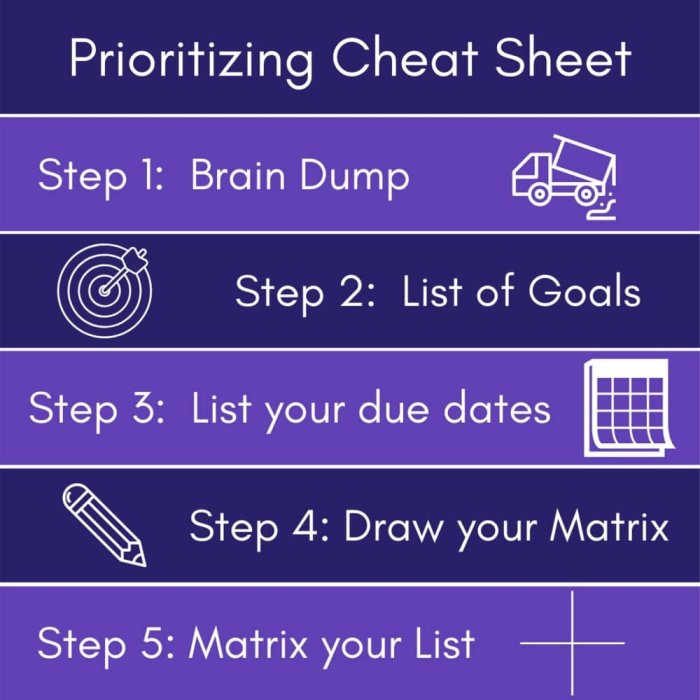Navigating the complexities of cloud computing requires more than just deploying resources; it demands a keen understanding of cloud costs. This guide, “How to Improve Cloud Cost Visibility and Reporting,” delves into the critical importance of effectively monitoring and managing cloud spending. We’ll explore the challenges organizations face, the essential metrics to track, and the practical tools and strategies you can implement to gain control of your cloud finances.
Poor cloud cost visibility can lead to budget overruns, inefficient resource utilization, and missed opportunities for optimization. This comprehensive guide will empower you to identify hidden costs, allocate spending accurately, and make informed decisions that drive business value. We’ll cover everything from selecting the right cost tracking tools to implementing automated reporting and forecasting, ensuring you have the knowledge to transform cloud spending from a black box into a strategic asset.
Understanding Cloud Cost Visibility Challenges
Organizations increasingly rely on cloud computing for its scalability, flexibility, and cost-effectiveness. However, managing cloud costs effectively presents significant challenges. Gaining clear visibility into cloud spending is crucial for controlling expenses, optimizing resource utilization, and making informed business decisions. Without this visibility, companies risk overspending, inefficient resource allocation, and ultimately, diminished profitability.
Common Difficulties in Tracking Cloud Spending
Tracking cloud spending accurately can be complex due to the dynamic nature of cloud environments and the variety of services available. Several common challenges hinder organizations’ ability to achieve comprehensive cost visibility.
- Complexity of Cloud Services: Cloud platforms offer a vast array of services, each with its own pricing model and usage metrics. Understanding these nuances and how they interact can be overwhelming. For example, a single application might utilize compute instances, storage, databases, and networking, each generating separate costs.
- Lack of Granularity in Cost Data: Cloud providers often provide cost data with varying levels of detail. Insufficient granularity makes it difficult to pinpoint the specific resources or services driving costs. This lack of detail can obscure the root causes of cost overruns.
- Decentralized Ownership and Responsibility: In many organizations, different teams or departments manage various cloud resources. This decentralized approach can lead to fragmented cost tracking and a lack of accountability for spending. Without clear ownership, it’s challenging to identify and address cost inefficiencies.
- Dynamic Nature of Cloud Environments: Cloud environments are constantly evolving. Resources are provisioned and de-provisioned frequently, making it difficult to maintain an accurate view of current spending. This dynamic nature requires continuous monitoring and adaptation.
- Hidden Costs and Unexpected Charges: Beyond the core services, there are often hidden costs associated with cloud usage, such as data transfer fees, idle resources, and over-provisioned capacity. These unexpected charges can quickly inflate overall cloud spending if not properly monitored.
Impact of Poor Cloud Cost Visibility on Business Performance
Poor cloud cost visibility has a detrimental impact on business performance, leading to financial inefficiencies and strategic setbacks. Organizations that struggle to understand their cloud spending often experience several negative consequences.
- Budget Overruns: Without a clear understanding of cloud costs, organizations are prone to exceeding their allocated budgets. Unforeseen charges and inefficient resource utilization can quickly erode profitability.
- Inefficient Resource Allocation: Poor visibility makes it difficult to identify underutilized or over-provisioned resources. This leads to wasted spending on unnecessary capacity and reduced return on investment.
- Delayed or Missed Opportunities: When cloud costs are not well-managed, it can limit the organization’s ability to invest in innovation and growth. Funds that could be used for new projects or strategic initiatives are instead diverted to cover cloud overspending.
- Reduced Profitability: The combined effect of budget overruns, inefficient resource allocation, and missed opportunities ultimately leads to reduced profitability. This can impact the company’s bottom line and its ability to compete effectively in the market.
- Increased Risk: Poor cost visibility can lead to increased risk, as it becomes difficult to forecast future cloud spending accurately. This can create uncertainty and make it challenging to make informed decisions about resource allocation and investment.
Examples of How Hidden Cloud Costs Can Negatively Affect a Company’s Budget
Hidden cloud costs can significantly impact a company’s budget, often leading to unexpected financial burdens. Several scenarios illustrate how these costs can arise and their potential consequences.
- Idle Resources: A company provisions several virtual machines (VMs) for a project, but the project is delayed. The VMs remain running, incurring compute costs even though they are not being utilized. These idle resources can quickly add up, especially if they are high-performance instances. For instance, a single unused high-performance VM could cost hundreds of dollars per month.
- Data Transfer Fees: A company transfers large amounts of data between its cloud environment and its on-premises data center. Data transfer fees can be substantial, especially for cross-region or cross-cloud transfers. For example, a company transferring 10 terabytes of data per month could incur thousands of dollars in data transfer charges.
- Over-Provisioned Capacity: A company initially estimates its compute needs and provisions more capacity than it actually requires. This over-provisioning leads to unnecessary spending on compute resources. For instance, a company that over-provisions its database servers by 50% could be paying thousands of dollars extra per month.
- Unused Storage: A company stores large amounts of data in cloud storage, but much of the data is rarely accessed. This unused storage space still incurs storage costs. A company storing 100 terabytes of infrequently accessed data might be paying thousands of dollars per month for storage that is not being actively utilized.
- Lack of Optimization: A company does not optimize its cloud infrastructure for cost. This could involve using less expensive instance types, right-sizing resources, or taking advantage of reserved instances or savings plans. The failure to optimize can lead to significant overspending. For example, a company that does not take advantage of reserved instances could be paying 20-30% more for its compute resources.
Key Metrics for Cloud Cost Reporting

Effective cloud cost reporting hinges on tracking and analyzing the right metrics. This allows organizations to understand their spending patterns, identify areas for optimization, and make informed decisions about their cloud infrastructure. Monitoring these key metrics provides a comprehensive view of cloud costs, enabling proactive cost management.
Essential Cloud Cost Metrics
Tracking a variety of metrics is essential for a comprehensive understanding of cloud spending. These metrics offer insights into different aspects of cloud resource consumption and associated costs.
- Total Cloud Spend: This represents the overall expenditure on cloud services within a specific period. It’s the fundamental metric, providing a high-level view of cloud costs.
- Cost per Service: Breaking down the total spend by individual cloud services (e.g., compute, storage, database) reveals which services are consuming the most resources and incurring the highest costs. This is crucial for identifying cost drivers.
- Cost per Resource: Analyzing the cost of individual resources (e.g., virtual machines, storage volumes) provides granular visibility into spending. This allows for identifying over-provisioned or underutilized resources.
- Resource Utilization: Measuring the utilization of resources (e.g., CPU utilization, memory usage, storage capacity) helps determine if resources are being used efficiently. Low utilization often indicates wasted spending.
- Cost per Tag/Department/Project: Tagging resources allows for cost allocation across different teams, departments, or projects. This enables chargeback and showback models, promoting accountability and cost awareness.
- Reserved Instance Utilization: For services that offer reserved instances (e.g., EC2 in AWS), tracking the utilization of these instances ensures that the organization is maximizing its savings by using the reserved capacity effectively.
- Data Transfer Costs: Monitoring data transfer costs, especially for egress traffic (data leaving the cloud provider’s network), is important because it can be a significant cost component.
- Cost Anomalies: Implementing anomaly detection to identify unexpected spikes or patterns in cloud spending helps to quickly detect and address potential issues like misconfigurations or security breaches.
Designing a System for Tracking Resource Utilization and Costs
Establishing a robust system for tracking resource utilization and its relation to costs is essential for informed decision-making and effective cost management. This system should integrate data collection, analysis, and reporting.
The system can be designed using the following components:
- Data Collection: Implement automated data collection mechanisms to gather resource utilization metrics from the cloud provider’s monitoring tools (e.g., AWS CloudWatch, Azure Monitor, Google Cloud Monitoring). This data should include CPU utilization, memory usage, disk I/O, network traffic, and storage capacity. In addition, gather cost data from the cloud provider’s billing reports, which can be accessed through APIs or dedicated cost management platforms.
- Data Aggregation and Storage: Aggregate the collected data into a central repository, such as a data warehouse or a cloud-based data lake. This allows for efficient querying and analysis. Store historical data to track trends and identify anomalies over time.
- Data Analysis: Employ data analysis techniques to identify relationships between resource utilization and costs. Use tools like business intelligence (BI) platforms or custom scripts to correlate utilization metrics with cost data.
- Reporting and Visualization: Generate regular reports and dashboards to visualize key metrics and trends. Use charts, graphs, and tables to present the data in a clear and understandable format. Provide insights into cost drivers, areas for optimization, and potential cost savings.
- Alerting and Notification: Set up alerts to notify relevant stakeholders of any anomalies or deviations from expected patterns. For example, create alerts for instances with consistently low CPU utilization or for sudden spikes in spending.
Example: Imagine a company using AWS. They implement a system to track EC2 instance utilization (CPU, memory) alongside their associated costs. They use CloudWatch to collect the metrics and store them in an Amazon S3 data lake. They then use Amazon Athena to query the data and generate reports showing the cost per EC2 instance, alongside its average CPU utilization.
This allows them to identify instances that are underutilized and can be resized or terminated to save costs.
Measuring Cost per Unit of Business Output
Measuring cost per unit of business output provides a valuable perspective on the efficiency of cloud spending relative to business outcomes. This metric helps to align cloud costs with business value and prioritize optimization efforts.
The process involves defining a meaningful unit of business output, such as:
- Transactions Processed: For e-commerce businesses, this could be the number of online orders processed.
- Customers Served: For a customer relationship management (CRM) platform, this could be the number of active users or customer interactions.
- API Requests: For a software-as-a-service (SaaS) provider, this could be the number of API calls processed.
- Units of Production: For a manufacturing company, this could be the number of products manufactured.
The formula for calculating cost per unit of business output is:
Cost per Unit of Business Output = Total Cloud Cost / Number of Units of Business Output
Example: A SaaS company providing video streaming services might define its unit of business output as “hours of video streamed.” They would then calculate their total cloud costs for the month (including compute, storage, and data transfer) and divide it by the total number of hours of video streamed during that month. This provides them with a metric of cost per hour of video streamed, which can be tracked over time to assess the efficiency of their cloud infrastructure.
By tracking cost per unit of business output, organizations can:
- Align Cloud Costs with Business Value: Ensure that cloud spending is directly supporting business objectives and generating a return on investment.
- Identify Inefficiencies: Highlight areas where cloud costs are disproportionate to the business output, indicating potential inefficiencies or areas for optimization.
- Prioritize Optimization Efforts: Focus on optimizing the resources and services that contribute most to the cost per unit of business output.
- Make Data-Driven Decisions: Make informed decisions about resource allocation, service selection, and infrastructure design to improve cost efficiency and drive business growth.
Implementing Cloud Cost Tracking Tools
Understanding and managing cloud costs effectively hinges on the implementation of robust tracking tools. Selecting the right tools and configuring them properly is crucial for gaining visibility into spending patterns, identifying cost optimization opportunities, and making informed decisions about cloud resource allocation. This section delves into the selection, comparison, and practical implementation of cloud cost tracking tools.
Choosing Cloud Cost Tracking Tools for Different Environments
The optimal cloud cost tracking tool depends on the specific environment and requirements. Different environments may require varying levels of granularity, integration capabilities, and reporting features.For a multi-cloud environment, the ability to consolidate cost data from different cloud providers (AWS, Azure, GCP, etc.) is paramount. Look for tools that offer cross-cloud visibility and reporting. Integration with existing IT management systems, such as service management platforms or monitoring tools, is also important to streamline cost analysis.For a single-cloud environment, the focus might be on native cloud provider tools.
These tools often provide deep integration with the cloud platform and detailed cost breakdowns. However, they might lack the advanced features of third-party tools, such as sophisticated budgeting and forecasting capabilities.For environments with complex resource structures, consider tools that support detailed tagging and labeling. This allows for cost allocation based on projects, departments, or applications, providing greater insight into spending patterns.
Look for tools that provide granular cost breakdowns, allowing users to pinpoint specific resources or services driving up costs.
Comparing and Contrasting Cloud Cost Management Tools
The cloud cost management landscape offers a variety of tools, each with its own strengths and weaknesses. The following table provides a comparison of some popular tools, highlighting their key features and pricing models.
| Tool Name | Features | Pricing Model |
|---|---|---|
| AWS Cost Explorer | Detailed cost breakdowns, filtering and grouping by various dimensions, budgeting and forecasting, cost anomaly detection. | Free for basic usage, with some advanced features available at an additional cost. |
| Azure Cost Management + Billing | Cost analysis, budget alerts, cost optimization recommendations, cost forecasting, resource usage insights. | Free for Azure users. |
| Google Cloud Billing | Cost analysis, budget alerts, cost optimization recommendations, cost forecasting, detailed reporting, and integration with other Google Cloud services. | Free for Google Cloud users. |
| CloudHealth by VMware | Multi-cloud cost management, cost optimization, resource utilization analysis, governance and compliance features, automation capabilities. | Subscription-based, with pricing based on cloud spend and features selected. |
| Apptio Cloudability | Multi-cloud cost management, cost allocation, cost optimization, showback and chargeback, forecasting and budgeting, real-time reporting. | Subscription-based, with pricing based on cloud spend and features selected. |
Demonstrating the Setup and Configuration of a Sample Cost Tracking Tool
The setup and configuration process varies depending on the chosen tool. As an example, the setup of AWS Cost Explorer will be detailed. AWS Cost Explorer is a powerful, free tool for analyzing and managing AWS costs.To begin using AWS Cost Explorer:
1. Access the AWS Management Console
Log in to your AWS account and navigate to the AWS Cost Management console.
2. Navigate to Cost Explorer
In the Cost Management console, select “Cost Explorer.”
3. Choose a Time Range
Select the time period for analysis. You can choose from predefined ranges (e.g., last 7 days, last month) or specify a custom range.
4. Filter and Group Data
Use the filtering and grouping options to refine the cost data. Filters allow you to focus on specific services, regions, or accounts. Grouping allows you to aggregate costs by various dimensions, such as service, usage type, or tag. For example, you could group costs by “Service” to see the cost breakdown for each AWS service.
5. Create Cost Reports
Use the data visualization tools to create cost reports. You can create line graphs, bar charts, and other visualizations to identify trends and patterns.
6. Set Budgets
Configure budgets to track spending against planned amounts. AWS Cost Explorer can send alerts when spending exceeds a predefined threshold.
7. Analyze Cost Trends
Regularly review cost reports and dashboards to identify cost optimization opportunities. Look for services with high costs, inefficient resource utilization, or unexpected spending spikes.For instance, by grouping costs by “Region,” you might discover that a specific region is significantly more expensive than others. This information can then be used to optimize resource allocation and reduce costs. Furthermore, if you notice a sudden increase in the cost of a particular service, you can drill down to identify the root cause and take corrective action.
For example, a spike in EC2 instance costs might indicate a misconfigured autoscaling group or unnecessary instances running.
Best Practices for Cost Allocation
Effective cloud cost allocation is critical for understanding where your money is being spent and making informed decisions about resource utilization. By accurately assigning costs to specific departments, projects, or teams, you can gain valuable insights into cost drivers, identify areas for optimization, and ensure accountability. This section Artikels best practices for allocating cloud costs, including establishing chargeback or showback models and implementing robust resource tagging strategies.
Establishing a Chargeback or Showback Model
Implementing a chargeback or showback model provides transparency and accountability for cloud spending within an organization. These models differ primarily in their enforcement: chargeback models involve actual billing of costs to departments, while showback models provide visibility into costs without direct financial transfers.To successfully establish a chargeback or showback model, consider the following procedures:
- Define Cost Centers: Identify the departments, projects, or teams that will be responsible for cloud costs. These cost centers should align with your organizational structure and business objectives.
- Choose a Model: Decide whether to implement a chargeback or showback model based on your organization’s culture, maturity, and financial practices. Consider the level of control and financial rigor required.
- Establish a Cost Allocation Methodology: Determine how costs will be allocated to each cost center. This could be based on resource consumption (e.g., compute hours, storage used), business metrics (e.g., number of users, transactions), or a combination of factors.
- Select a Pricing Strategy: Decide on the pricing approach for cloud resources. This could involve using the cloud provider’s standard pricing, a markup on the cloud provider’s costs, or a hybrid approach.
- Implement Cost Tracking and Reporting: Utilize cloud cost management tools to track resource usage and generate detailed reports that show the costs associated with each cost center.
- Communicate and Educate: Clearly communicate the chargeback or showback model to all stakeholders and provide training on how to understand and interpret cost reports.
- Review and Refine: Regularly review the chargeback or showback model to ensure it remains accurate, fair, and effective. Adjust the model as needed to reflect changes in resource usage, pricing, or organizational structure.
For example, a company using a chargeback model might allocate costs based on the following formula:
Cost = (Compute Hours
- Hourly Rate) + (Storage GB
- Storage Rate) + (Network Transfer GB
- Network Rate)
This allows each department to understand its specific cloud spending and encourages efficient resource utilization.
Tagging Resources for Improved Cost Allocation
Resource tagging is a fundamental practice for enabling accurate and granular cost allocation. Tags are metadata labels that you apply to your cloud resources, such as virtual machines, storage buckets, and databases. These tags allow you to categorize and group resources based on various criteria, such as department, project, application, environment, or owner.Implementing a robust tagging strategy involves the following steps:
- Define a Tagging Strategy: Establish a clear and consistent tagging strategy that aligns with your organizational structure and cost allocation requirements. Define the tag keys and values that will be used.
- Identify Key Tag Categories: Determine the core categories for your tags. Common categories include:
- Cost Center: The department or team responsible for the cost.
- Project: The specific project the resource supports.
- Application: The application or service the resource is associated with.
- Environment: The environment (e.g., production, development, staging).
- Owner: The individual or team responsible for the resource.
- Standardize Tag Values: Define a controlled vocabulary for tag values to ensure consistency and accuracy. Use predefined lists or drop-down menus where possible.
- Enforce Tagging: Implement policies and automation to enforce tagging across your cloud environment. Use tools like cloud provider policies or infrastructure-as-code (IaC) to ensure that resources are tagged correctly upon creation.
- Automate Tagging: Automate the tagging process to reduce manual effort and ensure consistency. Use IaC tools or cloud provider APIs to apply tags automatically.
- Monitor Tagging Compliance: Regularly monitor tagging compliance and identify any untagged or incorrectly tagged resources. Use cost management tools to track tagging coverage.
- Use Tags for Cost Reporting: Leverage cost management tools to filter and group costs based on tags. This allows you to generate detailed cost reports that show the costs associated with specific departments, projects, or applications.
For instance, consider a scenario where a company is deploying a web application across multiple cloud providers. A well-defined tagging strategy might include the following tags:
| Tag Key | Tag Value | Description |
|---|---|---|
| Cost Center | Marketing, Engineering, Sales | The department responsible for the cost. |
| Project | Website-v2, Mobile-App, CRM | The specific project the resource supports. |
| Application | Web-App, API-Service, Database | The application or service the resource is associated with. |
| Environment | Production, Development, Staging | The environment the resource belongs to. |
| Owner | [email protected], Team-Web | The individual or team responsible for the resource. |
By consistently applying these tags, the company can generate reports showing the cost of each project, application, or department, regardless of the cloud provider. This detailed visibility enables informed decision-making and effective cost optimization.
Optimizing Cloud Resource Usage
Effectively managing cloud costs goes beyond simply tracking spending; it demands a proactive approach to resource utilization. Optimizing cloud resource usage is a critical step in reducing overall expenditure. This involves identifying and eliminating waste, ensuring resources are appropriately sized for their workload, and leveraging automation to adapt to changing demands. By adopting these strategies, organizations can achieve significant cost savings without compromising performance or availability.
Right-Sizing Instances and Optimizing Storage
Right-sizing instances and optimizing storage are foundational elements of cloud cost optimization. These practices ensure that resources are aligned with actual needs, preventing over-provisioning and unnecessary expenses.
- Instance Right-Sizing: This involves selecting the appropriate instance type and size for a given workload. Often, instances are initially over-provisioned to handle peak loads, leading to wasted resources during periods of lower demand. Regularly monitoring instance utilization metrics, such as CPU, memory, and network I/O, is crucial. Based on this data, organizations can downsize underutilized instances, moving to smaller, less expensive options.
For example, if a virtual machine consistently utilizes only 20% of its CPU and memory, it can likely be downsized to a smaller instance type. Cloud providers offer various instance types optimized for different workloads (e.g., compute-optimized, memory-optimized, storage-optimized). Choosing the right instance type for the application can further improve efficiency and reduce costs.
- Storage Optimization: Cloud storage costs can accumulate quickly, making optimization essential. The first step is to choose the appropriate storage tier. Cloud providers offer different tiers based on access frequency and performance requirements. For example, frequently accessed data might be stored on a high-performance tier, while infrequently accessed data can be moved to a lower-cost, archive tier. Data lifecycle management policies can automate the process of moving data between tiers based on its age and access patterns.
Consider data compression and deduplication techniques to reduce the amount of storage required. Regularly review and delete unused or obsolete data.
Implementing Automated Scaling and its Impact on Cost
Automated scaling is a powerful strategy for dynamically adjusting cloud resources to match fluctuating demand. It ensures that resources are available when needed while minimizing waste during periods of low activity. This approach significantly impacts cloud costs by optimizing resource utilization.
- Understanding Auto-Scaling: Auto-scaling automatically adjusts the number of instances based on predefined metrics, such as CPU utilization, network traffic, or custom metrics. It uses scaling policies to define how the system responds to changes in demand. For example, a scaling policy can specify that if CPU utilization exceeds 70% for five minutes, the system should launch additional instances. Conversely, if CPU utilization drops below a certain threshold, instances can be terminated to reduce costs.
- Benefits of Auto-Scaling:
- Cost Savings: By automatically scaling resources up and down, auto-scaling eliminates the need to over-provision resources to handle peak loads. This prevents paying for unused capacity during off-peak hours, leading to significant cost savings.
- Improved Performance: Auto-scaling ensures that applications have the resources they need to handle demand, preventing performance degradation and ensuring a positive user experience.
- Increased Availability: By automatically launching new instances in response to increased demand or instance failures, auto-scaling improves application availability and resilience.
- Implementation Considerations:
- Define Clear Metrics: Choose relevant metrics to trigger scaling actions. These metrics should accurately reflect the workload’s demands.
- Set Appropriate Thresholds: Carefully define the thresholds that trigger scaling actions. These thresholds should be based on historical data and performance testing.
- Test and Monitor: Thoroughly test the auto-scaling configuration and continuously monitor its performance. Regularly review the scaling policies and adjust them as needed.
Automated Reporting and Alerting
Implementing automated reporting and alerting is crucial for proactive cloud cost management. It allows organizations to quickly identify cost anomalies, stay within budget, and optimize resource utilization. This proactive approach minimizes financial surprises and empowers teams to make informed decisions about their cloud infrastructure.
Designing a System for Automated Reporting
A robust automated reporting system provides regular insights into cloud costs and resource usage. The system should be designed to deliver timely, accurate, and actionable information to relevant stakeholders.
- Define Reporting Frequency: Determine the frequency of reports based on business needs. Daily, weekly, and monthly reports are common, with daily reports often used for granular monitoring and anomaly detection, and monthly reports for budget reconciliation.
- Select Reporting Tools: Choose reporting tools that integrate with the cloud provider’s cost management services. Consider tools that offer features like data aggregation, visualization, and customization. Popular options include cloud provider native tools (e.g., AWS Cost Explorer, Azure Cost Management + Billing, Google Cloud Billing), third-party cost management platforms, and business intelligence (BI) tools.
- Configure Data Sources: Connect the reporting tools to the cloud provider’s billing and usage data. Ensure the tools can access the necessary data sources, including cost and usage reports, tagging information, and resource metadata.
- Customize Report Templates: Design report templates that include the key metrics discussed earlier. Tailor the reports to the specific needs of different stakeholders, such as finance teams, engineering teams, and management.
- Automate Report Delivery: Set up automated report delivery via email, dashboards, or other communication channels. Schedule reports to be delivered at predefined intervals.
- Implement Data Validation: Establish processes for validating the accuracy of the data in the reports. Regularly review the reports for inconsistencies or errors.
Setting Up Alerts for Cost Anomalies or Budget Overruns
Alerting is a critical component of proactive cloud cost management, enabling immediate response to potential issues. Setting up alerts involves defining thresholds and configuring notifications.
- Define Alert Thresholds: Establish thresholds based on budget, historical spending patterns, and resource utilization. Set alerts for cost anomalies, such as sudden spikes in spending, and budget overruns.
- Configure Alerting Rules: Configure the alerting rules within the chosen cost management tools. Define the conditions that trigger alerts, such as exceeding a specific cost amount or a percentage increase in spending.
- Specify Notification Channels: Choose the appropriate notification channels, such as email, Slack, or other collaboration tools. Configure the recipients of the alerts based on their roles and responsibilities.
- Customize Alert Messages: Create clear and concise alert messages that provide relevant information, such as the cause of the alert, the affected resources, and recommendations for action.
- Test Alerting System: Regularly test the alerting system to ensure that alerts are triggered correctly and delivered to the appropriate recipients.
- Establish Escalation Procedures: Define escalation procedures for handling alerts, including who to contact and the actions to take.
Creating an Example Cost Report
A well-designed cost report presents key metrics in a clear and concise format, enabling stakeholders to quickly understand their cloud spending. The report should include visualizations to highlight trends and patterns.
Consider the following example of a monthly cost report. The report is generated automatically and distributed via email to the finance and engineering teams.
| Metric | Value | Trend |
|---|---|---|
| Total Monthly Cloud Cost | $15,000 | |
| Compute Cost | $6,000 | |
| Storage Cost | $4,000 | |
| Network Cost | $3,000 | |
| Database Cost | $2,000 |
Detailed Cost Breakdown by Service: A bar chart illustrating the cost distribution across different cloud services (e.g., EC2, S3, RDS). The chart visually displays which services are consuming the most resources and contributing the most to the overall cost.
Cost Breakdown by Tag: A pie chart showing the distribution of costs based on tags (e.g., environment, application, team). This visualization allows stakeholders to quickly understand which teams or applications are driving the most cloud spending.
Budget vs. Actual: A line graph comparing the budgeted cost with the actual cost over time. The graph clearly indicates whether the spending is within the allocated budget and highlights any potential overruns. For example, if the budget for the month was $14,000, the graph would clearly show that the actual cost of $15,000 exceeded the budget.
Anomaly Detection: The report also includes a section that highlights any cost anomalies detected during the reporting period. For instance, if the compute cost increased by 30% in a single day, an alert is triggered, and the report will flag this anomaly, providing context and suggesting potential causes (e.g., a misconfigured instance or a sudden increase in traffic).
Recommendations: Based on the analysis, the report offers actionable recommendations, such as optimizing instance sizes, rightsizing storage, or investigating potential cost savings opportunities. For instance, if the report identifies idle resources, it suggests shutting them down to reduce costs. If the database cost is high, it recommends investigating database performance and potentially optimizing queries or scaling the database resources.
This example report is designed to provide a comprehensive overview of cloud costs, identify potential issues, and drive cost optimization efforts. The inclusion of key metrics, visualizations, and actionable recommendations empowers stakeholders to make informed decisions and effectively manage their cloud spending.
Visualizing Cloud Cost Data
Understanding cloud costs is significantly enhanced through effective data visualization. Transforming raw cost data into easily digestible visual representations allows stakeholders to quickly identify trends, anomalies, and areas for optimization. This visual clarity is crucial for informed decision-making, enabling proactive cost management and improved resource allocation.
Importance of Data Visualization
Data visualization is paramount for effective cloud cost management. It allows for the rapid identification of cost drivers, facilitates trend analysis, and supports data-driven decision-making.
- Enhanced Comprehension: Visual representations, such as charts and graphs, make complex cost data more accessible and easier to understand than raw numbers. This improved comprehension is vital for non-technical stakeholders.
- Faster Insights: Visualizations highlight key trends and outliers, allowing for quicker identification of cost-saving opportunities and potential issues. For example, a sudden spike in compute costs can be immediately apparent in a line graph.
- Improved Communication: Visuals are more effective for communicating cost information to various audiences, including technical teams, finance departments, and executive leadership. A well-designed dashboard can tell a compelling story about cloud spending.
- Proactive Cost Management: Visualizations enable proactive cost management by providing real-time insights into spending patterns, allowing for timely adjustments to resource allocation and usage.
Effective Charts and Graphs for Displaying Cost Information
Selecting the right chart type is crucial for effectively communicating cloud cost information. Different chart types are suited for different types of data and insights.
- Bar Charts: Ideal for comparing costs across different services, regions, or projects. They clearly show the relative spending for each category. For example, a bar chart could compare the monthly spending on compute, storage, and networking services.
- Line Graphs: Best for displaying cost trends over time. They help identify fluctuations, seasonality, and overall growth patterns. A line graph can illustrate the increasing cost of a specific service over a year.
- Pie Charts: Useful for showing the proportion of spending allocated to different services or categories. They provide a clear overview of the cost breakdown. For instance, a pie chart can illustrate the percentage of spending allocated to compute, storage, and database services. However, use them sparingly as they can be difficult to interpret with many slices.
- Stacked Area Charts: Excellent for visualizing the cumulative cost of multiple services over time. They demonstrate how different services contribute to the overall cost. For example, a stacked area chart could show the combined cost of compute, storage, and networking, and how each component contributes to the total cost over a month.
- Heatmaps: Helpful for identifying cost patterns and anomalies across various dimensions, such as regions, services, and time periods. They use color gradients to represent the magnitude of costs. For instance, a heatmap can highlight the most expensive services in each region during a specific time frame.
Description for a Detailed Infographic: Breakdown of Cloud Spending by Service
The infographic, titled “Cloud Cost Breakdown: Your Spending, Explained,” presents a detailed visual analysis of cloud spending, broken down by service and resource type. The overall design is clean and professional, using a consistent color scheme and clear labeling to ensure readability.The infographic is structured around a central donut chart, representing the total monthly cloud expenditure. Each slice of the donut corresponds to a major cloud service (e.g., Compute, Storage, Database, Networking), with the size of the slice proportional to the percentage of total spending allocated to that service.
Each slice is color-coded for easy identification.Detailed breakdowns are provided for the top three spending categories. For the “Compute” category, a bar chart illustrates the cost distribution across different virtual machine instances, with each bar representing the cost of a specific instance type. The bars are labeled with the instance type and its associated cost.For the “Storage” category, a pie chart shows the breakdown of storage costs across different storage classes (e.g., standard, infrequent access, archive).
Each slice of the pie is labeled with the storage class and its percentage of total storage spending.For the “Database” category, a stacked bar chart displays the cost breakdown of database services over time, illustrating how the spending changes each month. The stacked bar shows the cumulative costs across different database types.Additional sections of the infographic provide further insights:
- A geographical map visually highlights spending by region, using color-coded regions to indicate cost levels.
- A table lists the top five cost-generating resources and their associated costs.
- A trend line graph shows the overall monthly cost trends over the past year, highlighting any significant increases or decreases.
The infographic includes clear labels, concise descriptions, and visually appealing design elements to ensure the information is accessible and easily understood by all stakeholders. The infographic aims to provide a comprehensive, at-a-glance view of cloud spending, enabling better cost management and optimization efforts.
Improving Cloud Cost Forecasting
Accurate cloud cost forecasting is crucial for effective budgeting, resource planning, and financial management. By predicting future cloud expenses, organizations can avoid unexpected overspending, optimize resource allocation, and make informed decisions about their cloud strategy. This section details how to forecast cloud costs, implement predictive analytics, and understand the factors that influence forecast accuracy.
Forecasting Cloud Costs Based on Historical Data and Usage Patterns
Forecasting cloud costs relies heavily on analyzing past spending and usage trends. This involves collecting and examining historical data to identify patterns and predict future expenses.
- Data Collection: Gather comprehensive historical cloud cost data from your cloud provider’s billing reports. This data should include information on resource usage (e.g., compute, storage, networking), associated costs, and any relevant metadata (e.g., tags, project names).
- Data Cleaning and Preparation: Clean and prepare the collected data for analysis. This involves handling missing values, correcting errors, and transforming the data into a suitable format for forecasting. Common data preparation techniques include removing outliers, aggregating data by time periods (e.g., daily, weekly, monthly), and normalizing data.
- Trend Analysis: Analyze historical data to identify trends in cloud cost and usage. This can involve using various statistical methods and visualization techniques to uncover patterns. Key areas to investigate include:
- Seasonal patterns: Identify recurring cost fluctuations over specific time periods (e.g., monthly spikes due to end-of-month processing).
- Growth trends: Determine the overall rate of cost increase or decrease over time.
- Usage patterns: Analyze how resource consumption changes in response to business activities.
- Forecasting Techniques: Employ forecasting techniques to predict future cloud costs. Common methods include:
- Time Series Analysis: Utilize time series models (e.g., ARIMA, Exponential Smoothing) to predict future costs based on historical data. These models are particularly effective at capturing trends, seasonality, and other patterns in time-dependent data.
- Regression Analysis: Use regression models to predict costs based on various factors, such as resource usage, business metrics, and external factors. This method helps to establish relationships between cost and influencing variables.
- Simple Moving Average (SMA): Calculate the average cost over a specific period and use it as a prediction for the next period. While simple, it can be effective for short-term forecasting.
- Model Selection and Validation: Select the most appropriate forecasting model based on the characteristics of your data and the desired level of accuracy. Validate the chosen model by comparing its predictions to actual historical data. Common validation metrics include Mean Absolute Error (MAE), Mean Squared Error (MSE), and Root Mean Squared Error (RMSE).
- Regular Review and Adjustment: Continuously monitor the performance of your forecasting model and make adjustments as needed. Re-evaluate the model periodically to ensure it remains accurate and relevant to changing business needs.
Procedures for Implementing Predictive Analytics for Cost Management
Implementing predictive analytics for cloud cost management involves a systematic approach to leverage data and advanced analytical techniques to optimize spending.
- Define Objectives and Scope: Clearly define the goals of predictive analytics for cost management. Identify specific areas where forecasting and prediction can provide the most value, such as resource allocation, capacity planning, and budget optimization.
- Data Acquisition and Integration: Collect and integrate data from various sources, including cloud provider billing data, resource usage metrics, business activity logs, and other relevant data sources. Ensure the data is accurate, complete, and readily accessible for analysis.
- Feature Engineering: Transform raw data into features that can be used for predictive modeling. This may involve creating new variables, such as resource utilization ratios, cost per transaction, or growth rates.
- Model Selection and Training: Select appropriate predictive models based on the objectives and available data. Train the models using historical data to learn patterns and relationships. Common models include:
- Regression Models: Predict cost based on a linear or non-linear relationship with input variables.
- Time Series Models: Forecast future costs based on historical cost patterns.
- Machine Learning Models: Use advanced algorithms (e.g., Random Forest, Gradient Boosting) to capture complex relationships and improve prediction accuracy.
- Model Evaluation and Validation: Evaluate the performance of the predictive models using appropriate metrics, such as MAE, MSE, and RMSE. Validate the models by testing their predictions against a hold-out dataset or using cross-validation techniques.
- Deployment and Integration: Deploy the trained models and integrate them into your cloud cost management processes. This may involve creating automated dashboards, generating reports, and setting up alerts based on predicted costs.
- Monitoring and Optimization: Continuously monitor the performance of the predictive models and make adjustments as needed. Retrain the models periodically with updated data to maintain accuracy. Regularly analyze the predictions and identify opportunities to optimize resource usage and reduce costs.
Factors Affecting the Accuracy of Cloud Cost Forecasts
Several factors can impact the accuracy of cloud cost forecasts. Understanding these factors is essential for improving forecasting accuracy and making informed decisions.
- Data Quality: The quality of historical data significantly affects forecasting accuracy. Inaccurate, incomplete, or inconsistent data can lead to unreliable predictions. Regularly audit and clean your data to ensure its accuracy.
- Changes in Usage Patterns: Unexpected changes in usage patterns, such as a sudden increase in demand or a shift in application architecture, can disrupt historical trends and affect forecast accuracy. Continuously monitor usage patterns and adjust forecasts accordingly.
- New Services and Features: The introduction of new cloud services, features, or pricing models can impact cost forecasts. Stay informed about changes in cloud provider offerings and incorporate them into your forecasting models.
- Seasonal Variations: Seasonal variations in demand, such as peaks during specific times of the year, can affect cloud costs. Account for seasonal patterns in your forecasting models to improve accuracy.
- External Factors: External factors, such as economic conditions, market trends, and business strategy changes, can influence cloud costs. Consider these factors when developing and interpreting your forecasts.
- Model Selection and Parameter Tuning: The choice of forecasting model and the tuning of its parameters can significantly impact accuracy. Select the most appropriate model for your data and carefully tune its parameters to optimize performance.
- Resource Scaling and Optimization: The efficiency of resource scaling and optimization strategies can impact costs. Effective optimization can reduce resource consumption and improve forecasting accuracy.
- Assumptions and Simplifications: Forecasting models often rely on assumptions and simplifications. Be aware of these assumptions and their potential impact on forecast accuracy. Regularly review and refine your assumptions as needed.
- Time Horizon: The time horizon for your forecast (e.g., short-term, long-term) can affect accuracy. Short-term forecasts are generally more accurate than long-term forecasts due to the reduced uncertainty.
Integrating Cloud Cost Data with Business Systems
Integrating cloud cost data with other business systems is crucial for gaining a comprehensive understanding of cloud spending and aligning it with overall business objectives. This integration allows for more informed decision-making, improved financial planning, and a deeper insight into the return on investment (ROI) of cloud initiatives. By connecting cloud cost data with accounting, financial, and data warehousing systems, organizations can streamline processes, enhance accuracy, and drive cost optimization efforts.
Benefits of Integration
Integrating cloud cost data with other business systems offers several significant advantages. These benefits include improved financial planning, enhanced cost allocation, and better decision-making capabilities.
- Enhanced Financial Planning and Forecasting: Integrating cloud cost data into financial planning systems allows for more accurate budgeting and forecasting. This integration provides a clear view of current cloud spending and enables businesses to predict future costs with greater precision. This capability is particularly useful for projecting the impact of new projects or scaling existing ones.
- Improved Cost Allocation and Chargeback: Cloud cost data integration facilitates more accurate cost allocation and chargeback processes. By linking cloud costs to specific departments, projects, or teams, organizations can understand who is consuming cloud resources and the associated costs. This understanding allows for a fairer distribution of costs and promotes responsible resource usage.
- Better Decision-Making: Integrated cloud cost data provides a more holistic view of the business, which empowers better decision-making. By combining cloud cost data with other business metrics, such as revenue and customer acquisition costs, organizations can assess the profitability of their cloud initiatives and make data-driven decisions about resource allocation and optimization.
- Streamlined Reporting and Analysis: Integration streamlines reporting and analysis processes. Instead of manually gathering and compiling data from various sources, integrated systems automatically consolidate cloud cost information, making it easier to generate reports and analyze spending trends.
Exporting Cost Data to Accounting and Financial Systems
Exporting cloud cost data to accounting and financial systems is a key step in integrating cloud spending with broader financial management processes. Several methods enable this data transfer, ensuring accurate and timely financial reporting.
- CSV/Excel Exports: Most cloud providers offer the ability to export cost data in CSV or Excel formats. This data can then be manually imported into accounting systems or used for further analysis. While this method is simple, it can be time-consuming and prone to errors, especially for large datasets.
- API Integrations: Many accounting and financial systems provide APIs that can be used to automate the import of cloud cost data. This integration allows for a direct and automated flow of data between the cloud provider and the accounting system, reducing manual effort and improving accuracy.
- Third-Party Connectors: Several third-party connectors and tools specialize in integrating cloud cost data with accounting and financial systems. These tools often offer pre-built integrations, simplifying the setup process and providing features like automated data transformation and reconciliation.
- Choosing the Right Method: The best method for exporting cost data depends on the specific requirements of the organization. Smaller organizations with limited resources may find CSV exports sufficient, while larger organizations with complex reporting needs may benefit from API integrations or third-party connectors.
Automating Cloud Cost Data Import into a Data Warehouse
Automating the import of cloud cost data into a data warehouse is essential for enabling advanced analytics and reporting capabilities. This automation streamlines the data ingestion process and allows for the creation of a centralized repository for all cloud cost information.
- Data Extraction: The process begins with extracting cloud cost data from the cloud provider. This can be done using the methods mentioned above (CSV exports, API integrations) or through dedicated data extraction tools.
- Data Transformation: Once extracted, the data needs to be transformed to fit the structure of the data warehouse. This process may involve cleaning, standardizing, and enriching the data to ensure consistency and accuracy.
- Data Loading: The transformed data is then loaded into the data warehouse. This process can be automated using ETL (Extract, Transform, Load) tools, which can schedule and manage the data loading process.
- Data Warehouse Schema Design: The design of the data warehouse schema is crucial for effective reporting and analysis. The schema should be designed to accommodate the specific needs of the organization, allowing for the efficient querying and analysis of cloud cost data. This may involve the use of star schemas or other data modeling techniques.
- Automated Scheduling: Scheduling the import process ensures that the data warehouse is always up-to-date with the latest cloud cost information. This can be done using the scheduling features of the ETL tool or through other automation mechanisms.
Outcome Summary
In conclusion, mastering cloud cost visibility and reporting is essential for any organization leveraging cloud services. By understanding the challenges, implementing the right tools and practices, and continuously optimizing your cloud environment, you can unlock significant cost savings and improve overall business performance. This guide has provided a roadmap for achieving this, emphasizing the importance of data-driven decision-making and proactive cost management.
Embrace these strategies, and you’ll be well-equipped to navigate the cloud landscape with confidence and financial prudence.
Helpful Answers
What are the primary benefits of improving cloud cost visibility?
Improved cloud cost visibility leads to better budget control, identification of cost-saving opportunities, optimized resource utilization, and more informed decision-making regarding cloud investments. It also allows for accurate cost allocation and chargeback processes.
How often should I review my cloud cost reports?
The frequency of reviewing cloud cost reports depends on your organization’s needs. However, a minimum of weekly reviews is recommended. For more significant projects or cost-sensitive environments, daily or real-time monitoring might be necessary. Automated alerts can also notify you of anomalies.
What’s the difference between “showback” and “chargeback” models?
Showback models inform departments or projects about their cloud spending without actually charging them. Chargeback models, on the other hand, involve directly billing departments or projects for their cloud resource consumption, treating it as an internal service.
How can I get started with cloud cost optimization?
Begin by analyzing your current cloud spending, identifying areas of high cost, and implementing resource optimization techniques like right-sizing instances, deleting unused resources, and leveraging reserved instances or savings plans. Use cost management tools to monitor your progress.
Are free cloud cost management tools sufficient, or should I invest in paid tools?
Free tools can be a good starting point, providing basic visibility and reporting. However, paid tools often offer more advanced features, such as deeper analytics, automated optimization recommendations, and more sophisticated reporting capabilities, which can lead to greater cost savings in the long run.