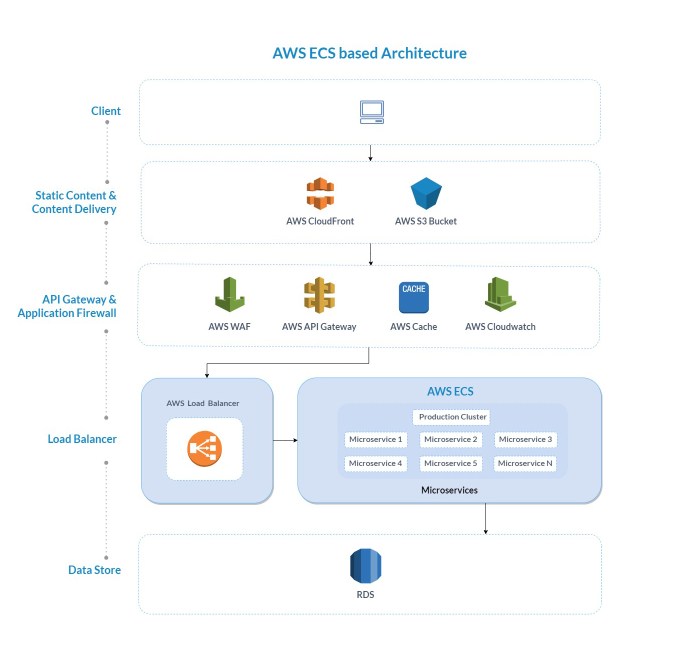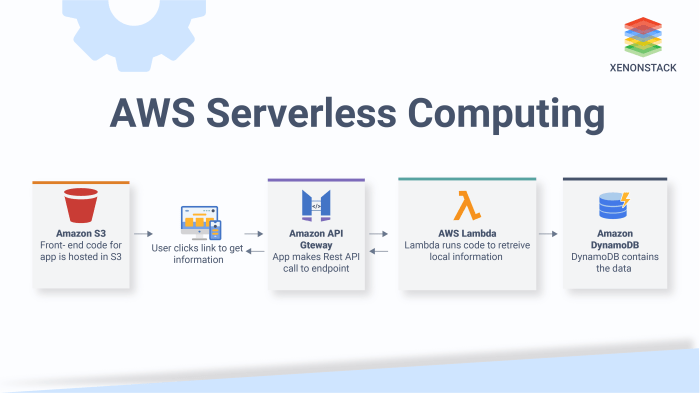The shift towards serverless architectures has revolutionized software development, offering unprecedented scalability and cost efficiency. However, the iterative process of coding, testing, and deploying—the “inner loop”—can become a bottleneck in this new paradigm. Serverless environments, with their distributed nature and reliance on cloud infrastructure, introduce unique challenges that demand innovative approaches to accelerate development cycles. Understanding and optimizing this inner loop is crucial for maximizing the benefits of serverless and maintaining developer productivity.
This guide delves into the intricacies of enhancing the inner loop in serverless development. We will explore various strategies, from leveraging local development environments and efficient deployment techniques to comprehensive testing methodologies and code optimization practices. The goal is to equip developers with the knowledge and tools to streamline their workflow, reduce development time, and ultimately, build robust and performant serverless applications.
Understanding the Inner Loop in Serverless Development
The “inner loop” in software development represents the cycle of code modification, testing, and debugging that developers engage in repeatedly during the development process. It’s the core of iterative development, where rapid feedback loops enable faster identification and resolution of issues, ultimately leading to more efficient development cycles. In the context of serverless applications, the inner loop faces unique challenges and presents opportunities for optimization compared to traditional development approaches.
Defining the Inner Loop in Serverless Context
The inner loop in serverless development encompasses the steps a developer takes when writing, testing, and deploying serverless functions and related infrastructure. This includes writing code for functions (e.g., in Python, Node.js, or Java), defining infrastructure as code (e.g., using CloudFormation, Terraform, or Serverless Framework), testing the functions locally or in a staging environment, and deploying the updated code and infrastructure to the cloud.
The goal is to achieve a fast and efficient cycle that allows developers to quickly iterate on their code and receive feedback. This cycle is crucial for serverless development because the distributed nature of serverless applications, with numerous functions, triggers, and dependencies, can easily lead to slower feedback loops if not managed effectively.
Bottlenecks in Serverless Inner Loop
Several factors can create bottlenecks that slow down the inner loop in serverless environments. These bottlenecks can significantly impact developer productivity and the overall development velocity.
- Cold Starts: Serverless functions often experience “cold starts,” which is the time it takes for a function instance to be provisioned and initialized when it’s invoked after a period of inactivity. Cold starts can add noticeable latency to the testing process, particularly when testing functions repeatedly during the inner loop. The duration of a cold start depends on factors such as the programming language, function size, and platform configuration.
- Deployment Time: Deploying serverless functions, especially when complex infrastructure changes are involved, can be time-consuming. This is due to the need to package code, upload it to the cloud provider, and configure the associated resources. The deployment time increases with the size and complexity of the application and the infrastructure defined.
- Testing and Debugging Complexity: Serverless applications are often composed of multiple interconnected functions and services. Testing these distributed systems can be challenging. Debugging is further complicated by the ephemeral nature of serverless function instances and the difficulty in replicating production environments locally.
- Remote Dependency Resolution: Dependencies are resolved remotely, requiring internet access. This can introduce latency, especially in environments with slow or unreliable network connections.
- Lack of Local Emulation: The absence of reliable local emulation for all serverless services can necessitate deploying code to the cloud for even the simplest tests. This slows down the feedback loop.
Differences: Serverless vs. Traditional Inner Loop
The inner loop in serverless development differs significantly from traditional application development due to the underlying architectural and operational differences.
- Infrastructure Management: In traditional development, infrastructure is often managed separately from the application code. In serverless, infrastructure is often defined as code and deployed alongside the application, which can complicate the inner loop if not managed effectively. This includes managing triggers, API gateways, databases, and other cloud services that the serverless functions interact with.
- Local Development Environments: Traditional development often allows for robust local development environments where developers can run and debug their applications without deploying to a remote server. Serverless development often requires a more intricate setup for local testing, often relying on emulators or deploying to a staging environment. The challenge lies in replicating the cloud environment locally to enable faster iteration.
- Testing Strategies: Traditional applications frequently employ unit tests and integration tests that can be run locally. Serverless applications often require a combination of unit tests, integration tests, and end-to-end tests that may need to be executed in the cloud or against emulated cloud services. The need for testing in the cloud increases the feedback cycle time.
- Deployment Strategies: Traditional applications often have well-defined deployment pipelines. Serverless deployments can be more complex, particularly when dealing with infrastructure as code and rolling out updates to numerous functions. The speed of deployment directly affects the inner loop’s efficiency.
- Monitoring and Observability: Monitoring and observability are crucial for serverless applications, as the distributed nature of the system can make it difficult to identify and diagnose issues. Tools and techniques for monitoring logs, metrics, and traces become critical for understanding the behavior of serverless functions during development. This also impacts the inner loop, as it provides developers with valuable feedback on their code.
Local Development Environments for Serverless
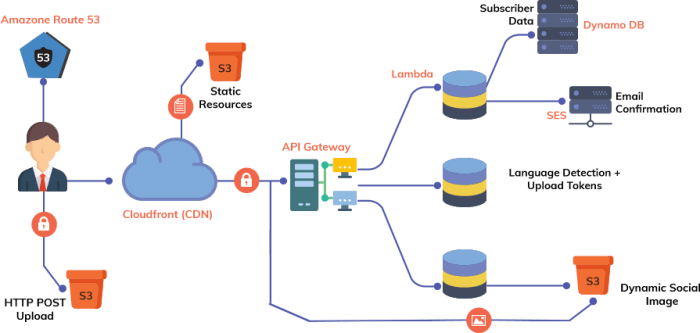
Local development environments are crucial for efficient serverless function development. They allow developers to write, test, and debug functions without deploying them to the cloud, significantly accelerating the inner loop. This iterative process, where code is written, tested, and refined, becomes faster and more cost-effective when conducted locally.
Local environments offer several advantages, including faster feedback loops, reduced cloud costs, and improved debugging capabilities. This allows developers to identify and resolve issues early in the development cycle, leading to more stable and reliable serverless applications. They also facilitate offline development, allowing developers to work without an active internet connection, which is beneficial in various scenarios.
Benefits of Using Local Development Environments
Employing local development environments in serverless projects yields considerable advantages, enhancing the development workflow. These benefits translate to quicker development cycles, reduced costs, and improved code quality. The advantages are substantial and directly impact the overall efficiency and effectiveness of serverless application development.
- Faster Iteration Cycles: Local execution enables rapid testing and debugging, shortening the feedback loop. Developers can quickly iterate on their code and observe the results without waiting for cloud deployments.
- Reduced Cloud Costs: Testing locally avoids incurring costs associated with cloud resource usage. This is particularly beneficial during the development phase, where frequent testing is common.
- Improved Debugging: Local environments provide enhanced debugging capabilities, allowing developers to step through code, inspect variables, and identify issues more effectively.
- Offline Development: Local environments support development without an active internet connection, allowing developers to work in environments with limited or no connectivity.
- Dependency Management: Local environments allow for easier management of dependencies, as developers can install and manage them locally, streamlining the build process.
Comparison of Local Serverless Function Execution Tools
Several tools facilitate local execution of serverless functions, each with its own strengths and weaknesses. Understanding these differences is crucial for selecting the appropriate tool based on project requirements and developer preferences. The following section provides a detailed comparison of two popular tools: AWS SAM CLI and Serverless Framework.
The choice of a tool significantly impacts the development workflow, and the following table provides a comparative analysis, focusing on key features, setup complexity, and supported runtimes. The table offers a concise overview to aid in decision-making, based on verifiable data from the respective tools’ official documentation and common usage patterns.
| Feature | AWS SAM CLI | Serverless Framework |
|---|---|---|
| Core Functionality | Allows for local testing, debugging, and deployment of serverless applications built with AWS SAM templates. It simulates AWS Lambda and other AWS services locally. | A framework for building and deploying serverless applications across multiple cloud providers. Supports local development and deployment through plugins. |
| Setup Complexity | Generally considered to have a moderate setup complexity. Requires the installation of the AWS CLI and SAM CLI. Configuration involves creating or using an existing SAM template (YAML). | Typically considered to have a simpler setup process, especially for users familiar with JavaScript/Node.js. Installation is usually done via npm or yarn. Configuration involves a `serverless.yml` file. |
| Features | Supports local invocation, debugging, and testing of Lambda functions. Integrates with AWS services like API Gateway and DynamoDB. Includes a live-reload feature for faster development. | Supports local invocation, debugging, and testing of functions across various cloud providers. Provides a rich plugin ecosystem for extending functionality. Offers extensive support for different event sources. |
| Supported Runtimes | Primarily supports runtimes supported by AWS Lambda, including Node.js, Python, Java, Go, .NET, Ruby, and custom runtimes. Support for different runtimes is directly tied to AWS Lambda’s support. | Supports a wide range of runtimes through its plugins and cloud provider support. This includes Node.js, Python, Java, Go, .NET, Ruby, and other languages, depending on the provider and plugin configurations. |
| Pros | Excellent integration with AWS services. Provides a robust local simulation of AWS infrastructure. Relatively easy to debug AWS-specific serverless applications. Direct support from AWS. | Vendor-agnostic, supporting multiple cloud providers. Simple configuration and deployment process. Extensive plugin ecosystem for extending functionality. Active community support. |
| Cons | Tightly coupled with AWS. Can be challenging to use with non-AWS services. Requires familiarity with AWS SAM templates. Limited support for certain features outside of the AWS ecosystem. | May require more configuration for complex setups, depending on the chosen cloud provider. Plugin ecosystem can sometimes lead to dependency management issues. Can introduce vendor lock-in if extensively using provider-specific plugins. |
Faster Function Deployment Strategies
Optimizing function deployment is crucial for achieving rapid iteration cycles in serverless development. Slow deployments impede the ability to quickly test changes and receive feedback, hindering developer productivity. This section delves into strategies to accelerate the deployment process, focusing on techniques for minimizing downtime and reducing package sizes.
Continuous Deployment Workflow
Implementing a continuous deployment (CD) workflow ensures that code changes are automatically built, tested, and deployed to production environments. This approach minimizes manual intervention and reduces the time required to release updates. A well-designed CD pipeline is critical for minimizing downtime during function updates.A robust CD pipeline should incorporate the following stages:
- Code Commit: Developers commit code changes to a version control system (e.g., Git). This triggers the pipeline.
- Build Stage: The build stage compiles the code, packages dependencies, and prepares the deployment artifact. This stage might include tasks like transpiling code (e.g., from TypeScript to JavaScript), running unit tests, and creating a deployment package.
- Testing Stage: Automated tests, including unit tests, integration tests, and potentially end-to-end tests, are executed to validate the code changes. If tests fail, the deployment is halted.
- Deployment Stage: The deployment artifact is deployed to the serverless platform. This stage can employ various strategies to minimize downtime.
- Monitoring and Rollback: Post-deployment, the system monitors the deployed function for errors or performance degradation. If issues arise, an automated rollback mechanism reverts to the previous working version.
Several deployment strategies can minimize downtime. One common approach is a blue/green deployment. In this model:
Blue*
The currently running version of the function.
Green*
The new version of the function.
During deployment, the new function (green) is deployed alongside the existing function (blue). After successful testing of the green function, traffic is gradually shifted from the blue function to the green function. This allows for a smooth transition and rollback if issues occur. Another strategy involves deploying updates to a staging environment and then promoting the tested and validated function to production.
Reducing Deployment Package Size
Reducing the size of deployment packages significantly speeds up the deployment process. Smaller packages require less time to upload and deploy, leading to faster iteration cycles. Several techniques can be employed to minimize package size.The following methods contribute to a reduction in deployment package size:
- Code Optimization: Writing efficient code is crucial. This involves removing unused code, minimizing code duplication, and using optimized algorithms. For example, in Python, using list comprehensions can often be more efficient than traditional `for` loops.
- Dependency Management: Careful dependency management is essential. Only include necessary dependencies in the deployment package. Use package managers like npm or pip to manage dependencies and avoid including development dependencies in the production build. Employ techniques like tree-shaking to remove unused code from dependencies.
- Build Process Enhancements: Optimizing the build process can significantly reduce package size.
- Minification: Minify JavaScript and CSS files to remove whitespace and shorten variable names. Tools like Terser or UglifyJS can be used for this.
- Code Compression: Compress code using tools like gzip or Brotli. Serverless platforms often support automatic compression, which reduces the amount of data transferred.
- Removing Unnecessary Files: Exclude files that are not required at runtime, such as documentation, test files, and build artifacts.
- Using Serverless-Specific Features: Leverage platform-specific features to reduce package size.
- Layers: Serverless platforms often support layers, which allow you to share dependencies across multiple functions. This reduces the size of individual function packages by storing common dependencies separately. For example, the AWS Lambda layers feature lets you share libraries like the AWS SDK or common utility functions across functions.
- Containerization: Containerizing functions can allow for larger packages, but with careful management of the container image size. This is suitable for languages with large dependency requirements.
Efficient Testing Strategies for Serverless
Comprehensive testing is paramount in serverless development to ensure the reliability, performance, and security of applications. Serverless architectures, by their nature, introduce complexities such as distributed function execution, dependency on external services, and the ephemeral nature of infrastructure. Without rigorous testing, these complexities can lead to unforeseen issues, increased debugging time, and ultimately, a compromised user experience. A robust testing strategy is essential to mitigate these risks and maintain a high level of confidence in the application’s functionality.
Testing Approaches for Serverless Functions
Several testing approaches are applicable to serverless functions, each serving a specific purpose in verifying different aspects of the application. These approaches, when implemented in a layered fashion, provide a comprehensive testing strategy.
- Unit Testing: Unit tests focus on individual functions or isolated units of code. The goal is to verify that each function behaves as expected in isolation, independent of external dependencies. This involves providing specific inputs and asserting the outputs or side effects. Unit tests are typically fast to execute and provide quick feedback on code changes.
- Integration Testing: Integration tests verify the interaction between different components of the application, including serverless functions, external services (databases, APIs), and other infrastructure. These tests ensure that the components work together correctly, and that data flows seamlessly between them. Integration tests are generally slower than unit tests, as they involve more complex setups and interactions.
- End-to-End (E2E) Testing: End-to-end tests simulate the user’s perspective, testing the entire application flow from start to finish. This includes testing the frontend, backend (serverless functions), and all supporting infrastructure. E2E tests are the most comprehensive but also the slowest and most complex to set up. They are crucial for validating the application’s overall functionality and user experience.
Writing Effective Unit Tests for a Sample Serverless Function
Effective unit tests are critical for ensuring the correctness of individual serverless functions. This involves writing tests that are easy to understand, maintain, and execute. The following steps Artikel the process for writing effective unit tests, using a sample serverless function as an example.Let’s consider a sample serverless function, `processOrder`, which receives an order payload, validates it, and saves it to a database.
The function’s core logic might involve:
- Validating the order payload (e.g., checking for required fields, data types).
- Connecting to a database.
- Saving the order data to the database.
- Returning a success or failure response.
To test this function effectively, the following are needed:
- Mocking Dependencies: Because unit tests focus on isolated units of code, external dependencies such as the database connection must be mocked. Mocking replaces these dependencies with controlled substitutes that allow the test to control the function’s behavior. Popular mocking libraries include Jest, Mocha, and Sinon.
- Test Setup: The test setup involves preparing the environment for each test. This includes initializing mock objects, setting up test data, and defining the expected behavior.
- Assertions: Assertions are used to verify the function’s output and side effects. Assertions check that the actual results match the expected results. Assertion libraries like Jest’s `expect` or Chai are commonly used.
Consider a simplified version of the `processOrder` function in JavaScript (Node.js runtime):“`javascript// processOrder.jsconst database = require(‘./database’); // Assume a module for database interactionsasync function processOrder(order) // Validate the order if (!order || !order.items || order.items.length === 0) return statusCode: 400, body: JSON.stringify( message: ‘Invalid order’ ) ; try await database.saveOrder(order); return statusCode: 200, body: JSON.stringify( message: ‘Order processed successfully’ ) ; catch (error) console.error(error); return statusCode: 500, body: JSON.stringify( message: ‘Failed to process order’ ) ; module.exports = processOrder ;“`Now, let’s write a unit test using Jest:“`javascript// processOrder.test.jsconst processOrder = require(‘./processOrder’);const database = require(‘./database’);// Mock the database modulejest.mock(‘./database’);describe(‘processOrder’, () => beforeEach(() => // Reset mock before each test jest.clearAllMocks(); ); it(‘should return 400 if the order is invalid’, async () => const result = await processOrder(null); expect(result.statusCode).toBe(400); expect(JSON.parse(result.body).message).toBe(‘Invalid order’); ); it(‘should save the order to the database and return 200 on success’, async () => const mockOrder = items: [ name: ‘Product A’, quantity: 2 ] ; database.saveOrder.mockResolvedValue(); // Mock database.saveOrder to resolve successfully const result = await processOrder(mockOrder); expect(result.statusCode).toBe(200); expect(JSON.parse(result.body).message).toBe(‘Order processed successfully’); expect(database.saveOrder).toHaveBeenCalledWith(mockOrder); // Verify saveOrder was called with the correct data ); it(‘should return 500 if saving the order fails’, async () => const mockOrder = items: [ name: ‘Product A’, quantity: 2 ] ; database.saveOrder.mockRejectedValue(new Error(‘Database error’)); // Mock database.saveOrder to reject const result = await processOrder(mockOrder); expect(result.statusCode).toBe(500); expect(JSON.parse(result.body).message).toBe(‘Failed to process order’); expect(database.saveOrder).toHaveBeenCalledWith(mockOrder); ););“`In this example:
- `jest.mock(‘./database’)`: This line mocks the `database` module. All calls to the database module within `processOrder` will now use the mock implementation.
- `beforeEach(() => jest.clearAllMocks(); );`: This ensures that each test starts with a clean slate by clearing any previous mock calls and data.
- `database.saveOrder.mockResolvedValue()`: This sets up the mock function `database.saveOrder` to resolve successfully when called.
- `database.saveOrder.mockRejectedValue(new Error(‘Database error’))`: This sets up the mock function `database.saveOrder` to reject with an error.
- `expect(result.statusCode).toBe(200)`: This asserts that the returned status code is 200.
- `expect(JSON.parse(result.body).message).toBe(‘Order processed successfully’)`: This asserts the message in the response body.
- `expect(database.saveOrder).toHaveBeenCalledWith(mockOrder)`: This asserts that the `saveOrder` function was called with the correct arguments.
These unit tests cover different scenarios, including invalid order input, successful order processing, and database failure. By mocking the database dependency, these tests can run quickly and reliably, providing immediate feedback on changes to the `processOrder` function. This approach promotes a test-driven development (TDD) methodology, where tests are written before the code, leading to more robust and maintainable serverless functions.
Optimizing Code for Faster Execution
Optimizing code for serverless functions is crucial for achieving rapid execution times, reducing costs, and improving overall application responsiveness. This involves writing efficient code that minimizes resource consumption and leverages serverless architecture’s inherent scalability. Careful attention to code structure, resource management, and dependency handling can significantly impact performance.
Guidelines for Writing Efficient Code
Writing efficient code involves several key strategies to minimize function execution time. These practices directly impact cold start times, resource usage, and overall function performance.
- Minimize Dependencies: Reduce the number and size of dependencies included in your function’s deployment package. Smaller packages lead to faster deployment and cold start times. Use only necessary libraries and consider using smaller, more specialized libraries when possible.
- Optimize Data Serialization/Deserialization: Efficiently serialize and deserialize data, particularly when interacting with external services or databases. Use optimized serialization formats like Protocol Buffers or MessagePack instead of JSON when applicable, as they can be more compact and faster to process.
- Implement Lazy Loading: Load modules and resources only when they are needed. This reduces the initial load time of the function. For instance, if a particular module is only required for a specific conditional branch, load it within that branch.
- Use Connection Pooling: For database connections and other resource-intensive operations, utilize connection pooling to reuse existing connections instead of establishing new ones for each function invocation. This significantly reduces the overhead associated with connection setup.
- Efficient Data Access: Optimize database queries and data access patterns. Select only the required data fields, use indexes appropriately, and avoid operations that could lead to full table scans. Batch operations where possible to reduce the number of round trips to the database.
- Profile and Monitor: Regularly profile your function’s code to identify performance bottlenecks. Use tools to monitor function execution time, memory usage, and other relevant metrics. Analyze these metrics to identify areas for optimization.
- Code Optimization for Specific RunTimes: Optimize the code for the runtime environment used, such as Python, Node.js, or Java. Understand the performance characteristics of the chosen runtime and leverage its specific optimization features. For instance, in Python, using list comprehensions can often be more efficient than using traditional loops.
Common Performance Pitfalls in Serverless Function Code
Several common pitfalls can significantly degrade the performance of serverless functions. Understanding these issues is critical for avoiding them and optimizing function execution.
- Cold Starts: One of the most significant performance challenges in serverless computing. Cold starts occur when a function’s container is not readily available and needs to be initialized. This can add significant latency to the function’s execution time. Factors that contribute to cold starts include large deployment packages, infrequent function invocations, and memory allocation.
- Excessive Resource Consumption: Functions that consume excessive resources, such as memory or CPU, can lead to increased costs and slower execution times. Inefficient code, such as memory leaks or poorly optimized algorithms, can contribute to excessive resource consumption.
- Inefficient Database Queries: Poorly optimized database queries can significantly impact function performance. Full table scans, lack of appropriate indexing, and fetching unnecessary data can lead to slow query execution times.
- Network Latency: Serverless functions often interact with external services, such as databases or APIs. Network latency can significantly impact function performance. Minimizing the number of network calls and choosing regions closer to the services the function interacts with are critical for mitigating network latency.
- Unoptimized Dependencies: Including large or unnecessary dependencies in the function’s deployment package can increase deployment time and cold start times. It’s essential to carefully manage dependencies and use only what is necessary.
- Lack of Caching: Not utilizing caching mechanisms for frequently accessed data can lead to redundant operations and increased execution time. Implementing caching strategies, such as in-memory caching or caching at the API gateway level, can improve performance.
Optimizing a Specific Serverless Function for Performance
Consider a hypothetical serverless function written in Python that retrieves user data from a database. The function initially experiences slow execution times due to cold starts, inefficient data access, and lack of connection pooling. The following blockquote illustrates the optimization process, including code examples.
The initial function (before optimization): “`python import boto3 import json def lambda_handler(event, context): user_id = event[‘user_id’] dynamodb = boto3.resource(‘dynamodb’) table = dynamodb.Table(‘users_table’) response = table.get_item( Key=’user_id’: user_id ) user = response.get(‘Item’) return ‘statusCode’: 200, ‘body’: json.dumps(user) “` Optimization strategies and code modifications:
1. Lazy Loading
Move the `boto3.resource(‘dynamodb’)` initialization inside the function. “`python import json def lambda_handler(event, context): user_id = event[‘user_id’] # Lazy loading: initialize dynamodb only when needed dynamodb = boto3.resource(‘dynamodb’) table = dynamodb.Table(‘users_table’) response = table.get_item( Key=’user_id’: user_id ) user = response.get(‘Item’) return ‘statusCode’: 200, ‘body’: json.dumps(user) “`
2. Connection Pooling
Utilize connection pooling (e.g., with a database connection pool library, although not applicable directly in this example due to DynamoDB’s design, the concept applies). While DynamoDB itself doesn’t require explicit connection pooling, the concept of reusing resources is important. For databases that support it (e.g., RDS), this would involve initializing the connection pool outside the handler. For example, with a different database: “`python import json import psycopg2 # Example: Using psycopg2 for PostgreSQL from pg8000 import connect # Example: Using pg8000 for PostgreSQL # Initialize connection pool outside the handler (e.g., using a library like `psycopg2.pool`) # Example using pg8000 (more efficient): conn = None def get_db_connection(): global conn if conn is None or conn.closed: # check if closed or not initialized conn = connect(database=”your_database”, user=”your_user”, password=”your_password”, host=”your_host”, port=5432) # Initialize return conn def lambda_handler(event, context): user_id = event[‘user_id’] try: conn = get_db_connection() cursor = conn.cursor() cursor.execute(“SELECT
FROM users WHERE user_id = %s”, (user_id,))
user = cursor.fetchone() # or fetchall() if expecting multiple rows cursor.close() if user: user_data = “user_id”: user[0], # Assuming user_id is the first column “name”: user[1], # Assuming name is the second column # …
other fields return ‘statusCode’: 200, ‘body’: json.dumps(user_data) else: return ‘statusCode’: 404, ‘body’: json.dumps(“message”: “User not found”) except Exception as e: print(f”Error: e”) return ‘statusCode’: 500, ‘body’: json.dumps(“message”: “Internal Server Error”) finally: # No need to close the connection here, as the pool manages it pass “`
3. Efficient Data Access
Optimize DynamoDB queries. Ensure that the `user_id` is the primary key, and only fetch the necessary attributes. “`python import boto3 import json def lambda_handler(event, context): user_id = event[‘user_id’] dynamodb = boto3.resource(‘dynamodb’) table = dynamodb.Table(‘users_table’) # Optimized: Specify only required attributes response = table.get_item( Key=’user_id’: user_id, AttributesToGet=[‘user_id’, ‘name’, ’email’] # Example: only retrieve these fields ) user = response.get(‘Item’) return ‘statusCode’: 200, ‘body’: json.dumps(user) “` Explanation:
Lazy Loading
Moving the `boto3.resource(‘dynamodb’)` call inside the handler ensures it’s only initialized when the function is invoked, reducing cold start impact.
Connection Pooling
Although the DynamoDB example doesn’t require connection pooling, the provided PostgreSQL example demonstrates how connection pooling can significantly improve performance when dealing with databases that support persistent connections. It avoids the overhead of establishing a new connection for each invocation.
Efficient Data Access
Specifying `AttributesToGet` limits the data retrieved from DynamoDB, improving query performance and reducing data transfer costs. This avoids fetching unnecessary data. Expected Results:
Reduced cold start times due to lazy loading and optimized dependencies.
Faster data retrieval due to optimized queries and efficient data access.
Improved overall function execution time, leading to better application responsiveness and lower costs.
These optimizations demonstrate a systematic approach to improving the performance of serverless functions. The specific techniques will vary depending on the function’s purpose and the services it interacts with.
Debugging and Monitoring Serverless Applications
Debugging and monitoring are critical components of the serverless development lifecycle, ensuring the stability, performance, and reliability of applications. Effective debugging allows developers to pinpoint and resolve issues in their code, while comprehensive monitoring provides insights into application behavior, enabling proactive identification and mitigation of potential problems. Both aspects are essential for maintaining a healthy and efficient serverless architecture.
Debugging Serverless Functions
Debugging serverless functions requires a different approach compared to traditional applications, given the distributed and ephemeral nature of these functions. Developers must adapt their debugging strategies to accommodate the serverless environment.Debugging serverless functions effectively involves several techniques:
- Local Emulation and Testing: Prior to deployment, the primary method is to leverage local emulation environments. These environments simulate the serverless platform, allowing developers to execute and debug functions locally, mimicking the runtime environment as closely as possible. This enables the use of familiar debugging tools, such as debuggers within IDEs, to step through code, inspect variables, and identify issues. This method offers rapid feedback and reduces the need for repeated deployments.
- Remote Debugging: For issues that cannot be replicated locally, remote debugging provides a mechanism to connect to a running function instance in the cloud. This involves configuring the function to accept a debugger connection, typically through a specific port and protocol. Once connected, developers can then step through the code, inspect variables, and examine the execution flow of the live function.
This is useful for debugging complex scenarios that arise in the cloud environment, such as those related to network connectivity or resource limitations.
- Logging and Tracing: Implementing robust logging and tracing is paramount. Logging provides detailed information about function execution, including input parameters, internal states, and error messages. Tracing, on the other hand, allows for the tracking of requests as they traverse multiple functions and services. This provides a comprehensive view of the application’s behavior, which is essential for identifying the root cause of issues.
- Error Handling and Reporting: Implement thorough error handling within the function code. Catch exceptions, log detailed error messages, and report errors to a centralized logging system. This ensures that even unexpected issues are captured and provide valuable context for debugging. Consider using structured logging formats (e.g., JSON) to facilitate automated analysis and correlation of errors.
- Function Versioning and Rollback: Utilize function versioning to manage deployments and facilitate rollbacks. When a bug is discovered, developers can quickly revert to a previous, known-working version of the function, minimizing downtime and the impact on users. This approach allows for faster recovery from errors.
Role of Logging and Monitoring Tools
Logging and monitoring tools are indispensable for gaining visibility into the behavior of serverless applications. They provide crucial insights for identifying and resolving issues.The importance of logging and monitoring tools lies in their ability to:
- Provide Visibility: Logging and monitoring tools give developers a comprehensive view of the application’s health and performance. They capture critical information about function execution, resource utilization, and error occurrences.
- Facilitate Issue Identification: By analyzing logs and metrics, developers can pinpoint the root causes of problems. For instance, if a function is experiencing high latency, monitoring tools can identify the bottleneck, such as a slow database query or a network issue.
- Enable Proactive Problem Solving: Monitoring tools allow developers to set up alerts based on predefined thresholds. When a metric exceeds a threshold (e.g., error rate above a certain percentage), the tool automatically triggers an alert, notifying the development team of a potential problem before users are affected.
- Improve Performance: Monitoring tools provide insights into function performance, helping developers identify areas for optimization. For example, if a function consumes excessive memory, developers can optimize the code or increase the allocated memory.
- Support Capacity Planning: By tracking resource utilization, developers can accurately forecast future capacity needs. This helps to avoid performance degradation and ensures that the application can handle increasing traffic.
- Ensure Compliance: Many organizations must comply with regulatory requirements. Logging and monitoring tools provide the data needed to meet compliance standards, such as capturing audit trails and tracking security events.
Designing a Monitoring Dashboard for Serverless Functions
A well-designed monitoring dashboard is essential for visualizing the performance and health of serverless applications. The dashboard should provide real-time insights into key metrics, enabling developers to quickly identify and address issues.The design of a monitoring dashboard involves the following considerations:
- Key Metrics: The dashboard should display the following metrics:
- Invocation Count: The total number of times a function has been executed. This indicates the function’s usage and traffic volume.
- Execution Time: The duration it takes for a function to complete execution. This metric is critical for identifying performance bottlenecks.
- Error Rate: The percentage of function invocations that result in errors. A high error rate indicates potential issues in the code or underlying infrastructure.
- Cold Start Count: The number of times a function is executed with a cold start (i.e., the function’s container needs to be initialized). High cold start counts can affect performance.
- Memory Utilization: The amount of memory consumed by the function during execution. Monitoring memory usage helps to identify memory leaks and optimize resource allocation.
- Concurrent Executions: The number of function instances running simultaneously. This metric is useful for understanding the function’s scalability and resource contention.
- Dependencies’ Response Times: Response times from external services that the function calls, such as databases or APIs. This helps identify external dependencies’ performance impacts.
- Data Visualization: Metrics should be presented using clear and concise visualizations, such as:
- Line Charts: To display trends over time (e.g., execution time, invocation count).
- Bar Charts: To compare metrics across different functions or versions.
- Pie Charts: To show the distribution of errors by type.
- Tables: To provide detailed information about individual function invocations, including logs and error messages.
- Alerting and Notifications: The dashboard should include a mechanism for setting up alerts based on predefined thresholds. Alerts should trigger notifications to the appropriate team members when metrics exceed these thresholds. Examples of alerts include:
- High Error Rate Alert: Triggered when the error rate exceeds a specified percentage (e.g., 5%).
- High Execution Time Alert: Triggered when the average execution time exceeds a defined threshold (e.g., 1 second).
- High Cold Start Count Alert: Triggered when the cold start count exceeds a certain threshold.
- Low Available Memory Alert: Triggered when memory utilization reaches a critical level (e.g., 80%).
- Dashboards and Customization: Provide the ability to create multiple dashboards, each tailored to a specific purpose or team. The dashboard should also be customizable, allowing users to adjust the layout, select specific metrics, and define alert thresholds.
- Integration and Data Sources: The monitoring dashboard should integrate with various data sources, including:
- Function Logs: Parse and display logs generated by the functions, including error messages, debug statements, and other relevant information.
- Cloud Provider Metrics: Integrate with the metrics provided by the cloud provider (e.g., AWS CloudWatch, Azure Monitor, Google Cloud Monitoring).
- Custom Metrics: Allow developers to define and track custom metrics that are specific to their applications.
Version Control and CI/CD Pipelines for Serverless
Version control and Continuous Integration/Continuous Deployment (CI/CD) pipelines are essential for effective serverless development. They enable teams to manage code changes systematically, automate build, test, and deployment processes, and ultimately, accelerate the delivery of serverless applications while maintaining code quality and reliability. This approach is crucial for serverless environments, where rapid iteration and frequent deployments are common.
Leveraging Version Control for Serverless Development
Version control systems, such as Git, are fundamental for managing serverless codebases. They provide a robust mechanism for tracking changes, collaborating with teams, and reverting to previous versions if necessary. This is especially important in serverless development, where code is often distributed across multiple functions and services. Git allows developers to work concurrently on different features, merge changes seamlessly, and maintain a complete history of the project’s evolution.Git’s branching and merging capabilities facilitate feature development and bug fixing without disrupting the main codebase.
Using branches for new features, developers can isolate their work, test it thoroughly, and then merge it back into the main branch once it’s ready. This process minimizes the risk of introducing errors into the production environment. Moreover, Git enables the identification of the exact code changes that introduced a bug, simplifying debugging and problem resolution.
Setting Up a CI/CD Pipeline for Automated Builds, Tests, and Deployments
Implementing a CI/CD pipeline for serverless applications automates the process of building, testing, and deploying code changes. This automation reduces manual effort, minimizes the risk of human error, and enables faster and more frequent deployments. The pipeline typically consists of several stages, each performing a specific task, such as code compilation, unit testing, integration testing, and deployment to different environments (e.g., development, staging, production).
Popular CI/CD tools include AWS CodePipeline, Azure DevOps, and Jenkins, which offer integration with various serverless platforms and services.The CI/CD pipeline leverages a series of automated steps triggered by code commits. Each step ensures code quality, verifies functionality, and ultimately deploys the application to the target environment. The process ensures that every change is tested and validated before it goes live, minimizing the risk of deployment failures and ensuring the stability of the serverless application.
Steps Involved in Creating a CI/CD Pipeline for a Serverless Application
Creating a CI/CD pipeline involves several key steps, from code commit to deployment. Each step plays a crucial role in ensuring the reliability and efficiency of the serverless application deployment process. This systematic approach allows for the automation of various tasks, from code analysis to infrastructure provisioning.
- Code Commit: Developers commit their code changes to the version control repository (e.g., Git). This action triggers the CI/CD pipeline. The commit message should clearly explain the changes made, facilitating traceability and understanding of the code’s evolution.
- Build Process: The CI/CD tool automatically initiates a build process upon detecting a new code commit. This process may involve compiling the code, packaging the functions into deployment packages, and creating necessary artifacts. For instance, in Node.js serverless functions, this step might involve running `npm install` to install dependencies and bundling the code using a tool like Webpack or esbuild.
- Testing Phase: This stage involves running various tests to ensure the code functions as expected. This includes unit tests to verify individual function components, integration tests to validate interactions between functions and external services, and potentially end-to-end tests to simulate user interactions. Test coverage reports are generated to assess the extent of testing performed. For example, a serverless application that processes images might have unit tests to verify image resizing logic, integration tests to check communication with a storage service, and end-to-end tests to simulate user uploads and processing.
- Deployment to Production: If all tests pass successfully, the pipeline proceeds to deploy the application to the production environment. This typically involves deploying the serverless functions, configuring necessary infrastructure components (e.g., API Gateway, database), and updating any relevant configuration settings. The deployment process may include strategies like blue/green deployments or canary releases to minimize downtime and risk. For example, a canary release might deploy the new version to a small percentage of traffic initially, allowing for monitoring and rollback if issues arise.
Improving Feedback Loops with Real-Time Information
Shortening the feedback loop is crucial in serverless development. Rapid feedback allows developers to quickly identify and address issues, accelerating the development cycle and improving the quality of the deployed functions. This iterative approach fosters a more agile and efficient development process, ultimately leading to faster feature releases and reduced debugging time.
Methods for Real-Time Insights into Function Behavior
Gaining real-time insights into function behavior during development involves several strategies. These methods provide immediate visibility into the execution of serverless functions, allowing developers to understand performance characteristics, identify errors, and diagnose issues as they occur.
- Real-Time Log Streaming: Implement log aggregation and streaming. This involves capturing logs from function executions and transmitting them to a central logging service in real-time. This enables developers to view logs as they are generated, without waiting for batch processing or delayed updates.
- Live Metric Monitoring: Integrate real-time metric collection and visualization. Collect metrics such as invocation count, execution time, error rates, and resource utilization. Display these metrics in a live dashboard to provide an immediate overview of function performance.
- Interactive Debugging Tools: Employ interactive debugging tools. These tools allow developers to step through function code during execution, inspect variables, and analyze the function’s state in real-time. This capability is especially useful for identifying and resolving complex issues.
- Event-Driven Notifications: Utilize event-driven notifications. Configure the system to trigger notifications based on specific events, such as function errors, exceeding resource limits, or performance degradation. These notifications can alert developers to critical issues as they happen.
System Design for Real-Time Function Feedback
Designing a system that provides real-time feedback on function execution requires careful consideration of several components. The goal is to create a system that captures, processes, and presents information about function behavior in a timely and accessible manner.
The following design illustrates a system architecture that can provide real-time feedback:
- Function Instrumentation: The serverless functions themselves must be instrumented to emit relevant data. This involves integrating logging statements to capture contextual information, as well as code to emit custom metrics. Consider using standardized logging formats and metrics to facilitate easier processing and analysis.
- Data Ingestion Pipeline: A data ingestion pipeline collects and processes the data emitted by the functions. This pipeline should be designed for high throughput and low latency to ensure real-time data processing. It could involve components like message queues to buffer data, and data processors to transform and enrich the data.
- Data Storage and Indexing: Processed data is stored in a suitable data store. For logs, a dedicated log aggregation service is appropriate. For metrics, a time-series database is typically used. Efficient indexing is essential for enabling fast querying and retrieval of data.
- Real-Time Data Visualization: A real-time data visualization component presents the processed data to developers. This might include a dashboard displaying logs, metrics, and error information. The dashboard should provide options for filtering, searching, and drilling down into the data to aid in troubleshooting.
- Alerting and Notification System: An alerting and notification system monitors the data and triggers alerts based on predefined rules or thresholds. For example, an alert could be triggered when the error rate of a function exceeds a certain percentage. These alerts should be delivered to developers in real-time, through channels such as email, chat, or other notification services.
An example of real-time feedback using this system would be a dashboard displaying metrics like the average execution time of a function. If this time suddenly increases, developers are alerted immediately. They can then use the logs and traces to identify the root cause of the performance degradation, such as an increase in database query latency or a code regression.
This immediate feedback loop enables rapid identification and resolution of issues.
Collaboration and Teamwork in Serverless Development
Serverless architectures, while offering significant advantages in scalability and cost-efficiency, introduce unique challenges to team collaboration. Effective teamwork is crucial for navigating the complexities of distributed systems, ensuring code quality, and accelerating development cycles. This section Artikels best practices for fostering a collaborative environment within serverless development teams.
Best Practices for Collaboration in Serverless Development Teams
Collaboration in serverless projects requires a shift in mindset and the adoption of specific tools and practices. This is critical to avoid silos and ensure a unified approach to development, testing, and deployment.
- Establish Clear Communication Channels: Implement dedicated communication channels, such as Slack or Microsoft Teams, for project-specific discussions. Utilize these channels for announcements, issue reporting, and real-time collaboration. Employ tools for asynchronous communication like dedicated project management platforms (e.g., Jira, Asana) for task management and documentation.
- Utilize Version Control Systems: Employ Git-based version control systems (e.g., GitHub, GitLab, Bitbucket) to manage code changes, track revisions, and facilitate code reviews. This is crucial for tracking the evolution of serverless functions, infrastructure-as-code (IaC) configurations, and other project assets.
- Implement Code Review Processes: Enforce mandatory code reviews for all code changes. Code reviews promote knowledge sharing, identify potential bugs early, and ensure adherence to coding standards. Reviews should be conducted by team members other than the author.
- Adopt Infrastructure-as-Code (IaC): Define infrastructure using IaC tools (e.g., AWS CloudFormation, Terraform, Serverless Framework). This allows teams to manage infrastructure in a declarative manner, promoting consistency, repeatability, and collaboration. IaC files should be version-controlled alongside the application code.
- Employ Shared Documentation: Maintain comprehensive documentation that includes architectural diagrams, API specifications, function definitions, and deployment procedures. Use collaborative documentation tools (e.g., Confluence, Notion) to enable real-time updates and facilitate knowledge sharing.
- Conduct Regular Team Meetings: Schedule regular team meetings (e.g., daily stand-ups, weekly sprint reviews) to discuss progress, identify roadblocks, and coordinate efforts. These meetings should be concise and focused on actionable items.
- Foster a Culture of Knowledge Sharing: Encourage team members to share their knowledge and expertise. This can be achieved through internal training sessions, code walkthroughs, and informal knowledge-sharing sessions. Document best practices and common solutions.
Facilitating Effective Teamwork and Knowledge Sharing
Effective teamwork in serverless development hinges on creating an environment where information flows freely and team members can easily collaborate. The following practices enhance teamwork and knowledge sharing.
- Pair Programming and Mob Programming: Implement pair programming or mob programming sessions, especially for complex tasks or new technologies. This allows team members to learn from each other, share knowledge, and improve code quality in real-time.
- Cross-Functional Teams: Structure teams to include individuals with diverse skill sets, such as developers, DevOps engineers, and testers. This fosters a holistic understanding of the serverless application and reduces communication overhead.
- Knowledge Repositories: Establish a centralized knowledge repository (e.g., a wiki, a shared document repository) to store documentation, code snippets, and best practices. This makes it easier for team members to find information and learn from previous experiences.
- Designated “Experts”: Identify individuals with specific expertise (e.g., in a particular serverless service or programming language) and assign them as points of contact for related questions. This streamlines the flow of information and reduces bottlenecks.
- Use of Templates and Reusable Components: Create and share templates for common tasks, such as function creation, API gateway configuration, and event trigger setup. Develop reusable components (e.g., libraries, modules) to promote code reuse and reduce duplication.
- Regular Retrospectives: Conduct regular retrospective meetings to evaluate the team’s performance, identify areas for improvement, and adjust processes as needed. This helps the team continuously refine its collaboration practices.
Guidelines for Establishing Coding Standards and Best Practices
Consistent coding standards and best practices are essential for maintaining code quality, promoting maintainability, and ensuring consistency across a serverless project.
- Define Coding Style Guides: Establish coding style guides for programming languages used in the project (e.g., Python, Node.js). These guides should cover aspects such as indentation, naming conventions, code formatting, and commenting. Tools like linters and formatters (e.g., ESLint, Prettier for JavaScript, Flake8, Black for Python) can be used to automatically enforce these standards.
- Establish Code Review Guidelines: Define specific guidelines for code reviews, including the criteria for evaluating code changes (e.g., code quality, adherence to standards, security considerations). Reviewers should provide constructive feedback and suggest improvements.
- Implement Version Control Branching Strategy: Adopt a branching strategy (e.g., Gitflow) to manage code changes and facilitate collaboration. This strategy should define how features are developed, tested, and merged into the main codebase.
- Use of Design Patterns: Employ established design patterns for common serverless scenarios (e.g., event-driven architectures, API gateway integrations). This promotes consistency and improves code readability.
- Security Best Practices: Enforce security best practices, such as using least privilege access, encrypting sensitive data, and regularly updating dependencies. Incorporate security scanning tools into the CI/CD pipeline.
- Testing Strategy: Implement a comprehensive testing strategy, including unit tests, integration tests, and end-to-end tests. Define clear guidelines for writing and executing tests.
- Error Handling and Logging Standards: Establish standards for error handling and logging. This includes defining the format of error messages, the level of detail to include in logs, and the tools used for log aggregation and analysis. Centralized logging is crucial for serverless applications, and tools like CloudWatch Logs or third-party services such as Datadog or Splunk are invaluable.
- Documentation Standards: Enforce documentation standards for functions, APIs, and infrastructure-as-code. Use tools like Swagger/OpenAPI for API documentation and provide clear explanations of function behavior and dependencies.
Last Point
In conclusion, mastering the inner loop in serverless development is paramount for achieving agility and efficiency. By embracing local development environments, optimizing deployment strategies, implementing robust testing practices, and focusing on code performance, developers can significantly reduce feedback loops and accelerate the development lifecycle. The insights presented herein provide a practical roadmap for optimizing the serverless development experience, fostering collaboration, and ultimately, unlocking the full potential of serverless architectures.
Continuous adaptation and refinement of these techniques will be key to staying ahead in the ever-evolving landscape of serverless computing.
Essential Questionnaire
What is the primary difference between inner loop development in serverless and traditional applications?
The primary difference lies in the deployment and testing environments. Serverless development involves deploying functions to the cloud for execution, necessitating tools and strategies for local simulation, rapid deployment, and cloud-based debugging, whereas traditional applications often have more straightforward local execution and debugging capabilities.
How can I effectively debug serverless functions running in the cloud?
Leverage cloud provider’s logging and monitoring tools (e.g., CloudWatch, Stackdriver) to analyze function logs, metrics, and error traces. Implement structured logging, tracing, and distributed tracing to gain insights into function behavior and identify performance bottlenecks.
What are some common performance pitfalls to avoid in serverless function code?
Common pitfalls include cold starts, inefficient database connections, excessive memory consumption, and poorly optimized code. Addressing these issues involves code optimization, connection pooling, and efficient resource utilization.
How does CI/CD streamline serverless development?
CI/CD pipelines automate the build, test, and deployment processes, reducing manual effort and ensuring code quality. This enables faster release cycles, consistent deployments, and quicker feedback loops, leading to more efficient serverless development.