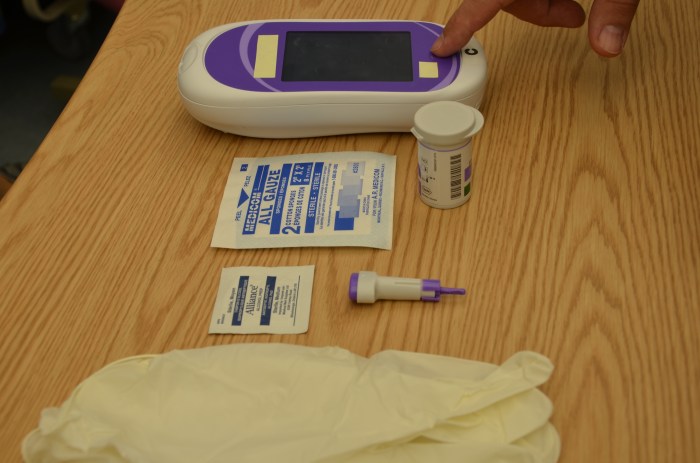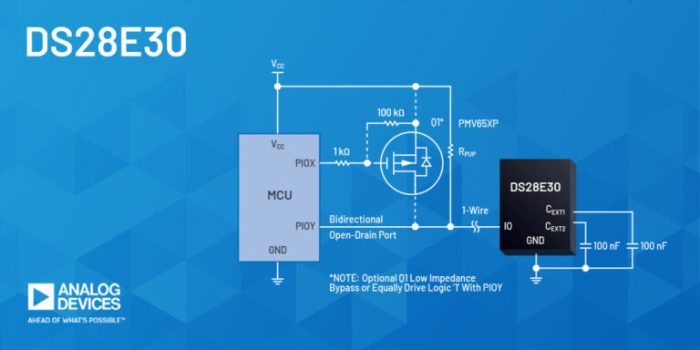Navigating the complexities of modern cloud environments often involves managing resources across multiple cloud providers. This presents a significant challenge: how do you ensure consistent security and efficient access control when each platform, such as AWS, Azure, and GCP, has its own unique permission models? The answer lies in a strategic approach to managing permissions across these diverse landscapes, safeguarding your data and resources from unauthorized access and compliance risks.
This guide delves into the core principles and best practices for mastering multi-cloud permission management. We will explore the intricacies of Identity and Access Management (IAM), centralized identity providers, cloud-native solutions, Role-Based Access Control (RBAC), policy management, monitoring, and cost optimization. By understanding these concepts and implementing effective strategies, you can streamline your cloud operations, enhance security, and optimize resource utilization across all your cloud accounts.
Understanding the Challenge
Managing permissions across multiple cloud accounts presents a significant challenge for organizations. The complexity arises from the diversity of cloud providers, each with its own identity and access management (IAM) systems, and the sheer volume of accounts, resources, and users involved. This complexity can lead to security vulnerabilities and compliance risks if not addressed effectively.
Common Difficulties Encountered
The management of permissions across different cloud providers (AWS, Azure, GCP) introduces several common difficulties. These difficulties stem from the varying approaches each provider takes to identity management, resource organization, and permission assignment.
- Inconsistent IAM Models: Each cloud provider uses a different IAM model. AWS uses IAM, Azure uses Azure Active Directory (Azure AD) and Role-Based Access Control (RBAC), and GCP uses Cloud IAM. These models, while functionally similar, differ in their terminology, structure, and features. For example, the concept of “roles” and “policies” may have different implementations across providers.
- Lack of Centralized Management: Without a centralized management system, administrators must log into each cloud provider’s console or use provider-specific tools to manage permissions. This decentralized approach is time-consuming, prone to errors, and makes it difficult to gain a holistic view of access controls.
- Complexity of Resource Organization: Cloud providers organize resources differently. AWS uses regions, Availability Zones, and accounts. Azure uses subscriptions, resource groups, and resource providers. GCP uses projects, folders, and organizations. These organizational differences necessitate different approaches to permission management.
- Varied Permission Granularity: The level of granularity for permissions varies between providers. Some providers offer more fine-grained control than others, which can make it challenging to consistently apply the principle of least privilege across all environments.
- Human Error and Misconfigurations: Manual configuration of permissions is error-prone. Typos, misunderstandings of IAM concepts, and lack of awareness of best practices can lead to overly permissive configurations, creating security risks.
Impact of Inconsistent Permission Models on Security Posture
Inconsistent permission models directly impact an organization’s security posture by creating vulnerabilities and increasing the attack surface. The lack of standardization and centralized oversight allows for potential security breaches.
- Increased Attack Surface: Inconsistent permission models lead to overly permissive access rights. When users or services have more access than necessary, the attack surface expands. An attacker who compromises an account with excessive privileges can gain control over a wider range of resources and data.
- Difficulty in Auditing and Monitoring: Without a unified view of permissions, auditing and monitoring activities become complex. It is difficult to track who has access to what, making it challenging to detect and respond to security incidents.
- Data Breaches and Unauthorized Access: Inconsistent permissions can result in unauthorized access to sensitive data. For instance, a misconfigured permission might allow an employee to access data they are not authorized to view, or an attacker to gain access to critical systems.
- Compliance Violations: Inconsistent permissions can lead to non-compliance with industry regulations such as HIPAA, GDPR, and PCI DSS. These regulations often require organizations to implement strict access controls and regularly audit their permissions.
- Operational Inefficiency: Managing disparate permission models across multiple cloud providers is time-consuming and resource-intensive. This inefficiency can hinder agility and slow down the development and deployment of applications.
Potential Compliance Risks
Poorly managed cloud permissions expose organizations to significant compliance risks, potentially leading to financial penalties, legal repercussions, and reputational damage.
- Data Privacy Regulations: Regulations like GDPR and CCPA require organizations to protect personal data. Improperly managed permissions can lead to unauthorized access to this data, resulting in non-compliance and hefty fines. For example, a company that fails to restrict access to customer data could face significant penalties under GDPR.
- Industry-Specific Regulations: Industries such as healthcare (HIPAA) and finance (PCI DSS) have strict regulations regarding data security and access controls. Failing to adhere to these regulations due to permission misconfigurations can result in severe consequences.
- Lack of Audit Trails: Compliance often necessitates maintaining comprehensive audit trails. If permissions are not properly managed, creating a complete and accurate audit trail becomes challenging. This can make it difficult to demonstrate compliance to auditors.
- Increased Risk of Security Incidents: Compliance frameworks frequently mandate strong security controls. Weakly managed permissions increase the likelihood of security breaches, which can lead to non-compliance with various regulations.
- Reputational Damage: A data breach or security incident resulting from poor permission management can severely damage an organization’s reputation, leading to a loss of customer trust and business opportunities.
Identity and Access Management (IAM) Fundamentals
Identity and Access Management (IAM) is the backbone of cloud security, governing who can access what resources. Understanding IAM fundamentals is crucial for effectively managing permissions across multiple cloud accounts. This section will explore core IAM concepts and compare how they are implemented across AWS, Azure, and GCP.
Core IAM Concepts
IAM revolves around controlling access to cloud resources. It does this by verifying the identity of a user or service, and then authorizing them to perform specific actions. Several key components make up the IAM landscape.
- Users: Users represent individual people or applications that need access to cloud resources. Each user typically has a unique set of credentials, such as a username and password, or API keys, for authentication. They are the primary entities that interact with cloud services.
- Groups: Groups are collections of users. They simplify permission management by allowing you to assign permissions to a group, which then applies to all users within that group. This reduces the need to manage permissions for each individual user.
- Roles: Roles define a set of permissions that can be assumed by a user or service. Unlike users, roles are not directly associated with credentials. Instead, they are assumed, either by a user or a service, to gain temporary access to resources. Roles are crucial for implementing the principle of least privilege.
- Policies: Policies are documents that define permissions. They specify what actions a user, group, or role is allowed to perform and on which resources. Policies are the fundamental building blocks for granting access in the cloud. They are written in a structured format, often using JSON, to define the access rights.
IAM Principles Across Cloud Providers
While the core IAM concepts remain consistent across cloud providers, the specific terminology, implementation details, and available features vary. Understanding these differences is essential for effective multi-cloud permission management. Each provider offers its own unique set of services and features within its IAM framework.
IAM Comparison: AWS, Azure, and GCP
The following table compares IAM terminology and functionalities across AWS, Azure, and GCP. It highlights the key differences in how these providers implement IAM.
| Feature | AWS | Azure | GCP |
|---|---|---|---|
| Core Service | IAM | Azure Active Directory (Azure AD) & Role-Based Access Control (RBAC) | Cloud IAM |
| Users | IAM Users | Azure AD Users | Google Accounts & Service Accounts |
| Groups | IAM Groups | Azure AD Groups | Google Groups |
| Roles | IAM Roles | Azure RBAC Roles (built-in or custom) | IAM Roles |
| Policies | IAM Policies (JSON) | Azure RBAC Role Assignments (JSON) | IAM Policies (JSON) |
| Authentication | Passwords, MFA, Federated Identity (SAML, OpenID Connect, etc.) | Passwords, MFA, Federated Identity (SAML, OpenID Connect, etc.), Azure AD Connect | Passwords, MFA, Federated Identity (SAML, OpenID Connect, etc.), Google Identity Platform |
| Authorization | IAM Policies attached to users, groups, or roles. | RBAC role assignments to users, groups, or service principals. | IAM Policies attached to users, groups, or service accounts. |
| Resource Scope | Resource-level permissions, account-level permissions. | Resource groups, subscriptions, management groups, resource-level permissions. | Project-level, organization-level, resource-level permissions. |
| Key Features | Cross-account access, IAM Access Analyzer, Multi-Factor Authentication (MFA). | Conditional access, Privileged Identity Management (PIM), Azure AD B2B/B2C. | Service Accounts, Organization Policies, Cloud Identity. |
Centralized Identity Providers
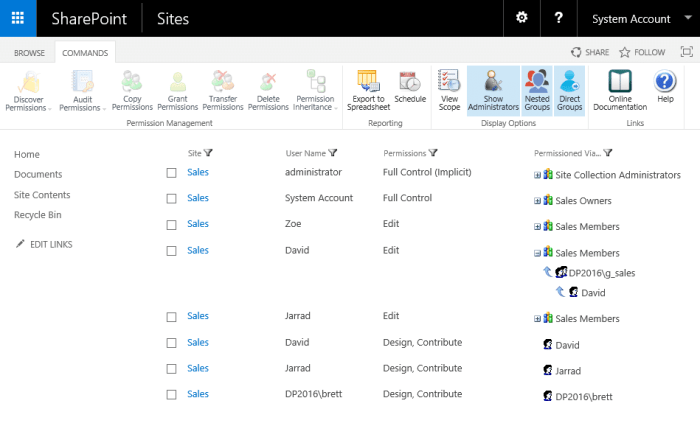
Centralized identity providers (IdPs) are a cornerstone of effective cloud permission management, offering a streamlined approach to user authentication and authorization across multiple cloud environments. By centralizing identity management, organizations can significantly reduce administrative overhead, enhance security, and improve the user experience. This section delves into the advantages of using centralized IdPs and provides a practical guide to their implementation.
Advantages of Using a Centralized Identity Provider
Centralized IdPs offer several key benefits for managing cloud permissions:
- Simplified User Management: A single source of truth for user identities and access rights simplifies the creation, modification, and deletion of user accounts. This reduces the administrative burden associated with managing identities across multiple cloud platforms.
- Enhanced Security: Centralized IdPs enable the enforcement of consistent security policies, such as multi-factor authentication (MFA), across all cloud accounts. This reduces the attack surface and improves overall security posture. For example, implementing MFA through an IdP like Okta or Azure AD can protect against compromised credentials, a common vector for cloud breaches.
- Improved Compliance: Centralized logging and auditing capabilities make it easier to meet compliance requirements. IdPs provide comprehensive audit trails, enabling organizations to track user activity and demonstrate compliance with regulations such as GDPR or HIPAA.
- Reduced Operational Costs: Automation features within IdPs, such as automated user provisioning and de-provisioning, reduce manual tasks and associated costs. This leads to increased efficiency and faster response times for user access requests.
- Improved User Experience: Single sign-on (SSO) capabilities allow users to access multiple cloud applications with a single set of credentials, enhancing productivity and user satisfaction. Users no longer need to remember multiple usernames and passwords.
Integrating a Centralized Identity Provider with Multiple Cloud Accounts: Step-by-Step Procedure
Integrating a centralized IdP with multiple cloud accounts involves several key steps:
- Choose an Identity Provider: Select an IdP that meets your organization’s requirements. Popular choices include Okta, Azure Active Directory (Azure AD), and AWS IAM Identity Center (formerly AWS SSO). Consider factors such as features, pricing, and integration capabilities.
- Create Users and Groups in the IdP: Establish the user accounts and group memberships within the IdP. Define roles and responsibilities for each group to streamline access control.
- Configure Cloud Account Integration: Configure each cloud account (e.g., AWS, Azure, GCP) to trust the IdP for authentication. This typically involves setting up a federation trust or using a supported integration method like SAML or OpenID Connect.
- Map IdP Groups to Cloud Roles: Define how groups in the IdP map to roles within each cloud account. This establishes the permissions granted to users based on their group memberships. This is where you define the access rights.
- Test and Validate: Thoroughly test the integration to ensure users can successfully authenticate and access the resources they need. Verify that the correct permissions are assigned based on group membership.
- Monitor and Maintain: Continuously monitor the integration for any issues and regularly review access permissions to ensure they remain appropriate. Regularly update user and group information in the IdP.
Mapping Users and Groups from the Identity Provider to Cloud Roles
Mapping users and groups from the IdP to cloud roles is a critical step in defining access control. This process typically involves configuring role assignments within each cloud platform.
Consider the following examples:
- AWS Example: Suppose you have an Okta group called “developers.” In AWS, you would create an IAM role with the necessary permissions for developers (e.g., access to EC2 instances, S3 buckets). Then, you would configure a trust relationship on the IAM role that allows users authenticated by Okta to assume that role. You would also specify the Okta group “developers” in the trust policy.
This ensures that any user who is a member of the “developers” group in Okta can assume the AWS role and access the resources.
- Azure Example: In Azure AD, you create a group named “azure-admins.” In Azure, you would assign this group to the “Contributor” role for a specific resource group or subscription. This allows members of the “azure-admins” group to manage resources within that scope. When a user in the “azure-admins” group logs into the Azure portal, they automatically have the permissions associated with the “Contributor” role.
- GCP Example: Similar to AWS and Azure, you define groups in your IdP (e.g., “gcp-admins”). In Google Cloud, you would grant the group the “roles/editor” role at the project or organizational level. When a user in the “gcp-admins” group authenticates, they automatically inherit the permissions defined by the “roles/editor” role within the Google Cloud environment.
The key is to establish a clear mapping between the groups and roles in your IdP and the corresponding permissions within each cloud platform. This ensures that access control is consistent and manageable across all your cloud environments. By leveraging centralized IdPs and carefully mapping groups to roles, organizations can significantly improve their cloud security posture and streamline their permission management processes.
Cloud-Native IAM Solutions and Features
Cloud providers offer robust, cloud-native Identity and Access Management (IAM) solutions designed to manage permissions and access to resources within their respective environments. Understanding the specific features and capabilities of each provider’s IAM service is crucial for effectively managing permissions across multiple cloud accounts. This section will explore the cloud-native IAM solutions provided by AWS, Azure, and GCP, comparing their features and detailing how to leverage cross-account roles and trust relationships.
AWS IAM: Core Components and Functionality
Amazon Web Services (AWS) provides AWS Identity and Access Management (IAM), a service that enables you to securely control access to AWS resources. IAM allows you to manage users, groups, and roles, and to define permissions that dictate what actions they can perform on AWS resources.
- Users: Represent individuals or applications that interact with AWS. Each user has a unique set of credentials (username and password or access keys).
- Groups: Collections of users, used to simplify permission management. Permissions assigned to a group are inherited by all members of that group.
- Roles: Entities with permissions that can be assumed by users, applications, or AWS services. Roles are designed for temporary access and cross-account access scenarios.
- Policies: Documents that define permissions. They are written in JSON and specify what actions are allowed or denied on which resources. There are managed policies (predefined by AWS) and customer managed policies (defined by users).
AWS IAM also supports multi-factor authentication (MFA) for enhanced security. It provides tools for monitoring and auditing access, including AWS CloudTrail, which logs API calls made in your account.
Azure Active Directory (Azure AD): Managing Identities and Access
Microsoft Azure uses Azure Active Directory (Azure AD) as its primary identity and access management service. Azure AD provides a centralized identity platform for managing users, groups, and applications, enabling single sign-on (SSO) and multi-factor authentication.
- Users: Represent individuals or applications accessing Azure resources. Azure AD supports both cloud-based and on-premises identities.
- Groups: Used to organize users and simplify permission assignment. Azure AD supports both security groups and Microsoft 365 groups.
- Roles: Define permissions to manage resources within Azure. Azure provides built-in roles and allows the creation of custom roles.
- Role Assignments: Grant permissions to users, groups, or service principals. Role assignments link a role definition to a specific scope (e.g., a resource group or subscription).
- Service Principals: Non-human identities that represent applications or services that need to access Azure resources.
Azure AD integrates with other Microsoft services and third-party applications, providing a unified identity experience. It also offers features like conditional access to enforce security policies based on factors such as user location, device, and risk.
Google Cloud IAM: Permissions and Resource Hierarchy
Google Cloud Platform (GCP) utilizes Google Cloud Identity and Access Management (IAM) to control access to GCP resources. GCP IAM enables you to grant granular access to specific GCP resources and prevents unauthorized resource access.
- Users: Represent individuals accessing GCP resources. Users can be Google accounts or service accounts.
- Groups: Collections of users used for simplifying permission management.
- Service Accounts: Special Google accounts that belong to your application or a virtual machine (VM). Use service accounts to authenticate between your application and other GCP services.
- Roles: Define a set of permissions. GCP provides predefined roles and allows for the creation of custom roles.
- Permissions: Grant a specific right to perform a particular action on a GCP resource.
- Resource Hierarchy: GCP uses a hierarchical structure of organizations, folders, and projects. IAM policies can be applied at any level of the hierarchy, inheriting down to child resources.
GCP IAM also provides features such as audit logging and identity-aware proxy for enhanced security. The use of service accounts is a cornerstone of GCP’s security model, allowing applications to authenticate and authorize access to resources.
Cross-Account Roles and Trust Relationships
Cross-account roles and trust relationships are fundamental for managing permissions across multiple cloud accounts. This approach allows users or services in one account to assume a role in another account, granting them the necessary permissions to access resources.
The following steps describe the general process:
- Account A (Trusting Account): The account that
owns* the resources that will be accessed.
- Account B (Trusted Account): The account that
needs* to access the resources in Account A.
The following steps Artikel how to establish a trust relationship:
- Create a Role in Account A: In Account A, create an IAM role (AWS), a role assignment (Azure), or a custom role (GCP) that defines the permissions required to access the resources.
- Define a Trust Policy: Configure a trust policy (AWS), trust relationships (Azure), or a service account and IAM policy (GCP) that specifies which accounts or users are allowed to assume the role. This policy specifies the trusted account(s).
- Assume the Role in Account B: In Account B, a user or service assumes the role created in Account A. This is typically done through the AWS CLI, Azure CLI, Google Cloud SDK, or through application code using the cloud provider’s SDK.
- Access Resources: Once the role is assumed, the user or service in Account B can access the resources in Account A, subject to the permissions defined in the role.
For example, a company with multiple AWS accounts (e.g., development, staging, and production) can create a cross-account role that allows the operations team to access logs in the production account from the development account. This ensures the security team can monitor logs without requiring them to have permanent access to the production environment. The operations team would assume the role in the production account from their development account to view the logs.
This approach allows for centralized permission management while maintaining a clear separation of concerns and improving security posture. It’s essential to follow the principle of least privilege when defining the permissions associated with the cross-account role.
Role-Based Access Control (RBAC) Best Practices
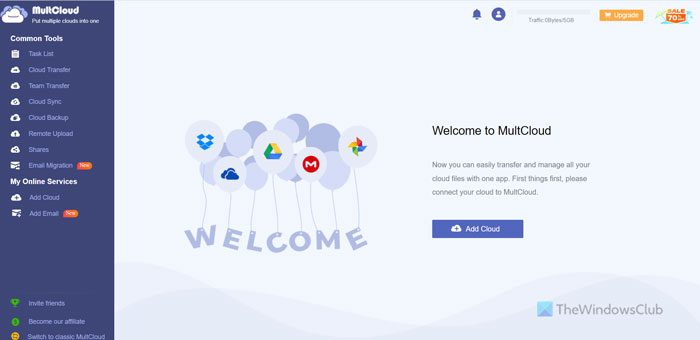
Role-Based Access Control (RBAC) is a cornerstone of effective permission management, particularly in complex multi-cloud environments. It provides a structured approach to granting access based on the roles individuals hold within an organization, simplifying administration and enhancing security. This section delves into the principles of RBAC, how to design an RBAC model, and best practices for implementation.
Principles of RBAC and Its Role in Simplifying Permission Management
RBAC simplifies permission management by assigning access rights based on roles, rather than individual users. This approach significantly reduces the administrative overhead associated with managing permissions, especially in dynamic environments where employee roles and responsibilities frequently change. RBAC principles include:
- Role Definition: Roles are defined based on job functions and responsibilities within the organization. For example, a “Database Administrator” role might have permissions to manage database instances, while a “Developer” role might have permissions to deploy and manage application code.
- Role Assignment: Users are assigned to one or more roles based on their job function. This assignment grants users the permissions associated with their assigned roles.
- Permission Assignment to Roles: Permissions are assigned to roles, not directly to users. This means that any user assigned to a role automatically inherits the permissions associated with that role.
- Role Hierarchy (Optional): Some RBAC models incorporate a role hierarchy, where roles inherit permissions from parent roles. This can further simplify permission management by allowing for the creation of more specialized roles based on broader, more general roles.
RBAC simplifies permission management because:
- Centralized Management: Permissions are managed at the role level, making it easier to track and update access rights.
- Reduced Errors: Assigning permissions to roles minimizes the risk of human error associated with managing individual user permissions.
- Scalability: RBAC is easily scalable to accommodate changes in organizational structure and user roles.
- Improved Auditability: The use of roles simplifies the auditing process, as it’s easier to track who has access to what resources.
Designing an RBAC Model for a Multi-Cloud Environment
Designing an effective RBAC model for a multi-cloud environment requires careful planning and consideration of the different cloud platforms and the specific requirements of the organization. Here’s a step-by-step approach:
- Identify Roles: Begin by identifying the roles within the organization that require access to cloud resources. Consider roles such as “Network Administrator,” “Security Analyst,” “Application Developer,” and “Data Scientist.”
- Define Permissions: For each role, define the specific permissions required to perform their job functions. This involves identifying the resources they need to access and the actions they need to perform (e.g., read, write, delete).
- Map Roles to Cloud Services: Determine which cloud services each role needs access to. For example, a “Database Administrator” role might need access to database services in AWS, Azure, and Google Cloud.
- Implement Role Synchronization: Implement a mechanism to synchronize roles and permissions across all cloud platforms. This might involve using a centralized identity provider or cloud-native IAM tools.
- Establish a Role Naming Convention: Create a consistent naming convention for roles across all cloud platforms to simplify management and reduce confusion.
- Implement Least Privilege: Grant only the minimum necessary permissions to each role. This principle of least privilege minimizes the potential impact of a security breach.
- Regular Audits: Regularly audit role assignments and permissions to ensure they are still appropriate and aligned with organizational needs.
For instance, consider a company deploying applications across AWS, Azure, and GCP. They define roles like “Application Developer,” “Database Administrator,” and “Security Analyst.” The “Application Developer” role might have permissions to deploy code to compute instances in all three clouds. The “Database Administrator” role would have permissions to manage database instances across all platforms, and the “Security Analyst” role would have permissions to monitor security logs and configure security policies.
They would use a centralized identity provider to manage user identities and synchronize role assignments across all three cloud providers.
Best Practices for Assigning Roles and Permissions to Users and Groups
Proper role and permission assignment is crucial for maintaining security and ensuring that users have the access they need to perform their jobs. Here are some best practices:
- Use Groups: Assign roles to groups of users rather than individual users. This simplifies management and reduces the number of individual assignments.
- Regularly Review Role Assignments: Periodically review role assignments to ensure that users still require the permissions they have. Remove access for users who have changed roles or left the organization.
- Document Roles and Permissions: Maintain clear documentation of all roles and their associated permissions. This documentation should be readily accessible to administrators and auditors.
- Automate Role Assignment: Use automation tools to streamline the role assignment process. This can reduce the risk of human error and improve efficiency.
- Implement Just-in-Time (JIT) Access: For sensitive roles, consider using JIT access, which grants users temporary access to resources only when needed.
- Monitor and Audit Access: Implement monitoring and auditing to track user access to resources and identify any unauthorized activity.
- Enforce Separation of Duties: Implement separation of duties to prevent any single individual from having excessive control over critical systems. For example, separate the roles of “Approver” and “Implementer.”
For example, an organization might use a group called “developers” in their identity provider. The “developers” group would be assigned the “Application Developer” role in each cloud platform. This way, whenever a new developer joins the team, they are simply added to the “developers” group, automatically inheriting the required permissions in all three cloud environments.
Policy Management and Automation
Managing permissions effectively across multiple cloud accounts requires a robust approach to policy management and automation. Manually updating and maintaining policies is time-consuming, error-prone, and unsustainable, especially as your cloud environment grows. Automating these processes ensures consistency, reduces human error, and allows for efficient scaling of access controls. This section explores the crucial role of Infrastructure as Code (IaC) and other automation techniques in streamlining permission management.
Infrastructure as Code (IaC) for Permission Management
IaC allows you to define and manage your infrastructure, including IAM policies, using code. This approach offers several significant advantages over manual configuration. It promotes consistency, reproducibility, and version control, enabling you to track changes and revert to previous configurations if necessary. IaC also facilitates automation, allowing you to deploy and update policies across multiple accounts and regions with minimal effort.IaC brings benefits such as:
- Consistency: Ensures that IAM policies are consistently applied across all cloud accounts.
- Reproducibility: Enables the recreation of infrastructure in a consistent manner.
- Version Control: Tracks changes to IAM policies, facilitating rollback and auditing.
- Automation: Simplifies the deployment and updates of IAM policies.
- Reduced Errors: Minimizes human error through automated configuration.
Example IaC Scripts for IAM Policies
Let’s examine example IaC scripts using Terraform and AWS CloudFormation to illustrate how to define and deploy IAM policies.
Terraform Example
Terraform is a popular IaC tool that allows you to define infrastructure as code in a declarative manner. The following example demonstrates how to create an IAM policy that grants read-only access to an S3 bucket using Terraform.
Scenario: Granting read-only access to an S3 bucket named “my-example-bucket” to a specific IAM user.
Terraform Configuration (main.tf):
resource "aws_iam_policy" "read_only_s3" name = "ReadOnlyS3Policy" description = "Allows read-only access to an S3 bucket" policy = jsonencode( Version = "2012-10-17", Statement = [ Action = [ "s3:GetObject", "s3:ListBucket", ], Effect = "Allow", Resource = [ "arn:aws:s3:::my-example-bucket", "arn:aws:s3:::my-example-bucket/*", ], , ], )resource "aws_iam_user_policy_attachment" "attach_read_only_s3" user = "example-user" policy_arn = aws_iam_policy.read_only_s3.arn
Explanation:
- The `aws_iam_policy` resource defines the IAM policy, specifying the actions (GetObject, ListBucket) and the resource (S3 bucket).
- The `aws_iam_user_policy_attachment` resource attaches the policy to the IAM user “example-user”.
- After running `terraform apply`, Terraform will create the IAM policy and attach it to the specified user.
AWS CloudFormation Example
AWS CloudFormation is a service that allows you to model and set up your AWS resources, including IAM policies, so you can spend less time managing those resources. The following example creates an IAM policy that allows a user to access a specific DynamoDB table.
Scenario: Granting read/write access to a DynamoDB table named “my-example-table” to a specific IAM user.
CloudFormation Template (template.yaml):
AWSTemplateFormatVersion: '2010-09-09'Description: IAM policy for DynamoDB accessResources: DynamoDBAccessPolicy: Type: AWS::IAM::Policy Properties: PolicyName: DynamoDBAccessPolicy Users: -!Ref ExampleUser PolicyDocument: Version: '2012-10-17' Statement: -Effect: Allow Action: -dynamodb:GetItem -dynamodb:PutItem -dynamodb:UpdateItem -dynamodb:DeleteItem -dynamodb:Query -dynamodb:Scan Resource: !Sub 'arn:aws:dynamodb:$AWS::Region:$AWS::AccountId:table/my-example-table' ExampleUser: Type: AWS::IAM::User Properties: UserName: ExampleUser
Explanation:
- The `AWS::IAM::Policy` resource defines the IAM policy, specifying the actions (GetItem, PutItem, UpdateItem, DeleteItem, Query, Scan) and the resource (DynamoDB table).
- The `Users` property specifies the IAM user to which the policy will be attached.
- After deploying the CloudFormation stack, the IAM policy will be created and attached to the IAM user.
Tools and Techniques for Automating Permission Updates
Automating permission updates and modifications is crucial for maintaining a secure and efficient cloud environment. Several tools and techniques can be employed to achieve this.
- CI/CD Pipelines: Integrate IaC scripts into your CI/CD pipelines to automate the deployment of IAM policy changes. This ensures that updates are applied consistently and rapidly.
- Version Control: Use a version control system (e.g., Git) to manage your IaC code. This allows you to track changes, collaborate effectively, and easily revert to previous versions if needed.
- Automated Testing: Implement automated testing to validate your IAM policies before deployment. This can include testing for least privilege, compliance with security standards, and functional correctness.
- Policy as Code (PaC) tools: Utilize tools like Open Policy Agent (OPA) or AWS IAM Access Analyzer to define and enforce policies based on code. These tools help to validate and enforce compliance with organizational policies.
- Security Information and Event Management (SIEM) Systems: Integrate your cloud environment with SIEM systems to monitor for unauthorized access attempts or policy violations. These systems can trigger alerts and automated responses.
- Configuration Management Tools: Use configuration management tools (e.g., Ansible, Chef, Puppet) to manage IAM policies across multiple accounts. These tools can automate the deployment and configuration of IAM policies.
- Automated Compliance Checks: Regularly perform automated compliance checks using tools like AWS Config or third-party solutions to ensure that IAM policies adhere to security best practices and regulatory requirements.
Monitoring and Auditing Permissions
Effectively managing cloud permissions isn’t just about setting them; it’s also about continuously monitoring and auditing them to ensure security and compliance. This proactive approach allows organizations to detect and respond to potential threats, maintain a strong security posture, and meet regulatory requirements. Ignoring monitoring and auditing can lead to significant risks, including unauthorized access, data breaches, and non-compliance penalties.
Importance of Monitoring and Auditing Cloud Permissions
Regular monitoring and auditing of cloud permissions are crucial for maintaining a secure and compliant cloud environment. They provide visibility into who has access to what resources, what actions they are performing, and when these actions are taking place.
- Security: Monitoring helps detect and respond to suspicious activities, such as unauthorized access attempts or privilege escalation. Auditing provides a historical record of access and changes, aiding in incident investigation and remediation.
- Compliance: Many industry regulations (e.g., HIPAA, PCI DSS) require organizations to monitor and audit access to sensitive data. Monitoring and auditing provide the necessary evidence to demonstrate compliance.
- Risk Management: By identifying and addressing permission-related risks, organizations can reduce the likelihood of security breaches and data loss.
- Operational Efficiency: Auditing helps identify inefficient permission configurations and optimize access controls, leading to improved operational efficiency.
Using Cloud Provider Logging and Monitoring Services
Cloud providers offer a range of services specifically designed for logging and monitoring. These services capture detailed information about user activity, resource access, and system events. Leveraging these tools is essential for effective permission management.
- CloudTrail (AWS): CloudTrail logs API calls made in an AWS account. This includes information about the caller, the actions performed, the resources accessed, and the timestamps. CloudTrail logs are stored in an S3 bucket and can be analyzed to identify suspicious activities, track changes to permissions, and troubleshoot access issues. For example, a security analyst can use CloudTrail logs to identify who created a new IAM user with administrative privileges and when this action occurred.
- Azure Monitor (Azure): Azure Monitor provides a comprehensive set of tools for collecting, analyzing, and acting on telemetry data from Azure resources. It can be used to monitor user activity, resource access, and security events. Azure Monitor integrates with Azure Activity Log, which captures events related to resource changes and user actions. Alerts can be configured to trigger notifications based on specific events or patterns.
For instance, you can set up an alert to be notified when a user attempts to access a resource without the necessary permissions.
- GCP Audit Logs (GCP): Google Cloud provides audit logs that record administrative activities, system events, and data access. These logs are stored in Cloud Logging and can be analyzed to identify security incidents, track changes to permissions, and meet compliance requirements. There are three main types of audit logs: Admin Activity, Data Access, and System Event. For example, Admin Activity logs track changes to IAM policies, while Data Access logs record access to data stored in services like Cloud Storage or BigQuery.
Designing a System for Automatically Alerting on Permission Changes or Suspicious Activity
Creating a system for automatically alerting on permission changes and suspicious activities is crucial for timely detection and response. This involves defining specific events to monitor, setting up alert rules, and configuring notification channels.
- Define Alert Triggers: Determine the specific events that warrant immediate attention. Examples include:
- Creation or modification of IAM users or roles with excessive privileges.
- Changes to network security group rules that open up access to sensitive resources.
- Unusual login attempts or access patterns.
- Deletion of critical security configurations.
- Implement Alerting Rules: Use cloud provider services to create alert rules based on the defined triggers. For instance, in AWS, you can use CloudWatch Events (now EventBridge) to trigger alerts based on CloudTrail events. In Azure, you can use Azure Monitor to create alert rules based on Activity Log events. In GCP, you can use Cloud Logging and Cloud Monitoring to set up alerts based on audit log entries.
- Configure Notification Channels: Set up notification channels to ensure alerts reach the appropriate teams promptly. This might include email, SMS, Slack, or other communication platforms. Consider integrating alerts with incident response systems for automated remediation.
- Regularly Review and Refine: Continuously review and refine alert rules based on the evolving threat landscape and organizational needs. Adjust the sensitivity of alerts to minimize false positives and ensure that critical events are not missed. Periodically test the alerting system to confirm its effectiveness.
Least Privilege Principle
Implementing the principle of least privilege is crucial for minimizing the attack surface and enhancing the security posture of your cloud environment. This principle dictates that users and systems should only be granted the minimum necessary permissions to perform their required tasks. By adhering to this, you significantly reduce the potential impact of a security breach, as compromised accounts have limited access.
Identifying and Removing Unnecessary Permissions
Determining and eliminating excessive permissions requires a proactive and systematic approach. This process involves careful analysis of user roles, access patterns, and the specific resources accessed.
- Conducting Access Audits: Regular audits of user and group permissions are essential. These audits should focus on identifying permissions that are no longer needed or are overly broad. Tools and techniques that can be used include:
- Cloud provider-specific IAM tools (e.g., AWS IAM Access Analyzer, Azure AD Privileged Identity Management, Google Cloud IAM Recommender).
- Third-party security information and event management (SIEM) systems to analyze access logs.
- Custom scripts and automated tools to identify and flag potentially excessive permissions.
- Analyzing Access Patterns: Reviewing logs and monitoring user activity helps to understand how permissions are actually being used. If a user consistently accesses only a subset of the resources they have permission to, their permissions may be overly permissive. This can be achieved by:
- Analyzing access logs to identify the specific resources accessed by each user.
- Tracking the frequency and types of actions performed by users.
- Using anomaly detection techniques to identify unusual access patterns that might indicate excessive permissions or compromised accounts.
- Reviewing and Refining Roles: Roles should be regularly reviewed and refined to ensure they align with the principle of least privilege. This involves:
- Re-evaluating the permissions assigned to each role.
- Removing unnecessary permissions from roles.
- Creating more granular roles that provide only the specific permissions needed for a particular job function.
- Example: Consider a scenario where a developer has “administrator” access to a cloud database. Upon analysis of the access logs, it’s discovered that the developer only needs to read data from a specific table. The principle of least privilege would dictate removing the “administrator” role and assigning a role that provides “read” access to that specific table. This reduces the risk of the developer inadvertently making changes or accessing sensitive data they don’t need.
Regularly Reviewing and Updating Permission Assignments
Maintaining a least privilege posture is an ongoing process, not a one-time task. Continuous monitoring, review, and adjustment of permission assignments are essential to adapt to evolving needs and security threats.
- Implementing Automated Permission Reviews: Automating the permission review process can significantly improve efficiency and consistency. This involves:
- Using scripts or tools to regularly scan user and group permissions.
- Generating reports that highlight potential issues, such as excessive permissions or unused access rights.
- Integrating the review process with incident response procedures to address any identified vulnerabilities promptly.
- Establishing a Permission Review Schedule: A well-defined schedule ensures that permissions are reviewed regularly. The frequency of these reviews should be based on the sensitivity of the data and the criticality of the resources being accessed.
- For highly sensitive data and critical systems, reviews should be conducted more frequently (e.g., monthly or quarterly).
- For less sensitive resources, reviews can be less frequent (e.g., semi-annually or annually).
- Documenting Permission Changes: All changes to permission assignments should be documented thoroughly. This documentation should include:
- The date and time of the change.
- The user or group whose permissions were modified.
- The specific permissions that were added or removed.
- The rationale for the change.
- Example: A company implements a quarterly permission review process. During the review, it’s discovered that a former employee still has access to several critical systems. This access is immediately revoked, and the incident is documented. This process, repeated quarterly, significantly reduces the risk of unauthorized access and data breaches.
- Leveraging Just-In-Time (JIT) Access: JIT access provides temporary, elevated privileges only when needed. This approach can be highly effective in adhering to the least privilege principle.
- Using JIT access tools, administrators can request temporary access to specific resources or actions.
- Once the task is complete, the elevated privileges are automatically revoked.
- Example: A system administrator needs to perform a specific task that requires elevated privileges. Instead of assigning the administrator a permanent high-privilege role, JIT access tools can be used to grant the administrator the necessary privileges for a limited time. This minimizes the risk of the administrator’s account being compromised and misused.
Permission Synchronization and Delegation
Managing permissions across multiple cloud accounts effectively requires both synchronizing those permissions to ensure consistency and delegating the responsibility for managing those permissions to the appropriate teams. This approach improves security, reduces operational overhead, and allows for greater agility in cloud environments.
Synchronizing Permissions Across Multiple Cloud Accounts
Synchronization ensures that permission changes made in one account are reflected in others, maintaining a consistent security posture across the organization. Several strategies can be employed to achieve this goal.
- Using Infrastructure as Code (IaC): IaC tools, such as Terraform, AWS CloudFormation, or Azure Resource Manager, allow you to define your infrastructure, including IAM roles and policies, in code. This code can then be applied across multiple accounts, ensuring consistency. When changes are needed, you update the code and redeploy it, automatically updating permissions across all relevant accounts.
- Centralized Policy Management: Implement a centralized policy management system that distributes and enforces policies across all accounts. This can be achieved using cloud-native services like AWS Organizations, Azure Management Groups, or Google Cloud’s Resource Manager. These services allow you to define policies at a higher level and inherit them down to individual accounts.
- Custom Scripting and Automation: For more complex scenarios or when cloud-native tools don’t fully meet your needs, custom scripts can be used to synchronize permissions. These scripts can leverage the cloud provider’s APIs to retrieve, compare, and update permissions across accounts. However, this approach requires careful design and testing to avoid errors.
- Third-Party IAM Solutions: Consider using third-party IAM solutions that offer features for permission synchronization. These solutions often provide centralized dashboards, automated policy enforcement, and auditing capabilities, simplifying the management of permissions across multiple accounts.
Delegating Permission Management Responsibilities
Delegation is crucial for distributing the workload and empowering teams to manage their resources effectively. It involves assigning specific responsibilities for permission management to different individuals or teams.
- Role-Based Access Control (RBAC) for Delegation: RBAC is fundamental to delegation. By assigning roles with specific permissions, you can delegate responsibilities to teams or individuals based on their needs. For example, a development team might be granted permissions to manage resources within a specific project, while the security team retains control over broader security policies.
- Least Privilege Principle in Delegation: When delegating permissions, always adhere to the least privilege principle. Grant only the minimum necessary permissions to each team or individual to perform their tasks. This reduces the risk of accidental or malicious misuse of permissions.
- Clearly Defined Roles and Responsibilities: Establish clear roles and responsibilities for each team or individual involved in permission management. Document these roles, including the specific permissions assigned and the scope of their responsibilities. This clarity helps to avoid confusion and ensures accountability.
- Regular Auditing and Review: Implement regular auditing and review processes to ensure that delegated permissions are still appropriate and that they are being used correctly. This includes reviewing access logs, conducting periodic access reviews, and updating roles and permissions as needed.
Delegation Model Diagram
The following diagram illustrates a delegation model, demonstrating how responsibilities can be distributed across different teams.
The diagram is a hierarchical structure that depicts the delegation of permission management responsibilities.
At the top level is the “Security Team,” represented by a box. This team has overall responsibility for defining and enforcing security policies across all cloud accounts. It also manages the root account and handles sensitive operations.
Below the “Security Team” are two other teams: “DevOps Team” and “Application Team,” also represented by boxes. The “DevOps Team” is responsible for managing infrastructure and platform-level permissions, such as network configuration, server administration, and deployment pipelines. The “Application Team” is responsible for managing application-specific permissions, such as access to databases, storage, and application-level configurations.
Arrows point from the “Security Team” to the “DevOps Team” and the “Application Team,” indicating that the “Security Team” sets the overarching policies and guidelines.
The “DevOps Team” and the “Application Team” then implement these policies within their respective areas of responsibility.
Each team also has its own set of sub-responsibilities, showing how permissions are further delegated within each team. The diagram is a simplified illustration but demonstrates a typical delegation model in a multi-account cloud environment. This visual representation facilitates a clear understanding of how responsibilities are distributed and managed.
Cost Optimization and Permission Management
Managing permissions effectively is not just about security; it’s a critical aspect of controlling cloud costs. Unnecessary permissions can lead to the creation and use of resources that are not required, resulting in increased spending. By carefully managing access, you can significantly reduce your cloud bill and improve overall resource utilization.
Identifying and Removing Unused or Underutilized Resources
Regularly auditing your cloud environment is essential for cost optimization. This process involves identifying resources that are no longer in use or are being underutilized, leading to wasted expenditure.
- Resource Inventory and Analysis: Begin by creating a comprehensive inventory of all your cloud resources. Then, analyze their usage patterns. This analysis should include factors such as CPU utilization, memory usage, and network traffic. Tools provided by cloud providers, like AWS Cost Explorer, Azure Cost Management + Billing, and Google Cloud Billing, can help with this analysis.
- Identifying Idle Resources: Look for resources that are consistently idle or have very low utilization rates. Examples include unused virtual machines (VMs), databases that are not accessed, or storage volumes with no data.
- Reviewing Access Logs: Examine access logs to determine who is accessing specific resources and how frequently. If a resource is rarely accessed, consider reducing its permissions or deleting it altogether.
- Automated Cleanup Policies: Implement automated policies to delete unused resources after a certain period. For example, you could configure a policy to automatically terminate VMs that have been idle for 30 days.
- Right-Sizing Resources: Review the size of your resources. If a resource is over-provisioned, consider resizing it to a smaller, more cost-effective instance. For instance, a database instance with excessive memory allocation can be downsized if the actual memory usage is consistently low.
Using Permissions to Control Resource Usage and Prevent Overspending
Effective permission management can directly control resource consumption and prevent overspending. By limiting what users and applications can do, you can prevent accidental or malicious activities that might lead to unnecessary costs.
- Implementing Least Privilege: Grant users and applications only the minimum permissions necessary to perform their tasks. This principle, known as least privilege, minimizes the risk of unauthorized resource usage.
- Setting Resource Quotas: Utilize resource quotas provided by cloud providers to limit the amount of resources a user or application can consume. For example, you can set a quota on the number of VMs a user can create or the amount of storage they can use.
- Restricting Instance Types: Control the types of cloud instances users can launch. By limiting access to more expensive instance types, you can prevent users from inadvertently incurring high costs.
- Using Budget Alerts and Notifications: Set up budget alerts and notifications to be informed when your spending exceeds a certain threshold. This allows you to take immediate action to control costs if necessary. For example, you can configure an alert to notify you when your monthly spending on a specific service exceeds a predefined budget.
- Implementing Cost Allocation Tags: Use cost allocation tags to track spending by project, department, or application. This allows you to identify the areas where costs are highest and make informed decisions about resource allocation and permission adjustments. For example, you could tag all resources associated with a specific project and then monitor the project’s spending separately.
- Automating Permission Revocation: Automate the process of revoking permissions when an employee leaves the company or a project is completed. This prevents unused permissions from accumulating and potentially causing unnecessary costs.
Tools and Technologies for Multi-Cloud Permission Management
Managing permissions across multiple cloud environments presents significant challenges. The complexity of different cloud providers’ IAM systems, coupled with the need for consistent security policies, necessitates the use of specialized tools and technologies. These tools streamline permission management, improve security posture, and reduce operational overhead.
Third-Party Tools for Multi-Cloud Permission Management
Several third-party tools are designed to address the complexities of multi-cloud permission management. These solutions offer features such as centralized policy enforcement, automated remediation, and enhanced visibility across different cloud platforms. They often integrate with existing IAM systems and provide a unified interface for managing access control.
- Centralized Policy Enforcement: Enforces consistent security policies across all cloud environments.
- Automated Remediation: Automatically detects and remediates permission misconfigurations.
- Enhanced Visibility: Provides a comprehensive view of user permissions and resource access.
- Unified Interface: Offers a single point of control for managing permissions across multiple clouds.
Feature Comparison of Third-Party Tools
Different tools offer varying features and functionalities. The following table provides a comparison of three popular third-party tools used for multi-cloud permission management. This comparison highlights key capabilities to help organizations choose the best solution for their specific needs.
| Tool | Key Features | Supported Cloud Providers | Benefits | Considerations |
|---|---|---|---|---|
| Tool A |
| AWS, Azure, GCP |
|
|
| Tool B |
| AWS, Azure, GCP, Oracle Cloud |
|
|
| Tool C |
| AWS, Azure, GCP, Alibaba Cloud |
|
|
Conclusive Thoughts
In conclusion, effectively managing permissions across multiple cloud accounts is crucial for maintaining a robust security posture, ensuring compliance, and optimizing cloud costs. By embracing centralized identity providers, leveraging cloud-native IAM solutions, adopting RBAC principles, automating policy management, and implementing robust monitoring and auditing practices, organizations can establish a secure and efficient multi-cloud environment. The journey requires careful planning, consistent execution, and a commitment to the “least privilege” principle, ultimately leading to a more resilient and cost-effective cloud infrastructure.
Helpful Answers
What is the “least privilege” principle, and why is it important?
The “least privilege” principle dictates that users and systems should only have the minimum necessary permissions to perform their required tasks. This is crucial for minimizing the potential impact of security breaches, as it limits the damage an attacker can inflict if they gain unauthorized access.
How can I synchronize permissions across multiple cloud accounts?
Permission synchronization can be achieved through several methods, including using a centralized identity provider (e.g., Okta, Azure AD) to manage user identities and roles, leveraging Infrastructure as Code (IaC) to define and deploy consistent policies across accounts, and employing third-party tools specifically designed for multi-cloud permission management.
What are the key benefits of using a centralized identity provider?
Centralized identity providers simplify user management, enhance security, and improve compliance. They allow for single sign-on (SSO), enforce consistent access policies across all cloud accounts, and provide a centralized audit trail for user activity.
How do I monitor and audit permission changes in my cloud environment?
Cloud providers offer logging and monitoring services (e.g., CloudTrail, Azure Monitor, GCP Audit Logs) that track permission changes and user activity. These logs should be regularly reviewed, and automated alerts should be configured to notify you of suspicious activity or unauthorized changes.