The successful migration of a system necessitates a robust strategy for ensuring continued availability and data integrity. Testing failover and redundancy post-migration is not merely a procedural step, but a critical validation of the system’s resilience against potential disruptions. This process involves simulating various failure scenarios and meticulously analyzing the system’s response, ensuring that critical functions seamlessly transition to backup resources, minimizing downtime and data loss.
This exploration will delve into the essential components of testing, covering pre-migration planning, diverse testing scenarios, and the vital aspects of documentation and reporting. The objective is to provide a structured and comprehensive approach, enabling a methodical evaluation of failover mechanisms and redundancy configurations, ultimately guaranteeing the system’s operational stability in the face of adversity.
Understanding Failover and Redundancy Post-Migration
Implementing robust failover and redundancy mechanisms is crucial after a system migration. These mechanisms are designed to ensure business continuity and minimize downtime in the event of failures. Successfully migrating a system is only the first step; guaranteeing its ongoing operational stability is paramount. This section will explore the core concepts of failover and redundancy, their various implementations, the benefits they offer, and the risks associated with their absence.
Core Concepts of Failover and Redundancy
Failover and redundancy are fundamental concepts in system design, particularly in the context of maintaining high availability. They are often used in tandem to achieve the desired level of resilience. Redundancy involves having multiple instances of critical system components, such as servers, databases, or network devices, to provide backup resources in case of failure. Failover is the automatic process of switching from a failed primary component to a redundant backup component.
This switchover is typically triggered by a monitoring system that detects the failure of the primary component. The goal is to minimize or eliminate service interruption, ensuring that users can continue to access the system with minimal disruption.
Different Failover Mechanisms and Their Suitability
Several failover mechanisms exist, each with its own characteristics and suitability depending on the specific system requirements and the nature of the failure. The choice of mechanism impacts the recovery time objective (RTO) and recovery point objective (RPO).
- Active-Passive: In an active-passive configuration, one component (the active component) handles all the production traffic, while another component (the passive component) remains idle, ready to take over if the active component fails. The passive component is typically a replica of the active component and is synchronized periodically. The failover process involves the passive component becoming active, which can involve starting up the services and updating the network configuration to direct traffic to the new active component.
This approach offers a balance between cost and resilience. The RTO is typically higher than in an active-active configuration because of the time required to activate the passive component.
- Active-Active: In an active-active configuration, multiple components are active and handling traffic simultaneously. Traffic is distributed among these components, often using load balancing techniques. If one component fails, the remaining components continue to handle the traffic, providing continuous service. This configuration offers high availability and typically the lowest RTO, as there is no need to activate a standby component. However, it requires careful planning to ensure that the components can handle the increased load after a failure and that data synchronization is managed effectively.
For example, a database cluster can be configured in an active-active mode, where both nodes are accepting read and write requests, but there are mechanisms to prevent data conflicts.
- Cold Standby: A cold standby system is a backup system that is not running and is only activated in the event of a failure of the primary system. This is the least expensive option but has the longest RTO, as the standby system needs to be powered on, configured, and synchronized before it can take over.
- Warm Standby: A warm standby system is partially running, with the backup system already running but not handling production traffic. It is periodically synchronized with the primary system. Failover is faster than with a cold standby but slower than with active-active.
Benefits of Implementing Failover and Redundancy After a Migration
Implementing failover and redundancy after a system migration offers a range of significant benefits, directly contributing to business continuity and operational efficiency. These benefits are critical for maintaining customer satisfaction and protecting revenue streams.
- Reduced Downtime: The primary benefit is the reduction of downtime. Failover mechanisms automatically switch to backup components when a failure occurs, minimizing service interruptions and ensuring that the system remains available to users.
- Improved Business Continuity: Failover and redundancy strategies are essential for business continuity. They allow organizations to continue operations even in the face of unexpected failures, protecting critical business processes and data.
- Enhanced Data Protection: Redundancy often involves data replication, ensuring that data is backed up and available even if the primary data storage is compromised. This safeguards against data loss and corruption.
- Increased System Reliability: By having redundant components, the overall reliability of the system is increased. The failure of one component does not necessarily result in a system outage.
- Scalability and Performance: In some configurations, such as active-active setups, redundancy can also improve system performance and scalability. Load balancing distributes traffic across multiple components, improving response times and handling increased loads.
- Compliance and Regulatory Requirements: Many industries have regulatory requirements for system availability and data protection. Implementing failover and redundancy helps organizations meet these requirements.
Potential Risks of Not Implementing Failover and Redundancy
Failing to implement failover and redundancy mechanisms after a system migration exposes the system to significant risks, potentially leading to severe consequences for the business. These risks can impact revenue, reputation, and regulatory compliance.
- Prolonged Downtime: Without failover, a single point of failure can lead to extended periods of downtime. The time required to diagnose and repair a failure can be significant, leading to lost productivity and revenue.
- Data Loss: Without data redundancy, a failure can result in data loss or corruption. This can have severe consequences, especially for businesses that rely on accurate and up-to-date data.
- Damage to Reputation: System outages and data loss can damage a company’s reputation. Customers may lose trust in the organization’s ability to provide reliable services.
- Financial Losses: Downtime and data loss can lead to direct financial losses, including lost sales, penalties for failing to meet service level agreements (SLAs), and the cost of recovery.
- Compliance Violations: In many industries, regulations require high system availability and data protection. Failure to implement failover and redundancy can lead to compliance violations and associated penalties.
- Increased Recovery Costs: Recovering from a failure without failover and redundancy can be more complex and expensive. The cost of data recovery, system repair, and lost productivity can be substantial.
Pre-Migration Planning for Testing
Effective pre-migration planning is paramount for ensuring the successful validation of failover and redundancy mechanisms following a system migration. A well-defined strategy minimizes the risk of service disruptions and data loss. This proactive approach involves meticulous preparation, encompassing component identification, environment setup, and the creation of comprehensive testing protocols.
Steps for Pre-Migration Preparation
The pre-migration phase requires a systematic approach to guarantee the robustness of failover and redundancy mechanisms. The following steps are crucial for comprehensive preparation:
- Define Scope and Objectives: Clearly delineate the boundaries of the testing process. Specify the critical services, applications, and infrastructure components subject to failover and redundancy validation. Define success criteria, such as acceptable downtime, data consistency, and performance metrics.
- Identify Critical Components: Determine all hardware, software, and network elements essential for the operation of the target system. This includes servers, databases, load balancers, storage systems, and network devices. Create a detailed inventory, documenting configurations, dependencies, and interconnections.
- Environment Setup: Establish a suitable testing environment that mirrors the production environment as closely as possible. This may involve creating dedicated pre-production or staging environments. Configure these environments with the same hardware, software versions, and network configurations as the planned production environment.
- Develop Testing Scenarios: Design a comprehensive set of test cases to simulate various failure scenarios. These should include failures of individual servers, database instances, network links, and storage devices. Develop scenarios to test both automated failover and manual intervention procedures.
- Create Test Data: Prepare realistic test data that accurately reflects the volume, structure, and characteristics of the production data. This data will be used to validate the functionality of failover and redundancy mechanisms, ensuring data integrity and consistency during and after a failover event.
- Document Procedures: Document all testing procedures, including detailed instructions for executing test cases, collecting data, and analyzing results. Document the expected outcomes for each test scenario, including acceptable performance metrics and recovery times.
- Establish Communication Channels: Define clear communication channels and protocols for the testing team. This includes establishing contact points for reporting issues, coordinating activities, and disseminating test results.
Identification of Critical Components for Testing
A comprehensive testing strategy must identify and target the critical components of the system. These components represent the single points of failure and must be thoroughly evaluated to ensure seamless failover and redundancy.
- Servers: The core of the application infrastructure, servers hosting application code, databases, and supporting services are crucial. Testing should include simulating server failures to validate the effectiveness of server redundancy mechanisms, such as clustering or load balancing.
- Databases: Databases store critical data. The testing scope must include database failover scenarios to ensure data consistency and minimal downtime. This includes validating replication, mirroring, and clustering configurations.
- Load Balancers: Load balancers distribute traffic across multiple servers, enhancing availability and performance. Testing should focus on verifying the load balancer’s ability to detect server failures and redirect traffic to healthy servers.
- Storage Systems: Storage systems provide data persistence. Testing must encompass storage failover scenarios, including data replication and high-availability storage configurations.
- Network Devices: Network devices, such as routers and switches, are essential for connectivity. Testing should include simulating network outages and validating the effectiveness of network redundancy mechanisms, such as redundant links and failover routing protocols.
- Application Services: Key application services, such as authentication, authorization, and messaging, are critical. Testing must ensure these services have redundant configurations and can failover gracefully.
- Monitoring Systems: Monitoring systems are essential for detecting failures and triggering failover actions. The testing scope should include validating the functionality of monitoring tools and their ability to accurately identify and respond to failures.
Checklist for Pre-Migration Testing Activities
A well-structured checklist ensures that all critical aspects of pre-migration testing are addressed systematically. This checklist serves as a guide, providing a standardized approach to planning and execution.
- Environment Preparation:
- [ ] Create and configure testing environments (pre-production, staging).
- [ ] Ensure environments mirror the production environment.
- [ ] Install and configure necessary software and dependencies.
- Component Identification:
- [ ] Identify all critical components (servers, databases, load balancers, etc.).
- [ ] Document component configurations and dependencies.
- [ ] Create an inventory of all hardware and software.
- Test Scenario Development:
- [ ] Define failover and redundancy test scenarios.
- [ ] Simulate various failure conditions (server, network, storage).
- [ ] Include both automated and manual failover scenarios.
- Data Preparation:
- [ ] Prepare realistic test data.
- [ ] Ensure data volume and structure are representative of production.
- [ ] Verify data integrity and consistency.
- Procedure Documentation:
- [ ] Document all testing procedures.
- [ ] Define expected outcomes and success criteria.
- [ ] Establish communication protocols.
- Testing Execution:
- [ ] Execute test cases according to the defined procedures.
- [ ] Collect and analyze test results.
- [ ] Document any issues or discrepancies.
- Result Analysis and Remediation:
- [ ] Analyze test results and identify any issues.
- [ ] Implement necessary fixes or adjustments.
- [ ] Retest to validate the effectiveness of the remediation efforts.
Testing Environments and Their Purpose
Different testing environments serve distinct purposes in validating failover and redundancy mechanisms. Each environment allows for controlled experimentation and validation before the migration.
| Environment | Purpose | Testing Activities | Expected Outcome |
|---|---|---|---|
| Pre-Production (Pre-Prod) | A near-identical replica of the production environment, used for comprehensive testing and validation before deployment. |
|
|
| Staging | A scaled-down version of the production environment, used for initial testing and validation of changes. |
|
|
| Development | An environment for developers to test code changes and configurations. |
|
|
| User Acceptance Testing (UAT) | An environment where end-users can validate functionality and performance. |
|
|
Testing Procedures
Following the successful migration of systems, thorough testing of failover and redundancy mechanisms is crucial to ensure business continuity. This phase validates that the implemented strategies function as designed, providing resilience against potential outages. The objective is to confirm that the migrated services seamlessly transition to secondary resources in the event of a primary system failure, maintaining operational availability.
Initial Verification
Initial verification focuses on confirming the fundamental operational capabilities of failover mechanisms post-migration. This involves a series of checks designed to establish a baseline of expected behavior.The first step is to verify basic connectivity and service availability. Ensure that all migrated services are accessible and functioning correctly on the primary server. This includes verifying that web applications, databases, and other critical services are responding to requests as expected.
Tools like `ping`, `traceroute`, and service-specific monitoring dashboards can be used to confirm connectivity and application health. For example, using `ping` to verify network connectivity:“`bashping
Successful pings indicate network reachability. Monitor the service specific dashboard for application status.
Next, review the configuration of the failover mechanisms. This includes checking the configuration files of the load balancers, clustering software, or any other components involved in the failover process. Confirm that the failover configuration accurately reflects the migrated environment and that the secondary servers are correctly configured to take over the primary’s role.
Finally, analyze the logs for any error messages or warnings. System logs, application logs, and security logs can provide valuable insights into the health of the system and identify any potential issues that need to be addressed before proceeding with more extensive testing.
Simulating a Primary Server Failure
Simulating a primary server failure is a critical step in validating the failover process. This involves intentionally inducing a failure scenario to observe how the system responds and whether the secondary resources are activated correctly.
The procedure involves a controlled shutdown or simulated failure of the primary server. This can be achieved through several methods:
- Graceful Shutdown: Initiating a controlled shutdown of the primary server. This is the most predictable method, allowing for a clean transition.
- Network Disconnection: Disconnecting the primary server from the network. This simulates a network outage, which can also trigger a failover.
- Process Termination: Terminating critical processes on the primary server. This simulates a service failure.
- Hardware Failure Simulation: Using tools or scripts to simulate hardware failures (e.g., disk failure, CPU overload). This can be more complex and should be done with caution.
Before initiating the simulated failure, carefully document the current state of the system. This includes the status of services, connections, and any relevant metrics. After the simulated failure, observe the behavior of the system and compare it to the documented baseline.
The method chosen should align with the specific failover mechanism implemented. For example, if using a cluster, shutting down a single node is appropriate. If using DNS failover, disconnecting the network may be suitable.
Monitoring the Switchover Process
Monitoring the switchover process is crucial for understanding how the system responds to a failure and for identifying any performance bottlenecks or configuration issues. This involves tracking key metrics and events throughout the failover event.
Several aspects should be monitored during the switchover:
- Switchover Time: Measure the time it takes for the secondary server to take over and for services to become available. The switchover time should be within the acceptable service level agreement (SLA) defined for the system.
- Service Availability: Verify that services are available and accessible during and after the switchover. Use monitoring tools to track the status of services and ensure they are responding to requests.
- Data Consistency: Check for any data loss or inconsistencies during the switchover. This is particularly important for databases and other stateful services. Verify that data replication is functioning correctly and that all transactions are completed.
- Performance Impact: Assess the impact of the switchover on system performance. Monitor metrics such as CPU usage, memory usage, and network latency to identify any performance degradation.
- Log Analysis: Review system and application logs for any errors or warnings related to the failover event. These logs provide valuable information about the switchover process and can help diagnose any issues.
Tools like Prometheus, Grafana, or the built-in monitoring features of the operating system can be used to collect and visualize these metrics. The monitoring setup should be pre-configured and tested before the migration to ensure that data collection and alerting are functioning correctly.
Expected Behavior During a Failover Event
During a failover event, specific behaviors are expected to ensure a seamless transition and maintain service availability. These behaviors depend on the type of failover mechanism used, but some general expectations apply.
The expected behavior during a failover event includes:
- Detection of Failure: The system should quickly detect the failure of the primary server or service. This is typically achieved through health checks or heartbeat mechanisms.
- Initiation of Failover: Upon detecting a failure, the system should automatically initiate the failover process. This includes activating the secondary server or service.
- Service Transition: The secondary server or service should take over the primary’s role and begin serving requests. This process should be as seamless as possible, with minimal downtime.
- Data Synchronization: If applicable, the secondary server should synchronize with the primary server’s data. This ensures that the secondary server has the latest data and can continue serving requests.
- Notification: The system should send notifications to administrators or monitoring systems to alert them of the failover event. This allows for quick response and troubleshooting.
- Recovery (Optional): After the primary server is recovered, the system may automatically or manually switch back to the primary server. This depends on the specific failover configuration.
The expected behavior should be documented in the system’s documentation. Testing should verify that the actual behavior matches the documented expectations.
Testing Procedures
The successful migration of systems necessitates rigorous testing to ensure the implemented redundancy and failover mechanisms function as intended. This phase focuses on validating the resilience of key services and applications, confirming data integrity, and assessing the overall recovery capabilities post-migration. Comprehensive testing minimizes downtime and ensures business continuity.
Redundancy Validation
Validating redundancy involves confirming that backup systems and services are operational and can seamlessly take over in the event of a primary system failure. This process ensures that critical functions remain available and data is protected.
- Service Availability Testing: Simulating failures of primary services to verify that secondary or redundant services automatically become active. This includes shutting down virtual machines, disconnecting network interfaces, or simulating database outages. For example, if a web server is migrated to a redundant configuration, testing would involve shutting down the primary web server and confirming that traffic automatically redirects to the secondary server without user interruption.
The monitoring systems should detect the failure and trigger the failover.
- Resource Consumption Monitoring: Monitoring the resource consumption (CPU, memory, network I/O) of both primary and secondary services during normal operation and failover scenarios. This helps identify potential bottlenecks or performance degradation issues. Baseline performance metrics should be established before migration, and post-migration tests should compare resource utilization to ensure optimal performance during failover.
- Failover Time Measurement: Measuring the time it takes for a failover to complete, from the point of primary service failure to the activation of the secondary service. This is critical for meeting Service Level Agreements (SLAs) and minimizing downtime. Tools like monitoring dashboards and log analysis can be used to determine the exact failover time.
- Load Balancing Verification: Testing load balancing mechanisms to ensure that traffic is distributed evenly across redundant servers or services, both before and after a failover event. This includes simulating increased traffic loads to assess the system’s ability to handle peak demands and ensure that no single server is overwhelmed. Monitoring tools can visualize traffic distribution and identify any imbalances.
- Geographic Redundancy Validation: If the migration involves geographically distributed systems, testing the failover capabilities between different data centers or availability zones is crucial. This involves simulating failures in one location and verifying that services seamlessly transition to the redundant location. This also ensures that data replication is functioning correctly across geographical boundaries.
Data Replication and Synchronization Testing
Data replication and synchronization are essential for ensuring data consistency and availability across redundant systems. Testing these processes involves verifying that data is replicated accurately and in a timely manner.
- Data Replication Lag Measurement: Measuring the delay between data changes on the primary system and their replication to the secondary system. This is often measured in seconds or minutes, depending on the replication technology and network conditions. Monitoring tools should track replication lag and alert administrators if it exceeds pre-defined thresholds.
- Data Consistency Checks: Performing checks to ensure that data on the primary and secondary systems is identical. This can involve comparing database schemas, data row counts, and specific data values. Tools like checksum utilities or database comparison tools can be used to identify discrepancies.
- Replication Failover Testing: Simulating a failure of the primary system and verifying that the secondary system contains the latest data and is able to resume operations without data loss. This involves initiating a failover and then validating the data on the secondary system to ensure that all transactions from the primary system were successfully replicated.
- Conflict Resolution Testing: If data conflicts are possible due to concurrent updates on both primary and secondary systems (which should be rare in a well-designed redundant system), testing the conflict resolution mechanisms to ensure that conflicts are handled correctly and data integrity is maintained. This involves creating simulated conflicts and observing how the system resolves them.
- Network Bandwidth Impact Assessment: Assessing the impact of data replication on network bandwidth. This involves monitoring network traffic during replication and ensuring that it does not negatively affect the performance of other applications. Bandwidth throttling can be used to manage replication traffic if necessary.
Data Integrity Confirmation During and After Failover
Confirming data integrity during and after a failover is critical to ensure that data is not corrupted or lost during the transition. This involves implementing and testing various data integrity checks.
- Pre-Failover Data Integrity Checks: Performing regular data integrity checks on the primary system before a failover event to ensure that the data is consistent and free of errors. This can involve running checksums, validating database constraints, and verifying data consistency across related tables.
- Failover-Induced Data Loss Prevention: Implementing mechanisms to prevent data loss during a failover, such as transaction logging, data buffering, and automatic rollback of incomplete transactions. This ensures that even if a failure occurs during a data write operation, the data is either fully committed or rolled back to a consistent state.
- Post-Failover Data Validation: After a failover, performing comprehensive data validation checks on the secondary system to confirm that all data is intact and consistent. This includes verifying data integrity, checking for data corruption, and ensuring that all transactions from the primary system were successfully replicated.
- Checksum Verification: Employing checksums to verify the integrity of data files and database records. This involves generating checksums before the failover, transferring them to the secondary system, and comparing them after the failover to ensure that the data has not been altered.
- Transaction Log Analysis: Analyzing transaction logs to identify any incomplete or failed transactions during the failover process. This helps identify potential data inconsistencies and allows for corrective actions to be taken.
The following checksums and data validation techniques can be implemented to ensure data integrity:
- Checksum Algorithms: Employing algorithms such as MD5, SHA-256, or CRC32 to generate checksums for data files or database records. These checksums can be compared before and after failover to detect data corruption.
- Database Constraints: Utilizing database constraints, such as primary keys, foreign keys, and unique constraints, to enforce data integrity rules and prevent data inconsistencies.
- Data Comparison Tools: Using tools like `diff` or specialized database comparison utilities to compare data on the primary and secondary systems after a failover.
- Transaction Logging and Rollback: Implementing transaction logging and rollback mechanisms to ensure that data changes are either fully committed or rolled back in case of a failure.
- Regular Data Backups: Performing regular data backups to provide a means of restoring data in case of data loss or corruption during a failover.
Testing Scenarios
Network and infrastructure testing is a critical component of post-migration validation. It ensures the migrated systems can withstand various network and infrastructure failures, maintaining service availability and data integrity. Thorough testing reveals potential vulnerabilities and performance bottlenecks, allowing for proactive remediation and optimized system configurations. This section Artikels specific testing scenarios focused on network connectivity and infrastructure components.
Network Failover Testing
Network failover testing assesses the ability of the migrated system to seamlessly switch to a backup network path or device in the event of a primary network failure. This ensures uninterrupted service availability, crucial for business continuity. The design of failover mechanisms depends on the network configuration.
Testing network failover involves simulating various failure scenarios and verifying the system’s response. Here are examples of different network configurations and testing approaches:
* Single Network with Redundant Links: This configuration typically uses multiple physical connections (links) to the same network. Failover testing involves disconnecting the primary link and observing the system’s ability to automatically switch to the secondary link. This can be achieved through techniques such as:
– Disconnecting the network cable of the primary interface.
– Shutting down the primary network interface using operating system commands.
– Simulating link failure using network emulation tools.
* Multiple Networks with Redundant Gateways: This setup involves connecting the system to multiple independent networks, each with its own gateway. Failover testing in this scenario focuses on verifying the system’s ability to route traffic through a secondary gateway when the primary gateway becomes unavailable. This can be tested by:
– Blocking traffic to the primary gateway using firewall rules.
– Simulating gateway failure by shutting down the primary gateway.
– Verifying that the system correctly updates its routing table to use the secondary gateway.
* Load Balancer with Backend Server Failover: In this configuration, a load balancer distributes traffic across multiple backend servers. Failover testing ensures that the load balancer detects server failures and redirects traffic to the remaining healthy servers. Testing involves:
– Simulating backend server failures by shutting down or isolating individual servers.
– Verifying that the load balancer removes the failed server from the pool and redirects traffic to the remaining servers.
– Monitoring the load balancer’s health checks and log files to confirm that failures are detected and handled correctly.
Load Balancer Performance Testing
Load balancers are essential for distributing traffic and ensuring high availability. Testing their performance is critical to guarantee they can handle the expected traffic load and prevent bottlenecks. This involves evaluating their performance under various conditions, including peak load, failure scenarios, and different traffic patterns.
Load balancer performance testing includes the following:
* Capacity Testing: Determining the maximum number of requests per second (RPS) and concurrent connections the load balancer can handle without performance degradation. This involves gradually increasing the traffic load until the load balancer reaches its capacity.
– Latency Testing: Measuring the time it takes for the load balancer to process and forward requests. High latency can negatively impact user experience.
– Response Time Testing: Assessing the time it takes for the backend servers to respond to requests routed through the load balancer.
– Resource Utilization Monitoring: Monitoring CPU, memory, and network utilization on the load balancer during peak load to identify potential bottlenecks.
Testing methodologies for load balancers may involve using:
* Traffic Simulation Tools: Tools like Apache JMeter, LoadView, and Locust can simulate realistic traffic patterns and generate load to the load balancer.
– Performance Monitoring Tools: Tools like Prometheus, Grafana, and Datadog can monitor the load balancer’s performance metrics and provide insights into its behavior.
Network Failure Scenarios and Expected Outcomes
The following table details potential network failure scenarios and their expected outcomes, providing a framework for testing and validation.
| Failure Scenario | Description | Expected Outcome | Testing Method |
|---|---|---|---|
| Link Failure | Physical network cable or wireless connection failure. | Automatic failover to redundant link, no service disruption. | Disconnect network cable or disable network interface. |
| Gateway Failure | Failure of the default gateway router. | Traffic automatically routed through secondary gateway. | Simulate gateway failure by shutting down the gateway or blocking traffic to it. |
| DNS Server Failure | Failure of the primary DNS server. | System uses secondary DNS server for name resolution. | Disable or isolate the primary DNS server. |
| Load Balancer Failure | Load balancer hardware or software failure. | Traffic automatically routed to a backup load balancer (if configured) or backend servers continue to respond directly. | Shut down or isolate the load balancer. |
| Network Congestion | Excessive network traffic causing packet loss and delays. | Service performance degradation, potential for traffic shaping or prioritization to mitigate the impact. | Simulate high traffic volume using traffic generation tools. |
Testing Scenarios
Application-level failover testing is crucial for validating the resilience and high availability of migrated applications. This testing phase simulates various failure scenarios to ensure that the application continues to function seamlessly, even when primary components or services become unavailable. Comprehensive testing identifies potential weaknesses and allows for necessary adjustments to the failover mechanisms, ultimately minimizing downtime and maintaining a positive user experience.
Application Availability During Failover
The primary objective of testing application availability during failover is to confirm that the application remains accessible and functional when a failure occurs. This involves simulating different failure scenarios and monitoring the application’s response to each. The goal is to verify that the application automatically switches to a redundant instance or component without significant interruption of service.
To assess application availability effectively, consider the following steps:
- Simulate Component Failures: Simulate failures of critical application components, such as database servers, web servers, and load balancers. This can be achieved by stopping services, disconnecting network connections, or injecting errors into the system.
- Monitor Application Response Time: Track application response times before, during, and after the simulated failover event. The response time should remain within acceptable limits, indicating a smooth transition.
- Verify Service Continuity: Confirm that all essential application services, such as user authentication, data access, and business logic, continue to function correctly during the failover.
- Check for Error Messages: Review application logs for any error messages or warnings that might indicate problems during the failover process. These logs provide valuable insights into the application’s behavior and identify areas for improvement.
- Test from Different Locations: Test application availability from various geographical locations to ensure consistent performance across different network conditions.
Persistence of User Sessions and Data
Ensuring the persistence of user sessions and data during a failover event is critical for maintaining user experience and preventing data loss. The testing process should verify that user sessions are seamlessly transferred to the active instance and that data is synchronized and accessible from the new instance.
To verify the persistence of user sessions and data, consider these aspects:
- Session Replication: Verify that user sessions are replicated across multiple application instances. This can be achieved using session management techniques like sticky sessions or session replication mechanisms.
- Data Synchronization: Ensure that data is synchronized between the primary and secondary databases or data stores. This might involve using database replication, clustering, or other data synchronization technologies.
- Data Consistency: Confirm that data consistency is maintained during the failover process. This involves checking for data loss or corruption.
- Transaction Integrity: Validate that transactions are completed successfully, even during a failover event. This can be achieved using transaction management techniques like two-phase commit.
- Data Recovery: Test the data recovery process to ensure that data can be recovered in case of a catastrophic failure.
Application Failover Process Illustration
The application failover process involves a series of component interactions to ensure a smooth transition to a redundant instance. This illustration provides a detailed description of a typical application failover scenario.
Consider an application deployed across two servers, Server A (active) and Server B (standby), behind a load balancer. The application uses a database for data storage.
Illustration of Application Failover Process:
The illustration describes a scenario where the primary web server on Server A fails. The steps involved are:
- Initial State: The load balancer directs user traffic to Server A (Active). Server A is running the application and connected to the primary database. Server B (Standby) is idle, ready to take over. The session data is synchronized between Server A and Server B.
- Failure Detection: The load balancer detects that Server A is unresponsive. This detection can be based on health checks, ping tests, or other monitoring mechanisms.
- Failover Initiation: Upon detecting the failure, the load balancer initiates the failover process. It stops directing traffic to Server A and starts directing traffic to Server B.
- Session Transfer: If session persistence is enabled, the load balancer ensures that user sessions are maintained during the transition. This may involve redirecting users to Server B with their session information.
- Application Activation on Server B: Server B, previously in standby mode, now becomes the active server. It starts serving user requests. The application on Server B connects to the database.
- Database Synchronization (If Necessary): If there were any pending transactions on Server A at the time of the failure, the database replication mechanism on Server B ensures that data consistency is maintained by completing or rolling back those transactions.
- Service Resumption: Users can now access the application through Server B. The application continues to function without any significant interruption.
- Server A Recovery (Optional): Once Server A is recovered, it can either become a new standby server or be used for other purposes, depending on the chosen failover strategy.
This illustration exemplifies a simplified scenario. Real-world failover processes can be more complex, involving multiple layers of redundancy and various monitoring and recovery mechanisms. The success of this process hinges on the efficient coordination of the load balancer, application instances, and data storage systems. The load balancer is crucial in directing traffic, while the application instance on the standby server seamlessly picks up the work of the failed instance.
The data synchronization mechanism is vital to prevent data loss and maintain data consistency.
Testing Scenarios
Database failover and recovery are critical components of any successful migration strategy, ensuring business continuity and minimizing downtime. Rigorous testing of these processes is essential to validate their effectiveness and identify potential weaknesses before a live migration. This section Artikels the specific procedures, considerations, and metrics involved in testing database failover and recovery scenarios post-migration.
Database Failover and Recovery Testing Procedures
The testing of database failover and recovery encompasses several key steps designed to simulate failure and verify the system’s ability to transition to a secondary database instance. This involves both automated and manual processes to ensure the database is resilient and that data integrity is maintained.
- Simulate Failure: The initial step involves simulating a failure on the primary database instance. This can be achieved through various methods, including stopping the database service, disconnecting network connectivity to the primary instance, or even simulating a hardware failure. The choice of method should align with the anticipated failure scenarios. For instance, if a network outage is a concern, disconnecting the network is a suitable test.
- Trigger Failover: After simulating the failure, the failover mechanism should be triggered. This may involve automated processes within the database management system (DBMS) or manual intervention. The goal is to ensure the secondary database instance takes over as the primary instance seamlessly.
- Verify Data Consistency: Once the failover is complete, it’s crucial to verify data consistency between the primary and secondary instances. This involves checking for data loss or corruption. Techniques include comparing data sets, verifying checksums, and examining transaction logs. The exact methods will depend on the specific database technology used.
- Test Application Connectivity: Verify that applications are able to connect to the new primary database instance after failover. This typically involves updating connection strings or DNS records. The applications should be able to access the database and perform all necessary operations without interruption.
- Monitor Recovery Time Objective (RTO): Measure the time it takes for the database to failover and become fully operational. This is the Recovery Time Objective (RTO), a critical metric for business continuity. The RTO should meet the predefined service level agreements (SLAs).
- Test Failback (Optional): If failback is supported, test the process of returning the primary database instance to its original role once the issue is resolved. This involves similar steps to failover, ensuring data synchronization and application connectivity.
Testing Database Replication and Synchronization
Database replication and synchronization are the foundation for high availability and disaster recovery. Thorough testing is required to validate the effectiveness of these processes and ensure data consistency across all database instances.
- Verify Replication Lag: Monitor the replication lag, which is the delay between data changes on the primary instance and their propagation to the secondary instance. A minimal lag is crucial for data consistency. The lag can be measured using built-in database tools or monitoring systems.
- Test Data Synchronization: Perform tests to ensure data synchronization is working correctly. This involves making changes to the primary database and verifying that these changes are reflected on the secondary instance. This can include inserting, updating, and deleting data.
- Simulate Network Issues: Simulate network interruptions to test how the replication process handles network outages. The system should be able to resume replication automatically once the network is restored, without data loss.
- Test Data Integrity: Regularly compare data between the primary and secondary instances to ensure data integrity. This can involve running checksums, comparing row counts, and verifying specific data values.
- Monitor Replication Health: Continuously monitor the health of the replication process using built-in tools or monitoring systems. This includes monitoring for errors, warnings, and performance metrics.
Testing the Database Failover Process and Recovery Time
Testing the database failover process and accurately measuring the recovery time is crucial to determine the system’s ability to meet the required uptime and recovery objectives. The following procedures are essential for evaluating these aspects.
- Trigger Failover under Controlled Conditions: Initiate the failover process under controlled conditions to simulate a real-world failure. This allows for accurate measurement of the recovery time.
- Measure Recovery Time Objective (RTO): Precisely measure the time it takes for the database to failover, including the time required for the secondary instance to become fully operational and accessible to applications.
- Test Different Failure Scenarios: Test the failover process under different failure scenarios, such as hardware failures, network outages, and database service crashes. This will identify any weaknesses in the failover mechanism.
- Test Application Connectivity After Failover: After the failover, verify that all applications can successfully connect to the new primary database instance and that they can perform all required operations without errors.
- Test Data Consistency after Failover: Verify that data consistency is maintained after the failover. This involves checking for data loss or corruption by comparing data sets and verifying checksums.
- Document and Analyze Results: Document the results of each failover test, including the recovery time, any errors encountered, and any data inconsistencies. Analyze the results to identify areas for improvement.
Key Metrics to Monitor During Database Failover
Monitoring key metrics during database failover provides valuable insights into the process’s performance and effectiveness. These metrics help identify potential issues and ensure the system meets its recovery objectives.
- Recovery Time Objective (RTO): The time it takes for the database to failover and become fully operational.
- Recovery Point Objective (RPO): The maximum acceptable data loss in the event of a failure.
- Replication Lag: The delay between data changes on the primary instance and their propagation to the secondary instance.
- Database Availability: The percentage of time the database is available to applications.
- Number of Transactions: The number of transactions processed before and after failover.
- Application Performance: The performance of applications after failover, including response times and throughput.
- Error Rates: The rate of errors encountered during and after failover.
- Resource Utilization: Monitor CPU, memory, and disk I/O on both primary and secondary instances.
- Failover Frequency: The number of times failover is triggered over a given period.
Testing Scenarios
The successful migration of systems necessitates rigorous testing to ensure the integrity and security of the environment. Security and access control are critical components that must be validated during failover scenarios. These tests are designed to verify that the system maintains its security posture and correctly enforces access policies when switching to a redundant instance or recovering from a failure.
Security and Access Control Testing
Testing security and access control mechanisms involves a multi-faceted approach, including validating user authentication, authorization, data integrity, and the overall security posture during a failover event. These tests should simulate real-world scenarios to ensure the system’s resilience and compliance with security policies.
- User Authentication and Authorization Verification: During a failover, it is crucial to verify that users can seamlessly authenticate and that their access privileges are correctly enforced on the new system.
- Data Security Validation: Data security encompasses verifying the integrity and confidentiality of data, ensuring that sensitive information remains protected during the failover process.
- Compliance and Policy Enforcement: Testing must validate that all security policies and compliance requirements are consistently enforced across the failover instances.
Testing User Authentication and Authorization During Failover
Testing user authentication and authorization focuses on ensuring users can successfully access the system and that their assigned permissions are correctly applied after a failover. This involves simulating various user login attempts and access requests to validate these processes.
- Simulating User Login: Test the authentication process by attempting logins from various user accounts, including standard users, administrators, and accounts with different permission levels. Verify that users are able to successfully authenticate and access the system.
- Testing Authorization: After authentication, verify that users can only access the resources and functionalities they are authorized to use. Attempt to access restricted data or features to confirm that unauthorized access is blocked.
- Testing Role-Based Access Control (RBAC): If RBAC is implemented, ensure that users are assigned to the correct roles, and their access privileges are appropriately managed. Simulate changes in user roles and verify that access rights are updated accordingly.
- Testing Multi-Factor Authentication (MFA): If MFA is enabled, verify that the MFA process functions correctly during failover. This includes testing the availability of the MFA service and ensuring users can successfully complete the MFA challenge to access the system.
- Logging and Auditing: Verify that all authentication and authorization events are logged correctly on both the primary and secondary instances. Analyze the logs to ensure that access attempts, both successful and failed, are recorded accurately.
Verifying Data Security During Switchover
Data security is paramount during a failover. The objective is to ensure data integrity and confidentiality, preventing data loss or unauthorized access. The following steps Artikel how to verify data security.
- Data Integrity Checks: Validate data integrity by comparing checksums or hashes of data before and after the failover. This ensures that data has not been corrupted or altered during the switchover process.
- Encryption Verification: If data is encrypted, verify that encryption keys are available and accessible on the new instance. Ensure that data can be decrypted successfully and that the encryption mechanisms are functioning correctly.
- Data Replication Validation: If data replication is used, verify that data is replicated consistently and in a timely manner to the secondary instance. Compare the data on both instances to ensure synchronization.
- Access Control List (ACL) Testing: Verify that ACLs are correctly applied to data on the new instance, ensuring that only authorized users can access sensitive information.
- Data Loss Prevention (DLP) Testing: If DLP policies are in place, ensure that they are enforced on the new instance and that data leakage is prevented.
During a failover, the following security protocols should be in place:
- Authentication: Users must authenticate using a secure method, such as multi-factor authentication (MFA).
- Authorization: Access to resources should be based on the principle of least privilege.
- Data Encryption: Data should be encrypted both in transit and at rest.
- Data Integrity Checks: Regular checksums and validation should be performed.
- Logging and Auditing: Comprehensive logging and auditing of all security-related events are crucial.
Performance and Load Testing Post-Migration
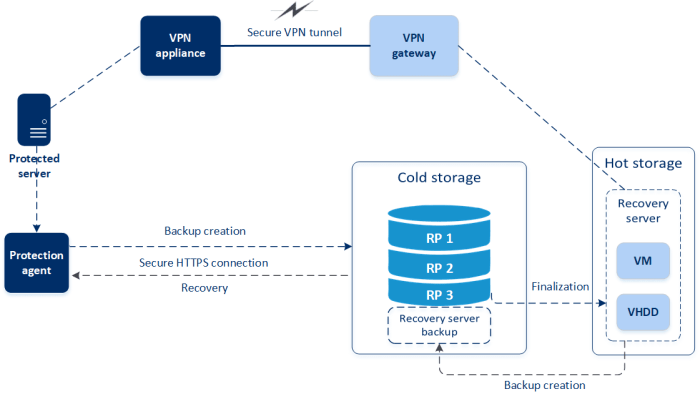
Performance and load testing are critical steps following a migration. These tests validate the system’s ability to handle expected traffic volumes and maintain acceptable performance levels under stress. They also help identify potential bottlenecks and vulnerabilities that could impact user experience and system stability. This proactive approach ensures the migrated system functions optimally and can withstand real-world demands.
Performing Performance and Load Testing
Performance and load testing involve simulating user activity to measure system behavior under various conditions. The objective is to assess the system’s response time, throughput, and resource utilization as the load increases. This process helps to uncover performance limitations and identify areas needing optimization.
- Planning: Define the testing scope, including the target user base, anticipated traffic patterns (e.g., peak hours, seasonal fluctuations), and performance objectives (e.g., response time, transaction success rate). Identify key transactions or processes to be tested, such as user logins, data queries, and order processing.
- Test Environment: Replicate the production environment as closely as possible, including hardware, software, and network configurations. This ensures the test results accurately reflect real-world performance.
- Load Generation: Utilize load testing tools (e.g., JMeter, LoadRunner, Gatling) to simulate virtual users and generate traffic. These tools allow you to control the number of concurrent users, request rates, and data payloads.
- Execution: Run the tests, gradually increasing the load until the system reaches its breaking point or predefined performance thresholds are exceeded. Monitor the system’s performance metrics throughout the test.
- Analysis: Analyze the test results, identifying performance bottlenecks, resource constraints, and areas for optimization. Document the findings, including performance metrics, error rates, and resource utilization data.
- Reporting: Generate comprehensive reports summarizing the test results, including performance metrics, identified issues, and recommendations for improvement. These reports should be shared with relevant stakeholders.
Simulating Peak Traffic Loads
Simulating peak traffic loads requires a methodical approach to accurately represent real-world usage patterns. The goal is to subject the system to the maximum expected load to assess its stability and performance under stress.
- Identify Peak Traffic Times: Analyze historical data, such as website analytics or server logs, to determine the times of day or year when the system experiences the highest traffic volumes.
- Determine Peak Load Characteristics: Analyze the characteristics of peak traffic, including the number of concurrent users, request rates, and the types of requests being made. Consider factors such as the distribution of user activities and the average time users spend on the system.
- Create a Load Profile: Design a load profile that simulates the identified peak traffic characteristics. This profile should specify the number of virtual users, the rate at which they access the system, and the types of requests they make. For example, the profile might start with a small number of virtual users and gradually increase the load to reach the peak traffic volume over a defined period.
- Implement Ramp-Up and Ramp-Down: Use a ramp-up period to gradually increase the load to the peak level, and a ramp-down period to gradually decrease the load after the peak. This simulates the gradual increase and decrease in traffic that occurs in real-world scenarios.
- Monitor Resource Utilization: Monitor system resources, such as CPU usage, memory consumption, disk I/O, and network bandwidth, to identify potential bottlenecks during peak load.
- Iterate and Refine: Adjust the load profile based on the observed system behavior. If the system performance degrades significantly, reduce the load and identify the cause of the degradation.
Monitoring System Performance During Failover Under Load
Monitoring system performance during a failover event under load is crucial for assessing the effectiveness of the redundancy mechanisms and ensuring minimal disruption to users. This process helps to identify any performance degradation or data loss during the failover.
- Initiate Failover: Simulate a failure by manually triggering a failover event. This can be done by shutting down a primary server or simulating a network outage.
- Monitor System Behavior: Observe how the system responds to the failover event. Monitor metrics such as response times, error rates, and transaction success rates.
- Verify Data Consistency: Ensure that data is replicated correctly and that no data loss occurs during the failover. Check the data integrity on the secondary server.
- Observe Performance Degradation: Monitor the system’s performance during the failover event. Look for any degradation in response times or throughput.
- Analyze Logs and Metrics: Examine system logs and performance metrics to identify the root cause of any performance issues or errors.
- Test Recovery: After the failover is complete, test the recovery process to ensure that the primary server can be brought back online and integrated seamlessly.
Performance Metrics to Monitor
The following table details key performance metrics to monitor during performance and load testing, including during a failover event.
| Metric | Description | Importance | Threshold |
|---|---|---|---|
| Response Time | The time it takes for the system to respond to a user request. | Indicates the speed of the system and the user experience. | Define acceptable response time thresholds (e.g., less than 2 seconds). |
| Throughput | The number of requests processed by the system per unit of time (e.g., requests per second). | Measures the system’s capacity to handle traffic. | Define the target throughput based on expected traffic volume. |
| Error Rate | The percentage of requests that result in errors. | Indicates system stability and potential issues. | Define acceptable error rate thresholds (e.g., less than 1%). |
| Resource Utilization | The utilization of system resources, such as CPU, memory, disk I/O, and network bandwidth. | Identifies resource bottlenecks and potential performance issues. | Monitor resource utilization and define thresholds for each resource (e.g., CPU usage below 80%). |
Documentation and Reporting
Comprehensive documentation and reporting are critical components of a successful failover and redundancy testing strategy post-migration. Meticulous record-keeping not only provides a historical perspective on the testing process but also serves as a valuable resource for troubleshooting, future improvements, and regulatory compliance. The documentation and reporting phase transforms raw test data into actionable insights, ensuring the migrated system’s resilience and reliability.
Necessary Documentation for Failover and Redundancy Testing
Creating thorough documentation before, during, and after failover and redundancy testing is paramount for providing a clear understanding of the testing process, results, and any identified issues. This documentation serves as a reference point for future testing cycles and incident response.
- Test Plan: A detailed document outlining the scope, objectives, and methodology of the testing. It includes the specific scenarios to be tested, the expected results, and the success criteria. The test plan should also specify the testing environment, including the hardware, software, and network configurations.
- Test Cases: Individual test cases are derived from the test plan, defining the specific steps required to execute each test scenario. Each test case includes pre-conditions, test steps, expected results, and post-conditions. Test cases should be designed to cover various failure scenarios, such as network outages, server crashes, and database corruption.
- Test Environment Configuration: This documentation describes the configuration of the testing environment, including hardware specifications, software versions, network settings, and any specialized tools used for testing. This ensures the test environment can be replicated for future testing.
- Data Backup and Recovery Procedures: Procedures for backing up and restoring data in the testing environment are crucial, especially when testing data integrity during failover events. These procedures should detail the frequency of backups, the backup method, and the steps for restoring data in case of a failure.
- Roles and Responsibilities: Clear definition of the roles and responsibilities of each team member involved in the testing process is necessary. This clarifies who is responsible for executing tests, analyzing results, and reporting issues.
- Communication Plan: A communication plan Artikels how test results and issues will be communicated among stakeholders. It includes the frequency of updates, the communication channels (e.g., email, instant messaging), and the escalation procedures.
Components of a Comprehensive Test Report
A comprehensive test report synthesizes the results of the failover and redundancy testing, providing a clear and concise summary of the findings. It should include both positive and negative results, along with detailed analysis and recommendations.
- Executive Summary: A high-level overview of the testing process, the key findings, and the overall conclusions. This section should be easily understood by non-technical stakeholders.
- Test Objectives: A restatement of the objectives of the testing, ensuring alignment with the original goals.
- Test Environment: A description of the testing environment, including the hardware, software, and network configurations.
- Test Scenarios: A summary of the test scenarios executed, including the specific failure scenarios that were simulated.
- Test Results: A detailed presentation of the test results, including the outcome of each test case, the actual results, and any deviations from the expected results.
- Analysis of Results: An in-depth analysis of the test results, identifying any issues, performance bottlenecks, or areas for improvement. This section should include the root cause analysis for any failures.
- Recommendations: Specific recommendations for addressing any identified issues, improving the failover and redundancy mechanisms, and optimizing the system’s performance.
- Conclusion: A summary of the overall findings and a statement on the system’s readiness for production.
- Appendices: Supporting documentation, such as detailed test case results, screenshots, and logs.
Examples of Documenting Test Results
Documenting test results effectively is essential for communicating the findings and facilitating troubleshooting. This can be achieved through various methods, including tables, graphs, and detailed descriptions.
Example 1: Documenting Successes
In this example, a table shows the successful execution of a failover test scenario.
| Test Case ID | Test Scenario | Expected Result | Actual Result | Status |
|---|---|---|---|---|
| FC-001 | Simulate Server Failure | Application fails over to secondary server within 60 seconds. | Application failed over to secondary server within 45 seconds. | Pass |
| FC-002 | Simulate Network Outage | Application continues to serve requests using cached data. | Application continued to serve requests using cached data. | Pass |
Example 2: Documenting Failures
This table shows a test case that failed, with detailed information about the failure.
| Test Case ID | Test Scenario | Expected Result | Actual Result | Status | Failure Details |
|---|---|---|---|---|---|
| FC-003 | Simulate Database Failure | Application fails over to the secondary database within 30 seconds. | Application did not fail over to the secondary database. | Fail | The primary database server crashed, but the failover mechanism did not trigger due to a configuration error in the connection string. |
Key Items to Include in the Post-Migration Testing Report
The post-migration testing report should comprehensively summarize the testing activities and results, providing stakeholders with a clear understanding of the system’s resilience.
- Testing Scope and Objectives: Define the scope of testing, including the systems and components tested, and the objectives of the testing process.
- Test Environment Details: Describe the testing environment, including hardware, software, network configurations, and any specialized tools used.
- Test Scenarios and Execution: Detail the test scenarios executed, including the specific failure scenarios simulated and the execution process.
- Test Results Summary: Provide a summary of the test results, including the outcome of each test case (pass, fail, or inconclusive).
- Performance Metrics: Present key performance metrics, such as failover time, recovery time objective (RTO), and recovery point objective (RPO).
- Issue Identification and Resolution: Document any identified issues, including their root cause, the steps taken to resolve them, and the verification of the fix.
- Recommendations for Improvement: Provide recommendations for improving the failover and redundancy mechanisms, optimizing the system’s performance, and enhancing the overall resilience of the system.
- Overall Assessment: Offer an overall assessment of the system’s readiness for production, based on the test results and the resolution of any identified issues.
- Appendices: Include supporting documentation, such as detailed test case results, screenshots, logs, and configuration files.
Outcome Summary
In conclusion, rigorous testing of failover and redundancy post-migration is paramount for safeguarding system availability and data integrity. Through meticulous planning, comprehensive testing scenarios, and detailed documentation, organizations can establish a resilient infrastructure capable of withstanding unforeseen events. This proactive approach not only minimizes the impact of disruptions but also reinforces user trust and ensures business continuity, solidifying the investment in a successful migration.
Essential Questionnaire
What is the primary goal of failover testing?
The primary goal is to verify that the system can automatically and seamlessly switch to a backup resource in the event of a primary component failure, minimizing downtime and ensuring continued service availability.
What is the difference between failover and redundancy?
Failover is the automatic switching to a backup system upon failure of the primary system. Redundancy is the presence of backup components or systems that can take over in case of failure, providing the resources for failover.
How often should failover and redundancy tests be performed?
Failover and redundancy tests should be performed regularly, ideally after any significant system changes or updates, and at least annually, to ensure ongoing reliability.
What metrics are most important to monitor during a failover test?
Key metrics include switchover time, data consistency, system performance during failover, and the successful restoration of all services.
What are the common causes of failover failures?
Common causes include misconfiguration of failover mechanisms, network issues, insufficient resources in backup systems, and data synchronization problems.


