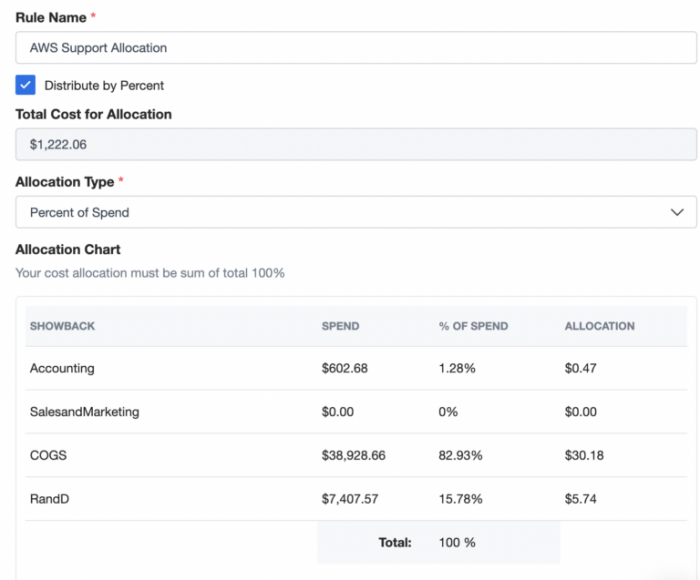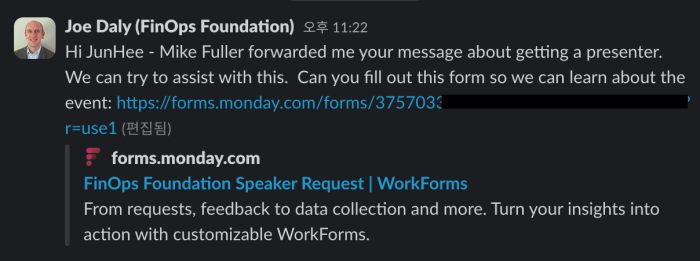Understanding and avoiding pitfalls is paramount in cloud financial management, which is what FinOps is all about. This guide delves into the critical areas where organizations often stumble, leading to unnecessary cloud spending and inefficiencies. By recognizing these common mistakes, you can proactively implement strategies to optimize your cloud costs and ensure a more sustainable and cost-effective cloud environment.
We will explore the top ten mistakes that can hinder your FinOps journey, including overspending, poor visibility, inefficient resource utilization, and lack of automation. Each mistake will be examined in detail, providing actionable insights and practical solutions to help you navigate the complexities of cloud cost management and achieve your financial goals.
Overspending and Lack of Budgeting
Establishing a robust budget is foundational to effective FinOps practices. Without a well-defined budget, cloud spending can quickly spiral out of control, leading to unexpected costs and financial strain. This section explores the critical importance of budgeting, common overspending scenarios, and the pitfalls to avoid.
Establishing a Realistic Budget in FinOps
A realistic budget acts as a financial roadmap for cloud spending. It provides a framework for forecasting costs, monitoring resource consumption, and making informed decisions about cloud resource allocation. Without a budget, organizations are essentially operating blindly, unaware of the financial implications of their cloud usage. The process of creating a budget should involve collaboration between finance, engineering, and operations teams to ensure accuracy and alignment.
It’s crucial to consider historical data, projected growth, and anticipated changes in resource utilization when formulating the budget.
Examples of How Overspending Can Occur in Cloud Environments
Overspending in the cloud can manifest in various ways, often stemming from inefficient resource utilization, lack of visibility, and poor cost management practices. One common scenario is the underutilization of virtual machines. If VMs are provisioned with more resources (CPU, memory) than are actually required, the organization is paying for unused capacity. Another example is the failure to right-size resources as application needs change.
An application might start with a small instance size but then require a larger one as its user base grows. If the instance is not updated, it can result in performance bottlenecks and increased costs. Furthermore, unused resources, such as idle storage volumes or orphaned compute instances, can silently drain the budget.
Common Budgeting Pitfalls and Their Impact
Budgeting errors can have significant financial consequences. The following table Artikels common budgeting pitfalls and their potential impact:
| Pitfall | Description | Impact | Mitigation Strategies |
|---|---|---|---|
| Inaccurate Forecasting | Basing the budget on flawed assumptions or incomplete data, leading to inaccurate predictions of cloud spend. | Unexpected cost overruns, difficulty in managing cash flow, and potential project delays. | Use historical data, leverage cloud provider cost forecasting tools, and continuously refine forecasts based on actual spending patterns. |
| Lack of Resource Tagging | Failing to tag cloud resources effectively, making it difficult to track spending by department, project, or application. | Inability to allocate costs accurately, difficulty in identifying cost drivers, and limited insights into spending patterns. | Implement a consistent tagging strategy across all cloud resources, ensuring that tags are applied during resource provisioning. |
| Ignoring Reserved Instances/Savings Plans | Not taking advantage of reserved instances or savings plans offered by cloud providers, resulting in higher on-demand pricing. | Increased cloud costs, missed opportunities for cost optimization, and reduced budget efficiency. | Analyze resource usage patterns, identify opportunities for reserved instances or savings plans, and automate the purchasing process. |
| Insufficient Monitoring and Alerting | Failing to monitor cloud spending closely and set up alerts to notify stakeholders of potential overspending or unusual cost patterns. | Unnoticed cost spikes, delayed identification of cost optimization opportunities, and difficulty in controlling cloud spend. | Implement comprehensive cost monitoring tools, set up alerts for budget thresholds, and regularly review spending reports. |
Ignoring Cloud Cost Visibility
In the realm of FinOps, a critical pitfall to avoid is the lack of comprehensive cloud cost visibility. This oversight can lead to uncontrolled spending, inefficient resource utilization, and ultimately, a diminished return on investment (ROI) for cloud initiatives. Understanding where your money is going, in real-time, is fundamental to effective cloud financial management.
Importance of Detailed Cost Tracking and Monitoring
Thorough cost tracking and monitoring are paramount for successful FinOps implementation. Without this, organizations operate in the dark, unable to identify cost drivers, optimize resource allocation, or predict future spending trends. Effective monitoring enables proactive cost management, preventing unexpected overruns and ensuring alignment with budgetary constraints. This level of detail provides the data needed to make informed decisions about cloud resource utilization.
For example, if a company doesn’t track costs associated with a specific application, they won’t realize that the application is costing more than expected.
Methods for Gaining Comprehensive Cloud Cost Visibility
Gaining comprehensive cloud cost visibility requires a multi-faceted approach. This includes leveraging native cloud provider tools, implementing third-party cost management platforms, and establishing robust tagging strategies.
- Native Cloud Provider Tools: Cloud providers offer built-in tools like AWS Cost Explorer, Azure Cost Management + Billing, and Google Cloud Billing reports. These tools provide detailed cost breakdowns, allowing you to analyze spending by service, region, and other dimensions. These tools allow you to track cloud costs by different parameters.
- Third-Party Cost Management Platforms: Dedicated cost management platforms offer advanced features such as anomaly detection, cost optimization recommendations, and automated reporting. They can integrate with multiple cloud providers, providing a unified view of your cloud spending.
- Robust Tagging Strategies: Implementing a consistent tagging strategy is crucial. Tags are metadata labels that you apply to your cloud resources, allowing you to categorize and track costs based on business units, projects, applications, or other relevant dimensions. For example, tagging all resources related to a specific project allows you to track its associated costs separately.
- Cost Allocation Rules: Configure rules to allocate shared costs, such as compute or storage, to specific teams or departments. This ensures accurate cost attribution and accountability.
- Regular Reporting and Analysis: Establish a regular cadence for generating and reviewing cost reports. This includes identifying cost trends, anomalies, and opportunities for optimization.
Benefits of Real-Time Cost Dashboards
Real-time cost dashboards provide immediate insights into cloud spending, empowering teams to make informed decisions and proactively manage costs. These dashboards visualize cost data, enabling quick identification of potential issues and opportunities for optimization.
- Proactive Cost Management: Real-time dashboards allow you to monitor spending as it occurs, enabling you to identify and address cost overruns before they escalate.
- Improved Decision-Making: With up-to-the-minute cost data, teams can make informed decisions about resource allocation, application deployments, and infrastructure choices.
- Faster Anomaly Detection: Dashboards can highlight unusual spending patterns, such as unexpected spikes in resource usage or increased costs for specific services.
- Enhanced Accountability: Dashboards provide visibility into spending across different teams and projects, fostering accountability and promoting responsible cloud resource utilization.
- Data-Driven Optimization: Real-time data enables data-driven optimization efforts, such as identifying idle resources, right-sizing instances, and implementing cost-saving strategies.
Inefficient Resource Utilization
Cloud environments, by their very nature, offer immense scalability and flexibility. However, this flexibility can also lead to inefficient resource utilization if not managed proactively. This inefficiency translates directly into wasted spending, as organizations pay for resources that are not fully leveraged. Avoiding this pitfall is crucial for effective FinOps.
Common Instances of Underutilized or Idle Cloud Resources
Several scenarios frequently contribute to inefficient resource utilization. Understanding these common issues is the first step towards optimization.
- Oversized Instances: Selecting instance types that are larger than required for the workload is a prevalent issue. This often stems from over-provisioning to handle peak loads or from a lack of understanding of the actual resource needs of an application. For instance, a web server that consistently uses only 20% of its CPU capacity but is running on an instance provisioned for 80% utilization represents significant waste.
- Idle Instances: Instances that are running but not actively processing any workloads contribute to wasted costs. This can occur with development or testing environments that are left running overnight or over weekends, or with servers that are no longer needed but haven’t been decommissioned.
- Unattached Volumes: Cloud storage volumes, such as Elastic Block Storage (EBS) in AWS, that are provisioned but not attached to any running instances are essentially costing money for storage without any utilization. This can happen if a volume is detached from an instance without proper cleanup.
- Orphaned Resources: Resources, such as load balancers, virtual private clouds (VPCs), or network interfaces, that are no longer associated with any active applications or services but continue to incur charges. These resources are often forgotten after a project ends or a service is deprecated.
- Inefficient Data Storage: Storing data in storage tiers that are more expensive than necessary. For example, frequently accessed data stored in a cold storage tier represents an inefficient use of resources.
Strategies for Right-Sizing Instances and Optimizing Resource Allocation
Right-sizing and optimized resource allocation are critical for mitigating the waste associated with inefficient resource utilization. This involves a combination of monitoring, analysis, and proactive adjustments.
- Continuous Monitoring: Implement robust monitoring to track resource utilization metrics, including CPU utilization, memory usage, network I/O, and disk I/O. This provides the data needed to identify underutilized instances and workloads. Monitoring tools should also provide alerts for unusual activity.
- Performance Analysis: Analyze the collected performance data to understand the resource requirements of each workload. Identify patterns and trends to determine the appropriate instance sizes and resource allocation. This analysis should be conducted regularly, as workload demands can change over time.
- Right-Sizing: Based on the performance analysis, right-size instances to match actual resource needs. This might involve scaling down instances to smaller sizes, or scaling up if the workload is constrained by current resources. Right-sizing is a continuous process.
- Automation: Automate the right-sizing process where possible. Utilize autoscaling features provided by cloud providers to automatically adjust the number of instances based on real-time demand. This helps ensure that resources are allocated efficiently during periods of fluctuating demand.
- Scheduling: Implement scheduling to automatically start and stop instances based on usage patterns. For example, instances used for development and testing can be scheduled to shut down during non-working hours to reduce costs.
- Resource Tagging: Implement a consistent resource tagging strategy. Tagging enables better cost allocation and helps to identify resources associated with specific projects, teams, or applications, facilitating easier tracking and optimization.
- Cost Optimization Tools: Leverage cost optimization tools offered by cloud providers and third-party vendors. These tools provide recommendations for right-sizing, identify idle resources, and suggest cost-saving opportunities.
Using AWS Compute Optimizer for Resource Optimization
AWS Compute Optimizer is a service provided by Amazon Web Services that analyzes the configuration and utilization metrics of your AWS resources to recommend optimal instance types. This service is designed to help you reduce costs and improve performance.
- Accessing Compute Optimizer: Navigate to the AWS Management Console and search for “Compute Optimizer.” Select the service to access its dashboard.
- Analyzing Resources: Compute Optimizer automatically analyzes your resources, including EC2 instances, Auto Scaling groups, and Lambda functions. It gathers data on CPU utilization, memory usage, network I/O, and disk I/O over a period of time (typically 14 days).
- Recommendations: Based on the analysis, Compute Optimizer provides recommendations for each resource. These recommendations include:
- Over-provisioned Resources: Recommendations to right-size instances to smaller instance types.
- Under-provisioned Resources: Recommendations to scale up instances to larger instance types.
- Idle Resources: Recommendations to shut down or terminate instances that are not being utilized.
- Recommendation Details: For each recommendation, Compute Optimizer provides detailed information, including the potential cost savings, the performance impact of the recommended instance type, and the utilization metrics used to generate the recommendation.
- Implementation: Review the recommendations and implement them as appropriate. You can directly apply the recommendations within the Compute Optimizer console or use the provided information to manually adjust your resource configurations.
- Continuous Monitoring and Refinement: After implementing the recommendations, continue to monitor resource utilization and refine your configurations as needed. Compute Optimizer provides updated recommendations over time as your workloads evolve.
- Example: Suppose an EC2 instance running a web server consistently averages 10% CPU utilization. Compute Optimizer would likely recommend a smaller instance type, potentially saving costs. The recommendation would include details on the estimated cost savings and the performance impact, ensuring informed decision-making. The service would also provide information about the current instance type, its performance metrics, and the recommended instance type, enabling a comparison before implementing the change.
Compute Optimizer simplifies the process of identifying and implementing resource optimization strategies, helping organizations reduce costs and improve performance in their AWS environments.
Failing to Automate Cost Optimization
Automating FinOps processes is crucial for achieving consistent cost efficiency and scalability in cloud environments. Manual intervention in cost optimization is often time-consuming, prone to human error, and can’t keep pace with the dynamic nature of cloud spending. Automation empowers teams to proactively manage cloud costs, identify inefficiencies, and implement corrective actions swiftly.
Advantages of Automating FinOps Processes
Automating FinOps brings several advantages to cloud cost management. It enables real-time monitoring, reduces the risk of manual errors, and frees up valuable time for FinOps teams to focus on strategic initiatives.
- Improved Efficiency: Automation streamlines repetitive tasks such as data collection, reporting, and anomaly detection, reducing the manual effort required.
- Enhanced Accuracy: Automated processes minimize the potential for human error, leading to more reliable data and accurate cost insights.
- Faster Response Times: Automated alerts and remediation actions allow for rapid responses to cost anomalies and potential overspending.
- Increased Visibility: Automation provides real-time visibility into cloud spending, enabling proactive cost management.
- Scalability: Automated FinOps solutions can easily scale to accommodate growing cloud environments and increasing data volumes.
Demonstrating Automation of Cost Optimization Tasks
Automating cost optimization tasks involves using tools and scripts to perform various actions automatically. These tasks range from identifying idle resources to resizing instances based on utilization patterns.
Consider the following examples:
- Automated Instance Resizing: Implement scripts that monitor instance utilization (CPU, memory, network) and automatically resize instances to match demand. For example, if an instance consistently uses less than 20% CPU, the script can downsize it to a smaller, less expensive instance type. Conversely, if an instance is consistently overloaded, the script can automatically upsize it.
- Automated Idle Resource Detection and Deletion: Utilize tools to identify idle resources, such as unused virtual machines or storage volumes. Configure the automation to automatically delete these resources after a predefined period to prevent unnecessary costs.
- Automated Budget Enforcement: Set up automated alerts and actions based on budget thresholds. For instance, if spending exceeds a certain percentage of the budget, the automation can trigger notifications, resize instances, or even shut down non-critical resources.
- Automated Tagging and Reporting: Automate the tagging of cloud resources to enable granular cost allocation and reporting. This allows for accurate tracking of costs by department, project, or application.
Benefits of Automated Alerts and Notifications
Automated alerts and notifications are a cornerstone of effective FinOps practices. They provide timely warnings about potential cost issues, allowing teams to take corrective action before significant overspending occurs.
Automated alerts and notifications offer several key benefits:
- Proactive Issue Identification: Timely alerts enable early detection of cost anomalies and potential overspending.
- Rapid Response: Automated notifications facilitate quick responses to cost issues, minimizing financial impact.
- Improved Accountability: Notifications ensure that relevant stakeholders are aware of cost trends and performance.
- Enhanced Visibility: Automated alerts provide real-time insights into cloud spending, enabling informed decision-making.
Neglecting Team Collaboration
FinOps success hinges on more than just technical expertise and financial acumen; it thrives on robust collaboration. When teams operate in silos, vital information gets lost, opportunities for optimization are missed, and cloud costs spiral out of control. This section explores the critical importance of cross-functional teamwork in FinOps and provides practical strategies for fostering effective communication and shared responsibility.
Importance of Collaboration Between Teams
Collaboration between engineering, finance, and operations teams is the cornerstone of effective FinOps. Each team brings a unique perspective and skillset, and when these are combined, they create a powerful synergy that drives cost efficiency, improves resource utilization, and accelerates innovation. Without this collaboration, the organization faces several challenges.
- Engineering: Engineers are responsible for designing, building, and deploying applications and infrastructure in the cloud. They have intimate knowledge of the technical requirements and can identify opportunities to optimize resource usage. They also understand the trade-offs between performance, scalability, and cost.
- Finance: The finance team provides financial oversight, budget management, and cost reporting. They track spending, analyze trends, and ensure adherence to financial policies. They help the engineering team understand the financial implications of their decisions and provide insights into cost optimization opportunities.
- Operations: The operations team ensures the stability, security, and performance of the cloud environment. They monitor system health, manage incidents, and implement operational best practices. They can identify areas where automation can reduce costs and improve efficiency.
When these teams work together, they can achieve the following:
- Improved Cost Visibility: Shared access to cost data and regular communication about spending patterns allow for early identification of anomalies and proactive cost management.
- Optimized Resource Utilization: Engineers can work with finance to understand the cost of different resource configurations and optimize their deployments. Operations can identify and eliminate idle resources, leading to significant cost savings.
- Faster Innovation: By sharing knowledge and collaborating on solutions, teams can accelerate the development and deployment of new features and applications.
- Enhanced Accountability: Clear roles and responsibilities, coupled with regular communication, foster a culture of accountability and shared ownership of cloud costs.
Methods for Fostering Effective Communication and Information Sharing
Creating a culture of collaboration requires deliberate effort. Implementing specific strategies and tools can significantly improve communication and information sharing.
- Establish Regular Meetings: Schedule recurring meetings involving representatives from engineering, finance, and operations. These meetings should cover topics such as budget reviews, cost optimization initiatives, performance analysis, and upcoming projects. Consider a weekly FinOps working group meeting and a monthly steering committee meeting.
- Use Shared Dashboards and Reporting Tools: Implement centralized dashboards that provide real-time visibility into cloud spending, resource utilization, and performance metrics. These dashboards should be accessible to all relevant team members. Tools like CloudHealth, AWS Cost Explorer, or Azure Cost Management can be utilized to achieve this.
- Implement a Centralized Communication Platform: Use a communication platform like Slack or Microsoft Teams for real-time communication, announcements, and information sharing. Create dedicated channels for FinOps-related topics.
- Create a FinOps Center of Excellence (CoE): Establish a dedicated team or working group focused on FinOps practices. This CoE can be responsible for defining best practices, providing training, and driving continuous improvement.
- Document Everything: Maintain comprehensive documentation of all FinOps processes, policies, and procedures. This documentation should be readily accessible to all team members.
- Provide Training: Offer training programs to educate team members on FinOps principles, tools, and best practices. This will help to ensure that everyone understands their roles and responsibilities.
- Foster a Culture of Transparency: Encourage open communication and information sharing. Make sure everyone understands that they are part of a team working towards a common goal.
Roles and Responsibilities for Each Team Member
Defining clear roles and responsibilities is crucial for effective collaboration and accountability. The following table Artikels the typical roles and responsibilities for each team member involved in FinOps.
| Role | Responsibilities |
|---|---|
| FinOps Lead/Champion |
|
| Engineering Team |
|
| Finance Team |
|
| Operations Team |
|
| Product Owner/Manager |
|
Not Choosing the Right Cloud Services

Selecting the appropriate cloud services is a cornerstone of effective FinOps. Failing to do so can lead to significant cost overruns, performance bottlenecks, and operational inefficiencies. Choosing the wrong services often results from a lack of understanding of available options, inadequate assessment of workload requirements, and insufficient planning. This section will Artikel the critical considerations for making informed decisions about cloud service selection.
The Process of Selecting Appropriate Cloud Services
The process of selecting the right cloud services is a multi-stage endeavor that requires careful planning and execution. It is crucial to follow a systematic approach to ensure that the chosen services align with the specific needs of the business.
- Assess Workload Requirements: Begin by thoroughly analyzing the needs of the workload. This involves identifying the resources required (compute, storage, database, etc.), performance expectations (latency, throughput), scalability needs (peak and average load), and security requirements (compliance, data protection). Consider factors like the type of application (web, mobile, batch processing), the data volume and velocity, and the required uptime.
- Explore Cloud Service Offerings: Research and understand the cloud provider’s available services. Cloud providers offer a wide array of services, including compute instances (virtual machines, containers, serverless functions), storage options (object storage, block storage, file storage), database services (relational, NoSQL, in-memory), networking services (virtual private clouds, load balancers), and more.
- Evaluate Service Options: Compare the features, performance characteristics, and pricing models of different services. For example, when selecting compute instances, compare the CPU, memory, and storage options available. For storage, evaluate the performance (IOPS, throughput), durability, and cost.
- Conduct Proof of Concepts (POCs): Test the shortlisted services with a representative workload. POCs allow organizations to evaluate the performance, scalability, and cost-effectiveness of the services in a real-world environment.
- Consider Cost Optimization: Evaluate the pricing models of the selected services (e.g., on-demand, reserved instances, spot instances) and estimate the total cost of ownership (TCO). Utilize cost management tools to monitor and optimize cloud spending.
- Implement and Monitor: Once the services are deployed, continuously monitor their performance and cost. Regularly review resource utilization and make adjustments as needed.
Comparing Different Cloud Service Offerings
Cloud providers offer a variety of services, each designed to meet different needs. Understanding the differences between these offerings is critical for making informed decisions. Let’s examine compute, storage, and database options as examples.
- Compute Services:
- Virtual Machines (VMs): These offer dedicated compute resources, providing flexibility and control. They are suitable for workloads that require specific operating systems or software configurations.
- Containers: Containerization using technologies like Docker provides a lightweight and portable way to package and run applications. Containers are ideal for microservices architectures and enable efficient resource utilization.
- Serverless Functions: Serverless computing allows developers to run code without managing servers. It is a cost-effective option for event-driven applications and reduces operational overhead.
- Storage Services:
- Object Storage: Designed for storing unstructured data (images, videos, documents). It offers high durability and scalability and is cost-effective for archival and backup purposes.
- Block Storage: Provides high-performance storage volumes for virtual machines. It is suitable for applications that require low latency and high throughput.
- File Storage: Offers shared file systems accessible from multiple compute instances. It is suitable for applications that require shared access to files.
- Database Services:
- Relational Databases: Offer structured data storage with support for ACID transactions. They are suitable for applications that require data consistency and integrity.
- NoSQL Databases: Provide flexible data models and high scalability. They are suitable for applications that require fast data access and can tolerate eventual consistency.
- In-Memory Databases: Store data in memory for ultra-fast read and write operations. They are suitable for applications that require low latency and high throughput.
Cloud Storage Options: Cost, Performance, and Features
Cloud storage options vary significantly in terms of cost, performance, and features. The best choice depends on the specific needs of the application. The following table compares some common cloud storage options.
| Storage Option | Cost (per GB/month) | Performance (IOPS/Throughput) | Features | Use Cases |
|---|---|---|---|---|
| Object Storage (e.g., AWS S3, Azure Blob Storage, Google Cloud Storage) | $0.02 – $0.03 (depending on storage class and region) | High throughput, optimized for large objects | Durability, scalability, versioning, lifecycle management, access control | Data archiving, backup, content delivery, media storage |
| Block Storage (e.g., AWS EBS, Azure Disk Storage, Google Persistent Disk) | $0.08 – $0.15 (depending on size and performance) | High IOPS and low latency | Persistent storage volumes for VMs, snapshots, encryption | Database storage, application servers, high-performance computing |
| File Storage (e.g., AWS EFS, Azure Files, Google Cloud Filestore) | $0.08 – $0.30 (depending on performance and capacity) | Shared file access, optimized for file-based workloads | Network file system, shared access, file locking | Content management systems, application servers, shared file storage |
Lack of Continuous Optimization

Continuous optimization is a cornerstone of a successful FinOps practice. It’s not a one-time effort, but an ongoing cycle of review, refinement, and adaptation. Without it, organizations risk falling behind on cost savings and efficiency gains as their cloud environments and business needs evolve. Neglecting continuous optimization can lead to creeping costs, missed opportunities, and a general failure to maximize the value derived from cloud investments.
Importance of Continuous Optimization
Continuous optimization is essential for several reasons. Cloud environments are dynamic; workloads change, new services become available, and pricing models are updated. Without regular reviews, organizations may miss opportunities to reduce costs, improve performance, and adapt to evolving business requirements. Proactive optimization helps to maintain cost efficiency, ensure resources are used effectively, and stay ahead of potential cost increases.
Methods for Reviewing and Refining Cost-Saving Strategies
Regularly reviewing and refining cost-saving strategies involves a multi-faceted approach. It requires a commitment to ongoing monitoring, analysis, and adjustment.
- Regular Reporting and Analysis: Establish a cadence for generating and reviewing cost reports. These reports should highlight spending trends, identify anomalies, and provide insights into areas for improvement. Analyzing these reports regularly is crucial.
- Performance Monitoring: Monitor the performance of cloud resources. This includes CPU utilization, memory usage, and network traffic. Inefficient resources can be downsized or rightsized to optimize costs.
- Benchmarking: Compare cloud spending and resource utilization against industry benchmarks and best practices. This helps to identify areas where an organization can improve its efficiency and reduce costs.
- A/B Testing of Configurations: Experiment with different configurations and settings to determine the most cost-effective and efficient options. For example, testing different instance types or storage tiers.
- Feedback Loops: Create feedback loops to gather input from different teams, including engineering, finance, and operations. This ensures that optimization efforts align with business needs and identify areas for improvement.
- Automated Alerts and Notifications: Set up automated alerts to notify teams of unusual spending patterns, resource utilization issues, or potential cost savings opportunities.
Tools and Techniques for Ongoing Cost Optimization
A variety of tools and techniques can be employed to facilitate ongoing cost optimization. These tools and techniques span different aspects of cloud management, from resource allocation to automation.
- Cloud Provider Native Tools: Leverage the native cost management tools provided by cloud providers such as AWS Cost Explorer, Azure Cost Management, and Google Cloud Billing. These tools offer insights into spending, usage, and optimization recommendations.
- Third-Party Cost Management Platforms: Utilize third-party platforms that offer advanced features such as automated rightsizing, cost allocation, and anomaly detection. Examples include CloudHealth by VMware, Apptio Cloudability, and Flexera.
- Rightsizing Tools: Implement rightsizing tools to identify and resize underutilized or over-provisioned resources. This can significantly reduce costs by ensuring resources are appropriately sized for their workload.
- Automation Scripts: Develop automation scripts to automate cost optimization tasks such as shutting down idle resources, scaling resources based on demand, and applying cost-saving policies.
- Reserved Instances and Savings Plans: Utilize reserved instances and savings plans to take advantage of discounted pricing for predictable workloads.
- Tagging and Cost Allocation: Implement a robust tagging strategy to track and allocate costs to specific teams, projects, and applications. This enables better cost visibility and accountability.
- Containerization and Orchestration: Embrace containerization technologies such as Docker and Kubernetes to improve resource utilization and optimize costs. Container orchestration platforms help manage and scale containerized applications efficiently.
- Serverless Computing: Consider serverless computing options such as AWS Lambda, Azure Functions, and Google Cloud Functions for workloads that are event-driven or have variable demand. Serverless can reduce costs by eliminating the need to provision and manage servers.
Ignoring Reserved Instances and Savings Plans
One of the most significant opportunities for cost optimization in FinOps lies in leveraging reserved instances (RIs) and savings plans. Failing to utilize these options can lead to substantial overspending on cloud resources. Understanding and implementing these strategies is crucial for achieving financial efficiency in the cloud.
Benefits of Using Reserved Instances and Savings Plans
Reserved instances and savings plans provide substantial cost savings by offering discounted pricing in exchange for a commitment to use specific cloud resources for a defined period. The benefits extend beyond simple cost reduction.
- Significant Cost Savings: RIs and savings plans offer discounts compared to on-demand pricing. The extent of the discount depends on factors such as the instance type, the term length (e.g., one or three years), and the payment option (e.g., upfront, partial upfront, or no upfront).
- Predictable Costs: By committing to a certain level of resource usage, organizations can stabilize their cloud spending and gain better control over their budgets. This predictability is particularly valuable for financial planning and forecasting.
- Capacity Reservations (for RIs): Some reserved instances provide capacity reservations, guaranteeing that the reserved compute capacity is available when needed. This is crucial for applications with consistent workloads.
- Flexibility with Savings Plans: Savings plans offer greater flexibility than RIs, as they apply to various instance types and sizes within a specific cloud service (e.g., compute savings plans cover EC2, Fargate, and Lambda). This allows for adjustments to workloads without losing savings.
- Improved Budgeting and Forecasting: Knowing the fixed cost of reserved instances and savings plans simplifies budgeting and enables more accurate forecasting of cloud expenses.
Procedure for Evaluating and Implementing These Cost-Saving Options
Implementing reserved instances and savings plans requires a methodical approach. A well-defined procedure ensures that the organization maximizes its cost savings while maintaining operational flexibility.
- Analyze Usage Patterns: Thoroughly analyze current and historical cloud resource usage. Identify instances and services that are consistently used over extended periods. This analysis is crucial for determining which resources are suitable for reservations or savings plans. Utilize cloud provider tools (e.g., AWS Cost Explorer, Azure Cost Management, Google Cloud Cost Management) to gain insights into usage trends.
- Choose the Right Option: Select the most appropriate cost-saving option based on usage patterns and business needs. Reserved instances are suitable for stable, predictable workloads. Savings plans offer greater flexibility and can be applied across a wider range of resources. Consider the term length and payment options that align with the organization’s financial strategy.
- Assess Instance Type and Size: If opting for reserved instances, carefully assess the instance type and size required. Consider the compute, memory, and storage requirements of the workload. Right-sizing instances can further optimize costs.
- Purchase Reservations or Savings Plans: Purchase the selected reserved instances or savings plans through the cloud provider’s console or APIs. Ensure that the purchase aligns with the identified usage patterns and budget.
- Monitor and Optimize: Continuously monitor the utilization of reserved instances and savings plans. Track the savings achieved and identify any opportunities for further optimization. Re-evaluate the reservations and savings plans periodically to ensure they still meet the organization’s needs.
- Automate where possible: Consider automating the process of identifying, purchasing, and managing reserved instances and savings plans using FinOps tools or custom scripts.
Potential Cost Savings of Reserved Instances
The potential cost savings of reserved instances are substantial. The following table illustrates the potential cost savings for a hypothetical EC2 instance over a three-year term. This example is for illustrative purposes; actual savings will vary depending on instance type, region, and pricing.
| Pricing Model | Hourly Cost | Total Cost (3 Years) | Savings Compared to On-Demand |
|---|---|---|---|
| On-Demand | $0.10/hour | $2,628 | – |
| Reserved Instance (All Upfront) | $0.06/hour | $1,576.80 | $1,051.20 (40%) |
| Reserved Instance (Partial Upfront) | $0.07/hour | $1,845.60 | $782.40 (30%) |
Note: The figures are illustrative and the savings percentage will depend on the specific cloud provider and instance type.
Ignoring Data Storage Costs
Data storage costs, often overlooked, can significantly impact cloud spending. Many organizations focus primarily on compute and network expenses, failing to adequately assess and optimize their storage solutions. This oversight can lead to unexpected and escalating costs, especially as data volumes grow. Understanding and actively managing data storage is crucial for effective FinOps.
Understanding Data Storage Costs
Data storage costs are a substantial component of overall cloud expenses, encompassing the price of storing data in various formats and locations. These costs can fluctuate significantly depending on factors like storage type, data access frequency, and data redundancy requirements. Ignoring these costs can result in substantial overspending and reduced return on investment in cloud services.
Strategies for Optimizing Data Storage Expenses
Optimizing data storage expenses requires a multifaceted approach. Organizations should regularly assess their storage needs, data access patterns, and data lifecycle management policies. Implementing these strategies can significantly reduce storage costs without compromising data availability or performance.
- Data Tiering: Implement data tiering strategies to move less frequently accessed data to lower-cost storage tiers. For example, data that hasn’t been accessed in over a year could be moved to a cold storage tier, reducing storage costs.
- Data Lifecycle Management: Establish clear data lifecycle management policies to automatically archive or delete data based on its age or relevance. This ensures that only necessary data is stored, minimizing storage expenses.
- Compression and Deduplication: Utilize data compression and deduplication techniques to reduce the amount of storage space required. Compression reduces the size of data files, while deduplication eliminates redundant data copies.
- Object Storage Optimization: For object storage, consider using features like lifecycle policies to automatically transition data between storage tiers based on access frequency. Regularly review and optimize object storage configurations to align with data access patterns.
- Storage Class Selection: Carefully choose the appropriate storage class based on data access frequency and performance requirements. Selecting a more expensive storage class for infrequently accessed data is an unnecessary cost.
- Regular Audits and Monitoring: Conduct regular audits of storage usage and costs to identify potential optimization opportunities. Implement monitoring tools to track storage trends and proactively address any anomalies.
Storage Tiers and Associated Costs
Different storage tiers cater to various data access patterns and performance needs, each with associated costs. Selecting the right tier for your data is essential for cost optimization. The pricing and features can vary among cloud providers.
Here is an example of storage tiers and their approximate cost structure (prices are illustrative and vary by provider and region):
| Storage Tier | Typical Use Case | Approximate Cost per GB per Month |
|---|---|---|
| Hot/Standard Storage | Frequently accessed data, active workloads | $0.02 – $0.03 |
| Warm/Infrequent Access Storage | Less frequently accessed data, backups | $0.01 – $0.015 |
| Cold/Archive Storage | Infrequently accessed data, long-term archives | $0.004 – $0.008 |
| Glacier/Deep Archive Storage | Data that is rarely accessed, long-term archiving | $0.001 – $0.002 |
Note: These are approximate costs, and actual pricing can vary based on the cloud provider, region, data size, and other factors. It is essential to consult the specific pricing documentation of your cloud provider for accurate cost information.
Failing to Adapt to Change
The cloud environment is inherently dynamic. Technologies evolve, business needs shift, and market conditions fluctuate. A FinOps strategy that remains static is destined to become ineffective. Successful FinOps practices require continuous adaptation to ensure optimal cloud cost management and business value realization.
Dynamic Cloud Environments
Cloud environments are in a constant state of flux. New services are introduced regularly, existing services are updated, and pricing models change. Organizations that fail to recognize and respond to these changes risk overspending, inefficient resource utilization, and missed optimization opportunities. The speed of innovation in the cloud necessitates a flexible and adaptable FinOps approach. For example, Amazon Web Services (AWS), Microsoft Azure, and Google Cloud Platform (GCP) regularly release new instance types, storage options, and pricing structures.
Ignoring these changes means missing out on potential cost savings and performance improvements.
Adapting FinOps Strategies
Adapting FinOps strategies involves a proactive and iterative approach. This requires regular assessment of the cloud environment, understanding business requirements, and adjusting FinOps practices accordingly. This adaptation process involves several key steps:
- Regular Monitoring: Continuously monitor cloud spending, resource utilization, and performance metrics. Use cloud provider tools and third-party FinOps platforms to gain real-time insights.
- Business Alignment: Regularly communicate with business stakeholders to understand evolving needs and priorities. This includes understanding new project requirements, application deployments, and changes in user behavior.
- Performance Evaluation: Regularly evaluate the effectiveness of existing FinOps practices. Analyze cost savings, resource efficiency, and the impact on business outcomes.
- Strategy Adjustments: Based on monitoring, business alignment, and performance evaluation, adjust FinOps strategies. This might involve changing cost allocation rules, optimizing resource utilization, or adopting new cloud services.
- Team Training and Education: Ensure that the FinOps team and relevant stakeholders are up-to-date with the latest cloud technologies, pricing models, and best practices. Provide ongoing training and education to foster a culture of continuous learning.
Importance of Regularly Reviewing and Updating FinOps Practices
Regular review and updates are crucial for the success of any FinOps initiative. It ensures that the organization stays aligned with the changing cloud landscape and business needs.
“The cloud is not static; neither should your FinOps strategy be. Regularly review and update your practices to reflect changes in technology, business needs, and market conditions. This proactive approach ensures that you are continuously optimizing your cloud spending and maximizing the value of your cloud investments.”
Outcome Summary
In conclusion, mastering FinOps requires a proactive approach, constant vigilance, and a commitment to continuous improvement. By addressing the common mistakes Artikeld in this guide, organizations can unlock significant cost savings, enhance cloud efficiency, and foster a culture of financial accountability. Remember that FinOps is not a one-time fix but an ongoing process, and embracing this mindset will pave the way for long-term cloud success.
FAQ Explained
What is FinOps?
FinOps (Financial Operations) is a cloud financial management discipline that enables engineering, finance, and business teams to collaborate on cloud spending decisions to drive business value.
Why is budgeting crucial in FinOps?
Budgeting provides a financial framework for cloud spending, helping organizations anticipate costs, control overspending, and align cloud usage with business objectives.
How can I improve cloud cost visibility?
Implement detailed cost tracking, use real-time cost dashboards, and leverage cloud provider tools to gain comprehensive insights into your cloud spending.
What are reserved instances, and how do they save money?
Reserved instances are a discounted pricing model offered by cloud providers in exchange for a commitment to use a specific instance type for a specific period. They can significantly reduce your cloud costs.
How often should I review my FinOps practices?
FinOps practices should be reviewed and updated regularly, ideally on a quarterly or semi-annual basis, to adapt to changing business needs and optimize cost-saving strategies.