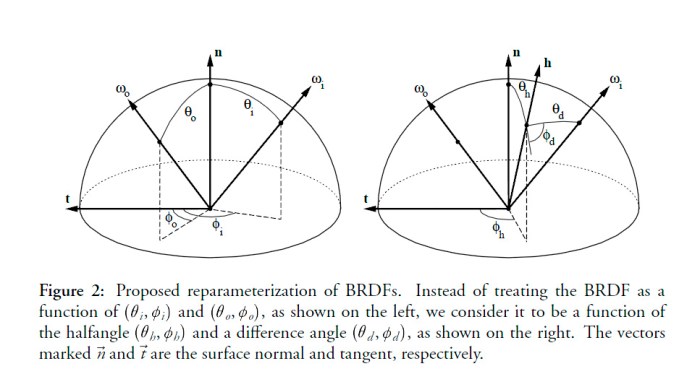Embarking on a journey into the realm of cloud computing, understanding what are unit economics for cloud cost management is essential for achieving financial efficiency and strategic resource allocation. This exploration delves into the core principles of unit economics within the cloud, revealing how businesses can make informed decisions about their cloud investments. It provides insights into the key drivers that influence cloud costs and the strategies for optimizing them, ultimately helping organizations to navigate the complexities of cloud spending.
This document will provide a detailed analysis of unit economics in cloud cost management, encompassing critical aspects such as cost calculation, benchmarking, optimization strategies, and the impact of various pricing models. By examining specific application types and real-world scenarios, we aim to provide practical knowledge that can be directly applied to enhance cloud cost efficiency. Furthermore, we will explore the future of unit economics and how it will evolve with emerging cloud technologies.
Understanding Unit Economics in Cloud Cost Management

Unit economics are a crucial framework for understanding the financial performance of cloud services. They allow businesses to analyze the profitability of individual units of service consumption, such as transactions, data processed, or API calls. By focusing on these granular metrics, organizations can make data-driven decisions to optimize cloud spending and improve overall efficiency.
Core Concept of Unit Economics in Cloud Computing Costs
Unit economics in cloud cost management is the direct assessment of the revenue and costs associated with a single unit of a cloud service. This approach allows businesses to evaluate the profitability of each unit consumed, helping them to understand the true cost of delivering a service or feature. It involves breaking down the total cloud costs into smaller, more manageable units, making it easier to identify areas for optimization and improvement.
The key is to understand how much it costs to provide a single instance of a service and compare that cost to the revenue generated from that service.
Examples of Units for Measuring Cloud Service Consumption
Different cloud services can be measured based on various units. The choice of the unit depends on the specific service and the business model. Understanding these units is fundamental to effective cost management.
- Transactions: For e-commerce platforms, a transaction could represent an order placed. Analyzing the cost per transaction allows for understanding the profitability of each sale.
- API Calls: For applications that rely on APIs, the number of API calls can be a unit. This helps determine the cost of each API interaction and can inform decisions about rate limiting or API pricing.
- Data Processed: Services that process large amounts of data, such as data warehousing or machine learning platforms, can use data processed as a unit. This might be measured in gigabytes or terabytes.
- Compute Hours: Virtual machines (VMs) and containerized applications can be measured by compute hours. This allows businesses to understand the cost of running their applications per hour.
- Storage Used: Cloud storage services are often measured by the amount of storage used, typically in gigabytes or terabytes. This helps in understanding the cost associated with storing data.
- Active Users: For Software-as-a-Service (SaaS) applications, the number of active users can be a relevant unit. Analyzing the cost per active user provides insights into the cost of acquiring and maintaining users.
How Unit Economics Help in Making Informed Decisions about Cloud Resource Allocation
Analyzing unit economics provides a framework for making informed decisions about cloud resource allocation, leading to more efficient and cost-effective operations.
- Identifying Cost Drivers: By analyzing unit costs, businesses can pinpoint the specific activities or services that drive up cloud expenses. This allows for targeted optimization efforts.
- Optimizing Resource Allocation: Understanding the cost per unit enables businesses to allocate resources more efficiently. For example, if the cost per transaction is high, they might optimize database queries or caching strategies.
- Pricing Strategies: Unit economics inform pricing strategies for cloud-based services. Businesses can set prices that cover their costs and generate a profit based on the cost per unit of service.
- Performance Monitoring and Tuning: By tracking unit costs over time, businesses can monitor the performance of their cloud resources and make adjustments to improve efficiency.
- Cost Forecasting: Unit economics help in forecasting future cloud costs. By understanding the cost per unit and projecting future consumption, businesses can accurately budget for their cloud spending.
For example, consider a web application. If the cost per API call is high, developers might optimize the code to reduce the number of calls, implement caching to reduce the load on the API, or choose a more cost-effective API provider. These actions directly impact the unit economics, lowering the cost per call and improving overall profitability.
Identifying Key Cost Drivers
Understanding the factors that drive cloud costs is crucial for effective cloud cost management. This involves identifying the specific resources and activities that consume the most budget and understanding how their usage translates into financial expenses. By pinpointing these cost drivers, organizations can implement strategies to optimize resource allocation, reduce waste, and ultimately lower their overall cloud spending.
Primary Factors Influencing Cloud Computing Costs
Several key factors significantly influence the costs associated with cloud computing. These factors are often interconnected, and their impact can vary depending on the specific cloud service and usage patterns. Understanding these elements is essential for making informed decisions about cloud resource utilization and cost optimization.
Relationship Between Resource Usage and Cost
The relationship between resource usage and cost varies across different cloud services. To illustrate this, consider the following table that depicts the correlation between resource consumption and expenses for common cloud services.
| Service | Resource | Usage Metric | Cost Model |
|---|---|---|---|
| Compute (e.g., EC2) | Virtual Machine Instance | Hours of operation, Instance size (vCPU, RAM), Operating System | Pay-as-you-go (hourly or per-second), Reserved Instances (discounted for commitment), Spot Instances (bid-based pricing) |
| Storage (e.g., S3) | Object Storage | Storage capacity (GB), Data transfer (GB), Number of requests | Pay-per-GB-stored, Pay-per-GB-transferred, Request pricing based on storage class |
| Networking (e.g., CloudFront) | Content Delivery Network | Data transfer out (GB), Requests | Pay-per-GB-transferred (different rates by region), Request pricing |
| Database (e.g., RDS) | Database Instance | Hours of operation, Instance size (vCPU, RAM, Storage), Storage, Data transfer | Pay-as-you-go, Reserved Instances, Storage pricing based on capacity and type |
The table demonstrates how different cloud services employ distinct pricing models tied to specific usage metrics. For instance, compute costs are often directly related to the amount of time a virtual machine is running and its allocated resources, while storage costs depend on the volume of data stored and the frequency of data access.
Common Cost Drivers Categorized by Cloud Service Type
Cost drivers can be categorized by the type of cloud service they affect. Identifying these drivers helps in pinpointing the areas where cost optimization efforts can be most effective. The following list organizes common cost drivers by cloud service type.Compute:
- Instance Type and Size: Choosing the right instance type (e.g., general purpose, compute optimized, memory optimized) and size (vCPUs, RAM) significantly impacts costs. Over-provisioning leads to wasted resources and unnecessary expenses.
- Utilization: Underutilized instances, where resources are not fully utilized, result in wasted spending. Monitoring CPU utilization, memory usage, and other metrics is essential.
- Operating Hours: The longer instances run, the more they cost. Scheduling instances to run only when needed can significantly reduce costs.
- Region Selection: Pricing varies across different geographic regions. Selecting regions with lower pricing can provide cost savings.
- Purchasing Options: Utilizing Reserved Instances or Savings Plans can lead to significant discounts compared to on-demand pricing, provided the usage patterns are predictable.
Storage:
- Storage Capacity: The volume of data stored directly influences costs. Regularly reviewing and archiving or deleting unnecessary data is crucial.
- Storage Class: Different storage classes (e.g., Standard, Infrequent Access, Glacier) offer varying costs and performance characteristics. Choosing the appropriate class based on data access frequency is important.
- Data Transfer: Data transfer out of the cloud (egress) is typically more expensive than data transfer within the cloud. Optimizing data transfer patterns can reduce costs.
- Requests: The number of requests made to access or modify data stored in the cloud can incur costs, especially for services like object storage.
Networking:
- Data Transfer Out: This is often a significant cost driver, especially for applications that serve a large number of users or transfer large volumes of data.
- Data Transfer In: While often free or low-cost, data transfer
-into* the cloud can still incur costs depending on the service and region. - Content Delivery Network (CDN) Usage: CDN costs are based on data transfer and the number of requests served. Optimizing CDN configuration and usage can lead to cost savings.
- Network Traffic Patterns: Understanding network traffic patterns and optimizing network configurations can reduce costs.
Database:
- Instance Size: Similar to compute, the size of the database instance (vCPUs, RAM, storage) directly impacts costs.
- Storage Capacity: The amount of storage allocated to the database influences costs.
- Database Type: The choice of database type (e.g., relational, NoSQL) and specific database engine (e.g., MySQL, PostgreSQL) can influence costs.
- Read/Write Operations: The volume of read and write operations can impact costs, especially for managed database services.
- Data Transfer: Data transfer costs can arise when moving data into or out of the database.
Calculating Unit Costs

Understanding unit costs is crucial for effective cloud cost management. Calculating these costs allows organizations to analyze the efficiency of their cloud resource utilization and make informed decisions about resource allocation and optimization. This section delves into the methodologies and formulas required to determine the cost per unit for various cloud services, providing practical examples to illustrate the process.
Methods for Calculating Unit Costs
Several methods can be used to calculate unit costs for different cloud services. These methods depend on the specific service and its pricing model.
- Resource-Based Pricing: This is the most common pricing model. The unit cost is derived directly from the consumption of a specific resource, such as CPU hours, storage GB, or data transfer GB.
- Instance-Based Pricing: For virtual machines (VMs) or instances, the unit cost can be calculated based on the instance type, size, and duration of usage. This often involves considering on-demand, reserved instances, or spot instances.
- Service-Level Pricing: Some cloud services, such as databases or managed services, have pricing based on service tiers or capacity units. The unit cost calculation involves understanding the pricing structure of each tier or unit.
- Application-Based Pricing: For applications, the unit cost can be derived from metrics like the cost per user, cost per transaction, or cost per feature. This involves mapping cloud resource costs to application-specific metrics.
Formulas for Calculating Unit Costs
The formulas used for calculating unit costs vary depending on the cloud service and its pricing model. Here are some examples:
- On-Demand Instance Cost:
The formula for calculating the unit cost for an on-demand instance is relatively straightforward.
Unit Cost = Instance Price per Hour
– Number of Hours UsedFor example, if a virtual machine costs $0.10 per hour and is used for 10 hours, the total cost is $1.00, and the unit cost (per hour) is $0.10.
- Reserved Instance Cost:
Calculating the unit cost for reserved instances involves considering the upfront cost and the monthly or hourly fees.
Unit Cost = (Upfront Cost + (Monthly Fee
– Number of Months)) / (Number of Hours Used)If a reserved instance has an upfront cost of $100, a monthly fee of $20, and is used for 730 hours (30 days
– 24 hours) over a month, the unit cost is calculated as ($100 + ($20
– 1)) / 730 = $0.16 per hour. Note that the number of months represents the duration for which the calculation is being performed. - Storage Cost:
The unit cost for storage is usually based on the storage capacity used.
Unit Cost = Storage Price per GB
– Number of GB UsedFor instance, if storage costs $0.02 per GB per month and 100 GB are used, the monthly cost is $2.00, and the unit cost is $0.02 per GB.
- Data Transfer Cost:
Data transfer costs are often based on the volume of data transferred.
Unit Cost = Data Transfer Price per GB
– Number of GB TransferredIf data transfer costs $0.09 per GB and 100 GB of data are transferred, the total cost is $9.00, and the unit cost is $0.09 per GB.
Calculating the Cost per Unit for a Sample Application
Let’s consider a sample web application deployed on a cloud platform to illustrate the process of calculating the cost per unit. The application consists of a web server (using an on-demand instance), a database (using a reserved instance), and storage for user files.
- Web Server Cost: Assume the web server instance costs $0.10 per hour and is used for 720 hours in a month.
- Total Web Server Cost = $0.10/hour
– 720 hours = $72.00
- Total Web Server Cost = $0.10/hour
- Database Cost: Suppose the database uses a reserved instance with an upfront cost of $100 and a monthly fee of $20. The database runs for the entire month.
- Total Database Cost = ($100 + $20) = $120
- Storage Cost: The application uses 100 GB of storage at a cost of $0.02 per GB per month.
- Total Storage Cost = 100 GB
– $0.02/GB = $2.00
- Total Storage Cost = 100 GB
- Data Transfer: The application transfers 50 GB of data at a cost of $0.09 per GB.
- Total Data Transfer Cost = 50 GB
– $0.09/GB = $4.50
- Total Data Transfer Cost = 50 GB
- Application Unit Cost (Cost per User): Let’s assume the application has 1000 active users in a month. The total application cost is the sum of all costs: $72.00 (web server) + $120 (database) + $2.00 (storage) + $4.50 (data transfer) = $198.50.
- Cost per User = Total Application Cost / Number of Users = $198.50 / 1000 users = $0.1985 per user.
The example shows how the overall cloud costs can be broken down and related to application-specific metrics like the cost per user. This information allows for better cost control and optimization.
Benchmarking and Performance Metrics
Benchmarking cloud service performance and establishing relevant performance metrics are crucial components of effective unit economics management. By comparing performance against industry standards and internal goals, organizations can identify areas for optimization, ensure efficient resource utilization, and ultimately, drive down cloud costs. This process helps to refine the unit cost calculations discussed earlier, providing a more accurate and actionable view of cloud spending.
Importance of Benchmarking Cloud Service Performance
Benchmarking allows organizations to understand how their cloud service performance compares to industry best practices and competitors. This comparative analysis provides valuable insights into areas where improvements can be made, such as optimizing resource allocation, selecting more cost-effective services, and enhancing overall efficiency. It is also essential for validating the unit economics model, ensuring that the calculated unit costs reflect the actual performance and efficiency of the cloud resources.
Key Performance Indicators (KPIs) for Cloud Resource Utilization
Tracking key performance indicators (KPIs) provides a quantitative basis for evaluating cloud resource utilization efficiency. Selecting the right KPIs allows for a more focused and effective cost optimization strategy.
- Compute Utilization: Measures the percentage of CPU and memory resources actively used by virtual machines or containers. A high utilization rate indicates efficient resource allocation, while a low rate suggests potential over-provisioning. For example, if a virtual machine consistently uses only 20% of its allocated CPU, it might be a candidate for downsizing to a less expensive instance type.
- Storage Efficiency: Assesses how effectively storage resources are being used. This involves tracking metrics like storage capacity utilization, data transfer rates, and the ratio of active to inactive data. Organizations can identify and remove unused data or migrate infrequently accessed data to lower-cost storage tiers.
- Network Throughput: Monitors the volume of data transferred in and out of the cloud environment. This helps to identify potential bottlenecks and optimize network configurations for performance and cost. Excessive data transfer costs can often be reduced by optimizing data transfer patterns and using content delivery networks (CDNs).
- Application Performance: Focuses on application-specific metrics, such as response times, transaction throughput, and error rates. Improving application performance can lead to better user experiences and potentially reduce the need for over-provisioning of resources.
- Cost per Transaction/Unit of Work: This KPI ties cloud costs directly to business outcomes. For instance, it could be the cost per order processed, the cost per user, or the cost per customer interaction. By tracking this KPI, businesses can directly correlate cloud spending with revenue generation and profitability.
Comparing Unit Costs of Different Cloud Providers
Comparing the unit costs of similar services across different cloud providers enables informed decision-making regarding resource allocation and service selection. This comparison should be based on consistent metrics and take into account factors like instance type, region, and service-level agreements (SLAs).
The following table provides a hypothetical comparison of unit costs for compute instances across three major cloud providers. Note that these are illustrative values and actual costs may vary based on the specific configuration, region, and pricing model (e.g., on-demand, reserved instances, spot instances).
| Cloud Provider | Instance Type (Example) | CPU (Cores) | Memory (GB) | Hourly Cost (USD) | Cost per CPU Core per Hour (USD) |
|---|---|---|---|---|---|
| Provider A | m5.large | 2 | 8 | 0.10 | 0.05 |
| Provider B | Standard_B2s | 2 | 4 | 0.06 | 0.03 |
| Provider C | c2.medium | 2 | 4 | 0.08 | 0.04 |
Important Considerations:
- Pricing Models: On-demand pricing is the simplest to understand, but reserved instances or spot instances can offer significant discounts, especially for predictable workloads.
- Region: Cloud providers often have different pricing for the same services in different geographic regions.
- Support and SLAs: Consider the level of support and the service-level agreements (SLAs) offered by each provider. Higher SLAs and more comprehensive support might justify a slightly higher unit cost.
- Hidden Costs: Be aware of potential hidden costs, such as data egress charges, storage costs, and the cost of managed services.
Cost Optimization Strategies
Implementing effective cost optimization strategies is crucial for maximizing the value derived from cloud investments. By applying unit economics principles, organizations can identify areas for improvement and make data-driven decisions to reduce costs without sacrificing performance. This involves a proactive approach to resource management, monitoring, and continuous improvement.
Strategies for Optimizing Cloud Costs Based on Unit Economics
Understanding and applying unit economics principles allows for targeted cost optimization efforts. The following strategies can be employed to improve cloud cost efficiency:
- Right-Sizing Resources: Matching resource capacity to actual demand. This involves analyzing resource utilization and scaling resources up or down as needed.
- Reserved Instances and Committed Use Discounts: Leveraging discounts offered by cloud providers for committing to use resources for a specific duration. This is particularly effective for predictable workloads.
- Spot Instances: Utilizing spot instances, which offer significant discounts compared to on-demand instances, for fault-tolerant and flexible workloads.
- Automated Scaling: Implementing auto-scaling policies to automatically adjust resource capacity based on real-time demand, optimizing resource utilization and cost.
- Data Tiering: Implementing data tiering strategies to move less frequently accessed data to cheaper storage tiers.
- Cost-Aware Application Design: Designing applications with cost efficiency in mind, including optimizing code for resource consumption and choosing cost-effective services.
- Regular Cost Monitoring and Analysis: Continuously monitoring cloud spending and analyzing cost trends to identify areas for optimization.
- Rightsizing and Automation: Regularly review resource allocation and automate scaling and shutdown processes for non-production environments.
Impact of Right-Sizing Resources on Unit Costs
Right-sizing resources directly impacts unit costs by ensuring that resources are neither over-provisioned nor under-provisioned. This approach is critical for aligning cloud spending with actual needs.
Consider an example. A company initially provisions a virtual machine (VM) with 8 vCPUs and 32GB of RAM for a web application. Monitoring reveals that the application consistently uses only 2 vCPUs and 8GB of RAM. By right-sizing the VM to match the actual usage, the company can reduce the cost per user (unit cost) without impacting performance. The cost savings directly translate into a lower cost per transaction, per user, or per other relevant unit.
The formula for calculating the cost saving is:
Cost Savings = (Original Resource Cost – Right-Sized Resource Cost)
Time Period
In this scenario, the company not only reduces its monthly bill but also improves its unit economics, making each user or transaction more profitable.
Using Cloud Cost Management Tools for Monitoring and Optimizing Unit Economics
Cloud cost management tools provide essential features for monitoring, analyzing, and optimizing unit economics. These tools empower organizations to gain insights into their cloud spending and make informed decisions.
- Cost Visualization and Reporting: Tools like AWS Cost Explorer, Google Cloud Cost Management, and Azure Cost Management provide detailed cost breakdowns, visualizations, and customizable reports. These features allow users to easily identify cost trends, understand spending patterns, and generate reports based on unit economics metrics. For example, a report might show the cost per active user for a specific application over time, allowing for performance tracking.
- Cost Allocation and Tagging: Effective cost allocation is achieved through tagging. Tools enable users to tag resources with specific attributes (e.g., application name, department, environment) to allocate costs accurately. This is important to determine the cost of each unit.
- Anomaly Detection and Alerting: These tools use machine learning to detect unusual spending patterns and provide alerts. If the cost per transaction suddenly increases, the tool can alert the user to investigate and resolve the issue.
- Recommendations and Optimization Suggestions: Many tools offer automated recommendations for optimizing costs. For example, the tool may suggest rightsizing instances, purchasing reserved instances, or switching to more cost-effective services.
- Budgeting and Forecasting: Setting budgets and forecasting future spending based on historical data is essential. These features allow users to track their progress against budget targets and predict future costs based on unit economics models.
- Integration with Other Tools: Integration with monitoring and automation tools allows for a comprehensive approach to cloud cost management. For instance, integrating with an auto-scaling tool ensures that resources are automatically adjusted based on demand, optimizing cost and performance.
Pricing Models and Unit Economics
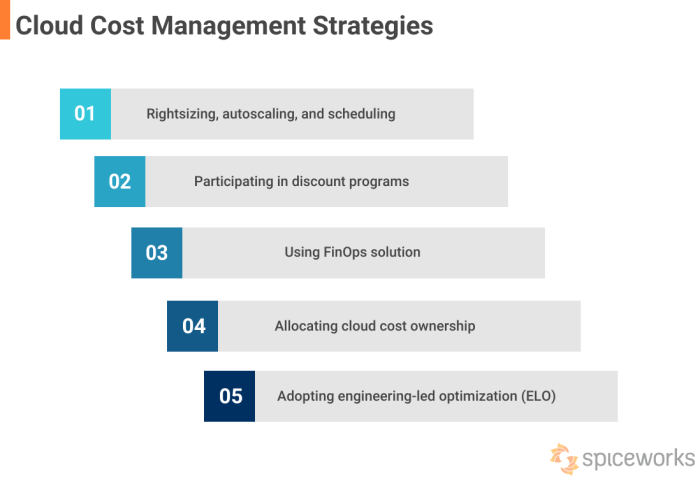
Understanding how cloud pricing models influence unit economics is crucial for effective cloud cost management. Different pricing strategies can significantly impact the cost per unit of service, affecting overall profitability and efficiency. This section explores the relationship between various cloud pricing models and their implications on unit economics, providing insights into how to optimize cloud spending based on these models.
Impact of Cloud Pricing Models on Unit Economics
Cloud pricing models directly affect unit economics by determining the cost of resources used to deliver a service. The choice of pricing model can significantly alter the cost per unit of output, influencing the profitability and efficiency of applications and services running in the cloud. Selecting the right model requires careful consideration of resource utilization patterns, workload characteristics, and long-term cost projections.
Comparing On-Demand vs. Reserved Instances and Their Unit Economic Implications
On-demand instances offer flexibility but can be more expensive in the long run, while reserved instances provide cost savings for predictable workloads. The unit economic implications vary significantly between these two models.
- On-Demand Instances:
On-demand instances provide the highest degree of flexibility. You pay for compute capacity by the hour or second, with no upfront commitment. This model is ideal for unpredictable workloads, development and testing environments, and applications with variable resource needs. However, the unit cost is generally higher compared to other pricing models.
For example, if a virtual machine costs $0.10 per hour and processes 100 transactions per hour, the unit cost per transaction is $0.001. If the workload increases to 200 transactions per hour, the unit cost per transaction remains $0.0005, assuming the instance is able to handle the increased load without requiring additional resources.
- Reserved Instances:
Reserved instances offer significant discounts compared to on-demand pricing, in exchange for a commitment to use a specific instance type for a specified period (typically one or three years). This model is best suited for stable, predictable workloads. The unit cost is considerably lower, resulting in substantial cost savings. However, unused reserved instances represent wasted investment.
Consider a scenario where a reserved instance reduces the hourly cost of the same virtual machine to $0.06. If the instance processes 100 transactions per hour, the unit cost per transaction drops to $0.0006. This reduction demonstrates the potential for cost savings with reserved instances, especially for consistent workloads.
- Spot Instances:
Spot instances allow you to bid on spare compute capacity, often at significantly reduced prices compared to on-demand instances. This model is suitable for fault-tolerant workloads that can withstand interruptions. However, the unit cost can fluctuate based on market demand.
For example, if the spot instance price fluctuates between $0.02 and $0.05 per hour and the instance processes 100 transactions per hour, the unit cost per transaction can range from $0.0002 to $0.0005. This volatility necessitates careful planning and consideration of the workload’s tolerance for interruptions.
Advantages and Disadvantages of Pricing Models in the Context of Unit Cost
Each cloud pricing model has unique advantages and disadvantages that impact the unit cost of delivering a service. Choosing the optimal model depends on the specific needs and characteristics of the workload.
- On-Demand:
Advantages: High flexibility; no upfront commitment; suitable for unpredictable workloads.
Disadvantages: Highest unit cost; can be expensive for sustained usage. - Reserved Instances:
Advantages: Significant cost savings; predictable unit cost for stable workloads.
Disadvantages: Requires upfront commitment; unused instances represent wasted investment; less flexible. - Spot Instances:
Advantages: Lowest unit cost for fault-tolerant workloads; potential for substantial savings.
Disadvantages: Price volatility; risk of interruption; requires fault-tolerant architecture. - Savings Plans:
Advantages: Flexible and cost-effective, offering discounts in exchange for commitment to a consistent amount of compute usage.
Disadvantages: Requires commitment, less flexibility than on-demand.
The choice of pricing model is a strategic decision that directly affects the unit economics of cloud-based services. A thorough understanding of each model’s characteristics, coupled with careful monitoring of resource utilization, is essential for optimizing cloud costs and achieving the desired business outcomes.
Application-Specific Unit Economics
Understanding unit economics becomes even more granular when applied to specific application types. This approach allows for a deeper dive into the cost drivers unique to each application, enabling more targeted optimization strategies and a clearer understanding of profitability at a per-unit level. By analyzing the resource consumption patterns of different applications, organizations can gain valuable insights into their cloud spending and identify areas for improvement.
Examples of Unit Economics for Specific Application Types
The following examples illustrate how unit economics can be applied to various application types, highlighting the key metrics and cost drivers.
- Web Applications: For web applications, a critical unit is often “request” or “user session.” Cost drivers include compute instances (e.g., EC2), data transfer (e.g., bandwidth), database usage (e.g., RDS), and storage (e.g., S3 for static assets). Unit cost calculation involves dividing the total cost (compute, data transfer, database, storage) by the number of requests or user sessions. Metrics to track include cost per request, cost per user session, and resource utilization rates.
- Data Processing Pipelines: In data processing pipelines (e.g., ETL jobs, machine learning model training), a common unit is “processed data volume” (e.g., GB of data processed) or “job execution.” Cost drivers include compute resources (e.g., EMR clusters, SageMaker instances), storage (e.g., S3), and data transfer. Unit cost calculation involves dividing the total cost by the processed data volume or the number of job executions.
Key metrics include cost per GB processed, cost per job execution, and processing time.
- Mobile Applications: For mobile applications, unit economics might focus on “active users” or “feature usage.” Cost drivers include compute for backend services, database usage for user data, storage for media assets, and data transfer. The unit cost is calculated by dividing the total cost (backend, database, storage, data transfer) by the number of active users or the number of times a specific feature is used.
Metrics include cost per active user, cost per feature usage, and server response times.
- Gaming Applications: In the gaming sector, a key unit is often “active user” or “game session.” Cost drivers comprise compute for game servers, database for player data, storage for game assets, and data transfer. Unit cost calculation involves dividing the total cost by the number of active users or game sessions. Metrics to monitor are cost per active user, cost per game session, and server latency.
Calculating the Unit Cost for a Specific Application
The calculation of unit cost requires a detailed understanding of the application’s resource consumption and associated costs. This involves identifying the key cost drivers and quantifying their impact.
- Identify the Unit: Define the relevant unit for the application (e.g., request, user session, GB processed).
- Determine Cost Drivers: Identify the resources that contribute to the application’s cost (e.g., compute, storage, data transfer, database).
- Gather Cost Data: Collect the total cost for each cost driver over a specific period (e.g., monthly). This data can be obtained from cloud provider billing reports.
- Measure Resource Consumption: Determine the amount of each resource consumed by the application during the same period. This can be achieved through monitoring tools and application logs.
- Calculate the Total Cost: Sum the costs of all cost drivers to determine the total cost for the application during the defined period.
- Calculate the Unit Cost: Divide the total cost by the number of units (e.g., requests, GB processed) to calculate the unit cost.
For example, consider a web application that processes 1 million requests per month. The total monthly cost for the application is $10,000, including compute, data transfer, and database costs. The unit cost per request is calculated as:
Unit Cost = Total Cost / Number of Units Unit Cost = $10,000 / 1,000,000 requests Unit Cost = $0.01 per request
Real-World Scenario: Improved Cloud Cost Efficiency
The following example illustrates how focusing on application-specific unit economics can lead to significant cost savings.
A software-as-a-service (SaaS) company observed that its image processing service had a high cost per image processed. By analyzing the application’s unit economics, they identified that a significant portion of the cost was due to inefficient image resizing algorithms and excessive storage of intermediate image versions. They optimized the image resizing algorithms, implemented a more efficient storage solution, and reduced the number of intermediate image versions stored. As a result, the cost per image processed decreased by 40%, leading to substantial cost savings and improved profitability. This optimization was achieved by focusing on the “image processed” unit and addressing the specific cost drivers associated with that unit.
The Future of Unit Economics in Cloud Cost Management
The cloud landscape is constantly evolving, with new technologies and services emerging at a rapid pace. This dynamic environment demands a forward-looking approach to cloud cost management, particularly in the realm of unit economics. As organizations become more sophisticated in their cloud adoption strategies, understanding and leveraging unit economics will be critical for optimizing costs, improving performance, and driving business value.
Emerging Trends in Cloud Cost Management Related to Unit Economics
Several trends are shaping the future of cloud cost management and unit economics. These trends reflect a shift towards greater automation, deeper insights, and more proactive cost optimization.
- Increased Automation and AI-Driven Optimization: The adoption of artificial intelligence (AI) and machine learning (ML) is accelerating in cloud cost management. AI-powered tools can automate cost analysis, identify anomalies, and suggest optimization strategies. This includes automatically adjusting resource allocation based on demand, identifying idle resources, and predicting future costs. For example, a system might analyze historical data to predict peak usage times and automatically scale resources to meet demand, minimizing wasted capacity.
- Granular Visibility and FinOps Practices: Organizations are moving towards greater granularity in their cost tracking and analysis. FinOps practices are becoming more widespread, emphasizing collaboration between engineering, finance, and operations teams to manage cloud spending effectively. This involves breaking down costs by service, application, team, and even individual feature. This granular visibility allows for a deeper understanding of unit economics and enables more targeted optimization efforts.
For instance, a company might track the cost per transaction for a specific e-commerce feature, allowing them to identify and address inefficiencies in that particular area.
- Serverless and Containerization Focus: Serverless computing and containerization technologies are gaining popularity. These technologies abstract away the underlying infrastructure, allowing developers to focus on building and deploying applications without managing servers. This can lead to significant cost savings, but it also requires a shift in how unit economics are calculated. Instead of focusing on the cost of individual virtual machines, organizations need to consider the cost per function invocation or the cost per container instance.
- Multi-Cloud and Hybrid Cloud Strategies: Many organizations are adopting multi-cloud and hybrid cloud strategies to avoid vendor lock-in, improve resilience, and leverage the best features of different cloud providers. This adds complexity to cost management, as organizations need to track and compare costs across multiple platforms. Unit economics become even more critical in this scenario, as they provide a consistent framework for evaluating the cost-effectiveness of different cloud services and providers.
- Sustainability and Green Cloud Initiatives: Environmental sustainability is becoming an increasingly important consideration for organizations. Cloud providers are investing in renewable energy sources and implementing energy-efficient infrastructure. Organizations are also looking for ways to reduce their carbon footprint by optimizing their cloud usage. Unit economics can play a role in this by helping organizations understand the environmental impact of their cloud spending and identify opportunities to reduce energy consumption.
How Unit Economics Will Evolve with the Adoption of New Cloud Technologies
The adoption of new cloud technologies will significantly impact how unit economics are calculated and applied. This evolution will require new metrics, tools, and approaches.
- Serverless Computing: With serverless computing, the focus shifts from infrastructure costs to function execution costs. Unit economics will need to consider metrics like cost per function invocation, cost per transaction processed by a serverless function, and resource consumption (memory, CPU) per function execution. For example, a company using serverless functions for image processing might track the cost per image processed, allowing them to optimize the function’s code and resource allocation to reduce costs.
- Containerization and Kubernetes: Containerization and Kubernetes introduce new complexities in cost management. Unit economics will need to consider the cost of running containerized applications, including the cost of CPU, memory, storage, and network resources. Metrics like cost per container instance, cost per service, and cost per application feature will become important. A company running a microservices architecture on Kubernetes might track the cost of each microservice based on its resource consumption and utilization.
- Edge Computing: Edge computing brings compute and storage closer to the end-users, which can reduce latency and improve performance. Unit economics in edge computing will need to consider the cost of deploying and managing resources at the edge, including the cost of hardware, network bandwidth, and power consumption. Metrics like cost per request served from the edge, cost per data processed at the edge, and cost per device connected to the edge will become important.
- AI and Machine Learning: AI and ML workloads can be resource-intensive, requiring significant compute power and storage. Unit economics in this area will need to consider the cost of training and deploying ML models, including the cost of GPUs, TPUs, and specialized hardware. Metrics like cost per model training run, cost per prediction, and cost per data point processed will become crucial. A company developing a fraud detection system might track the cost per transaction analyzed by their ML model.
- Cloud-Native Databases: Cloud-native databases offer various cost-optimization features, such as automatic scaling and pay-as-you-go pricing. Unit economics will need to consider the cost of using these databases, including the cost of storage, compute, and data transfer. Metrics like cost per query, cost per transaction, and cost per gigabyte stored will be essential. A company using a cloud-native database for its e-commerce platform might track the cost per order processed.
Illustration: The Future State of Cloud Cost Management
Imagine a future state of cloud cost management where unit economics are seamlessly integrated into every aspect of cloud operations. In this scenario:
1. Automated Cost Intelligence: AI-powered tools continuously monitor cloud usage, automatically identifying cost anomalies and optimization opportunities. These tools analyze data at a granular level, providing real-time insights into the cost of every application, service, and feature.
2. Real-Time Unit Cost Calculation: Unit costs are automatically calculated for all cloud resources and services, providing a clear understanding of the cost of each unit of work. For example, the system automatically calculates the cost per transaction for an e-commerce platform, the cost per video stream for a streaming service, or the cost per AI model prediction.
3. Proactive Optimization Recommendations: Based on real-time data and unit cost analysis, the system provides proactive recommendations for cost optimization. These recommendations might include adjusting resource allocation, optimizing code, switching to more cost-effective services, or implementing reserved instances. For instance, the system might suggest scaling down resources during off-peak hours or switching to a more efficient database engine.
4. FinOps Integration: FinOps teams collaborate with engineering, finance, and operations teams to ensure that cost optimization is a shared responsibility. They use the data and insights provided by the cost management system to make informed decisions about cloud spending and to align cloud costs with business goals.
5. Sustainability Metrics: The system tracks the environmental impact of cloud usage, including carbon emissions and energy consumption. This allows organizations to make informed decisions about their cloud infrastructure and to reduce their carbon footprint. The system might provide recommendations for switching to more energy-efficient services or for optimizing resource utilization to reduce energy consumption.
6. Predictive Analytics: The system uses machine learning to predict future cloud costs and to identify potential cost overruns. This allows organizations to proactively manage their cloud budgets and to avoid unexpected expenses. The system might predict that a particular application will experience a surge in traffic and automatically scale resources to meet the demand, preventing performance issues and minimizing costs.
This future state is characterized by data-driven decision-making, proactive cost optimization, and a deep understanding of unit economics. It empowers organizations to maximize the value of their cloud investments and to achieve their business goals.
Conclusion
In conclusion, what are unit economics for cloud cost management provides a robust framework for understanding, managing, and optimizing cloud spending. By mastering the principles discussed, businesses can gain greater control over their cloud costs, make data-driven decisions, and unlock the full potential of cloud computing. This discussion not only offers actionable strategies for immediate cost savings but also prepares organizations for the future of cloud cost management, ensuring sustainable and efficient cloud operations.
FAQ Summary
What are unit economics in the context of cloud computing?
Unit economics in cloud computing refers to the direct revenues and costs associated with each unit of cloud service consumed. It helps to understand the profitability and efficiency of cloud resource utilization by analyzing costs on a per-unit basis, such as cost per transaction, cost per API call, or cost per gigabyte of data processed.
Why is understanding unit economics important for cloud cost management?
Understanding unit economics is crucial because it enables businesses to identify cost drivers, optimize resource allocation, and make informed decisions about cloud service consumption. By analyzing the cost per unit, organizations can identify areas where costs can be reduced, improve efficiency, and make strategic decisions that align with business objectives.
How can I calculate unit costs for cloud services?
To calculate unit costs, divide the total cost of a cloud service by the number of units consumed. For example, if you spend $100 on a cloud service and process 10,000 transactions, the unit cost is $0.01 per transaction. Formulas will vary depending on the specific service and pricing model.
What are some common strategies for optimizing cloud costs based on unit economics?
Common strategies include right-sizing resources, utilizing reserved instances or committed use discounts, optimizing storage tiering, and automating resource scaling. Regularly monitoring and analyzing unit costs allows you to pinpoint areas for improvement and refine your cloud spending strategies.
How do different cloud pricing models affect unit economics?
Different pricing models such as on-demand, reserved instances, and spot instances, have varying implications on unit economics. Reserved instances can lower the unit cost by providing discounted rates for committed usage. Understanding these models and selecting the appropriate one based on usage patterns is key to optimizing unit economics.