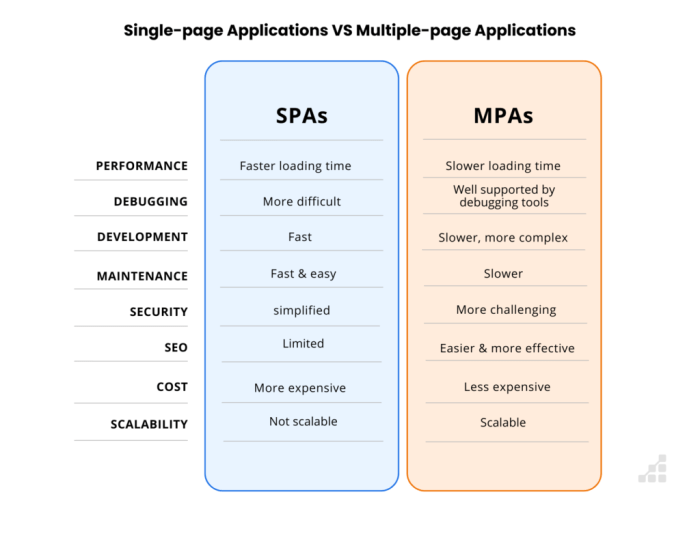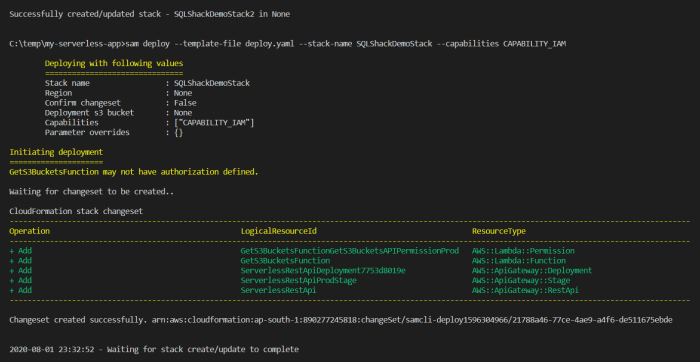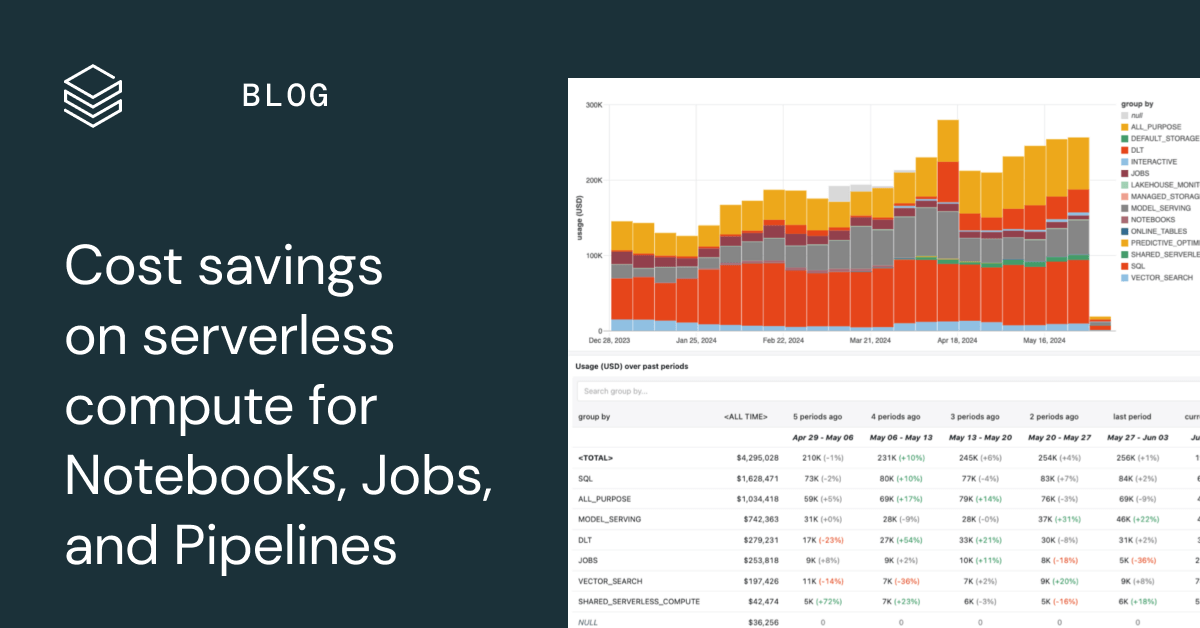Amazon Aurora Serverless represents a paradigm shift in database management, offering a compelling alternative to traditional, provisioned database instances. It is a database service designed to automatically scale database capacity based on application demand. This eliminates the need for manual capacity planning and management, promising significant cost savings and operational efficiency. This exploration delves into the core concepts, architecture, benefits, and practical applications of Aurora Serverless, providing a comprehensive understanding of this innovative technology.
This document aims to provide a clear and detailed understanding of Amazon Aurora Serverless, covering its architectural components, advantages, use cases, and practical implementation. The following sections will dissect its inner workings, comparing it to provisioned Aurora instances, and offering insights into its monitoring, security, and cost optimization strategies. The goal is to equip readers with the knowledge necessary to evaluate and leverage Aurora Serverless effectively in their own environments.
Defining Amazon Aurora Serverless
Amazon Aurora Serverless is a cloud-native database service designed to automatically scale database capacity up or down based on application demand. This eliminates the need to provision and manage database instances manually, offering a pay-per-use pricing model that optimizes costs. It’s particularly well-suited for applications with unpredictable or intermittent workloads.
Core Concept and Purpose
The fundamental concept behind Amazon Aurora Serverless is automated capacity management. It dynamically adjusts the database resources, such as CPU and memory, to meet the fluctuating demands of the application. This approach aims to reduce operational overhead and optimize costs by eliminating the need to over-provision resources to handle peak loads. Its purpose is to provide a highly available, scalable, and cost-effective database solution for a wide range of applications.
Technical Definition
Amazon Aurora Serverless is a version of Amazon Aurora that automatically starts up, shuts down, and scales database capacity based on application demand. It is designed to provide a simplified database management experience by eliminating the need for manual capacity planning. It offers compatibility with MySQL and PostgreSQL, supporting various database workloads.
Key Distinguishing Features
Aurora Serverless differs significantly from traditional database solutions in several key aspects. These differences are critical for understanding its benefits and limitations.
- Automated Scaling: Aurora Serverless automatically scales compute resources based on workload demands. It eliminates the need for manual capacity planning, scaling up or down in response to application traffic. The scaling unit is Aurora Capacity Unit (ACU). One ACU is a combination of processing power and memory. The database scales in increments of ACUs, typically in a matter of seconds.
For example, if a database is experiencing a sudden increase in read requests, Aurora Serverless will automatically allocate more ACUs to handle the load.
- Pay-per-Use Pricing: Users are charged only for the database resources they consume. There is no need to pay for idle capacity. This pricing model is particularly advantageous for applications with variable or unpredictable workloads, such as development environments or infrequently used applications. For instance, a development environment might only be used during business hours, and the cost is significantly reduced when the database is idle outside of those hours.
- Simplified Management: Aurora Serverless simplifies database administration by automating tasks such as capacity management, backups, and patching. This reduces the operational overhead associated with traditional database solutions.
- High Availability: Aurora Serverless leverages the high availability features of Amazon Aurora, providing automatic failover and data replication across multiple Availability Zones. This ensures that the database remains available even in the event of a failure.
- Integration with AWS Services: Aurora Serverless seamlessly integrates with other AWS services, such as AWS Lambda, Amazon S3, and Amazon CloudWatch. This integration simplifies the development and deployment of applications that use Aurora Serverless.
Architecture and Components
Amazon Aurora Serverless’s architecture is designed for on-demand scaling and cost optimization, catering to unpredictable workloads. Its core principle is to decouple compute and storage, allowing for independent scaling of resources based on real-time demand. This section details the underlying architecture and its key components.
Underlying Architecture of Aurora Serverless
Aurora Serverless employs a shared-storage architecture, which separates the compute and storage layers. This separation enables dynamic scaling of compute resources without impacting the underlying data storage. This design differs significantly from traditional database architectures where compute and storage are tightly coupled.The core elements of the Aurora Serverless architecture are:
- Compute Layer: This layer comprises a fleet of compute instances. These instances are stateless and can be dynamically added or removed based on the workload. The compute layer handles query processing, transaction management, and other database operations.
- Storage Layer: The storage layer utilizes a distributed, fault-tolerant storage volume. It is a shared resource accessible by all compute instances in the cluster. This layer ensures data durability and availability through replication across multiple Availability Zones (AZs). Aurora Serverless automatically handles data backups and recovery.
- Proxy Layer: A proxy layer sits between the compute and storage layers. It handles connection management, request routing, and connection pooling, improving efficiency and performance. This layer also provides a layer of abstraction, allowing for seamless scaling and failover.
Components for Automatic Capacity Management
Automatic capacity management is a key feature of Aurora Serverless. It continuously monitors the workload and adjusts the allocated resources accordingly. Several components work together to achieve this dynamic scaling:
- Capacity Units (ACUs): Aurora Serverless utilizes Aurora Capacity Units (ACUs) as a measure of compute capacity. An ACU represents a combination of CPU and memory resources. The database automatically scales the number of ACUs based on the workload demand.
- Scaling Controller: The scaling controller is the brain of the capacity management system. It monitors various metrics, such as CPU utilization, memory consumption, and connection count, to determine the appropriate number of ACUs required. It uses these metrics to make scaling decisions.
- Scaling Range: The scaling range defines the minimum and maximum ACUs that the database can scale to. This range can be configured based on the expected workload patterns.
- Scaling Policies: Scaling policies define the rules that trigger scaling events. They can be based on different metrics, such as CPU utilization exceeding a threshold. These policies ensure the database responds effectively to changes in workload.
- Warm Pool: The warm pool is a reserve of pre-warmed compute resources. This helps Aurora Serverless scale up more quickly when demand increases.
Capacity Management Process Diagram
The following diagram illustrates the capacity management process in Aurora Serverless.
Diagram Description: The diagram depicts a cyclical process of monitoring, decision-making, and scaling. The process begins with the
- Workload*, which generates database requests. These requests are processed by the
- Compute Layer*, utilizing a specific number of
- ACUs*. The
- Scaling Controller* continuously monitors the
- Workload Metrics* (CPU utilization, memory, connections, etc.) from the Compute Layer. Based on these metrics, and guided by defined
- Scaling Policies* and a
Scaling Range*, the Scaling Controller makes a decision
either to
- Scale Up* (add ACUs) or
- Scale Down* (remove ACUs), or to maintain the current capacity. If scaling is required, the Scaling Controller adjusts the ACUs allocated to the Compute Layer, impacting the Workload performance. The entire process then loops back, continuously monitoring and adjusting to the evolving workload.
The process can be summarized as follows:
- Workload Generation: Database requests are generated by the application.
- Resource Consumption: The compute layer processes the requests, utilizing a specific number of ACUs.
- Metric Monitoring: The scaling controller monitors workload metrics.
- Decision Making: Based on the metrics and configured policies, the scaling controller decides whether to scale up, scale down, or maintain the current capacity.
- Scaling Action: The compute layer is scaled up or down based on the decision.
- Cycle Repetition: The process repeats continuously, ensuring optimal resource allocation.
Benefits of Using Aurora Serverless
Adopting Amazon Aurora Serverless offers several advantages, making it a compelling choice for various database workloads. These benefits span cost optimization, enhanced performance, and improved scalability, catering to a diverse range of application requirements. Understanding these advantages allows for informed decision-making regarding database infrastructure.
Cost-Saving Benefits
Aurora Serverless provides significant cost advantages compared to provisioned database instances, primarily through its pay-per-use pricing model. This model eliminates the need to pay for idle resources, leading to substantial savings, particularly for workloads with unpredictable or intermittent usage patterns.The cost-saving benefits are realized through several key mechanisms:
- Elimination of Idle Capacity Costs: Traditional database instances require provisioning for peak load, leading to wasted resources and associated costs during periods of low activity. Aurora Serverless automatically scales compute capacity up or down based on demand, ensuring that you only pay for the resources you consume. For instance, a web application experiencing seasonal traffic fluctuations can significantly reduce its database costs by using Aurora Serverless.
During off-peak hours, the database can scale down to a minimal capacity, and then scale up automatically during peak times.
- Granular Pricing: Aurora Serverless charges for database capacity in increments of Aurora Capacity Units (ACUs). This granular pricing model allows for precise resource allocation and cost control. The precise scaling ensures that you are not paying for resources you don’t use, in contrast to the fixed-size instances of provisioned databases.
- Reduced Operational Overhead: Aurora Serverless simplifies database management by automating tasks such as capacity management and patching. This reduces the need for database administrators to manually manage resources, leading to lower operational costs.
- Example: Consider an e-commerce platform that experiences significant traffic spikes during promotional events. With a provisioned database, the platform would need to allocate resources to handle peak load, resulting in wasted capacity and higher costs during periods of low activity. Aurora Serverless, on the other hand, automatically scales to meet the demand during the promotion, then scales down when the promotion ends, thereby optimizing costs.
Performance and Scalability Advantages
Aurora Serverless excels in scenarios requiring dynamic scalability and performance optimization. Its architecture enables it to adapt to changing workloads efficiently, ensuring optimal performance and resource utilization.The performance and scalability advantages are realized through several mechanisms:
- Automatic Scaling: Aurora Serverless automatically scales compute capacity based on workload demands. The database adjusts resources within seconds, ensuring optimal performance and responsiveness, especially during traffic surges. This is a stark contrast to provisioned databases, which require manual intervention and downtime to scale.
- Rapid Response to Traffic Spikes: Aurora Serverless is designed to quickly respond to traffic spikes. For example, an application experiencing a sudden increase in user activity can rely on Aurora Serverless to scale compute capacity to handle the increased load without performance degradation.
- Optimized Resource Utilization: The serverless architecture ensures that resources are utilized efficiently. The database only consumes the resources it needs, reducing waste and improving overall performance.
- Use Cases:
- Web Applications: Web applications that experience fluctuating traffic patterns, such as news websites or social media platforms, benefit from the automatic scaling capabilities of Aurora Serverless.
- Mobile Applications: Mobile applications with unpredictable user activity can leverage Aurora Serverless to handle varying loads.
- Testing and Development Environments: Aurora Serverless is well-suited for testing and development environments, where database usage is often sporadic.
Use Cases and Applications

Amazon Aurora Serverless is particularly well-suited for specific database workloads, offering significant advantages over traditional database deployments. Its pay-per-use model and automated scaling capabilities make it an ideal choice for applications with unpredictable or intermittent traffic patterns. The following sections will delve into the ideal use cases, industries, and specific applications that can leverage Aurora Serverless to optimize costs, improve performance, and simplify database management.
Ideal Use Cases for Aurora Serverless
Aurora Serverless excels in environments characterized by fluctuating or unpredictable workloads. Its ability to automatically scale capacity based on demand eliminates the need for over-provisioning or manual intervention, resulting in cost savings and improved resource utilization. It also benefits applications with infrequent usage, such as development and testing environments, where databases are not constantly accessed. Consider applications that experience peaks and valleys in traffic, such as e-commerce sites during promotional periods, or SaaS applications that have variable user engagement.
- Development and Testing Environments: Aurora Serverless provides a cost-effective solution for development and testing, where databases are often idle or lightly used. The ability to start and stop the database on demand and pay only for the consumed resources makes it ideal for these environments.
- Web and Mobile Applications with Variable Traffic: Applications with fluctuating traffic patterns, such as e-commerce platforms or social media apps, can benefit from Aurora Serverless’s automatic scaling. It can handle sudden traffic spikes without manual intervention, ensuring optimal performance and availability.
- Applications with Infrequent or Sporadic Usage: Applications that are used infrequently, such as reporting or analytics dashboards, are well-suited for Aurora Serverless. The ability to automatically scale down to zero capacity when not in use minimizes costs.
- Proof-of-Concept (POC) and Pilot Projects: Aurora Serverless allows developers to quickly deploy and test database solutions without the overhead of managing infrastructure. Its ease of use and pay-per-use model make it an attractive option for POCs and pilot projects.
Industries and Applications Benefiting from Aurora Serverless
Several industries and application types can leverage the advantages of Aurora Serverless. These include but are not limited to, web and mobile applications, gaming, and IoT applications. Its scalability and cost-effectiveness make it a compelling choice for various use cases.
- E-commerce: E-commerce platforms often experience traffic spikes during sales events or promotions. Aurora Serverless can automatically scale to handle these surges, ensuring a smooth user experience.
- SaaS Applications: SaaS applications often have variable workloads depending on user activity. Aurora Serverless can automatically scale to meet demand, optimizing costs and performance.
- Gaming: Gaming applications require databases that can handle a large number of concurrent users. Aurora Serverless’s scalability can ensure optimal performance during peak gaming sessions.
- IoT Applications: IoT applications often generate large amounts of data that need to be stored and processed. Aurora Serverless can scale to handle the data influx, providing a cost-effective solution.
Specific Applications and Aurora Serverless Benefits
The following table illustrates specific applications and the benefits they derive from using Aurora Serverless:
| Application | Description | Aurora Serverless Benefit | Impact |
|---|---|---|---|
| E-commerce Website (Example: Online Bookstore) | A website selling books, with a fluctuating number of visitors depending on marketing campaigns and seasonal promotions. | Automatic scaling to handle traffic spikes during promotional periods, ensuring a consistent user experience. Pay-per-use pricing, reducing costs during periods of low activity. | Improved website performance, reduced infrastructure costs, and better resource utilization. |
| Mobile App (Example: Fitness Tracking App) | A mobile application that tracks user activity and stores fitness data, with peak usage during certain times of the day. | Scales up during peak usage hours and scales down during off-peak hours, optimizing database resource allocation. | Reduced operational overhead, optimized database performance, and cost savings. |
| Gaming Application (Example: Mobile Puzzle Game) | A mobile puzzle game that stores user progress and scores, with varying numbers of active users. | Scales automatically to handle the number of concurrent users, providing consistent low-latency performance. Pay-per-use model reduces costs when fewer users are active. | Improved user experience due to faster game loading times, better performance, and cost-effective infrastructure. |
| Development and Testing Environment (Example: Internal Project Management Tool) | A development team using a project management tool, with a database that is used infrequently. | Starts and stops automatically, paying only for the database resources used. | Reduced costs and improved efficiency for development teams. |
How Aurora Serverless Works
Aurora Serverless offers a significant departure from traditional database management by automating the provisioning and scaling of database resources. This dynamic approach is achieved through a sophisticated capacity management system, enabling the database to adapt to fluctuating workloads seamlessly. This section will delve into the intricacies of this system, explaining how Aurora Serverless efficiently manages capacity.
Dynamically Scaling Database Resources
Aurora Serverless utilizes a “capacity unit” (ACU) to measure the resources required by the database. An ACU is a combination of CPU and memory. The system monitors resource utilization continuously, responding to changes in workload by automatically adjusting the number of ACUs allocated to the database instance. This dynamic scaling ensures that resources are efficiently utilized, providing optimal performance while minimizing costs.
The system intelligently increases or decreases the allocated ACUs based on the observed load, eliminating the need for manual intervention. This automatic scaling is a core characteristic of Aurora Serverless, providing its serverless nature.
Mechanisms for Automatic Capacity Adjustment
The automatic capacity adjustment in Aurora Serverless is driven by several key mechanisms:
- Monitoring and Metrics: Aurora Serverless constantly monitors various metrics, including CPU utilization, memory consumption, and network I/O. These metrics provide real-time insights into the database’s resource usage. The monitoring system is a critical component, collecting and analyzing data to inform scaling decisions.
- Scaling Policies: Scaling policies define the rules that govern how the database instance scales. These policies specify the conditions under which the instance should scale up (increase ACUs) or scale down (decrease ACUs). The policies can be configured to respond to specific metrics or thresholds.
- Capacity Planning: Aurora Serverless incorporates a capacity planning system that takes into account the anticipated workload fluctuations. This system uses historical data and predictive algorithms to anticipate future resource needs.
- Automated Scaling Actions: Based on the monitored metrics and scaling policies, Aurora Serverless automatically triggers scaling actions. These actions involve adding or removing ACUs to meet the demands of the workload.
Steps Involved in Capacity Scaling
The process of capacity scaling in Aurora Serverless involves a series of automated steps:
- Workload Monitoring: The system continuously monitors the database workload, collecting performance metrics such as CPU utilization, memory usage, and network I/O.
- Metric Analysis: The collected metrics are analyzed to determine the current resource utilization and identify any performance bottlenecks.
- Policy Evaluation: Scaling policies are evaluated based on the analyzed metrics. These policies define the conditions under which the database should scale up or down.
- Capacity Adjustment: If the scaling policies are triggered, the system automatically adjusts the number of ACUs allocated to the database instance. This adjustment involves either adding or removing ACUs. The scaling process usually takes seconds to complete.
- Resource Allocation: The adjusted ACUs are allocated to the database instance, providing the necessary resources to handle the current workload.
- Performance Optimization: The system continuously monitors the performance of the database instance and optimizes resource allocation to ensure optimal performance.
Aurora Serverless vs. Provisioned Aurora
Amazon Aurora offers two primary deployment options: Aurora Serverless and provisioned Aurora instances. Choosing between them depends heavily on the specific application requirements and the nature of the workload. Understanding the key differences in pricing, performance, and management is crucial for making an informed decision. This section provides a detailed comparison to assist in selecting the optimal deployment strategy.
Pricing Models: Aurora Serverless and Provisioned Aurora
The pricing models for Aurora Serverless and provisioned Aurora are fundamentally different, reflecting their distinct operational characteristics. Aurora Serverless employs a pay-per-use model, scaling compute capacity automatically and charging based on database capacity units (ACUs) consumed per hour. Provisioned Aurora, conversely, utilizes a fixed-cost model where users pre-allocate compute and storage resources and pay for the provisioned capacity, regardless of actual usage.
Performance Characteristics: Scalability and Resource Allocation
Performance in Aurora Serverless is inherently tied to its auto-scaling capabilities. The system dynamically adjusts compute resources based on demand, leading to rapid scaling up or down. Provisioned Aurora, while offering high performance, necessitates manual scaling, which can result in longer scaling times and potential underutilization of resources if over-provisioned.
Management Overhead: Automation and Administrative Tasks
Management overhead differs significantly between the two options. Aurora Serverless automates many administrative tasks, including capacity management and database instance scaling, reducing the operational burden. Provisioned Aurora requires more hands-on management, including capacity planning, performance tuning, and manual scaling operations.
Comparison Table: Aurora Serverless vs. Provisioned Aurora
To provide a clear comparison, a table Artikels the key differences between Aurora Serverless and provisioned Aurora. This table allows for a side-by-side examination of critical factors such as pricing, performance, and management overhead.
| Metric | Aurora Serverless | Provisioned Aurora |
|---|---|---|
| Pricing | Pay-per-use: Charges based on database capacity units (ACUs) consumed per hour. | Fixed cost: Charges based on provisioned compute and storage resources, regardless of actual usage. |
| Scalability | Automatic scaling: Dynamically adjusts compute capacity based on workload demand. Scales up and down rapidly. | Manual scaling: Requires manual scaling operations. Scaling may take longer. |
| Performance | Optimized for intermittent and unpredictable workloads. Good for applications with fluctuating traffic patterns. | Optimized for consistent and predictable workloads. Provides consistent performance levels. |
| Management | Automated: Reduces administrative overhead with automated capacity management and scaling. | Manual: Requires manual capacity planning, performance tuning, and scaling operations. |
| Use Cases | Ideal for development/test environments, infrequent workloads, and applications with unpredictable traffic. | Best suited for applications with consistent, high-volume traffic, or those requiring predictable performance. |
| Availability | Supports Multi-AZ deployments for high availability. | Supports Multi-AZ deployments for high availability. |
Supported Database Engines
Amazon Aurora Serverless offers flexibility by supporting multiple database engines, allowing users to choose the engine that best suits their application’s needs and existing skillsets. This capability is crucial for migrating existing applications or building new ones that leverage the strengths of different database technologies. Understanding the supported engines and their versions is essential for making informed decisions about Aurora Serverless deployment.
Database Engines Supported by Aurora Serverless
Aurora Serverless supports two primary database engines: MySQL and PostgreSQL. The specific versions available evolve over time, aligning with the latest stable releases and security patches.
MySQL Versions Supported
Aurora Serverless for MySQL supports various versions, allowing users to select a version compatible with their application’s requirements. Version support is crucial for maintaining application compatibility and leveraging the latest features and security updates.
- MySQL 5.7: This is a widely adopted version known for its performance and reliability.
- MySQL 8.0: Offering significant performance improvements and new features compared to 5.7, including enhanced JSON support and window functions.
It’s important to note that the exact minor versions supported within each major version (e.g., 5.7.x or 8.0.x) can change over time as Amazon releases updates. The specific version availability is usually announced in the AWS documentation and release notes.
PostgreSQL Versions Supported
Aurora Serverless also provides support for PostgreSQL, a powerful open-source relational database known for its extensibility and advanced features.
- PostgreSQL 13: Offers improvements in query performance, especially for analytical workloads, and includes new features like parallel vacuuming.
- PostgreSQL 14: Includes enhancements in performance, scalability, and manageability.
- PostgreSQL 15: Contains improvements in logical replication, performance, and monitoring.
- PostgreSQL 16: The latest version with improved performance, enhanced security features, and support for new data types.
Similar to MySQL, the supported minor versions of PostgreSQL within each major version are regularly updated to include the latest patches and enhancements.
Determining Supported Engine Types and Versions
Identifying the supported database engines and their versions is straightforward. AWS provides multiple resources for this purpose.
- AWS Management Console: The AWS Management Console is the primary interface for managing Aurora Serverless. When creating a new Aurora Serverless cluster, the console will display a list of supported engine types and available versions in a dropdown menu. This is the most direct way to verify the current offerings.
- AWS Command Line Interface (CLI): The AWS CLI can be used to programmatically retrieve information about supported database engine versions. The `aws rds describe-db-engine-versions` command is particularly useful.
- AWS Documentation: The official AWS documentation for Amazon Aurora is the authoritative source for information on supported engines and versions. The documentation is regularly updated to reflect the latest releases and changes.
Example command:
`aws rds describe-db-engine-versions –engine aurora-mysql –query ‘DBEngineVersions[*].EngineVersion’`
This command, when executed, returns a list of supported MySQL versions for Aurora. The query parameter filters the results to show only the version numbers. Similar commands can be used for PostgreSQL.
By utilizing these methods, users can easily determine the available engine types and versions, ensuring they select the appropriate configuration for their applications. This allows for optimal performance, security, and compatibility.
Getting Started with Aurora Serverless
Setting up an Amazon Aurora Serverless database involves a series of steps that facilitate the deployment and management of a scalable, on-demand database service. This process leverages the underlying infrastructure of Amazon Web Services (AWS) to provide a user-friendly experience, simplifying database administration and optimizing resource utilization.
Setting up an Aurora Serverless Database Process
The process for setting up an Aurora Serverless database can be summarized as a sequence of logical steps, ensuring a smooth and efficient deployment. This approach emphasizes the importance of pre-configuration and parameter selection to optimize performance and cost-effectiveness.
Step-by-Step Creation of a New Aurora Serverless Instance
Creating a new Aurora Serverless instance requires a structured approach, guiding the user through the configuration options and resource allocation. The following steps Artikel the process, highlighting key considerations for each stage:
- Accessing the AWS Management Console: Begin by logging into the AWS Management Console. Navigate to the Amazon RDS service.
- Initiating Instance Creation: Click on “Create database.”
- Selecting Database Engine and Edition: Choose the desired database engine (e.g., MySQL, PostgreSQL, MariaDB) and the Aurora edition. Select “Aurora” and the specific engine version.
- Selecting “Serverless” Deployment Option: Under the “Capacity type” section, choose the “Serverless” option. This indicates the database will automatically scale its capacity based on the workload.
- Configuring Database Settings:
- DB instance identifier: Provide a unique name for your database instance.
- Credentials Settings: Set the master username and password for database access. It’s crucial to choose a strong password.
- Configuring Capacity Settings:
- Minimum and Maximum Capacity Units (ACUs): Define the minimum and maximum Aurora Capacity Units (ACUs). ACUs determine the database’s capacity. The system automatically scales within this range. Setting these parameters appropriately is critical for cost optimization. For example, a minimum of 1 ACU ensures the database is always available, while a maximum of 64 ACUs allows for substantial workload handling.
- Capacity range: Setting the capacity range allows the database to scale up and down automatically based on demand.
- Network and Security Configuration:
- Virtual Private Cloud (VPC): Select the VPC where you want to deploy the database.
- Subnet group: Choose a subnet group that defines the subnets within your VPC.
- Public accessibility: Determine whether the database should be publicly accessible. For security, it is often recommended to set this to “No” and access the database from within your VPC.
- Security group: Configure the security group to control inbound and outbound traffic to the database. This is a crucial step to ensure only authorized access.
- Database Options:
- Database name: Specify the initial database name.
- Port: Define the port number for database connections (default: 3306 for MySQL, 5432 for PostgreSQL).
- DB parameter group: Choose or create a DB parameter group to customize database engine settings.
- Option group: Select or create an option group, which allows for enabling additional features like performance insights.
- Backup Configuration:
- Backup retention period: Specify the number of days to retain automated backups.
- Enable enhanced monitoring: Choose to enable enhanced monitoring for detailed database metrics.
- Review and Launch: Review all the configurations and click “Create database.”
- Monitoring and Verification: After the instance is created, monitor its status and ensure it’s in the “Available” state.
Prerequisites for Aurora Serverless Deployment
Before starting with Aurora Serverless, several prerequisites need to be in place to ensure a successful and efficient deployment. These prerequisites are critical for network connectivity, security, and resource availability.
- An Active AWS Account: A valid and active AWS account is required to access and utilize the Aurora Serverless service.
- Virtual Private Cloud (VPC): A VPC is essential for network isolation and security. The Aurora Serverless instance will be deployed within a VPC.
- Subnets: Subnets within the VPC are necessary to provide network connectivity for the Aurora Serverless instance. At least two subnets are recommended for high availability.
- Security Groups: Security groups are crucial for controlling inbound and outbound traffic to the database instance, ensuring secure access.
- IAM Permissions: Proper IAM (Identity and Access Management) permissions are required for the user or role creating the Aurora Serverless instance. These permissions define what actions the user or role is authorized to perform within AWS.
- Database Engine Compatibility: Ensure that the chosen database engine (e.g., MySQL, PostgreSQL, MariaDB) is supported by Aurora Serverless. Check the AWS documentation for the latest supported versions.
- Sufficient Resources: Ensure sufficient resources are available within the chosen AWS region, including available IP addresses within the subnet and adequate compute capacity.
Monitoring and Management
Effective monitoring and proactive management are crucial for ensuring the optimal performance, availability, and cost-efficiency of an Amazon Aurora Serverless database. Implementing robust monitoring and management practices allows administrators to identify and address potential issues before they impact application performance or lead to service disruptions. This section will delve into the tools, methods, and best practices for monitoring and managing Aurora Serverless databases.
Tools and Methods for Monitoring Performance
Several tools and methods are available for monitoring the performance of an Aurora Serverless database. These tools provide insights into various aspects of the database’s operation, allowing for proactive identification and resolution of performance bottlenecks.
- Amazon CloudWatch: CloudWatch is the primary monitoring service for Aurora Serverless. It provides a comprehensive set of metrics that track database performance, including CPU utilization, memory usage, disk I/O, network throughput, and connection metrics. CloudWatch also allows for the creation of custom dashboards, setting alarms based on specific metric thresholds, and generating notifications when these thresholds are breached. This is particularly useful for identifying spikes in resource consumption or potential performance degradation.
For instance, an alarm can be configured to trigger a notification if CPU utilization exceeds 80% for a sustained period, indicating a potential need for scaling.
- Performance Insights: Performance Insights is a database performance tuning and monitoring feature that helps to diagnose and resolve database performance issues. It provides a dashboard that visualizes database load and identifies the most time-consuming queries. Performance Insights allows users to drill down into specific queries, analyze execution plans, and identify potential areas for optimization, such as adding indexes or rewriting inefficient queries.
It provides real-time and historical performance data, enabling a deeper understanding of database behavior.
- Database Activity Streams: Database Activity Streams allows for the streaming of database activity in near real-time. This includes information about user connections, queries, and data modifications. This feature is useful for auditing, security monitoring, and troubleshooting. It provides a detailed log of database events, enabling administrators to track changes and identify potential security threats or performance anomalies.
- Query Monitoring and Profiling Tools: While not native to Aurora Serverless, tools like those provided by the database engine (e.g., MySQL Enterprise Monitor, PostgreSQL’s `pg_stat_statements` extension) can be utilized to monitor and analyze query performance. These tools provide detailed insights into query execution times, resource consumption, and query plans, allowing for the identification of slow queries and optimization opportunities.
Tracking Database Metrics and Identifying Issues
Tracking database metrics is essential for understanding the health and performance of an Aurora Serverless database. Analyzing these metrics allows administrators to identify potential issues and proactively address them.
- CPU Utilization: Monitoring CPU utilization is critical. High CPU utilization can indicate that the database is under heavy load, potentially leading to performance degradation. If CPU utilization consistently exceeds a certain threshold (e.g., 80%), it may indicate the need for scaling the Aurora Serverless capacity.
- Memory Usage: Monitoring memory usage helps identify potential memory pressure, which can lead to performance issues such as increased query execution times or even database crashes. If memory usage is consistently high, it may be necessary to optimize query execution plans or increase the available memory resources.
- Disk I/O: Tracking disk I/O metrics, such as read/write operations per second and disk queue depth, is crucial for identifying potential disk bottlenecks. High disk I/O can slow down query execution and impact overall database performance. Identifying and addressing disk I/O issues may involve optimizing query execution plans, using appropriate indexes, or scaling the Aurora Serverless capacity.
- Network Throughput: Monitoring network throughput helps to identify network-related performance issues. High network traffic can indicate that the database is under heavy load or that there are issues with network connectivity. If network throughput is consistently high, it may be necessary to optimize the application’s network configuration or scale the Aurora Serverless capacity.
- Connection Metrics: Monitoring connection metrics, such as the number of connections, connection errors, and connection timeouts, is important for ensuring that the database can handle the application’s connection demands. High connection errors or timeouts can indicate that the database is unable to handle the number of incoming connections. This might necessitate increasing the maximum number of allowed connections or optimizing the application’s connection pooling strategy.
- Query Performance: Analyzing query performance metrics, such as query execution times and query execution plans, is essential for identifying slow queries and optimization opportunities. Slow queries can significantly impact overall database performance. Identifying and optimizing slow queries may involve adding indexes, rewriting inefficient queries, or adjusting the database’s configuration.
Best Practices for Managing an Aurora Serverless Database
Implementing best practices for managing an Aurora Serverless database ensures optimal performance, availability, and cost-efficiency.
- Capacity Planning and Scaling: Aurora Serverless automatically scales compute resources based on demand. However, it’s crucial to monitor resource utilization and set appropriate minimum and maximum capacity settings to optimize performance and cost. Regularly review the database’s scaling behavior to ensure that it is meeting the application’s needs. For instance, setting the minimum capacity too low might result in slow startup times when the database needs to scale up quickly, while setting the maximum capacity too high might lead to unnecessary costs.
- Performance Tuning: Regularly review and optimize query execution plans. Use Performance Insights to identify slow queries and areas for optimization. Add indexes to frequently queried columns to improve query performance. Analyze and optimize the database’s configuration parameters to suit the application’s workload.
- Database Schema Design: Design the database schema to optimize query performance. Use appropriate data types, and ensure that tables are properly normalized to minimize data redundancy and improve query efficiency. Proper schema design is fundamental to database performance.
- Backup and Recovery: Aurora Serverless automatically backs up data and provides point-in-time recovery capabilities. Regularly test the database’s backup and recovery processes to ensure that they are functioning correctly. Understand the recovery point objective (RPO) and recovery time objective (RTO) to align the backup strategy with the application’s requirements.
- Security Management: Implement robust security measures to protect the database. Use strong passwords, encrypt data at rest and in transit, and configure network security groups to restrict access to the database. Regularly audit database activity to identify and address potential security threats. Consider using database auditing features to monitor user activity and data access.
- Cost Optimization: Monitor resource consumption and optimize database configuration to minimize costs. Set appropriate minimum and maximum capacity settings to avoid over-provisioning. Consider using Aurora Serverless for workloads that have unpredictable or intermittent traffic patterns, where the automatic scaling capabilities can help to reduce costs.
- Regular Maintenance: Perform regular maintenance tasks, such as updating the database engine version, applying security patches, and monitoring database performance. Keep the database engine version up-to-date to benefit from the latest features, performance improvements, and security patches.
Pricing and Cost Optimization
Understanding the pricing model and employing effective cost optimization strategies are crucial for maximizing the benefits of Amazon Aurora Serverless while controlling expenses. The dynamic nature of Aurora Serverless necessitates a careful approach to resource allocation and usage monitoring to prevent unexpected costs.
Pricing Model for Aurora Serverless
Aurora Serverless’s pricing is based on a pay-per-use model, where you are charged for the database capacity consumed per second. The billing is calculated based on the Aurora Capacity Units (ACUs) your database consumes, along with storage and data transfer costs.The primary cost component is the ACU consumption. The ACU is a measure of the processing power and memory allocated to your database.
The number of ACUs scales automatically based on your workload demands, increasing or decreasing as needed. The pricing varies depending on the database engine and the AWS region where the database is deployed.Additionally, you are charged for the storage used by your database, which is priced per gigabyte per month. Data transfer costs also apply when data is transferred out of the AWS region, with different rates depending on the destination.
Backups and snapshots are also subject to storage charges.
Strategies for Optimizing Costs
Several strategies can be implemented to optimize costs when using Aurora Serverless. These strategies primarily focus on efficient resource utilization, careful monitoring, and proactive management of the database.
- Right-Sizing Workloads: Accurately estimating the resource requirements of your application is paramount. Avoid over-provisioning, which can lead to unnecessary ACU consumption. Analyze your workload patterns to determine the typical and peak resource demands.
- Monitoring ACU Consumption: Continuously monitor your ACU consumption using Amazon CloudWatch metrics. This helps identify trends and potential bottlenecks. Set up alerts to notify you of any unexpected spikes in ACU usage, allowing you to investigate the cause and take corrective action.
- Optimizing Query Performance: Efficient query design is essential for reducing resource consumption. Optimize your SQL queries to minimize the processing time and resource usage. Utilize indexes appropriately to speed up data retrieval and avoid full table scans. Regularly review and optimize the database schema for improved performance.
- Storage Management: Manage storage effectively by deleting unnecessary data and archiving older data that is infrequently accessed. Regularly review and optimize storage usage to minimize storage costs. Consider using data compression techniques to reduce storage footprint.
- Choosing the Right Region: The cost of Aurora Serverless can vary between different AWS regions. Evaluate the pricing in various regions and select the one that best suits your needs while considering latency requirements and compliance regulations.
- Leveraging Autoscaling: Ensure the Aurora Serverless database is configured to scale automatically based on your workload demands. Properly configure the minimum and maximum ACU settings to prevent over-provisioning while still ensuring the database can handle peak loads.
Cost Saving Tips:
- Monitor ACU usage regularly using CloudWatch.
- Optimize SQL queries and database schema.
- Implement efficient storage management practices.
- Choose the most cost-effective AWS region.
- Configure autoscaling to match workload demands.
Security Considerations
Securing data within Amazon Aurora Serverless is paramount to maintaining data integrity, confidentiality, and compliance with regulatory requirements. Amazon Aurora Serverless provides a robust set of security features designed to protect data at rest and in transit, control access, and monitor activities. Implementing a comprehensive security strategy is crucial for safeguarding sensitive information and ensuring the availability of database services.
Security Features Available for Aurora Serverless
Aurora Serverless leverages several built-in security features to protect data and infrastructure. These features are designed to integrate seamlessly with other AWS security services, providing a layered approach to security.* Data Encryption: Aurora Serverless supports encryption at rest using AWS Key Management Service (KMS). Data is automatically encrypted when stored on disk, and encryption keys are managed by KMS.
This ensures that even if the underlying storage is compromised, the data remains unreadable without the appropriate decryption keys. Aurora Serverless also supports encryption in transit using SSL/TLS. All communication between clients and the database is encrypted, protecting data from eavesdropping and tampering.* Access Control: Aurora Serverless integrates with AWS Identity and Access Management (IAM) for fine-grained access control.
IAM policies can be used to define which users and applications can access the database, what actions they can perform, and from where they can access it. This enables organizations to implement the principle of least privilege, granting users only the necessary permissions.* Network Security: Aurora Serverless can be deployed within a Virtual Private Cloud (VPC), providing a logically isolated network environment.
This allows organizations to control network access to the database using security groups and network access control lists (ACLs). Security groups act as a virtual firewall, controlling inbound and outbound traffic at the instance level, while network ACLs provide an additional layer of security at the subnet level.* Audit Logging: Aurora Serverless integrates with Amazon CloudWatch and AWS CloudTrail for monitoring and auditing database activities.
CloudWatch provides real-time monitoring of database metrics, such as CPU utilization, memory usage, and storage capacity. CloudTrail logs API calls made to Aurora Serverless, providing a detailed audit trail of all actions performed on the database. This information can be used to identify potential security threats, troubleshoot issues, and meet compliance requirements.
Data Encryption, Access Control, and Network Security
Data encryption, access control, and network security are fundamental components of a comprehensive security strategy for Aurora Serverless. Each of these areas contributes to the overall security posture of the database and helps protect against various threats.* Data Encryption: Encryption at rest protects data stored on disk. Aurora Serverless automatically encrypts data using KMS managed keys.
Encryption in transit uses SSL/TLS to secure communication between clients and the database.
The use of KMS allows for centralized key management and control over encryption keys.
* Access Control:
IAM integration enables fine-grained control over database access.
IAM policies define which users and applications can access the database.
The principle of least privilege should be implemented to minimize the attack surface.
* Network Security:
Deployment within a VPC provides a logically isolated network environment.
Security groups control inbound and outbound traffic at the instance level.
Network ACLs provide an additional layer of security at the subnet level.
Public access to the database should be restricted to only authorized clients.
Security Best Practices for Aurora Serverless Deployments
Implementing security best practices is crucial for maintaining the security posture of Aurora Serverless deployments. These practices help organizations mitigate risks and ensure that their databases are protected against potential threats.* Use Strong Passwords: Implement strong password policies for database users and regularly rotate passwords.* Enable Encryption: Always enable encryption at rest and in transit to protect data.* Implement IAM Policies: Use IAM policies to grant users and applications the minimum necessary permissions.
Avoid using broad permissions.* Configure Network Security: Deploy Aurora Serverless within a VPC and use security groups and network ACLs to control network access. Restrict public access to the database.* Monitor Database Activity: Regularly monitor database metrics using CloudWatch and audit database activities using CloudTrail. Set up alerts for suspicious activity.* Regularly Patch and Update: Ensure that the underlying operating system and database software are regularly patched and updated to address security vulnerabilities.* Implement Database Auditing: Enable database auditing to track user activity and detect potential security breaches.* Regularly Review Security Configurations: Periodically review and update security configurations to ensure they align with the organization’s security policies and evolving threat landscape.* Use a Web Application Firewall (WAF): Consider using a WAF to protect against common web application vulnerabilities, such as SQL injection and cross-site scripting (XSS) attacks.* Data Masking and Redaction: Implement data masking and redaction techniques to protect sensitive data in non-production environments or when sharing data with external parties.
This helps to reduce the risk of data breaches and unauthorized access to sensitive information.
Wrap-Up
In conclusion, Amazon Aurora Serverless presents a compelling solution for modern database needs, offering automated scaling, cost optimization, and simplified management. Its architecture allows for dynamic capacity adjustments, making it ideally suited for unpredictable workloads and applications with variable traffic patterns. By understanding its core features, benefits, and operational considerations, organizations can harness the power of Aurora Serverless to enhance database performance, reduce costs, and improve overall efficiency.
The adoption of Aurora Serverless represents a significant step towards a more agile and cost-effective approach to database management.
FAQs
What is the maximum storage capacity for Aurora Serverless?
The maximum storage capacity for Aurora Serverless is determined by the underlying storage engine and the available resources in the AWS region. It automatically scales storage up to a maximum of 128 TiB.
Does Aurora Serverless support read replicas?
Yes, Aurora Serverless supports read replicas. You can add read replicas to improve read performance and availability. Read replicas also scale automatically.
How does Aurora Serverless handle database backups?
Aurora Serverless automatically creates and manages database backups. These backups are point-in-time snapshots, allowing for data recovery and restoration to a specific point in time. Backup frequency and retention policies can be configured.
Can I migrate an existing database to Aurora Serverless?
Yes, you can migrate existing databases to Aurora Serverless. The migration process involves using tools like AWS Database Migration Service (DMS) or other database migration utilities. The specific steps will depend on the source database engine.