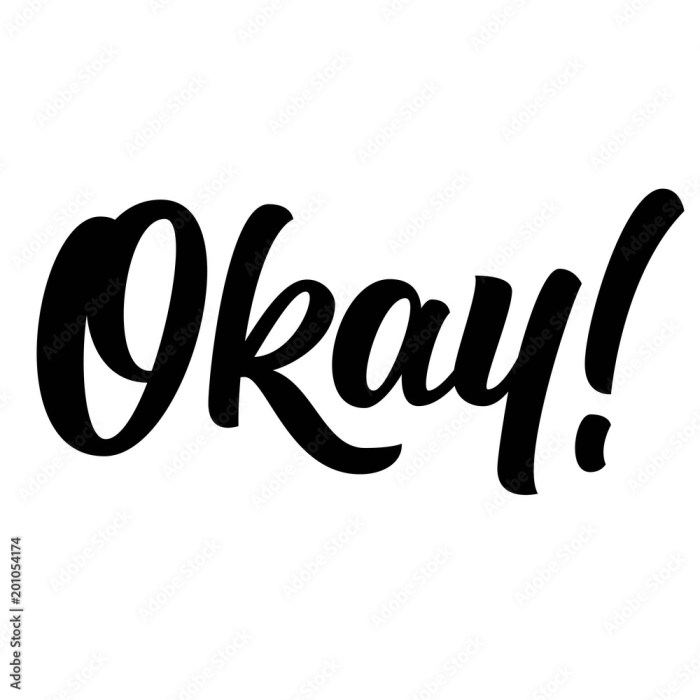Embarking on a journey to understand the nuances of software development, we explore the pivotal concepts of Continuous Delivery (CD) and Continuous Deployment (CD). These methodologies, cornerstones of modern software practices, promise to revolutionize how software is built, tested, and released to users. By understanding the distinctions and applications of each, we can unlock greater efficiency and responsiveness in our development workflows.
This exploration will dissect the core principles, processes, and practical implications of both CD and CD. We’ll examine the crucial stages of the CD pipeline, delve into the automation aspects that drive efficiency, and compare their impact on release frequency, risk management, and business agility. Through a detailed comparison, we’ll provide insights to help you make informed decisions for your specific project needs.
Defining Continuous Delivery
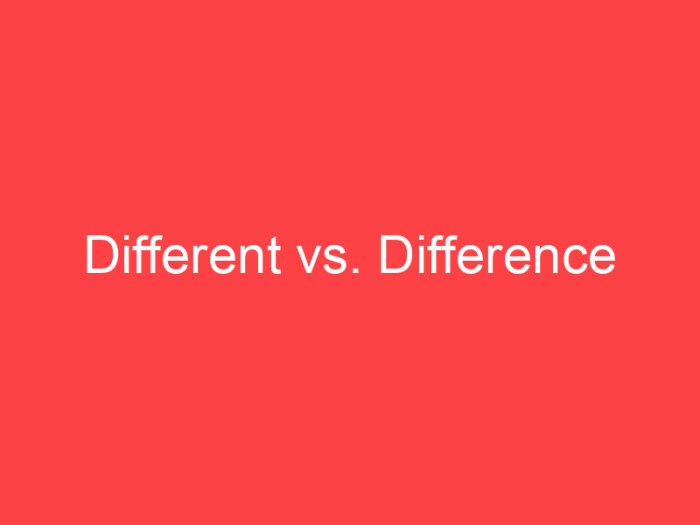
Continuous Delivery (CD) is a software development practice focused on automating the software release process. It builds upon Continuous Integration (CI) by automating the delivery of code changes to various environments, ensuring that software is always in a releasable state. This approach streamlines the development lifecycle, enabling faster and more reliable software releases.
Core Principles of Continuous Delivery
Continuous Delivery is underpinned by several core principles. These principles work together to enable a smooth and efficient release process.
- Automation: Automating the build, test, and deployment processes is paramount. This reduces manual errors and speeds up the release cycle.
- Version Control: All code, configurations, and infrastructure-as-code are managed in a version control system. This allows for easy tracking of changes, rollback capabilities, and collaboration.
- Continuous Testing: Comprehensive automated testing, including unit, integration, and acceptance tests, is performed at every stage. This ensures that code changes are thoroughly validated before release.
- Collaboration: Fostering close collaboration between development, operations, and testing teams is crucial. This promotes shared responsibility and reduces communication silos.
- Feedback Loops: Implementing rapid feedback loops, both from automated tests and from user feedback, helps to identify and address issues quickly.
CD Pipeline Stages
The Continuous Delivery pipeline is a series of automated stages that a software change goes through before being released to production. Each stage validates the code and ensures it meets specific criteria.
- Commit Stage: This is the initial stage where code changes are committed to the version control system. Automated unit tests are run to verify the code’s functionality. The goal is to quickly detect and fix any immediate errors introduced by the commit.
- Build Stage: The code is compiled, and any necessary dependencies are resolved. Artifacts, such as executable files or deployable packages, are created. This stage ensures that the code can be built and packaged correctly.
- Test Stage: Comprehensive testing is performed. This includes integration tests, which verify that different components of the software work together correctly, and acceptance tests, which validate the software against business requirements. The testing stage aims to identify any defects or regressions.
- Staging Stage: The software is deployed to a staging environment that closely resembles the production environment. This allows for final testing and validation before release. It often includes performance testing and user acceptance testing (UAT).
- Production Release: Once the software has passed all previous stages and is deemed ready, it is released to the production environment. This release can be automated or semi-automated, depending on the organization’s specific needs.
Benefits of Implementing Continuous Delivery
Adopting Continuous Delivery provides numerous benefits, significantly improving the software development lifecycle.
- Faster Time to Market: Frequent and automated releases enable faster delivery of new features and bug fixes to users.
- Reduced Risk: Small, incremental changes are easier to manage and rollback if necessary, minimizing the risk of major failures.
- Increased Quality: Automated testing and continuous feedback loops help to identify and address defects early in the development process.
- Improved Efficiency: Automation reduces manual effort and streamlines the release process, freeing up developers to focus on building new features.
- Enhanced Collaboration: Continuous Delivery promotes collaboration between development, operations, and testing teams.
- Increased Customer Satisfaction: Faster releases and higher quality software lead to increased customer satisfaction.
Defining Continuous Deployment
Continuous Deployment is the natural next step after Continuous Delivery. It automates the entire software release process, from code commit to production, without manual intervention. This means every change that passes all stages of the delivery pipeline is automatically released to the production environment.
Key Characteristics of Continuous Deployment
Continuous Deployment is characterized by several key features that distinguish it from other software development practices. These characteristics are crucial for understanding its operational philosophy and impact on the software development lifecycle.
- Automated Release Process: The core of Continuous Deployment is the complete automation of the release process. Once code changes are validated through automated testing and build processes, they are automatically deployed to production.
- Fast Feedback Loops: Continuous Deployment enables rapid feedback loops. Developers receive immediate feedback on the impact of their changes in production, allowing for quick identification and resolution of issues.
- Reduced Risk: Although seemingly riskier due to the automated nature, Continuous Deployment often reduces risk. Small, incremental changes are deployed frequently, making it easier to identify and revert problematic deployments.
- High Deployment Frequency: Organizations practicing Continuous Deployment deploy code to production multiple times a day, or even more frequently. This rapid deployment cadence is a key indicator of the practice’s effectiveness.
- Focus on Monitoring and Observability: Continuous Deployment relies heavily on robust monitoring and observability practices. Real-time monitoring of application performance, error rates, and user behavior is essential to detect and respond to issues promptly.
Automation Aspects within Continuous Deployment
Automation is the cornerstone of Continuous Deployment, encompassing various aspects of the software delivery pipeline. The degree of automation determines the efficiency and effectiveness of this practice.
- Automated Testing: Comprehensive automated testing, including unit tests, integration tests, and end-to-end tests, is crucial. These tests validate code changes before deployment, ensuring quality and stability.
- Automated Build and Packaging: The build and packaging processes are fully automated, creating deployable artifacts from the source code. This eliminates manual steps and ensures consistency.
- Automated Deployment: The deployment process itself is automated, including tasks such as infrastructure provisioning, configuration management, and application deployment.
- Automated Rollbacks: In the event of a deployment failure, automated rollbacks are essential. These rollbacks quickly revert the application to a previous stable state, minimizing downtime and impact on users.
- Automated Monitoring and Alerting: Continuous Deployment integrates automated monitoring and alerting systems. These systems track application performance and health, triggering alerts when issues arise.
Differences Between Continuous Delivery and Continuous Deployment
While Continuous Delivery and Continuous Deployment share similarities, the critical difference lies in the final step of the release process. Continuous Delivery automates the release
- to* a production-like environment, while Continuous Deployment automates the release
- into* production. The following table highlights the key distinctions.
| Feature | Continuous Delivery | Continuous Deployment |
|---|---|---|
| Release to Production | Requires manual approval and deployment to production. | Automatically deploys to production after passing all tests. |
| Automation Level | Automates the build, test, and staging environment deployment. | Automates the entire process, including deployment to production. |
| User Feedback | Feedback obtained after manual deployment to production. | Faster feedback loops due to immediate production deployment. |
| Risk | Lower risk compared to Continuous Deployment, due to manual gate. | Potentially higher risk, mitigated by robust testing and monitoring. |
| Deployment Frequency | Deployments are more frequent than traditional methods, but less frequent than Continuous Deployment. | High deployment frequency; multiple deployments per day are common. |
| Manual Intervention | Requires manual intervention for production deployment. | No manual intervention required after code passes all automated checks. |
Comparing Delivery and Deployment
Now that we’ve established the foundational definitions of Continuous Delivery and Continuous Deployment, let’s delve into a comparative analysis. This section will specifically examine the practical differences between the two approaches, focusing on release frequency, scenario applicability, and the impact on overall release speed. Understanding these nuances is crucial for selecting the optimal strategy for a given project or organization.
Frequency of Releases
The core distinction between Continuous Delivery and Continuous Deployment lies in the frequency of releases. This difference significantly influences how quickly new features and bug fixes reach end-users.The release cadence in Continuous Delivery is:
- Driven by business decisions: While code changes are automatically built, tested, and prepared for release, the actual deployment to production is a manual step. This allows for controlled releases based on market conditions, marketing campaigns, or other strategic considerations.
- Typically, release frequency is higher than traditional methods: Although not as frequent as Continuous Deployment, releases are often more frequent than in environments using waterfall or phased release models.
In contrast, Continuous Deployment:
- Employs fully automated releases: Every code change that passes automated tests is automatically deployed to production.
- Results in the highest release frequency: New versions of the software are released multiple times a day, sometimes even multiple times per hour, depending on the development team’s velocity and the maturity of the automated testing pipeline.
Scenario Advantages of Continuous Delivery
Continuous Delivery offers distinct advantages over Continuous Deployment in specific scenarios, primarily when business or regulatory considerations demand greater control over the release process.Consider a financial services company rolling out a new feature for its online banking platform. This feature involves processing sensitive financial data and interacting with regulatory requirements. While the development team can swiftly build and test the feature using Continuous Integration, deploying it directly to production (as in Continuous Deployment) carries significant risk.
Instead, Continuous Delivery allows the company to:
- Conduct thorough user acceptance testing (UAT): Before the feature is made available to all customers, a select group of users can test it in a production-like environment.
- Schedule releases strategically: The company can coordinate the release with marketing campaigns and ensure that customer support is prepared for any issues.
- Comply with regulatory requirements: Regulations often mandate rigorous testing and approval processes before new features are deployed. Continuous Delivery allows for these checks to be performed manually, ensuring compliance.
This controlled approach minimizes the risk of errors impacting a large user base and allows for proactive management of the release process, which is paramount in sensitive environments.
Impact of Each Approach on Release Speed
The release speed is a critical metric, representing the time it takes for a code change to reach end-users. Continuous Deployment generally provides the fastest release speed, but Continuous Delivery offers a good balance between speed and control.Here’s a comparative analysis:
- Continuous Deployment: Offers the fastest release speed due to the fully automated nature of the deployment process. Every code change that passes automated tests is deployed to production almost immediately. This can lead to rapid feedback loops, allowing for quick iteration and improvements. However, this speed can also lead to increased risk if automated tests are not comprehensive or if there are unforeseen issues in production.
- Continuous Delivery: Provides a faster release speed than traditional methods but slower than Continuous Deployment. While the build and testing phases are automated, the final deployment step is manual. This allows for a more controlled release process, with opportunities for additional testing, user acceptance testing (UAT), and business approvals. The trade-off is a slight delay in releasing changes compared to Continuous Deployment, but it provides more control and reduces the risk of releasing potentially problematic code.
Comparing Delivery and Deployment
In the realm of software development, both Continuous Delivery and Continuous Deployment aim to accelerate the release of software updates. However, their approaches to risk management differ significantly. Understanding these differences is crucial for choosing the right strategy for a specific project and organization. This section focuses on how each approach tackles potential risks.
Risk Management in Continuous Delivery
Continuous Delivery prioritizes minimizing risk through a series of controlled steps. The focus is on ensuring the software is always in a deployable state, with the actual deployment being a manual decision. This approach allows for careful assessment and mitigation of potential issues before releasing to production.
Key methods employed for risk management in Continuous Delivery include:
- Automated Testing: Comprehensive automated testing at every stage, including unit, integration, and end-to-end tests, helps catch bugs early in the development lifecycle. This reduces the likelihood of problematic code reaching production.
- Feature Flags: Feature flags allow developers to release code with new features disabled by default. This enables controlled rollout and testing of features in production without impacting all users. Features can be enabled or disabled easily without redeploying the application.
- Deployment Pipelines: A well-defined deployment pipeline automates the steps required to release software. This includes automated testing, code analysis, and environment provisioning. Automating the process reduces human error and increases consistency.
- Manual Approval Gates: Continuous Delivery often incorporates manual approval gates in the deployment pipeline. This provides a human checkpoint before deploying to production. Stakeholders can review the changes, assess risks, and make an informed decision about deployment.
- Blue/Green Deployments: This strategy involves maintaining two identical environments: blue (current production) and green (staging for the new release). Deployments happen to the green environment. Once validated, traffic is switched to green. This allows for easy rollback to the blue environment if issues arise.
Risk Mitigation Strategies in Continuous Deployment
Continuous Deployment automates the entire deployment process, meaning every code change that passes all automated tests is automatically deployed to production. This approach requires robust risk mitigation strategies to ensure stability and minimize the impact of potential issues.
Continuous Deployment employs the following risk mitigation strategies:
- Extensive Automated Testing: Continuous Deployment relies heavily on automated testing. Because deployment is automatic, the testing suite must be exceptionally thorough to catch any potential problems before they reach production.
- Monitoring and Alerting: Real-time monitoring of application performance, errors, and user behavior is crucial. Alerting systems notify developers immediately of any issues, enabling rapid response.
- Rollback Strategies: Automated rollback mechanisms are essential. If a deployment introduces a problem, the system must be able to quickly revert to the previous stable version.
- Canary Releases: A canary release involves deploying a new version to a small subset of users (the “canary”). Monitoring the performance and user experience of this subset allows developers to identify and address issues before a full rollout.
- Infrastructure as Code: Managing infrastructure through code ensures consistency and repeatability. This reduces the risk of configuration errors during deployment.
Comparative Analysis of Risk Profiles
The risk profiles of Continuous Delivery and Continuous Deployment differ significantly. Continuous Delivery typically presents a lower risk profile at the expense of a slower release cadence, while Continuous Deployment offers a faster release cadence but with a potentially higher risk profile.
A comparative analysis can be summarized as follows:
| Aspect | Continuous Delivery | Continuous Deployment |
|---|---|---|
| Deployment Frequency | Lower (manual approval) | Higher (fully automated) |
| Risk of Deployment Failures | Lower (manual gate, blue/green) | Higher (rely on automated testing and rollback) |
| Impact of Deployment Failures | Lower (manual rollback, blue/green) | Potentially Higher (rollback, canary releases) |
| Speed of Feedback | Slower (manual gate) | Faster (real-time monitoring) |
| Complexity | Moderate (deployment pipelines, feature flags) | Higher (extensive automation, robust monitoring) |
For example, a financial institution dealing with highly sensitive customer data might opt for Continuous Delivery, prioritizing rigorous manual reviews and approvals to minimize the risk of data breaches or financial losses. Conversely, a fast-moving e-commerce platform might embrace Continuous Deployment, accepting a slightly higher risk tolerance in exchange for the ability to quickly deploy new features and respond to market demands.
Consider the case of Netflix; they deploy changes frequently. Their reliance on extensive automated testing, canary releases, and automated rollback mechanisms allows them to mitigate the risks associated with their continuous deployment strategy.
Comparing Delivery and Deployment
In the realm of software development, both Continuous Delivery and Continuous Deployment aim to streamline the release process. However, they differ significantly in their level of automation, which directly impacts the speed and frequency of releases. This section will delve into the automation levels required for each approach and how these contribute to faster release cycles.
Automation Level in Continuous Delivery
Continuous Delivery necessitates a high degree of automation throughout the software release pipeline, though human intervention is still present. The goal is to automate as much of the process as possible, from code commit to a deployable artifact, ensuring that software is always in a releasable state. This automation focuses on building, testing, and preparing software for release.
Automation Examples in Continuous Deployment
Continuous Deployment takes automation a step further, automating the final step of the release process: deployment to production. This means that once code passes all automated tests and is ready for release, it is automatically deployed to the production environment without human approval. Here are some examples of automation in Continuous Deployment:
- Automated Testing: Comprehensive automated testing, including unit tests, integration tests, and end-to-end tests, is crucial. These tests run automatically after code changes are integrated, ensuring that the software functions as expected before deployment.
- Automated Build and Packaging: The build process, which compiles code and packages it into a deployable format (e.g., a container image or an executable), is fully automated.
- Automated Deployment Pipelines: Deployment pipelines are meticulously designed and automated to deploy software to various environments, including staging and production. This automation often involves tools like Jenkins, GitLab CI, or CircleCI.
- Infrastructure as Code (IaC): IaC allows for the automated provisioning and management of infrastructure resources, such as servers and databases, through code. This enables consistent and repeatable deployments.
- Automated Monitoring and Rollback: Continuous Deployment systems often incorporate automated monitoring to detect issues after deployment. If problems arise, automated rollback mechanisms can revert to a previous, stable version quickly.
Faster Release Cycles through Automation
Automation is the cornerstone of faster release cycles in both Continuous Delivery and Continuous Deployment.
In Continuous Delivery, automation reduces the time spent on manual tasks, allowing teams to release software more frequently.
This can lead to more iterations and quicker feedback loops.
In Continuous Deployment, the automation of the deployment process eliminates the need for manual deployment, significantly accelerating the release cycle.
This can result in multiple releases per day, enabling rapid innovation and faster response to user feedback. For instance, companies like Netflix and Amazon deploy changes to production multiple times a day using Continuous Deployment practices, allowing them to quickly experiment with new features and fix bugs. The speed of these deployments is a direct result of the high levels of automation implemented across their software development pipelines.
Comparing Delivery and Deployment

In the realm of software development, both Continuous Delivery and Continuous Deployment emphasize the importance of user feedback in refining and improving software products. However, the methods by which feedback is integrated and the impact it has on the development lifecycle differ significantly between the two approaches. This section explores how user feedback is incorporated, monitored, and utilized in each process.
User Feedback in Continuous Delivery
Continuous Delivery places a strong emphasis on gathering and analyzing user feedbackbefore* a release is deployed to production. This feedback loop is crucial for making informed decisions about whether or not to deploy a new version of the software.
- Feedback Mechanisms: Continuous Delivery utilizes various methods to gather user feedback. These include:
- Beta Testing: Beta versions are released to a limited group of users who provide feedback on functionality, usability, and performance.
- User Acceptance Testing (UAT): Users from the business side are involved in the UAT phase to validate that the software meets their requirements.
- Surveys and Questionnaires: Users are asked to provide feedback on specific features or aspects of the software through surveys.
- Focus Groups: Small groups of users are brought together to discuss their experiences and provide in-depth feedback.
- Feedback Analysis and Prioritization: The collected feedback is analyzed to identify common issues, areas for improvement, and potential bugs. This analysis helps developers prioritize the fixes and enhancements to be included in the next release.
- Iteration and Refinement: Based on the feedback, the development team iterates on the software, making changes and improvements. This iterative process ensures that the software aligns with user needs and expectations.
- Release Decision: The decision to deploy a new version of the software to production is madeafter* carefully considering the user feedback. If the feedback indicates significant issues or a lack of user satisfaction, the release may be delayed or canceled.
User Feedback in Continuous Deployment
Continuous Deployment, by contrast, automates the deployment process, meaning that code changes are automatically released to production as soon as they pass all automated tests. User feedback, in this model, is primarily gathered
after* the software has been deployed.
- Real-time Monitoring: Continuous Deployment relies heavily on real-time monitoring of the software in production. This involves tracking key performance indicators (KPIs) such as:
- Error rates: The number of errors or bugs occurring in the software.
- Performance metrics: The speed and efficiency of the software.
- User behavior: How users are interacting with the software.
- Automated Rollbacks: In case of critical issues or errors identified through monitoring, Continuous Deployment systems often include automated rollback mechanisms. This allows the system to revert to a previous stable version quickly.
- A/B Testing: A/B testing is frequently used to gather feedback on different versions of a feature or software. Users are randomly assigned to different versions, and their behavior is monitored to determine which version performs better.
- User Feedback Channels: User feedback channels, such as in-app feedback forms, customer support tickets, and social media monitoring, are also used to gather feedback on the deployed software.
- Fast Iteration Cycles: Continuous Deployment enables rapid iteration cycles. The development team can quickly respond to user feedback by releasing updates and fixes.
The Role of Monitoring and Feedback Loops
Both Continuous Delivery and Continuous Deployment rely heavily on monitoring and feedback loops to ensure software quality and user satisfaction. However, the nature of these loops differs significantly.
- Continuous Delivery:
- Feedback Loop: The feedback loop is primarily focused on the pre-release stage. User feedback is collected through various channels, analyzed, and used to inform the decision of whether or not to deploy.
- Monitoring: Monitoring is used to track the performance of the software in the testing and staging environments, ensuring that it meets the required quality standards.
- Continuous Deployment:
- Feedback Loop: The feedback loop is primarily focused on the post-release stage. Real-time monitoring, A/B testing, and user feedback channels provide continuous input on the performance of the software in production.
- Monitoring: Extensive monitoring is crucial to track the software’s performance, identify issues, and trigger automated rollbacks if necessary. Monitoring data is used to continuously refine the software.
- Example: Imagine an e-commerce platform. In Continuous Delivery, a new feature, such as a new checkout process, would be tested by beta users and UAT participants before being released to the general public. Their feedback on usability, errors, and performance would inform the final release decision. In Continuous Deployment, the same feature might be released to a small percentage of users (A/B testing).
Real-time monitoring would then track conversion rates, error rates, and user behavior to identify any problems. Based on this feedback, the development team could quickly adjust the feature or roll it back if needed.
Comparing Delivery and Deployment
In the realm of software development, infrastructure plays a pivotal role in supporting the continuous flow of code changes. The management of this infrastructure significantly differs between Continuous Delivery and Continuous Deployment, impacting how applications are built, tested, and ultimately, released. Understanding these differences is crucial for selecting the appropriate strategy for a given project.
Infrastructure Management in Continuous Delivery
Continuous Delivery focuses on ensuring that software is always in a deployable state. This means that infrastructure management in this approach centers around preparing the environment for potential deployment. It emphasizes automation and consistency in infrastructure provisioning and configuration.Infrastructure management in Continuous Delivery typically involves the following aspects:
- Infrastructure as Code (IaC): IaC is a fundamental practice. Infrastructure is defined and managed using code (e.g., YAML, JSON, or domain-specific languages like Terraform). This allows for version control, automated testing, and repeatability of infrastructure setups.
- Automated Provisioning: Tools automate the creation of infrastructure resources, such as virtual machines, servers, and databases. This automation ensures consistency and reduces manual errors.
- Configuration Management: Tools configure the provisioned infrastructure. This involves installing software, setting up network configurations, and applying security policies. Configuration management ensures that all environments are consistent.
- Environment Parity: Efforts are made to create environments that closely resemble production. This includes development, testing, staging, and pre-production environments. This ensures that code behaves predictably when it is deployed.
- Testing Infrastructure: Infrastructure itself is often tested. This involves validating configurations, ensuring resources are provisioned correctly, and verifying the overall health of the environment.
Infrastructure Management in Continuous Deployment
Continuous Deployment takes the principles of Continuous Delivery a step further by automating the actual deployment process. This means that every code change that passes automated tests is automatically deployed to production. Infrastructure management in Continuous Deployment must be highly automated, reliable, and scalable.Key characteristics of infrastructure management in Continuous Deployment include:
- Fully Automated Deployment Pipelines: Deployment pipelines are fully automated, encompassing all steps from code commit to production deployment.
- Self-Healing Infrastructure: Infrastructure is designed to automatically recover from failures. This might involve automatically scaling up resources or automatically restarting failed services.
- Monitoring and Observability: Comprehensive monitoring and logging are essential to detect issues and ensure the health of the application and infrastructure.
- Immutable Infrastructure: The infrastructure is often treated as immutable. Instead of modifying existing servers, new infrastructure instances are provisioned with the latest configurations, and the old ones are decommissioned.
- Rolling Updates and Blue/Green Deployments: Strategies like rolling updates or blue/green deployments are used to minimize downtime and ensure a smooth transition during deployments.
Examples of Infrastructure Tools
Both Continuous Delivery and Continuous Deployment rely on various infrastructure tools. Here are some examples:
- Infrastructure as Code (IaC) Tools:
- Terraform: A popular tool for defining and managing infrastructure across multiple cloud providers. It uses a declarative configuration language to describe infrastructure resources.
- AWS CloudFormation: A service provided by Amazon Web Services for defining and managing infrastructure using templates.
- Azure Resource Manager (ARM) templates: Microsoft’s solution for defining and deploying Azure resources.
- Ansible: An automation engine used for configuration management, application deployment, and task automation.
- Configuration Management Tools:
- Ansible: (Also used for IaC) Provides a simple way to configure systems and deploy applications.
- Chef: A configuration management tool that uses Ruby-based recipes to automate infrastructure configuration.
- Puppet: Another configuration management tool that uses a declarative language to define infrastructure states.
- Containerization and Orchestration Tools:
- Docker: A platform for building, shipping, and running containerized applications.
- Kubernetes: An open-source container orchestration system that automates the deployment, scaling, and management of containerized applications.
- Cloud Providers:
- Amazon Web Services (AWS): Offers a wide range of services for infrastructure, including compute, storage, databases, and networking.
- Microsoft Azure: Provides a comprehensive set of cloud services for infrastructure, application development, and data management.
- Google Cloud Platform (GCP): Offers a suite of cloud services, including compute, storage, and machine learning.
- Monitoring and Logging Tools:
- Prometheus: An open-source monitoring and alerting toolkit.
- Grafana: A data visualization and monitoring tool that integrates with various data sources.
- ELK Stack (Elasticsearch, Logstash, Kibana): A popular stack for log management and analysis.
Comparing Delivery and Deployment
In the realm of software development, understanding the impact of Continuous Delivery and Continuous Deployment on business operations is crucial. Both approaches, while distinct, aim to accelerate the delivery of value to customers. This section explores how each strategy influences business agility and value creation, and how they align with overall business objectives.
Business Agility with Continuous Delivery
Continuous Delivery significantly enhances business agility by enabling faster responses to market changes and customer feedback. It focuses on making software releases predictable and repeatable.
- Faster Time to Market: Continuous Delivery reduces the time it takes to release new features and updates. By automating the release process up to the point of deployment, organizations can deliver value to customers more quickly. For example, a retail company using Continuous Delivery can rapidly deploy new website features based on real-time sales data analysis, ensuring they capitalize on seasonal trends or promotional opportunities.
- Reduced Risk: Smaller, incremental releases inherent to Continuous Delivery mitigate the risk associated with large-scale deployments. If a problem arises, it’s easier to identify and revert a small change than to troubleshoot an entire release. This reduces the potential for major disruptions and financial losses.
- Improved Collaboration: Continuous Delivery fosters better collaboration between development, operations, and business teams. This alignment ensures everyone is working towards the same goals and that releases are aligned with business priorities. Regular feedback loops further refine the process and increase alignment.
- Increased Flexibility: Continuous Delivery provides the flexibility to adapt to changing business needs. Organizations can easily pivot their strategy, deploy new features, or roll back changes as needed, ensuring they remain competitive in a dynamic market.
Business Value with Continuous Deployment
Continuous Deployment maximizes business value by automating the entire software release process, from code commit to production. This enables the rapid and frequent delivery of value to customers.
- Accelerated Feedback Loops: Continuous Deployment allows businesses to gather customer feedback almost immediately after a feature is released. This rapid feedback loop enables quick iteration and improvement of the product, leading to increased customer satisfaction and loyalty. For example, a SaaS company can quickly deploy new features and receive real-time usage data to validate or refine those features.
- Increased Innovation: By automating the release process, development teams can focus on innovation and creating new features rather than managing the deployment process. This can lead to the development of more innovative products and services.
- Enhanced Customer Experience: Frequent releases allow businesses to respond quickly to customer needs and deliver new features and improvements that enhance the customer experience. This leads to increased customer satisfaction and brand loyalty.
- Optimized Resource Utilization: Continuous Deployment automates many manual tasks, freeing up resources and reducing operational costs. Teams can become more efficient and productive.
Alignment with Business Objectives
Both Continuous Delivery and Continuous Deployment are fundamentally aligned with key business objectives, such as revenue growth, customer satisfaction, and market share expansion. The choice between the two depends on specific business needs and risk tolerance.
- Supporting Strategic Goals: Both approaches support strategic goals by enabling faster innovation and responsiveness. Continuous Delivery enables controlled and frequent releases, while Continuous Deployment accelerates the release cycle to its maximum.
- Enhancing Competitive Advantage: By delivering new features and updates more quickly, organizations can gain a competitive advantage in the market. For example, a financial institution can quickly deploy security patches or new features in response to market changes.
- Improving Customer Satisfaction: Rapid and frequent releases of new features and bug fixes can significantly improve customer satisfaction. Both approaches contribute to this objective, and Continuous Deployment can maximize this impact.
- Driving Revenue Growth: By delivering new features and improvements faster, organizations can attract new customers and retain existing ones, which ultimately drives revenue growth. Continuous Deployment and Continuous Delivery, if implemented correctly, contribute to this.
Choosing the Right Approach
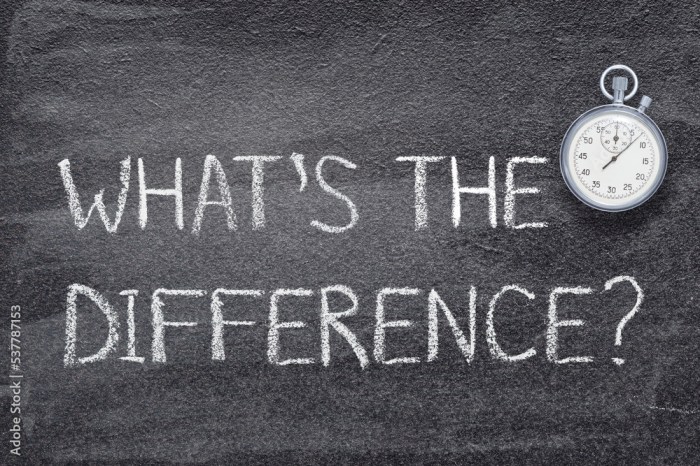
Selecting between Continuous Delivery and Continuous Deployment hinges on a thorough evaluation of project requirements, organizational capabilities, and business objectives. The choice isn’t a one-size-fits-all solution, and understanding the nuances of each approach is crucial for making an informed decision. Careful consideration of various factors ensures the chosen method aligns with the team’s goals and maximizes the benefits of an automated release process.
Factors Determining Approach Selection
The decision to implement Continuous Delivery or Continuous Deployment is influenced by several key factors. These considerations help teams determine the most suitable approach for their specific context, taking into account technical, operational, and business-related aspects.
- Business Requirements: The nature of the business and its operational needs significantly impact the decision. For example, highly regulated industries might favor Continuous Delivery for its manual approval step, which allows for greater control over releases. Businesses that prioritize rapid feature delivery and can tolerate a higher risk profile may lean towards Continuous Deployment.
- Risk Tolerance: Organizations with a low-risk tolerance often prefer Continuous Delivery. The manual approval stage provides a safety net, allowing teams to thoroughly assess changes before releasing them to production. Conversely, companies with a higher risk tolerance, or those that can quickly recover from issues, may opt for Continuous Deployment to accelerate the release cycle.
- Team Capabilities and Maturity: The team’s experience with automation, testing, and monitoring plays a crucial role. Continuous Deployment requires a robust automation infrastructure and a high degree of trust in the testing and monitoring processes. If the team lacks these capabilities, Continuous Delivery might be a more practical starting point.
- Application Complexity: Complex applications with numerous dependencies and intricate interactions may benefit from the controlled rollout of Continuous Delivery. This allows for a phased release, reducing the impact of potential issues. Simpler applications, or those with robust rollback mechanisms, can often thrive with Continuous Deployment.
- Infrastructure Stability: The stability and reliability of the underlying infrastructure are critical. Continuous Deployment demands a resilient infrastructure that can handle frequent releases and automated rollbacks. If the infrastructure is prone to instability, Continuous Delivery’s manual oversight can provide a buffer.
- Compliance Requirements: Industries with strict regulatory requirements, such as finance or healthcare, often necessitate the manual approval step of Continuous Delivery to ensure compliance with industry standards and regulations.
Scenarios Where Continuous Delivery Is More Suitable
Continuous Delivery is well-suited for scenarios that prioritize control, compliance, and a measured approach to releases. The manual approval step allows for a thorough review of changes before they reach production, mitigating risks and ensuring alignment with business objectives.
- Highly Regulated Industries: Financial institutions, healthcare providers, and government agencies often operate under stringent regulatory frameworks. Continuous Delivery provides the necessary controls for audits and compliance. For example, a financial institution might use Continuous Delivery to ensure that every software update undergoes thorough review and approval by regulatory bodies before being deployed to production, minimizing the risk of non-compliance and financial penalties.
- Complex Applications: Large, complex applications with numerous components and dependencies can benefit from the controlled release process of Continuous Delivery. This allows teams to carefully stage releases, minimizing the risk of widespread disruptions. Consider a large e-commerce platform. Before a major update, Continuous Delivery would allow the team to deploy the update to a staging environment, test it thoroughly, and then gradually release it to a small percentage of users before a full rollout, mitigating potential issues.
- Applications with Critical Downtime Requirements: Applications that cannot tolerate significant downtime, such as core banking systems or air traffic control systems, are well-suited for Continuous Delivery. The manual approval step allows teams to carefully plan and execute releases during periods of low activity, minimizing the risk of service interruptions.
- Organizations with a Low-Risk Tolerance: Companies that prioritize stability and predictability often prefer Continuous Delivery. The manual approval step acts as a safeguard, allowing teams to catch potential issues before they impact end-users.
Situations Where Continuous Deployment Is Preferred
Continuous Deployment is most effective in environments where speed, agility, and rapid feedback are paramount. This approach allows for the continuous flow of code changes into production, enabling faster innovation and quicker responses to market demands.
- Fast-Paced Startups: Startups that need to rapidly iterate and release new features often embrace Continuous Deployment. The ability to deploy changes frequently allows them to quickly test and validate their product ideas, gather user feedback, and adapt to market demands. A social media startup, for instance, could use Continuous Deployment to release new features, A/B test them, and gather real-time user feedback, allowing for faster iteration cycles and product improvement.
- Web Applications with Low-Risk Tolerance: Web applications with robust monitoring, automated rollback mechanisms, and a high degree of test automation can benefit from Continuous Deployment. The ability to quickly deploy changes allows for faster feature delivery and bug fixes.
- Applications with Strong Monitoring and Alerting: Continuous Deployment relies heavily on effective monitoring and alerting systems. Teams that can quickly detect and respond to issues in production can confidently embrace this approach. For example, an e-commerce website might use Continuous Deployment to deploy small changes frequently. If a performance issue is detected, automated alerts trigger immediate investigation and, if necessary, an automated rollback to the previous stable version, minimizing any user impact.
- Applications with a Mature Automation Infrastructure: Continuous Deployment demands a highly automated testing and deployment pipeline. Teams with a mature automation infrastructure can leverage Continuous Deployment to streamline their release process and reduce manual effort.
Tools and Technologies
Understanding the tools and technologies that underpin Continuous Delivery and Continuous Deployment is crucial for successful implementation. These tools automate processes, enhance collaboration, and ensure the smooth flow of code from development to production. Choosing the right tools depends on the specific needs of the project, the existing infrastructure, and the team’s expertise.
Tools Used in Continuous Delivery
Continuous Delivery leverages a variety of tools to automate the software release process. These tools focus on building, testing, and preparing code for deployment, ensuring that it is always in a releasable state.
- Version Control Systems: These systems, such as Git, are essential for managing code changes, tracking revisions, and facilitating collaboration among developers. They provide a central repository for the codebase and allow teams to work concurrently without conflicts.
- Build Automation Tools: Tools like Jenkins, GitLab CI, and CircleCI automate the build process, which includes compiling code, running unit tests, and packaging the application. They trigger builds automatically upon code changes, ensuring that the latest version of the code is always built and tested.
- Testing Frameworks: These frameworks, including JUnit (for Java), pytest (for Python), and others, enable automated testing at various levels (unit, integration, and system). They help ensure that code changes do not introduce regressions and that the software functions as expected.
- Artifact Repositories: Tools like Nexus and Artifactory store and manage built artifacts (e.g., JAR files, Docker images). They provide a central location for storing and retrieving these artifacts, making them accessible to deployment pipelines.
- Configuration Management Tools: These tools, such as Ansible, Chef, and Puppet, automate the configuration of servers and environments. They ensure consistency across environments and simplify the deployment process.
- Deployment Automation Tools: Tools like Spinnaker and AWS CodeDeploy automate the deployment of artifacts to various environments. They orchestrate the deployment process, including server provisioning, application installation, and environment configuration.
Tools and Technologies Employed in Continuous Deployment
Continuous Deployment builds upon Continuous Delivery by automating the deployment phase. This means that every code change that passes the automated tests is automatically deployed to production. This requires a robust set of tools and practices.
- All Tools Listed for Continuous Delivery: Continuous Deployment utilizes all the tools mentioned for Continuous Delivery, as it encompasses all those steps.
- Monitoring and Alerting Systems: These systems, such as Prometheus, Grafana, and Datadog, are critical for monitoring the performance and health of the application in production. They provide real-time insights into the application’s behavior and alert teams to potential issues.
- Feature Flags: Feature flags (also known as feature toggles) allow developers to release code changes to production without immediately making them visible to users. This enables gradual rollouts, A/B testing, and the ability to disable features quickly if problems arise. Tools like LaunchDarkly and Split.io provide feature flag management.
- Infrastructure as Code (IaC): IaC tools, such as Terraform and AWS CloudFormation, enable the automated provisioning and management of infrastructure resources. This allows teams to define their infrastructure in code and deploy it consistently across environments.
- Containerization Technologies: Technologies like Docker and Kubernetes are often used to package and deploy applications in containers. Containers provide a consistent environment for applications, making them easier to deploy and manage.
- Automated Rollback Mechanisms: In the event of a deployment failure or a bug introduced by a new release, automated rollback mechanisms are essential. These mechanisms automatically revert to the previous working version of the application, minimizing downtime and impact on users.
Comparison of Tools
The following table provides a comparative overview of the tools commonly used in Continuous Delivery and Continuous Deployment.
| Tool | Continuous Delivery | Continuous Deployment |
|---|---|---|
| Version Control Systems (e.g., Git) | Essential for code management and collaboration. | Essential for code management and collaboration. |
| Build Automation Tools (e.g., Jenkins, GitLab CI, CircleCI) | Automates the build and testing process. | Automates the build and testing process. |
| Testing Frameworks (e.g., JUnit, pytest) | Enables automated testing at various levels. | Enables automated testing at various levels. |
| Artifact Repositories (e.g., Nexus, Artifactory) | Stores and manages built artifacts. | Stores and manages built artifacts. |
| Configuration Management Tools (e.g., Ansible, Chef, Puppet) | Automates server and environment configuration. | Automates server and environment configuration. |
| Deployment Automation Tools (e.g., Spinnaker, AWS CodeDeploy) | Orchestrates the deployment of artifacts. | Orchestrates the deployment of artifacts. |
| Monitoring and Alerting Systems (e.g., Prometheus, Grafana, Datadog) | Optional, but recommended for visibility. | Essential for monitoring application health and performance. |
| Feature Flags (e.g., LaunchDarkly, Split.io) | Optional, but beneficial for controlled releases. | Often used for gradual rollouts and A/B testing. |
| Infrastructure as Code (IaC) (e.g., Terraform, AWS CloudFormation) | Often used for infrastructure provisioning. | Often used for infrastructure provisioning. |
| Containerization Technologies (e.g., Docker, Kubernetes) | Can be used to package and deploy applications. | Often used to package and deploy applications. |
| Automated Rollback Mechanisms | Less critical, as deployments are manual. | Essential for quick recovery from deployment failures. |
Implementation Considerations
Implementing Continuous Delivery and Continuous Deployment requires careful planning and execution. The process involves changes to your development workflows, infrastructure, and team culture. Success hinges on understanding the specific steps involved and being prepared for potential challenges.
Implementing Continuous Delivery
Continuous Delivery implementation is a phased approach that focuses on automating the build, test, and release processes. The goal is to make software releases predictable and repeatable.
- Version Control System Integration: Integrate your codebase with a robust version control system like Git. This is the foundation for tracking changes, managing different versions, and enabling collaboration among developers.
- Automated Build Process: Set up an automated build process that triggers whenever code changes are committed. This process should compile the code, run unit tests, and create deployable artifacts. This step is crucial for identifying and resolving issues early in the development cycle.
- Automated Testing: Implement comprehensive automated testing, including unit tests, integration tests, and potentially user acceptance tests (UAT). These tests ensure the quality of the software and validate that new features and changes do not break existing functionality. A comprehensive test suite is essential for a successful Continuous Delivery pipeline.
- Environment Setup: Automate the provisioning of different environments, such as development, testing, and staging. Infrastructure-as-Code (IaC) tools like Terraform or Ansible can be used to define and manage these environments consistently.
- Deployment Pipeline: Design and implement a deployment pipeline that automates the release process. This pipeline typically involves multiple stages, such as build, test, staging, and production. Each stage should have automated checks and approvals.
- Release Automation: Automate the deployment of artifacts to the staging environment. This involves tools that can manage the deployment process, handle configuration changes, and ensure that the application is deployed correctly.
- Staging Environment Validation: After deployment to the staging environment, conduct thorough testing to ensure the release is ready for production. This stage may involve manual testing, performance testing, and security testing.
- Production Release with Approval: Release the validated version to production. This step typically involves manual approval to ensure that the release is ready and that all necessary preparations have been made.
- Monitoring and Feedback: Implement robust monitoring and logging to track application performance and identify any issues in production. This feedback loop allows for rapid detection and resolution of problems.
Adopting Continuous Deployment
Adopting Continuous Deployment takes Continuous Delivery a step further, automating the release process to production. This requires a high degree of automation and a strong focus on monitoring and feedback.
- Prerequisites: Ensure you have a solid foundation in Continuous Delivery. Continuous Deployment builds upon the automated build, test, and release processes established in Continuous Delivery.
- Automated Deployment to Production: Automate the deployment process to production. This requires tools and processes that can deploy the application without manual intervention.
- Advanced Testing: Implement more advanced testing strategies, such as canary releases and blue-green deployments, to minimize risk. Canary releases involve deploying a new version to a small subset of users before a full rollout. Blue-green deployments involve running two identical environments, allowing for seamless switching between versions.
- Feature Flags: Utilize feature flags to control the release of new features. Feature flags allow you to deploy code with new features but disable them until they are ready for release. This provides flexibility and allows for gradual rollout.
- Monitoring and Alerting: Implement comprehensive monitoring and alerting systems to detect and respond to any issues in production. Real-time monitoring of application performance, errors, and user behavior is essential.
- Rollback Strategy: Define a clear rollback strategy in case of deployment failures. This involves having the ability to quickly revert to a previous version of the application.
- Automation of Infrastructure: Further automate infrastructure provisioning and management. Infrastructure-as-Code becomes even more critical in Continuous Deployment.
- Continuous Feedback Loops: Establish continuous feedback loops to gather user feedback and incorporate it into the development process. This includes monitoring user behavior, collecting bug reports, and soliciting feedback from users.
Common Implementation Challenges
Implementing Continuous Delivery and Continuous Deployment can present several challenges. Addressing these challenges proactively is crucial for success.
- Lack of Automation: Insufficient automation of build, test, and deployment processes can lead to delays and errors.
- Inadequate Testing: A lack of comprehensive testing, including unit, integration, and end-to-end tests, can result in quality issues.
- Complex Infrastructure: Complex or poorly managed infrastructure can make it difficult to automate deployments.
- Resistance to Change: Resistance from team members to adopting new processes and tools can hinder implementation.
- Insufficient Monitoring: Inadequate monitoring and alerting can lead to delayed detection of production issues.
- Cultural Shift: The need for a cultural shift towards collaboration, communication, and shared responsibility can be challenging.
- Technical Debt: Existing technical debt can make it difficult to implement automation and testing.
- Security Concerns: Addressing security concerns during automated deployments requires careful planning and implementation.
- Slow Feedback Loops: Long feedback loops from testing and monitoring can delay the identification and resolution of issues.
Epilogue
In conclusion, the choice between Continuous Delivery and Continuous Deployment hinges on specific project needs, risk tolerance, and business objectives. Continuous Delivery offers a robust framework for frequent, reliable releases, while Continuous Deployment takes automation a step further, enabling rapid, automated deployments. By understanding these distinctions, development teams can optimize their software delivery pipelines, enhancing efficiency, and driving innovation. Ultimately, the key is to align the chosen approach with the broader business goals, fostering a culture of continuous improvement and delivering value to users at an accelerated pace.
FAQ Insights
What is the primary difference between Continuous Delivery and Continuous Deployment?
Continuous Delivery automates the software release process up to the point of deployment to production, which is a manual step. Continuous Deployment automates the entire process, automatically deploying code changes to production after successful testing.
Does Continuous Delivery always lead to Continuous Deployment?
No, Continuous Delivery does not always lead to Continuous Deployment. Continuous Delivery focuses on making software releasable at any time, while Continuous Deployment automates the release to production.
What are the key benefits of implementing Continuous Delivery?
Key benefits include faster time to market, reduced risk of release failures, improved collaboration, and increased ability to adapt to user feedback.
What are the prerequisites for adopting Continuous Deployment?
Prerequisites include a robust automated testing suite, a well-defined deployment pipeline, and a high degree of automation across the development and operations processes.
How does user feedback play a role in both approaches?
User feedback is crucial in both. In Continuous Delivery, feedback informs the release decisions. In Continuous Deployment, feedback is used to continuously monitor and improve the deployed software.