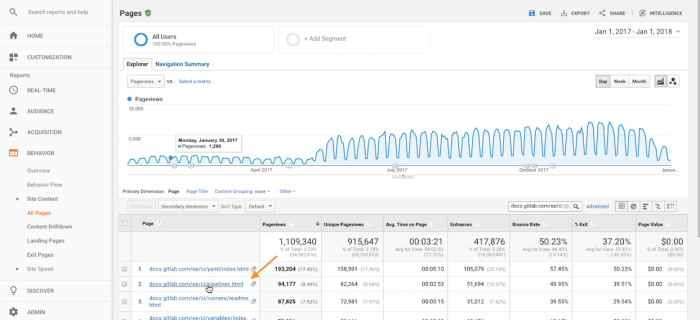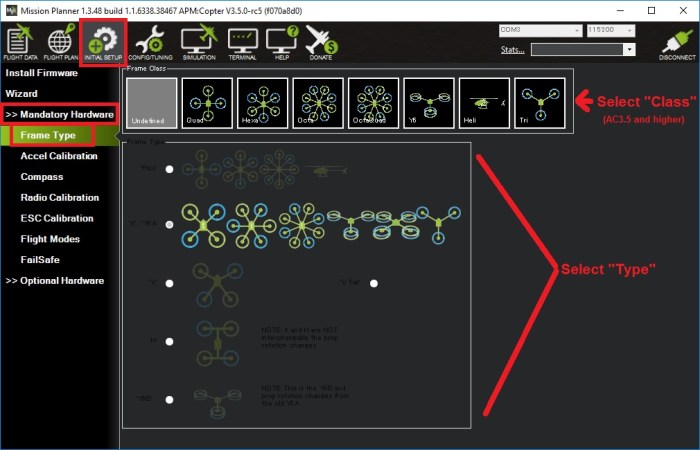Embarking on a journey to understand the operate phase of the FinOps lifecycle is akin to stepping into the engine room of cloud cost management. This crucial stage is where the strategies and practices designed in the earlier phases are put into action, transforming theoretical cost optimization into tangible results. The operate phase is not merely about running cloud resources; it’s about proactively managing, monitoring, and refining those resources to ensure they are used efficiently and cost-effectively.
This phase focuses on maintaining cost efficiency, performance, and compliance within a cloud environment. It involves continuous monitoring, optimization, and automation to ensure that cloud spending aligns with business objectives. This involves strategies such as cost optimization, performance improvements, incident management, forecasting, and continuous improvement, all of which are essential for maximizing the value of cloud investments. Key stakeholders include FinOps practitioners, engineers, finance teams, and business leaders, all working together to achieve cost-effective cloud operations.
Defining the Operate Phase
The Operate phase is a critical component of the FinOps lifecycle, focusing on the ongoing management and optimization of cloud resources. This phase ensures that cloud spending is efficient, aligned with business needs, and continuously improved. Effective execution of the Operate phase leads to cost savings, improved performance, and a better understanding of cloud resource utilization.
Primary Goals of the Operate Phase
The primary goals of the Operate phase are centered around continuous monitoring, optimization, and governance of cloud costs. These goals drive actions that directly impact efficiency and value derived from cloud investments.
- Cost Optimization: Continuously identify and implement strategies to reduce cloud spending without compromising performance or business requirements. This involves rightsizing resources, leveraging reserved instances or committed use discounts, and eliminating waste. For example, a company might identify underutilized virtual machines and either resize them or consolidate them to reduce costs.
- Performance Optimization: Ensure that cloud resources are performing optimally to meet application and business needs. This includes monitoring performance metrics, identifying bottlenecks, and implementing solutions to improve speed, scalability, and reliability. For instance, monitoring application response times and identifying slow database queries can lead to database optimization efforts.
- Resource Utilization: Maximize the utilization of cloud resources to avoid over-provisioning and underutilization. This involves analyzing resource usage patterns and making adjustments to ensure that resources are allocated effectively. A practical example is identifying idle storage volumes and deleting them to save costs.
- Governance and Compliance: Enforce policies and procedures to ensure that cloud spending aligns with organizational governance and compliance requirements. This includes setting budgets, implementing cost allocation strategies, and ensuring adherence to security and regulatory standards. For example, implementing cost allocation tags helps track spending by different departments or projects, facilitating budget management.
Definition of the Operate Phase
The Operate phase encompasses the activities performed to actively manage and optimize cloud resources after they have been deployed. It is a continuous cycle of monitoring, analysis, and action, distinct from the planning, commitment, and optimization phases.
The Operate phase can be defined as:
The continuous monitoring, analysis, and action taken to optimize cloud costs, performance, and resource utilization after cloud resources have been provisioned and deployed, ensuring alignment with business objectives and financial governance.
This phase distinguishes itself by focusing on real-time management and optimization. While the Plan phase focuses on forecasting and budgeting, and the Commit phase focuses on purchasing reserved instances or committed use discounts, the Operate phase is concerned with the day-to-day management of cloud resources.
Key Stakeholders and Responsibilities in the Operate Phase
Several key stakeholders are involved in the Operate phase, each with specific responsibilities that contribute to its success. Collaboration and communication among these stakeholders are essential for effective FinOps practices.
- FinOps Practitioners: These individuals are responsible for implementing and managing FinOps practices. Their responsibilities include:
- Monitoring cloud costs and usage.
- Identifying cost optimization opportunities.
- Implementing cost-saving measures.
- Communicating cost insights to stakeholders.
- Engineering Teams: These teams are responsible for building and deploying applications on the cloud. Their responsibilities include:
- Designing applications with cost-efficiency in mind.
- Monitoring application performance and resource utilization.
- Implementing code changes to optimize resource usage.
- Providing feedback on cost and performance issues.
- Finance Teams: Finance teams are responsible for managing budgets and financial reporting. Their responsibilities include:
- Setting and managing cloud budgets.
- Analyzing cloud spending patterns.
- Providing financial reports on cloud costs.
- Collaborating with FinOps and engineering teams to understand cost drivers.
- Management/Leadership: Management and leadership provide overall direction and support for FinOps initiatives. Their responsibilities include:
- Setting cloud cost targets and priorities.
- Providing resources for FinOps activities.
- Promoting a culture of cost awareness.
- Reviewing and approving cost optimization recommendations.
Cost Optimization Strategies in Operation
The Operate phase of the FinOps lifecycle is where the rubber meets the road. This is where the strategies planned in the Build and Plan phases are executed, and the focus shifts to continuously monitoring, analyzing, and optimizing cloud spending in real-time. Effective cost optimization during the Operate phase requires a proactive and iterative approach, leveraging automation and data-driven insights to ensure the most efficient use of cloud resources.
Cost Optimization Techniques
Several strategies can be employed to optimize costs during the Operate phase. These strategies should be implemented in conjunction with robust monitoring and reporting to track their effectiveness and make necessary adjustments.
- Rightsizing Resources: This involves continuously assessing the utilization of cloud resources (e.g., virtual machines, databases) and adjusting their size to match actual demand. Underutilized resources are scaled down, and over-provisioned resources are right-sized to avoid unnecessary spending. For example, if a web server consistently uses only 20% of its CPU capacity, it can be scaled down to a smaller instance size.
- Reserved Instances and Committed Use Discounts: Taking advantage of reserved instances (RIs) or committed use discounts (CUDs) offered by cloud providers can significantly reduce costs for predictable workloads. RIs provide a discount in exchange for a commitment to use a specific instance type for a defined period. CUDs offer discounts for committing to a specific amount of cloud resource usage.
- Spot Instances and Preemptible VMs: For fault-tolerant and flexible workloads, utilizing spot instances (AWS) or preemptible VMs (Google Cloud) can lead to substantial cost savings. These instances offer significantly lower prices than on-demand instances, but they can be terminated with short notice if the cloud provider needs the capacity back. This strategy is suitable for batch processing, development and testing environments, and other non-critical workloads.
- Automated Scheduling and Autoscaling: Implementing automated scheduling allows resources to be turned off or scaled down during periods of low activity, such as nights and weekends. Autoscaling automatically adjusts the number of instances based on demand, ensuring that resources are only provisioned when needed. For example, an e-commerce website can automatically scale up its web servers during peak shopping hours and scale them down during off-peak hours.
- Cost-Aware Application Design: Design applications with cost in mind. This includes optimizing code for efficiency, choosing cost-effective storage options, and using data transfer strategies to minimize egress charges.
- Monitoring and Alerting: Implement robust monitoring and alerting systems to track cloud spending and identify anomalies or potential cost overruns. Set up alerts to notify teams when spending exceeds predefined thresholds or when resource utilization deviates from expected patterns.
- Deleting Unused Resources: Regularly identify and delete unused or orphaned resources, such as unused virtual machines, storage volumes, or network configurations. These resources consume resources and incur costs without providing any value.
- Leveraging Managed Services: Utilize managed services offered by cloud providers whenever possible. Managed services often provide cost-effective alternatives to self-managed infrastructure, as they reduce operational overhead and can often be more efficiently scaled and optimized. For instance, using a managed database service instead of managing a database server yourself can reduce operational costs and effort.
Automation for Cost Reduction
Automation is a critical component of effective cost optimization in the Operate phase. Automating various tasks can significantly reduce manual effort, improve accuracy, and enable faster responses to cost-related issues.
- Automated Rightsizing: Implement tools and scripts that automatically analyze resource utilization data and recommend or automatically execute rightsizing actions. This can involve scaling down underutilized instances or adjusting database performance tiers.
- Automated Scheduling: Utilize scheduling tools to automatically turn off or scale down resources during off-peak hours. This ensures that resources are only running when needed, minimizing costs.
- Automated Alerting and Remediation: Configure automated alerts that trigger actions when specific cost thresholds are exceeded or when anomalies are detected. These actions can include sending notifications, automatically scaling resources, or even terminating underutilized instances.
- Infrastructure as Code (IaC): Employ IaC tools to define and manage infrastructure resources. This allows for consistent and repeatable deployments, reduces the risk of misconfigurations that can lead to cost overruns, and simplifies the process of scaling and modifying resources.
- Cost Reporting and Visualization: Automate the generation of cost reports and dashboards to provide real-time visibility into cloud spending. This allows teams to quickly identify cost drivers and track the effectiveness of optimization efforts.
Cost Optimization Techniques: Benefits and Drawbacks
The following table summarizes various cost optimization techniques, highlighting their benefits and drawbacks.
| Technique | Benefits | Drawbacks |
|---|---|---|
| Rightsizing Resources |
|
|
| Reserved Instances/CUDs |
|
|
| Spot Instances/Preemptible VMs |
|
|
| Automated Scheduling/Autoscaling |
|
|
| Cost-Aware Application Design |
|
|
Monitoring and Alerting in the Operate Phase
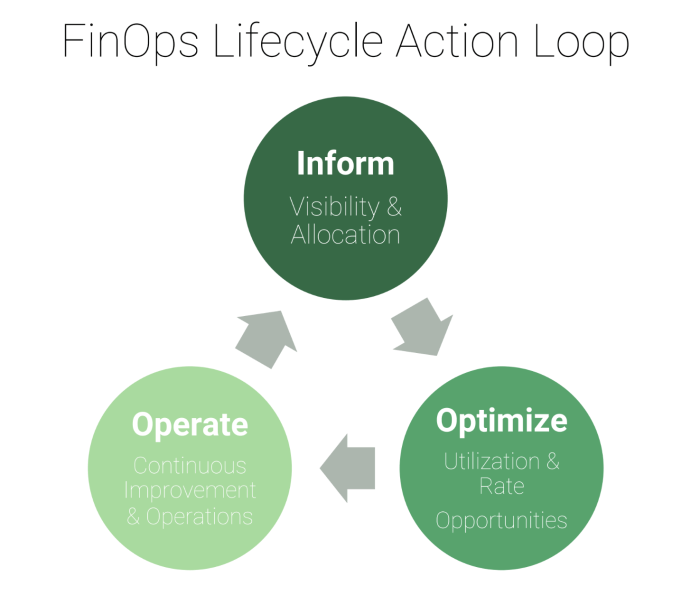
Effective monitoring and alerting are crucial components of the Operate phase in FinOps. They provide real-time visibility into cloud spending, performance, and resource utilization, enabling proactive identification of anomalies, cost optimization opportunities, and potential issues before they escalate. Implementing a robust monitoring and alerting system allows FinOps teams to maintain control over cloud costs, ensure operational efficiency, and drive informed decision-making.
Critical Metrics to Monitor
Establishing a comprehensive monitoring strategy involves tracking several key metrics to gain a holistic view of cloud resource consumption and associated costs. These metrics provide insights into various aspects of cloud operations, facilitating data-driven decision-making.
- Cost per Unit: Tracking the cost per unit of service (e.g., cost per transaction, cost per user) allows for a granular understanding of cost efficiency. This metric helps identify areas where costs are disproportionately high relative to the value delivered.
- Resource Utilization: Monitoring resource utilization, such as CPU usage, memory consumption, and storage utilization, is essential for identifying underutilized or over-provisioned resources. Optimizing resource allocation based on utilization data can lead to significant cost savings.
- Spend Trends: Analyzing spend trends over time, including daily, weekly, and monthly costs, helps identify patterns, anomalies, and potential cost overruns. This analysis allows for proactive intervention and cost control.
- Specific Service Costs: Monitoring the costs associated with individual cloud services (e.g., compute, storage, databases) provides a detailed breakdown of spending and identifies services that contribute the most to overall cloud costs. This helps prioritize optimization efforts.
- Anomaly Detection: Implementing anomaly detection mechanisms that identify unusual spikes or drops in spending or resource utilization is crucial for detecting potential issues early. Anomaly detection can trigger alerts and enable rapid response to unexpected events.
- Reserved Instance Coverage: Monitoring the coverage of reserved instances (RIs) and committed use discounts (CUDs) helps ensure that the organization is maximizing the benefits of these cost-saving mechanisms. This includes tracking the utilization of RIs and identifying opportunities to purchase additional RIs or CUDs.
- Rate of Change in Spend: Tracking the rate of change in spending over a specific period (e.g., percentage increase or decrease in spending) helps identify trends and potential problems. A sudden and significant increase in spending may indicate a need for immediate investigation.
Designing an Alerting System
Designing an effective alerting system is critical for proactively managing cloud costs and identifying potential issues. The system should be designed to notify relevant stakeholders promptly when specific conditions are met, enabling timely intervention and resolution.
- Define Alerting Thresholds: Establish clear and well-defined thresholds for each monitored metric. These thresholds should be based on historical data, business requirements, and cost optimization goals.
- Choose Alerting Channels: Select appropriate alerting channels, such as email, Slack, or other communication platforms, to ensure that alerts reach the right individuals or teams.
- Configure Alerting Rules: Configure alerting rules that trigger notifications when specific conditions are met. These rules should be tailored to the organization’s specific needs and cost optimization goals.
- Prioritize Alerts: Prioritize alerts based on their severity and potential impact. High-priority alerts should be addressed immediately, while lower-priority alerts can be addressed on a less urgent basis.
- Automate Response: Automate responses to certain alerts, such as automatically scaling resources or terminating idle instances, to minimize manual intervention and reduce costs.
- Regularly Review and Refine Alerts: Regularly review and refine the alerting system to ensure its effectiveness. This includes adjusting thresholds, adding new alerts, and removing alerts that are no longer relevant.
Configuring Alerts Based on Cost Thresholds
Configuring alerts based on specific cost thresholds is a practical approach to proactively manage cloud spending. This involves setting up alerts that trigger notifications when spending exceeds predefined limits.
- Daily Spending Thresholds: Set a daily spending threshold to monitor daily cloud costs. Configure an alert to trigger when the daily spend exceeds a specific amount.
For example, if the average daily spend is $1,000, set an alert to trigger if the daily spend exceeds $1,200, representing a 20% increase. This alert can be sent to the FinOps team for immediate investigation.
- Monthly Spending Thresholds: Set a monthly spending threshold to monitor overall cloud costs. Configure an alert to trigger when the monthly spend exceeds a specific budget.
For instance, if the monthly budget is $30,000, set an alert to trigger if the monthly spend reaches $27,000 (90% of the budget), providing an early warning before the end of the month. This allows for proactive adjustments to control spending.
- Service-Specific Spending Thresholds: Set spending thresholds for individual cloud services to monitor costs associated with specific resources. Configure alerts to trigger when the spending for a particular service exceeds a defined limit.
For example, if the monthly budget for compute resources is $10,000, set an alert to trigger if the compute costs exceed $9,000, indicating a potential issue with resource utilization or over-provisioning.
- Percentage Change Thresholds: Configure alerts based on the percentage change in spending over a specific period. This can help identify sudden spikes in spending.
For example, set an alert to trigger if the daily spend increases by more than 20% compared to the previous day. This can indicate a potential issue, such as a misconfigured resource or a sudden increase in traffic.
- Anomaly Detection Alerts: Implement anomaly detection techniques to identify unusual spending patterns. Configure alerts to trigger when the actual spending deviates significantly from the predicted spending.
For example, a machine learning model can predict the expected daily spend. An alert is triggered if the actual spend exceeds the predicted spend by a certain threshold (e.g., 10%). This can help identify unexpected cost drivers.
Incident Management and FinOps
The Operate phase of the FinOps lifecycle is not just about proactively optimizing cloud costs; it’s also about effectively managing unforeseen events. Incidents can arise from various sources, including application failures, infrastructure outages, or security breaches. The intersection of incident management and FinOps is critical for minimizing the financial impact of these events and ensuring business continuity. This section explores the relationship between incident management and FinOps, how FinOps practices can mitigate the cost impact of incidents, and a structured procedure for investigating and resolving cost-related incidents.
Relationship Between Incident Management and FinOps
Incident management and FinOps are closely intertwined during the Operate phase. Incident management focuses on restoring services as quickly as possible, while FinOps aims to optimize cloud spending. When an incident occurs, it often leads to increased cloud costs. For instance, an outage might trigger autoscaling to provision more resources to handle the increased load, or a security breach might require additional security tools and monitoring.
Conversely, FinOps insights can help identify potential vulnerabilities that could lead to incidents and improve the efficiency of incident response.
Reducing the Impact of Incidents on Cloud Costs with FinOps
FinOps practices offer several ways to mitigate the financial consequences of incidents. By implementing these practices, organizations can reduce the likelihood of costly incidents and minimize their impact when they do occur.
- Cost Monitoring and Alerting: Proactive cost monitoring and alerting are crucial. Setting up alerts for unusual cost spikes or patterns can signal potential incidents early. For example, an alert triggered by a sudden increase in data transfer costs could indicate a denial-of-service (DoS) attack or a misconfigured service.
- Resource Optimization: Properly optimized resources are less likely to be involved in incidents. Right-sizing instances, removing unused resources, and leveraging reserved instances can reduce overall cloud costs, making the impact of any incident smaller.
- Automated Cost Allocation: Accurate cost allocation allows teams to quickly identify the services or applications affected by an incident. This helps pinpoint the source of the problem and allocate resources efficiently for resolution. Tools and processes that automate this are key to efficient incident response.
- Cost Forecasting: By forecasting cloud costs, organizations can establish baselines and identify deviations that might indicate an incident. Deviations from the forecast can serve as an early warning system.
- Incident Post-Mortems with Cost Analysis: After an incident, conducting a post-mortem that includes a cost analysis is essential. This analysis should detail the financial impact of the incident, including the cost of downtime, the cost of additional resources used during the incident, and any associated penalties. This information helps in identifying areas for improvement and preventing similar incidents in the future.
Procedure for Investigating and Resolving Cost-Related Incidents
A well-defined procedure for investigating and resolving cost-related incidents is critical for minimizing their financial impact. This procedure should involve a systematic approach to identifying, diagnosing, and resolving the root cause of the incident.
- Detection and Alerting: The process begins with the detection of a cost-related anomaly. This could be triggered by a FinOps alert, a user report, or a monitoring tool.
- Triage and Initial Assessment: Upon detection, the incident needs to be triaged to determine its severity and impact. This involves gathering initial information, such as the affected services, the estimated cost impact, and the time frame of the incident.
- Investigation and Diagnosis: A thorough investigation is necessary to identify the root cause of the cost anomaly. This involves analyzing cost data, monitoring logs, and examining the configuration of affected services. This may include:
- Reviewing cost allocation data to identify the specific services or applications affected.
- Examining cloud provider logs for any error messages or unusual activity.
- Checking resource utilization metrics to identify any spikes in resource consumption.
- Analyzing security logs for any signs of malicious activity.
- Containment and Mitigation: Once the root cause is identified, steps should be taken to contain and mitigate the incident. This might involve:
- Scaling down resources to reduce costs.
- Applying security patches to address vulnerabilities.
- Reconfiguring services to optimize performance.
- Temporarily disabling the affected service.
- Resolution and Recovery: The goal is to restore normal operations and prevent future occurrences. This includes:
- Implementing a permanent fix to address the root cause.
- Verifying that the fix is effective.
- Restoring affected services to their normal operating state.
- Post-Incident Analysis and Learning: After the incident is resolved, a post-mortem analysis should be conducted. This includes:
- Documenting the incident, including the root cause, the impact, and the resolution steps.
- Analyzing the cost impact of the incident.
- Identifying areas for improvement in incident management and FinOps practices.
- Implementing preventative measures to avoid similar incidents in the future.
Performance and Efficiency Improvements

Improving performance and efficiency is crucial for optimizing cloud costs within the Operate phase. By proactively identifying and addressing bottlenecks, and by optimizing resource utilization, organizations can significantly reduce their cloud spending while maintaining or even enhancing application performance. This involves a continuous cycle of monitoring, analysis, and improvement, ensuring that cloud resources are used effectively and efficiently.
Identifying and Addressing Performance Bottlenecks
Performance bottlenecks can significantly impact cloud costs by leading to increased resource consumption, longer processing times, and ultimately, higher bills. Identifying these bottlenecks is the first step toward optimizing performance and reducing expenses.To identify and address performance bottlenecks, consider the following:
- Monitoring Key Metrics: Implement comprehensive monitoring of key performance indicators (KPIs) such as CPU utilization, memory usage, disk I/O, network latency, and application response times. This can be achieved using cloud provider-specific tools (e.g., AWS CloudWatch, Azure Monitor, Google Cloud Monitoring) or third-party monitoring solutions.
- Analyzing Performance Data: Regularly analyze the collected performance data to identify patterns, trends, and anomalies. Look for instances where resource utilization is consistently high, or where application response times are slow. Tools like dashboards and reporting features are crucial for data visualization.
- Profiling Applications: Use profiling tools to pinpoint the specific code sections or processes that are consuming the most resources. Profiling provides a detailed view of application behavior, helping to identify areas for optimization.
- Load Testing: Conduct load testing to simulate real-world traffic and identify how the application performs under stress. This can reveal bottlenecks that might not be apparent during normal operation.
- Optimizing Database Queries: Slow database queries are a common source of performance bottlenecks. Review and optimize database queries to improve their efficiency. Use database query optimization tools to identify slow queries and suggest improvements.
- Caching Strategies: Implement caching mechanisms to reduce the load on servers and databases. Caching stores frequently accessed data in memory, allowing for faster retrieval.
- Right-Sizing Resources: Ensure that cloud resources are appropriately sized for the workload. Over-provisioned resources lead to unnecessary costs, while under-provisioned resources can cause performance issues.
Methods for Improving Resource Utilization
Improving resource utilization is key to achieving greater efficiency and reducing cloud costs. This involves optimizing how resources are allocated, used, and managed.Effective methods for improving resource utilization include:
- Right-Sizing Instances: Analyze the resource requirements of virtual machine instances and scale them up or down based on actual needs. For example, if a server is consistently underutilized, it can be downsized to a smaller, less expensive instance type.
- Auto-Scaling: Implement auto-scaling to automatically adjust the number of resources based on demand. Auto-scaling ensures that resources are available when needed, while avoiding over-provisioning during periods of low activity.
- Reserved Instances/Committed Use Discounts: Utilize reserved instances or committed use discounts to receive significant discounts on cloud resources in exchange for a commitment to use those resources for a specific period.
- Optimizing Storage: Choose the appropriate storage tier for data based on access frequency and performance requirements. For example, frequently accessed data should be stored on faster, more expensive storage tiers, while infrequently accessed data can be stored on less expensive tiers.
- Containerization: Containerize applications using technologies like Docker and Kubernetes to improve resource utilization. Containers allow for more efficient use of resources by packaging applications and their dependencies into portable units.
- Serverless Computing: Leverage serverless computing services (e.g., AWS Lambda, Azure Functions, Google Cloud Functions) to execute code without managing servers. Serverless services automatically scale to meet demand and only charge for the actual compute time used.
- Data Tiering: Implement data tiering strategies to move data between different storage tiers based on access patterns and business requirements. This helps to optimize storage costs by storing less frequently accessed data on cheaper storage options.
Analyzing Performance Data to Identify Areas for Improvement
Analyzing performance data is essential for identifying areas where improvements can be made. This involves collecting, processing, and interpreting performance metrics to gain insights into resource utilization and application behavior.Analyzing performance data involves the following steps:
- Data Collection: Gather performance data from various sources, including cloud provider monitoring tools, application performance monitoring (APM) tools, and infrastructure monitoring tools.
- Data Visualization: Use dashboards and reporting tools to visualize performance data. Create charts and graphs that display key metrics, such as CPU utilization, memory usage, network latency, and application response times.
- Trend Analysis: Analyze performance data over time to identify trends and patterns. Look for areas where resource utilization is consistently high or where application response times are increasing.
- Anomaly Detection: Implement anomaly detection to identify unusual behavior in performance data. This can help to detect performance issues before they impact users.
- Root Cause Analysis: When performance issues are identified, conduct root cause analysis to determine the underlying causes. This may involve examining application logs, database queries, and network traffic.
- Benchmarking: Compare performance metrics against industry benchmarks or historical data to assess the effectiveness of optimization efforts.
- Example Scenario: A web application experiences slow response times during peak hours. Analysis of performance data reveals high CPU utilization on the application servers. Further investigation using profiling tools reveals that a specific database query is the bottleneck. Optimizing the query leads to a significant improvement in response times and reduces the load on the servers, resulting in cost savings.
Forecasting and Budgeting during Operation
Forecasting and budgeting are critical components of the Operate phase within the FinOps lifecycle. They provide financial predictability, allowing teams to proactively manage cloud costs and align spending with business objectives. Effective forecasting helps organizations anticipate future cloud expenses, while budgeting establishes financial guardrails and facilitates informed decision-making.
Utilizing Forecasting and Budgeting
Forecasting and budgeting are intrinsically linked within the Operate phase, serving distinct yet complementary functions. Budgeting establishes financial boundaries, while forecasting predicts future costs based on historical data and anticipated usage. The integration of these two practices enables proactive cost management.
- Budgeting: Budgets define the financial limits for cloud spending over a specific period, such as a quarter or a year. They act as a financial control mechanism, preventing overspending and ensuring that cloud costs remain within acceptable bounds. Budgets are typically set based on historical spending patterns, projected business needs, and strategic initiatives.
- Forecasting: Forecasting utilizes historical data, current usage patterns, and future projections to estimate future cloud costs. This involves analyzing trends, identifying potential cost drivers, and predicting how spending will evolve over time. Accurate forecasting allows teams to anticipate potential cost overruns, identify areas for optimization, and make informed decisions about resource allocation.
- Integration: The effectiveness of these processes is enhanced when they are integrated. Forecasts should be compared against the budget regularly to identify any discrepancies. When variances are detected, the budget or the underlying assumptions of the forecast may need to be adjusted. This iterative process ensures that cloud spending remains aligned with business goals.
Adjusting Forecasts
Adjusting forecasts is a continuous process that involves monitoring actual spending and usage patterns and making necessary revisions to the initial predictions. This iterative approach ensures that forecasts remain accurate and relevant as the cloud environment and business needs evolve.
- Monitoring Actual Spending: Continuously monitor actual cloud spending against the forecasted amounts. This involves tracking costs at a granular level, such as by service, resource type, and business unit. Cloud providers offer various tools and dashboards to facilitate this monitoring process.
- Analyzing Usage Patterns: Analyze usage patterns to understand how resources are being consumed. This involves identifying trends, recognizing anomalies, and understanding the factors that drive cloud costs. For example, an increase in compute usage during peak hours or a surge in data transfer costs could indicate opportunities for optimization.
- Identifying Cost Drivers: Identify the key factors that influence cloud costs. These may include factors such as the number of virtual machines, the amount of data stored, the volume of network traffic, and the pricing of specific cloud services. Understanding cost drivers is crucial for accurately forecasting future spending.
- Making Adjustments: Based on the analysis of actual spending, usage patterns, and cost drivers, make necessary adjustments to the forecast. This may involve revising assumptions, updating cost estimates, or incorporating new information. The frequency of adjustments depends on the volatility of the cloud environment and the level of accuracy required.
- Example: Suppose a forecast initially predicted a 10% increase in compute costs for the next quarter. After the first month, actual spending data reveals a 15% increase due to higher-than-expected application traffic. Based on this information, the forecast should be revised to reflect the new reality, perhaps adjusting the projected increase to 15% or higher.
Creating a Cost Forecast for the Next Quarter
Creating a cost forecast for the next quarter involves several steps, from data gathering to analysis and projection. This process ensures a more accurate estimation of future cloud spending, allowing for proactive cost management.
- Gather Historical Data: Collect historical cloud spending data for at least the past three to six months. This data should include costs for each cloud service, resource type, and business unit. Utilize cloud provider dashboards or cost management tools to extract this information.
- Analyze Trends: Analyze the historical data to identify spending trends. Look for patterns such as seasonal fluctuations, monthly growth rates, and any significant cost spikes or dips. This analysis provides insights into how costs have evolved over time.
- Identify Cost Drivers: Determine the key factors that drive cloud costs. These could include application traffic, data storage needs, the number of users, or the adoption of new cloud services. Understanding these drivers is essential for making accurate projections.
- Project Future Usage: Estimate future resource usage based on business plans, anticipated growth, and any planned changes to the cloud environment. For example, if a new application is scheduled to launch, estimate its resource requirements and factor them into the forecast.
- Apply Pricing Information: Apply current cloud pricing information to the projected resource usage. Cloud providers offer various pricing models, so select the appropriate pricing for each service and resource type. Consider any potential discounts or reserved instances that may apply.
- Calculate the Forecast: Use the projected resource usage and pricing information to calculate the total cost forecast for the next quarter. This calculation can be performed using spreadsheets, cost management tools, or specialized forecasting software.
- Example: Imagine a company is forecasting compute costs for the next quarter. Historical data shows that compute costs have increased by 5% per month. The company plans to launch a new marketing campaign that is expected to increase traffic by 20%. The forecast would then:
- Project the base compute cost increase based on the historical trend.
- Factor in the expected 20% increase due to the marketing campaign.
- Apply current compute pricing to calculate the total forecasted cost.
This example demonstrates how a simple projection can be refined to reflect specific business events.
- Review and Refine: Regularly review and refine the cost forecast based on actual spending data and changing business needs. This iterative process ensures that the forecast remains accurate and useful for cost management.
Automation and Continuous Improvement
The Operate phase of FinOps thrives on efficiency and responsiveness. Automation and continuous improvement are crucial pillars, enabling teams to proactively manage cloud costs, optimize resource utilization, and adapt to changing business needs. By embracing automation, FinOps teams can streamline repetitive tasks, reduce manual errors, and free up valuable time for strategic initiatives. Continuous improvement, on the other hand, ensures that cost optimization is not a one-time effort but an ongoing process of refinement and adaptation.
Automation in FinOps Processes
Automation plays a vital role in streamlining various FinOps processes within the Operate phase. This includes tasks related to cost monitoring, reporting, and resource optimization. By automating these processes, teams can significantly improve efficiency, reduce errors, and gain deeper insights into their cloud spending.
- Cost Monitoring and Alerting: Automate the collection and analysis of cost data from cloud providers. Set up automated alerts to notify teams of anomalies, cost spikes, or potential savings opportunities. This can involve using cloud provider APIs and third-party FinOps tools to track spending against budgets and proactively identify areas for optimization. For instance, setting up an alert when a specific service’s cost exceeds a predefined threshold.
- Resource Optimization: Automate tasks related to right-sizing instances, identifying idle resources, and scheduling resource utilization. Implement scripts or tools to automatically shut down unused resources during off-peak hours or resize instances based on actual workload demands. For example, automating the process of scaling down compute instances during weekends when traffic is low.
- Reporting and Analysis: Automate the generation of cost reports and dashboards. This involves pulling data from various sources, transforming it into a usable format, and visualizing it for stakeholders. Scheduled reports can be automatically emailed to relevant teams, providing regular updates on cloud spending and performance.
- Policy Enforcement: Automate the enforcement of cost-related policies. This can involve setting up automated governance rules to prevent unauthorized resource provisioning or enforce tagging standards. For example, automatically tagging all new resources with the appropriate cost center and owner information.
Process for Continuously Improving Cost Efficiency
Continuous improvement is essential for maintaining and enhancing cost efficiency throughout the Operate phase. This involves establishing a feedback loop that allows teams to learn from their experiences, identify areas for improvement, and implement iterative adjustments. The process includes several key steps.
- Data Collection and Analysis: Regularly collect and analyze cost data, identifying trends, anomalies, and areas of high spending. This can involve using cost management tools, cloud provider reports, and custom dashboards.
- Hypothesis Generation: Based on the data analysis, formulate hypotheses about potential cost savings opportunities. For example, “Resizing our database instances could reduce our monthly costs by 15%.”
- Experimentation: Conduct experiments to test the hypotheses. This could involve resizing instances, implementing new resource scheduling policies, or changing the way resources are provisioned.
- Measurement and Evaluation: Measure the results of the experiments, tracking key metrics such as cost savings, performance improvements, and resource utilization.
- Implementation and Iteration: If the experiments are successful, implement the changes and integrate them into the FinOps processes. Continuously iterate on the process, repeating the cycle of data collection, hypothesis generation, experimentation, and measurement to identify and implement further improvements.
Automating Cost Reports and Dashboards
Automating the generation of cost reports and dashboards is critical for providing timely and actionable insights into cloud spending. This involves selecting appropriate tools, defining the scope of the reports, and setting up automated data extraction and visualization.
- Tool Selection: Choose the right tools for automating cost reporting. Cloud providers offer built-in cost management tools, and third-party FinOps platforms provide advanced features for reporting, analysis, and optimization. Consider factors such as the complexity of your cloud environment, the specific reporting needs, and the level of automation required.
- Report Definition: Define the key metrics and data points to be included in the reports. This should align with the organization’s goals and priorities, such as cost per service, cost per environment, or cost per business unit.
- Data Extraction and Transformation: Set up automated data extraction from cloud provider APIs and other relevant data sources. Transform the data into a usable format, cleaning and aggregating it as needed.
- Visualization: Use a dashboarding tool to create visually appealing and informative dashboards. These dashboards should display key metrics, trends, and anomalies, allowing stakeholders to quickly understand their cloud spending and identify areas for optimization.
- Scheduling and Distribution: Schedule the automated generation and distribution of reports and dashboards. Reports can be emailed to relevant stakeholders on a regular basis, such as daily, weekly, or monthly.
Reporting and Communication
Effective reporting and communication are critical components of the Operate phase in the FinOps lifecycle. This involves consistently providing clear, concise, and actionable insights to stakeholders, ensuring everyone understands cloud spending, cost optimization efforts, and performance metrics. Open communication fosters trust, collaboration, and informed decision-making, leading to better financial outcomes and a more efficient cloud environment.
Importance of Clear and Concise Reporting
The primary goal of reporting during the Operate phase is to translate complex cloud cost data into easily understandable information. This transparency allows teams to quickly identify trends, pinpoint areas for improvement, and make informed decisions.* Transparency: Reporting provides visibility into cloud spending, helping to build trust and accountability across teams.
Decision-Making
Accurate and timely reports enable data-driven decisions regarding resource allocation, cost optimization, and performance improvements.
Accountability
Clearly defined metrics and reporting frameworks hold teams accountable for their cloud spending and resource utilization.
Collaboration
Effective reporting facilitates communication and collaboration among finance, engineering, and business stakeholders.
Proactive Problem Solving
Reports can highlight anomalies and potential cost overruns, enabling proactive problem-solving and risk mitigation.
Communicating Cost Information to Different Stakeholders
Different stakeholders have varying levels of technical expertise and interests in cloud costs. Therefore, tailoring the communication style and content to each group is crucial for effective information sharing.* Finance Team: Focus on overall spending trends, budget variances, and cost forecasts. Provide detailed reports that align with financial reporting requirements.
Engineering Teams
Present cost breakdowns by application, service, and team. Highlight areas for optimization and provide recommendations for resource utilization improvements.
Business Units
Communicate the business value of cloud spending, showing how costs relate to revenue, customer acquisition, and other key business metrics.
Executive Leadership
Provide high-level summaries of cloud spending, cost optimization efforts, and overall cloud performance. Use visualizations and dashboards to convey key insights.Consider using a variety of communication methods, including regular meetings, email reports, dashboards, and presentations, to ensure that all stakeholders receive the information they need.
Template for a Monthly Cost Report
A monthly cost report provides a comprehensive overview of cloud spending, performance, and optimization efforts. The following is a template for such a report.
| Metric | Description | Current Month | Previous Month |
|---|---|---|---|
| Total Cloud Spend | The total cost of cloud services consumed during the reporting period. | $120,000 | $110,000 |
| Cost Breakdown by Service | The cost of each cloud service (e.g., compute, storage, database). | Compute: $60,000, Storage: $30,000, Database: $20,000, Networking: $10,000 | Compute: $55,000, Storage: $28,000, Database: $18,000, Networking: $9,000 |
| Cost Breakdown by Team | The cost of cloud services consumed by each team. | Team A: $70,000, Team B: $30,000, Team C: $20,000 | Team A: $65,000, Team B: $25,000, Team C: $20,000 |
| Cost Optimization Savings | The amount of money saved through cost optimization efforts (e.g., rightsizing, reserved instances). | $5,000 | $3,000 |
| Resource Utilization Metrics | Key metrics related to resource utilization (e.g., CPU utilization, storage capacity). | CPU Utilization: 60%, Storage Utilization: 75% | CPU Utilization: 55%, Storage Utilization: 70% |
| Budget Variance | The difference between actual spending and the allocated budget. | $10,000 over budget | $5,000 over budget |
| Recommendations and Actions | Recommendations for cost optimization and resource utilization improvements. | Review compute instance sizes, optimize storage tiering. | Monitor database performance, consider reserved instances. |
This table includes key metrics and provides a framework for reporting on cloud costs. Customizing this template with specific metrics and insights relevant to your organization’s needs is important.
Governance and Compliance
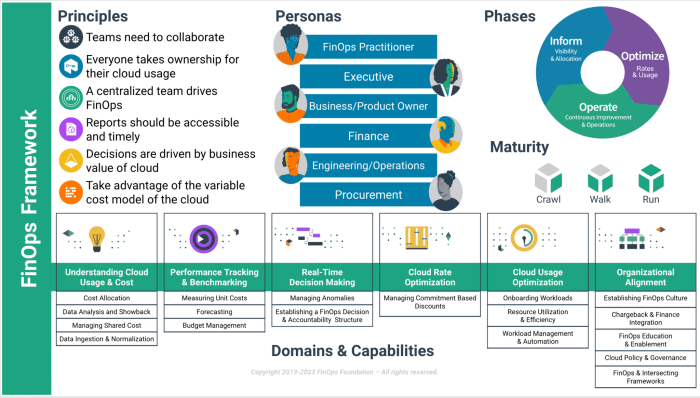
Governance and compliance are critical pillars of the Operate phase in the FinOps lifecycle. They ensure that cost control measures are not only implemented but also consistently followed, aligning with organizational policies and external regulations. Effective governance provides the framework for making informed financial decisions, while compliance mitigates risks and maintains the integrity of cost management practices.
Role of Governance and Compliance in Cost Control
The primary role of governance and compliance is to provide a structured approach to cost management, promoting accountability and transparency. This ensures that cost optimization efforts are sustainable and aligned with the overall business objectives.
Enforcing Cost Policies and Guidelines
Enforcing cost policies and guidelines requires a multi-faceted approach. This includes establishing clear policies, utilizing automation, and regularly reviewing and updating these guidelines to reflect changing business needs and technology landscapes.
- Policy Development and Communication: Develop clear, concise, and easily understandable cost policies. These policies should cover all aspects of cloud usage, including resource allocation, instance types, storage options, and data transfer. Communicate these policies widely across the organization through training sessions, documentation, and internal communication channels. Regularly update policies to reflect changes in technology and business requirements.
- Automation and Enforcement Tools: Leverage automation tools to enforce cost policies. This can include setting up automated alerts for policy violations, automatically tagging resources for cost tracking, and automatically terminating or downscaling underutilized resources. For example, implement policies that automatically shut down non-production environments outside of business hours.
- Regular Audits and Reviews: Conduct regular audits and reviews to ensure that cost policies are being followed. These audits can be performed manually or through automated tools. Analyze cost data to identify areas where policies are being violated and take corrective actions. This includes analyzing cloud spend reports to identify trends, anomalies, and areas for improvement.
- Role-Based Access Control (RBAC): Implement RBAC to control access to cloud resources and cost management tools. Grant users only the necessary permissions to perform their tasks. This prevents unauthorized spending and ensures that only authorized personnel can make changes to cloud infrastructure.
- Cost Allocation and Chargeback: Implement a robust cost allocation and chargeback system. This allows you to assign cloud costs to specific departments, teams, or projects. This promotes accountability and encourages responsible cloud spending. This can involve tagging resources with appropriate metadata and using cost management tools to generate detailed cost reports.
Ensuring Compliance with Cost-Related Regulations
Ensuring compliance with cost-related regulations is essential for avoiding penalties and maintaining the organization’s reputation. This involves understanding the applicable regulations and implementing appropriate measures to adhere to them.
- Data Privacy Regulations: Ensure compliance with data privacy regulations such as GDPR and CCPA. These regulations may impact cloud storage costs, data transfer costs, and data retention policies. For instance, if data needs to be stored in a specific geographic region to comply with GDPR, this will impact the choice of cloud provider and the associated storage costs.
- Industry-Specific Regulations: Adhere to industry-specific regulations such as HIPAA for healthcare and PCI DSS for financial services. These regulations often have specific requirements related to data security, data storage, and data access, which can influence cloud spending. For example, HIPAA compliance may necessitate using specific cloud services that offer enhanced security features, which can increase costs.
- Contractual Obligations: Comply with contractual obligations with cloud providers. This includes adhering to the terms of service, service level agreements (SLAs), and pricing models. Failing to meet these obligations can lead to penalties or loss of service. For instance, exceeding the agreed-upon data transfer limits may result in overage charges.
- Regular Compliance Audits: Conduct regular compliance audits to ensure that all cost-related regulations are being met. These audits should be performed by internal or external auditors. Document all compliance efforts and maintain records of all cost management activities.
- Documentation and Reporting: Maintain comprehensive documentation of all cost management practices and ensure that all spending is properly documented. This includes generating regular cost reports and providing them to relevant stakeholders.
Case Studies and Practical Examples
The Operate phase of the FinOps lifecycle is where the rubber meets the road. It’s where the strategies and best practices are put into action, and their impact is measured. Real-world examples provide valuable insights into how companies successfully navigate the challenges of cloud cost management and optimization. These case studies demonstrate the tangible benefits of adopting FinOps principles.
Successful FinOps Implementation: Company X
Company X, a large e-commerce platform, experienced rapid growth, leading to significant increases in their cloud spending. Their initial approach was reactive, addressing cost spikes only when they became critical. They recognized the need for a more proactive and strategic approach to cloud cost management. Company X decided to embrace FinOps principles, specifically focusing on the Operate phase.To address their cost challenges, Company X implemented several key strategies:
- Establishment of a Dedicated FinOps Team: A cross-functional team was formed, including representatives from engineering, finance, and operations. This team was responsible for overseeing all aspects of cloud cost management.
- Implementation of Cost Visibility Tools: They adopted cloud cost management tools to gain detailed visibility into their cloud spending. These tools provided granular insights into resource utilization, enabling them to identify areas for optimization.
- Optimization of Resource Utilization: Company X implemented various optimization strategies, including rightsizing instances, utilizing reserved instances, and implementing auto-scaling. They continuously monitored resource usage and adjusted their infrastructure accordingly.
- Automation of Cost Optimization Processes: They automated several cost optimization tasks, such as identifying idle resources and scaling down resources during off-peak hours. This automation reduced manual effort and ensured consistent optimization.
- Regular Reporting and Communication: The FinOps team established a regular reporting cadence, providing stakeholders with clear and concise information about cloud spending, cost savings, and optimization progress.
Addressing a Specific Cost Challenge: Overspending on Compute Resources
A software-as-a-service (SaaS) provider, Company Y, noticed a significant increase in their compute costs. Upon investigation, they found that they were over-provisioning their virtual machines (VMs), leading to unnecessary spending. Their initial approach was to simply scale up resources during peak times and scale down during off-peak times. This was not sufficient.Company Y addressed this specific cost challenge by implementing the following actions:
- Detailed Analysis of Resource Usage: They utilized monitoring tools to analyze the CPU, memory, and network utilization of their VMs. This analysis helped them identify VMs that were consistently underutilized.
- Rightsizing of Instances: Based on the analysis, they right-sized their VMs, reducing the resources allocated to those that were over-provisioned. This resulted in significant cost savings.
- Implementation of Auto-Scaling: They implemented auto-scaling rules to automatically adjust the number of VMs based on real-time demand. This ensured that they had enough resources to meet customer needs without over-provisioning.
- Use of Reserved Instances: They purchased reserved instances for their consistently used VMs, which provided a significant discount compared to on-demand pricing.
- Continuous Monitoring and Optimization: They established a process for continuous monitoring of resource utilization and optimization of their infrastructure.
Before-and-After Scenarios: Company Z
Company Z, a media streaming service, was experiencing rapid growth in its user base. This growth resulted in increased cloud costs. Before adopting FinOps, Company Z lacked a clear understanding of their cloud spending and had limited control over their costs.Here’s a comparison of their situation before and after implementing FinOps:
| Aspect | Before FinOps | After FinOps |
|---|---|---|
| Cost Visibility | Limited visibility into cloud spending; difficulty in identifying cost drivers. | Granular visibility into cloud spending; ability to track costs by service, team, and project. |
| Resource Utilization | Over-provisioning of resources; inefficient use of cloud infrastructure. | Optimized resource utilization through rightsizing, auto-scaling, and reserved instances. |
| Cost Optimization | Reactive approach to cost management; limited cost optimization efforts. | Proactive cost optimization strategies, including continuous monitoring and automation. |
| Collaboration | Lack of collaboration between engineering, finance, and operations teams. | Cross-functional collaboration through a dedicated FinOps team. |
| Cost Savings | Significant cost overruns; limited cost savings. | Substantial cost savings through optimization and efficiency improvements. |
Company Z, after adopting FinOps, achieved:
- A 30% reduction in monthly cloud costs.
- Improved resource utilization, with a significant decrease in idle resources.
- Enhanced collaboration between engineering, finance, and operations teams.
- Increased agility and responsiveness to changing business needs.
Conclusion
In conclusion, the operate phase of the FinOps lifecycle is the dynamic heart of cloud financial management. It’s a continuous cycle of monitoring, optimizing, and adapting to ensure cloud spending remains aligned with business goals. By embracing automation, fostering clear communication, and focusing on continuous improvement, organizations can unlock significant cost savings, enhance performance, and maintain compliance. Mastering the operate phase empowers businesses to not only control cloud costs but also to make data-driven decisions that drive innovation and competitive advantage in the cloud.
Helpful Answers
What are the primary goals of the Operate phase?
The primary goals are to maintain cost efficiency, optimize resource utilization, ensure performance, and enforce cost policies in the cloud environment.
How does automation benefit the Operate phase?
Automation streamlines FinOps processes by reducing manual effort, enabling faster responses to cost anomalies, and ensuring consistent application of cost optimization strategies.
What key metrics should be monitored during the Operate phase?
Key metrics include cost per unit, resource utilization rates, application performance metrics, and alert thresholds for potential cost overruns.
How can I create a cost forecast for the next quarter?
By analyzing historical spending patterns, current usage trends, and anticipated changes in resource needs, you can develop a cost forecast for the upcoming quarter, adjusting it as needed.
What is the role of incident management in FinOps?
Incident management in FinOps focuses on identifying and resolving cost-related issues, such as unexpected spikes in spending or resource inefficiencies, to minimize financial impact.