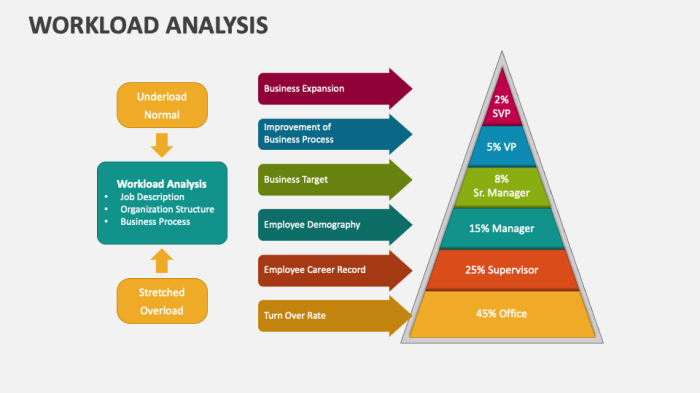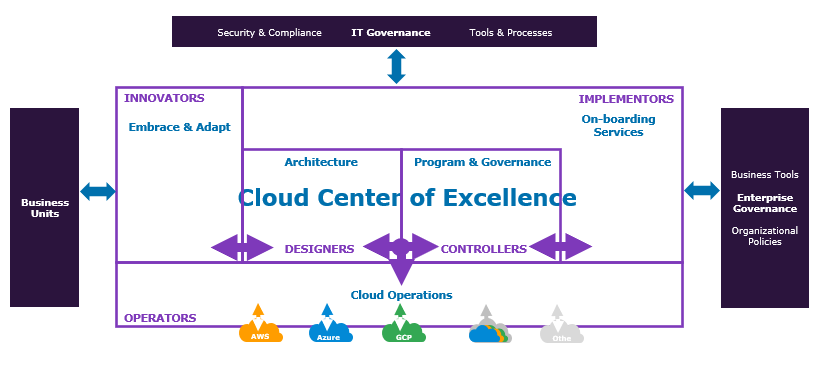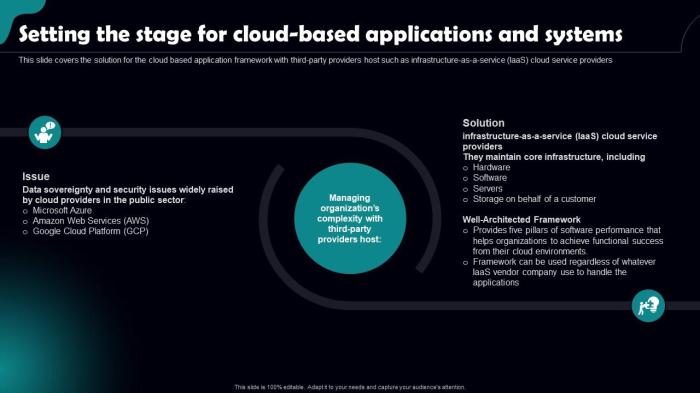What is the process for retiring legacy hardware? This complex undertaking is a critical aspect of modern IT management, impacting cost, security, and operational efficiency. It’s not merely about swapping out old equipment; it’s a strategic initiative that requires meticulous planning, risk assessment, and execution. Understanding the lifecycle of hardware, from assessment to decommissioning, is essential for organizations seeking to optimize their infrastructure and adapt to evolving technological landscapes.
This process ensures data integrity, minimizes disruption, and maximizes the return on investment in new technologies.
This comprehensive guide delves into the intricacies of legacy hardware retirement. We’ll explore the essential phases, from initial assessment and business justification to data migration, hardware replacement, and secure decommissioning. We will dissect the critical elements of risk mitigation, testing and validation, and post-implementation review. By understanding these key steps, organizations can confidently navigate the transition, ensuring a smooth and secure migration to more modern, efficient, and secure IT environments.
Planning and Assessment for Legacy Hardware Retirement
Retiring legacy hardware is a complex undertaking that demands meticulous planning and a thorough understanding of the existing infrastructure. A poorly executed retirement can lead to significant disruptions, including data loss, service outages, and increased operational costs. The initial phase focuses on a comprehensive assessment of the current state, identifying critical dependencies, and evaluating potential risks. This structured approach minimizes unforeseen issues and ensures a smooth transition.
Roadmap for Assessing Current Legacy Hardware Infrastructure
A systematic roadmap is crucial for a successful legacy hardware assessment. This roadmap provides a structured approach to evaluate the current state of the infrastructure, identifying potential risks, and ensuring a smooth transition.
- Discovery and Documentation: The first step involves gathering comprehensive information about the existing hardware. This includes identifying all physical and virtual components, their configurations, and their interdependencies. Documentation should be updated and complete.
- Performance Analysis: Analyze the performance of each hardware component, assessing metrics like CPU utilization, memory usage, disk I/O, and network bandwidth. This analysis identifies bottlenecks and underutilized resources.
- Risk Assessment: Identify potential risks associated with the legacy hardware. These risks include security vulnerabilities, end-of-life status, lack of vendor support, and potential for data loss.
- Dependency Mapping: Map the dependencies between hardware components and the applications they support. This identifies critical systems and helps prioritize the retirement process.
- Cost Analysis: Evaluate the current and projected costs associated with maintaining the legacy hardware, including power consumption, maintenance contracts, and potential downtime costs.
- Compliance Review: Review the hardware against relevant compliance requirements, such as data privacy regulations and industry standards.
Identifying All Hardware Components
Identifying all hardware components is a fundamental requirement for a successful legacy hardware retirement. A comprehensive inventory ensures no critical systems are overlooked and that the transition plan accurately reflects the entire infrastructure. This includes not only the obvious servers and network devices but also less visible components.
The process involves a detailed examination of all elements within the IT infrastructure, including both physical and virtual assets. This includes servers, network devices (routers, switches, firewalls), storage systems (SAN, NAS), and peripheral devices (printers, scanners, and other specialized hardware).
- Servers: This includes all types of servers, such as application servers, database servers, web servers, and file servers. Identify the operating system, installed applications, and the role of each server within the infrastructure.
- Network Devices: These devices are essential for network connectivity. Document all routers, switches, firewalls, and load balancers. Note their configurations, including IP addresses, routing tables, and security settings.
- Storage Systems: Include all storage devices, such as SAN (Storage Area Network), NAS (Network Attached Storage), and local storage within servers. Identify storage capacity, utilization rates, and data redundancy configurations.
- Peripheral Devices: Although less critical, these devices can still impact operations. Document printers, scanners, and other specialized hardware, noting their connectivity and dependencies.
- Virtualization Platforms: If virtualization is used, identify the virtualization platform (e.g., VMware, Hyper-V), the virtual machines, and the resources allocated to each VM.
Creating an Inventory of Hardware Assets
Creating a detailed inventory of hardware assets is a critical step in the retirement process. This inventory serves as a baseline for planning, identifying dependencies, and tracking progress. A well-maintained inventory allows for informed decision-making and minimizes the risk of unforeseen issues.
The inventory should include a comprehensive list of all hardware components, along with relevant details for each item. Data should be updated regularly to reflect any changes in the infrastructure.
- Model Numbers: Include the manufacturer and specific model number for each hardware component. This information is essential for identifying hardware specifications, compatibility, and end-of-life dates.
- Age and Purchase Date: Record the age of each component and its purchase date. This information helps in assessing the remaining lifespan of the hardware and planning for replacement.
- Current Utilization Rates: Track the utilization rates for each component, including CPU usage, memory usage, disk I/O, and network bandwidth. This helps identify underutilized resources and potential bottlenecks.
- Location: Document the physical location of each hardware component, including the data center, rack number, and specific position within the rack.
- Serial Numbers: Record the serial number for each component. This information is useful for warranty claims, troubleshooting, and asset tracking.
- Operating System and Software Versions: List the operating system and software versions installed on each server and device. This helps identify compatibility issues and potential security vulnerabilities.
- Maintenance Contracts: Track the status of maintenance contracts for each component, including the contract expiration date and the vendor providing the service.
Key Assessment Metrics
Evaluating key assessment metrics provides a comprehensive understanding of the current state of the legacy hardware. These metrics help in prioritizing the retirement process, identifying potential risks, and making informed decisions.
The following table provides a structured approach to assessing key metrics. Each metric should be evaluated for each hardware component to determine its suitability for retirement.
| Metric | Description | Impact of Legacy Hardware | Assessment Criteria |
|---|---|---|---|
| Performance | The ability of the hardware to meet current and future performance requirements. | Slower processing speeds, increased latency, and potential for bottlenecks. | CPU utilization, memory usage, disk I/O, network bandwidth, response times, and error rates. |
| Reliability | The consistency and dependability of the hardware. | Increased risk of downtime, data loss, and service disruptions. | Mean Time Between Failures (MTBF), error logs, system logs, and incident reports. |
| Security Vulnerabilities | The presence of security flaws that could be exploited by attackers. | Increased risk of data breaches, malware infections, and unauthorized access. | Known vulnerabilities, security patches, compliance reports, and penetration testing results. |
| Cost | The total cost of ownership, including hardware, software, maintenance, and power consumption. | Higher operational expenses, reduced return on investment, and increased capital expenditures. | Hardware costs, software licensing costs, maintenance costs, power consumption costs, and downtime costs. |
Business Justification and Stakeholder Alignment
The retirement of legacy hardware requires a robust business justification to secure necessary approvals and resources. This justification must clearly articulate the benefits of the transition, address potential risks, and align with the strategic goals of the organization. Successfully navigating this process involves a comprehensive approach that considers financial implications, operational efficiencies, and stakeholder perspectives.
Building a Strong Business Case
A strong business case provides a compelling argument for retiring legacy hardware. It should quantify the advantages of replacement and mitigate potential disadvantages.To construct a persuasive business case, consider the following key elements:
- Identify and Quantify Benefits: Define the advantages of replacing legacy systems. These can include:
- Reduced operational costs: Lower energy consumption, reduced maintenance fees, and fewer failures.
- Improved performance: Faster processing speeds, increased storage capacity, and enhanced application responsiveness.
- Enhanced security: Modern hardware often includes updated security features and support for the latest security protocols.
- Increased efficiency: Automation, streamlined workflows, and improved resource utilization.
- Compliance with industry standards: Support for the latest regulatory requirements.
- Analyze the Current State: Provide a detailed overview of the existing legacy hardware environment. Include:
- Hardware specifications: Processor type, memory, storage, and network connectivity.
- Software versions: Operating systems, applications, and associated licenses.
- Usage statistics: Utilization rates, performance metrics, and failure rates.
- Dependencies: Identify any critical dependencies on the legacy systems.
- Artikel the Proposed Solution: Describe the new hardware solution and its capabilities. This includes:
- Hardware specifications: The replacement hardware’s characteristics, emphasizing its advantages over the legacy system.
- Software compatibility: How the new hardware will support existing applications and data.
- Implementation plan: A detailed roadmap for the transition, including timelines, resource allocation, and potential challenges.
- Assess Risks and Mitigation Strategies: Identify potential risks associated with the transition and propose mitigation strategies. This can include:
- Data migration risks: Data loss or corruption during the migration process. Mitigation: Develop a comprehensive data migration plan that includes data backups, validation checks, and a rollback strategy.
- Downtime risks: System outages during the transition. Mitigation: Plan for phased implementation, perform thorough testing, and establish a fallback plan.
- Compatibility risks: Incompatibility between legacy applications and the new hardware. Mitigation: Conduct comprehensive compatibility testing and plan for application upgrades or replacements.
- Security risks: Security vulnerabilities in the legacy system. Mitigation: Implement enhanced security measures in the new system and secure data during migration.
- Develop Financial Projections: Provide detailed financial projections, including:
- Capital expenditures (CAPEX): Costs associated with purchasing new hardware, software licenses, and implementation services.
- Operational expenditures (OPEX): Ongoing costs such as maintenance, energy consumption, and staffing.
- Return on Investment (ROI): Calculate the expected financial returns and the payback period.
Calculating Total Cost of Ownership (TCO)
Calculating the Total Cost of Ownership (TCO) provides a comprehensive financial perspective, comparing the costs of the existing legacy systems with the proposed replacements. This assessment is crucial for making informed decisions and justifying the investment.The TCO calculation involves several cost categories:
- Hardware Costs:
- Initial Purchase Price: The cost of the hardware itself.
- Depreciation: The reduction in the value of the hardware over time.
- Maintenance and Support: Costs for hardware maintenance contracts, technical support, and spare parts.
- Energy Consumption: The cost of electricity to power the hardware.
- Software Costs:
- Licensing Fees: Costs for software licenses, including initial purchase and ongoing subscription fees.
- Maintenance and Support: Costs for software maintenance contracts and technical support.
- Upgrade Costs: Costs for upgrading software to maintain compatibility and security.
- Operational Costs:
- Staffing Costs: Salaries and benefits for IT staff involved in managing and maintaining the hardware and software.
- Data Center Costs: Costs for data center space, cooling, and power.
- Downtime Costs: Costs associated with system outages, including lost productivity and revenue.
- Indirect Costs:
- Opportunity Costs: The cost of lost opportunities due to the limitations of the legacy system.
- Security Costs: Costs for security measures to protect the system.
The TCO calculation typically involves:
- Gathering Data: Collect data on all relevant costs associated with the legacy system.
- Projecting Costs: Project the costs over a specific timeframe, typically 3-5 years.
- Calculating Present Value: Discount future costs to their present value to account for the time value of money.
- Comparing TCOs: Compare the TCO of the legacy system with the TCO of the proposed replacement.
For example, a study by Gartner showed that replacing legacy servers with modern cloud-based infrastructure can reduce TCO by up to 30% over five years, primarily due to lower hardware costs, reduced maintenance, and improved energy efficiency.
Formula for TCO Calculation:
TCO = ∑ (Hardware Costs + Software Costs + Operational Costs + Indirect Costs)
Where each cost is considered over a specified time period, and future costs are discounted to their present value.
Presenting the Business Case to Stakeholders
Presenting the business case effectively to stakeholders requires clear communication, concise financial projections, and a thorough risk assessment. Tailoring the presentation to address the specific concerns of each stakeholder group is crucial for gaining their support.Key elements of the presentation include:
- Executive Summary: A brief overview of the business case, highlighting the key benefits, costs, and risks.
- Problem Statement: A clear description of the problems associated with the legacy hardware, such as performance limitations, security vulnerabilities, and high maintenance costs.
- Proposed Solution: A detailed description of the new hardware solution, including its features, benefits, and implementation plan.
- Financial Projections:
- TCO Analysis: A comparison of the TCO for the legacy system and the proposed replacement, showing the potential cost savings.
- ROI Calculation: The expected return on investment, including the payback period.
- Budget Requirements: The required capital expenditures and operational expenditures.
- Risk Assessment:
- Identification of potential risks associated with the transition.
- Mitigation strategies to address each risk.
- Contingency plans to minimize the impact of unforeseen events.
- Timeline and Milestones: A detailed timeline for the implementation, including key milestones and deadlines.
- Stakeholder Alignment: A plan for communicating with stakeholders and addressing their concerns.
The presentation should be tailored to the specific needs and interests of each stakeholder group. For example, the presentation to the finance department should emphasize the financial benefits, while the presentation to the IT department should focus on the technical aspects and implementation plan.
Addressing Stakeholder Concerns
Stakeholders may have various concerns regarding the retirement of legacy hardware. Addressing these concerns proactively can help build consensus and gain support for the project.The following blockquote Artikels common stakeholder concerns and proposed solutions:
Stakeholder Concerns and Proposed Solutions:
Concern: “What are the risks of data loss or corruption during the migration?”
Solution: Implement a comprehensive data migration plan, including data backups, validation checks, and a rollback strategy. Conduct thorough testing before and after the migration.
Concern: “How will the new system integrate with our existing applications and infrastructure?”
Solution: Conduct thorough compatibility testing.Ensure the new system supports existing applications or plan for application upgrades or replacements. Develop a detailed integration plan.
Concern: “What is the impact on our IT staff and their workload?”
Solution: Provide adequate training and support for IT staff. Plan for a phased implementation to minimize disruption. Clearly define roles and responsibilities.Concern: “What is the total cost, and how will this impact our budget?”
Solution: Provide a detailed TCO analysis, including capital expenditures, operational expenditures, and potential cost savings. Present a clear budget and ROI projection.
Concern: “What happens if the new system fails?”
Solution: Develop a comprehensive disaster recovery plan and a fallback strategy.Conduct thorough testing and establish a clear escalation process. Ensure vendor support is available.
Risk Mitigation and Contingency Planning
Retiring legacy hardware is inherently risky, demanding meticulous planning to minimize disruptions and data loss. A robust risk mitigation strategy anticipates potential failures, provides backup solutions, and establishes clear recovery procedures. This proactive approach ensures business continuity during the transition.
Potential Risks Associated with Retiring Legacy Hardware
The process of decommissioning legacy hardware is fraught with potential pitfalls that can significantly impact business operations. Understanding these risks is the first step in developing effective mitigation strategies.
- Data Loss or Corruption: Data residing on legacy systems can be vulnerable during migration or decommissioning. Inadequate data backups, transfer errors, or compatibility issues can lead to irretrievable data loss. This can severely impact business operations, potentially leading to financial and reputational damage. A real-world example is the 2017 Equifax data breach, where a failure to patch a legacy system led to the exposure of sensitive consumer data.
- System Downtime: Decommissioning processes, including data migration, system upgrades, and hardware removal, can cause extended periods of system downtime. This downtime can disrupt critical business functions, leading to lost productivity and revenue. The duration and impact of downtime depend on the complexity of the system and the effectiveness of the migration plan. For example, in 2023, a major airline experienced a system outage that grounded thousands of flights, costing millions of dollars.
- Compatibility Issues: Legacy systems often rely on outdated software and hardware that may not be compatible with modern systems. Integrating or migrating data from these systems can present challenges, leading to operational errors and functional limitations. For instance, attempting to integrate legacy financial software with a modern cloud-based platform can result in data format discrepancies or security vulnerabilities.
- Security Vulnerabilities: Legacy hardware and software frequently lack the security updates and patches necessary to protect against current cyber threats. Continuing to operate or improperly decommissioning these systems can expose sensitive data to malicious attacks. The WannaCry ransomware attack in 2017 exploited vulnerabilities in outdated Windows systems, demonstrating the risks associated with unpatched legacy systems.
- Regulatory Non-Compliance: Legacy systems may not meet current regulatory requirements regarding data storage, privacy, and security. Failure to comply with regulations such as GDPR, HIPAA, or PCI DSS can result in significant fines and legal liabilities. Companies must ensure that data migration and decommissioning processes adhere to all relevant legal and industry standards.
- Unexpected Costs: The decommissioning process can incur unexpected costs, including those related to data recovery, system remediation, or prolonged downtime. Poor planning or unforeseen technical issues can lead to cost overruns, potentially impacting project budgets and timelines.
Common Failure Points During Hardware Decommissioning
Several specific points in the hardware decommissioning process are particularly susceptible to failure. Identifying these failure points allows for targeted mitigation strategies.
- Inadequate Data Backup: Failing to create complete and verifiable backups of all critical data before decommissioning is a common and critical failure point. This can lead to data loss if migration fails or if data is corrupted during the process.
- Insufficient Testing: Thorough testing of the migration process, data integrity, and new system functionality is crucial. Skipping or inadequately performing testing can lead to unexpected errors and system instability after decommissioning.
- Poor Documentation: Incomplete or outdated documentation of the legacy system can hinder troubleshooting and data migration efforts. Lack of clear documentation can increase the risk of errors and delays.
- Lack of Skill Sets: Decommissioning legacy hardware often requires specialized skills and expertise that may not be readily available within the organization. Failure to secure the necessary skills, either through internal training or external consultants, can lead to project delays and failures.
- Hardware Failures: Physical failures during the decommissioning process, such as hard drive crashes or network outages, can disrupt the migration process and lead to data loss or downtime.
- Insufficient Stakeholder Communication: Poor communication with stakeholders throughout the decommissioning process can lead to confusion, delays, and resistance to change. Clear and consistent communication is essential to manage expectations and ensure a smooth transition.
Creating Backup and Disaster Recovery Strategies
A comprehensive backup and disaster recovery strategy is essential to protect against data loss and ensure business continuity during the legacy hardware retirement process. This strategy should include multiple layers of protection and well-defined recovery procedures.
- Data Backup: Implement a robust data backup strategy that includes regular, scheduled backups of all critical data. Consider a combination of full, incremental, and differential backups to optimize the backup process. Backups should be stored in multiple locations, including on-site and off-site, to protect against data loss due to physical disasters or other unforeseen events.
- Data Validation: Verify the integrity of backup data by performing regular data validation checks. These checks ensure that the data can be restored successfully in the event of a failure. Data validation can include checksum verification and data comparison.
- Recovery Procedures: Develop and document detailed recovery procedures that Artikel the steps to restore data and systems from backup. These procedures should be regularly tested to ensure their effectiveness. Recovery procedures should include instructions for restoring data to the new system and verifying data integrity.
- Disaster Recovery Plan: Create a comprehensive disaster recovery plan that addresses various scenarios, including hardware failures, natural disasters, and cyberattacks. The plan should include procedures for failover to backup systems, data restoration, and communication with stakeholders. The disaster recovery plan should be regularly reviewed and updated to reflect changes in the IT infrastructure and business requirements.
- Redundancy: Implement redundancy in critical systems and infrastructure components. This redundancy can include redundant servers, network devices, and storage systems. Redundancy ensures that if one component fails, another component can take over, minimizing downtime and data loss.
Table: Potential Risks and Mitigation Strategies
The following table provides a structured overview of potential risks associated with legacy hardware retirement and the corresponding mitigation strategies.
| Potential Risk | Description | Mitigation Strategy | Implementation Details |
|---|---|---|---|
| Data Loss | Irreversible loss of data during migration or decommissioning. | Comprehensive Data Backup and Verification |
|
| System Downtime | Extended periods of system unavailability during the transition. | Phased Migration and Parallel Operations |
|
| Compatibility Issues | Difficulties integrating legacy systems with modern infrastructure. | Thorough Testing and Compatibility Assessments |
|
| Security Vulnerabilities | Exposure to cyber threats due to outdated systems. | Vulnerability Scanning and Patching |
|
Data Migration Strategies
Data migration is a critical phase in retiring legacy hardware, involving the transfer of data from the old system to a new one. The strategy employed must align with the characteristics of the legacy system, the nature of the data, and the business’s operational requirements. A well-executed data migration minimizes downtime, reduces the risk of data loss, and ensures the integrity and accessibility of the data post-migration.
Data Migration Methods for Different Legacy Hardware Types
The optimal data migration method varies significantly depending on the type of legacy hardware. Different hardware architectures, data formats, and storage mechanisms necessitate tailored approaches.
- Physical Data Transfer: This method involves physically moving storage devices (e.g., hard drives, tapes) from the legacy system to the new system. It is often suitable for systems with small data volumes or when network bandwidth is a constraint. However, this method can be time-consuming and risky due to the potential for hardware failure during transport. This is more common for mainframes or older servers where direct data transfer is simpler than network-based methods.
- Network-Based Transfer: This approach uses the network to transfer data. It is suitable for systems with network connectivity. There are several sub-types:
- File Transfer Protocol (FTP): Suitable for transferring files. While simple to implement, it may not be the most secure or efficient method for large datasets.
- Secure Copy Protocol (SCP): Offers a more secure alternative to FTP, using SSH for encryption.
- Network File System (NFS): Enables sharing files over a network, suitable for direct access to data.
- Common Internet File System (CIFS)/Server Message Block (SMB): Commonly used in Windows environments for file sharing.
- Database Migration: When dealing with database-driven applications, this involves extracting data from the legacy database and importing it into a new database. Techniques include:
- Extract, Transform, Load (ETL): A standard process involving extracting data from the legacy database, transforming it to fit the new database schema, and loading it into the new database.
- Database Replication: Involves replicating the database from the legacy system to the new system in real-time or near real-time, minimizing downtime.
- Database-Specific Migration Tools: Database vendors often provide tools for migrating data between different database versions or platforms. For example, Oracle’s SQL Developer for Oracle database migration.
- Application-Specific Migration: Certain applications may require specialized migration techniques. This might involve migrating application code and data simultaneously. This is frequently seen in the migration of ERP (Enterprise Resource Planning) or CRM (Customer Relationship Management) systems.
- Virtualization-Based Migration: If the legacy hardware is virtualized, migrating the virtual machines (VMs) can be a viable option. This can be done by exporting the VM images and importing them into the new environment. This approach is especially useful when maintaining the original application environment is important.
Choosing the Right Data Migration Strategy
Selecting the optimal data migration strategy involves careful consideration of several factors. These factors determine the feasibility, cost, and risk associated with the migration process.
- Data Volume: The total amount of data to be migrated significantly influences the choice of method. For large volumes, network-based transfers or physical transfer with high-capacity storage devices might be preferred. Smaller datasets might be suitable for simpler methods like FTP.
- Data Complexity: Complex data structures, such as those found in relational databases, may require more sophisticated migration techniques, such as ETL processes. Simple flat files can often be migrated with basic file transfer tools.
- Downtime Requirements: Acceptable downtime is a critical constraint. If minimal downtime is required, database replication or near real-time migration strategies are necessary. For systems with less stringent downtime requirements, batch processing or offline migration methods might be sufficient.
- Budget: The budget impacts the selection of migration tools and resources. Some migration methods are more expensive than others, particularly those involving specialized tools or services.
- Data Integrity Requirements: The need to maintain data integrity during migration influences the choice of validation and verification methods. Rigorous testing and data validation are essential to ensure the accuracy and consistency of the migrated data.
- Compatibility of Target System: The compatibility of the new system with the data formats of the legacy system is also crucial. The new system must be able to read, process, and store the migrated data.
Comparison of Data Migration Tools
Several tools facilitate data migration, each with its own set of advantages and disadvantages.
| Tool | Pros | Cons |
|---|---|---|
| rsync | Efficient for incremental data transfer; open-source; widely available. | Can be slow for initial transfers; requires command-line expertise. |
| Robocopy (Windows) | Fast and reliable for Windows file transfers; supports multithreading; includes robust error handling. | Primarily for Windows environments; command-line based. |
| Database Migration Tools (e.g., Oracle SQL Developer, Microsoft SQL Server Migration Assistant) | Specialized for database migration; support for various database platforms; often include schema mapping and transformation capabilities. | Can be vendor-specific; may require specialized knowledge of the database systems. |
| ETL Tools (e.g., Informatica PowerCenter, Talend) | Powerful for data transformation; support for complex data mappings; handle large data volumes. | Can be expensive; require specialized expertise. |
| Cloud-Based Migration Services (e.g., AWS Database Migration Service, Azure Database Migration Service) | Managed services; often provide automated migration processes; scalable. | Vendor lock-in; costs can increase with data volume. |
Steps for a Successful Data Migration
A well-defined process is essential for a successful data migration.
- Planning: Define the scope, objectives, and constraints of the migration. This includes identifying the data to be migrated, the target system, and the required downtime. Develop a detailed migration plan.
- Assessment: Analyze the legacy system, including data volume, data formats, and data dependencies. Assess the compatibility of the data with the new system.
- Tool Selection: Choose the appropriate data migration tools based on the data volume, complexity, and downtime requirements. Consider factors such as cost, ease of use, and vendor support.
- Data Preparation: Clean, transform, and validate the data to ensure its compatibility with the new system. This may involve data cleansing, data mapping, and data enrichment.
- Testing: Conduct thorough testing of the migration process in a test environment. This includes data validation, performance testing, and functional testing.
- Pilot Migration: Perform a pilot migration to a small subset of the data. This allows for identifying and resolving any issues before the full migration.
- Migration Execution: Execute the full data migration according to the migration plan. Monitor the process closely and address any issues that arise.
- Verification: Verify the migrated data to ensure its accuracy, completeness, and consistency. This includes data validation, reconciliation, and user acceptance testing.
- Cutover: Switch over to the new system. This may involve a phased approach to minimize disruption.
- Post-Migration Support: Provide post-migration support to address any issues that arise after the migration. This includes data validation, performance tuning, and user training.
Hardware Replacement Options
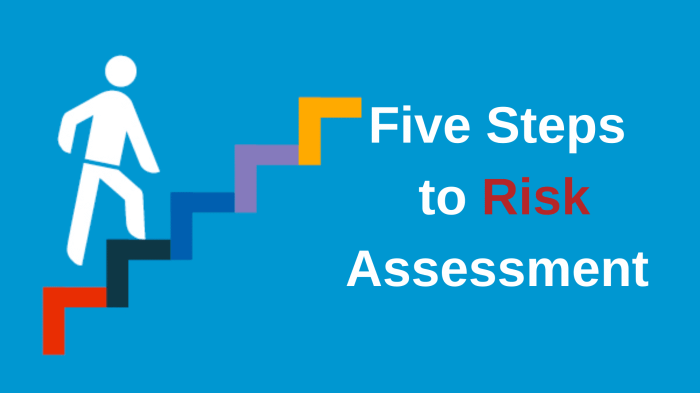
The retirement of legacy hardware necessitates careful consideration of replacement strategies. Choosing the optimal approach depends on a multitude of factors, including budget constraints, performance requirements, and the overall business strategy. This section explores various hardware replacement options, their advantages, disadvantages, and the process of selecting the most suitable solution.
Hardware Replacement Options
Several options exist for replacing legacy hardware, each with distinct characteristics and implications. Understanding these options is crucial for making informed decisions.
- Purchasing New Hardware: This involves acquiring new physical servers, storage devices, and network equipment. This is often the most straightforward approach, particularly for applications that demand high performance or have specific hardware dependencies.
- Virtualization: This technique allows multiple virtual machines (VMs) to run on a single physical server, consolidating hardware resources and improving utilization. This reduces the need for physical hardware and can lead to significant cost savings.
- Cloud Migration: Moving workloads to a cloud provider (e.g., Amazon Web Services, Microsoft Azure, Google Cloud Platform) eliminates the need for on-premises hardware. This provides scalability, flexibility, and reduces the burden of hardware maintenance.
- Hybrid Cloud: A hybrid cloud approach combines on-premises infrastructure with cloud services. This allows organizations to leverage the benefits of both, keeping sensitive data on-premises while utilizing the cloud for less critical workloads.
Selecting Replacement Hardware
The selection of appropriate replacement hardware is a critical process, requiring a thorough understanding of business requirements and technical specifications.
- Assessment of Business Needs: Begin by clearly defining the business requirements. This includes performance metrics (e.g., transactions per second, latency), storage capacity, and security requirements. Also, consider future growth and scalability needs.
- Technical Evaluation: Evaluate the technical capabilities of each replacement option. Consider factors such as compatibility with existing software, integration with current infrastructure, and the availability of skilled personnel to manage the new environment.
- Cost Analysis: Conduct a comprehensive cost analysis, including hardware costs, software licensing, implementation expenses, ongoing maintenance, and operational costs. Factor in potential cost savings from increased efficiency and reduced energy consumption.
- Risk Assessment: Identify and assess potential risks associated with each option, such as data loss, security vulnerabilities, and vendor lock-in. Develop mitigation strategies to address these risks.
Advantages and Disadvantages of Each Replacement Option
Each hardware replacement option presents its own set of advantages and disadvantages. A comparative analysis is essential for making an informed decision.
- Purchasing New Hardware:
- Advantages: Provides predictable performance, full control over hardware, and potentially lower initial costs for small-scale deployments.
- Disadvantages: High capital expenditure, ongoing maintenance costs, limited scalability, and potential for rapid obsolescence.
- Virtualization:
- Advantages: Improved resource utilization, reduced hardware costs, increased flexibility, and easier management.
- Disadvantages: Requires specialized expertise, potential performance overhead, and dependence on a hypervisor.
- Cloud Migration:
- Advantages: Scalability, flexibility, reduced capital expenditure, and access to advanced services.
- Disadvantages: Dependence on a cloud provider, potential for vendor lock-in, security concerns, and ongoing operational costs.
- Hybrid Cloud:
- Advantages: Combines the benefits of on-premises and cloud environments, allows for gradual migration, and provides flexibility in workload placement.
- Disadvantages: Increased complexity, requires expertise in both on-premises and cloud technologies, and can be challenging to manage.
Comparative Cost and Benefit Analysis
A comparative table can effectively summarize the costs and benefits of each hardware replacement option, facilitating informed decision-making. The table should include cost estimations, performance metrics, and risk factors for each option.
| Replacement Option | Advantages | Disadvantages | Estimated Costs (per year) |
|---|---|---|---|
| Purchasing New Hardware | Predictable Performance, Full Control | High Capital Expenditure, Limited Scalability | $50,000 – $100,000+ (Hardware, Maintenance, Power) |
| Virtualization | Improved Resource Utilization, Reduced Hardware Costs | Specialized Expertise Required, Potential Performance Overhead | $20,000 – $60,000 (Software Licensing, Maintenance, Power) |
| Cloud Migration | Scalability, Flexibility, Reduced Capital Expenditure | Vendor Lock-in, Security Concerns, Ongoing Operational Costs | $15,000 – $75,000+ (Usage-based, depending on resources) |
| Hybrid Cloud | Combines On-Premises and Cloud Benefits, Gradual Migration | Increased Complexity, Requires Expertise in Multiple Technologies | $30,000 – $90,000+ (Combination of On-Premises and Cloud Costs) |
Decommissioning Procedures
The decommissioning phase represents the culmination of the legacy hardware retirement process, transforming functional assets into securely disposed resources. This stage requires meticulous execution to prevent data breaches, ensure regulatory compliance, and minimize environmental impact. Careful adherence to established protocols is paramount for a successful transition.
Step-by-Step Procedures for Secure Decommissioning
A systematic approach to decommissioning is crucial to minimize risks. Each step must be thoroughly documented and verified.
- System Shutdown: Initiate a controlled shutdown of the legacy hardware. This involves gracefully terminating all running applications and services. The shutdown procedure should be documented, including expected timelines and error handling procedures. Observe system logs to confirm a clean shutdown.
- Data Backup Verification: Confirm the integrity and accessibility of all backed-up data. This includes verifying the backup against a known good dataset. If any discrepancies are found, the backup process must be repeated before proceeding.
- Data Sanitization: Implement a data sanitization process to render all data on storage media unrecoverable. This should conform to industry standards, such as those defined by the National Institute of Standards and Technology (NIST) or the Department of Defense (DoD). The specific method used (e.g., overwriting, degaussing, or physical destruction) will depend on the type of storage media and security requirements.
- Hardware Disassembly (if applicable): If the hardware is being repurposed or sold, carefully disassemble it, following manufacturer guidelines. Record all serial numbers and asset tags before removal. This facilitates tracking and prevents misidentification.
- Physical Hardware Removal: Physically remove the hardware from its location, following established safety protocols. Ensure all cables and connections are disconnected correctly. Document the removal process, including the date, time, and individuals involved.
- Verification of Sanitization and Removal: After data sanitization, perform a final verification step. For example, if overwriting was used, perform a read-back test to confirm that the data is no longer accessible. Document the verification results.
- Asset Tag Removal and Inventory Update: Remove asset tags from the hardware and update the asset inventory to reflect the decommissioning. This ensures accurate tracking of assets.
- Transportation and Disposal: Transport the decommissioned hardware to a secure location for disposal or recycling. Ensure that the transportation process adheres to all relevant regulations and environmental guidelines.
- Documentation and Reporting: Generate a comprehensive decommissioning report that includes all steps taken, verification results, and any issues encountered. This report serves as an audit trail and provides proof of compliance.
Importance of Data Sanitization and Secure Data Destruction Methods
Data sanitization is a critical process, preventing the unauthorized access and potential misuse of sensitive information. The selection of appropriate data destruction methods is dependent on the sensitivity of the data, the type of storage media, and legal and regulatory requirements.
- Overwriting: Overwriting involves writing a series of random characters over the entire storage device. This process makes the original data unrecoverable using standard data recovery techniques. The number of overwrite passes is a factor in the security level. NIST recommends a minimum of one pass for some data classifications, while more sensitive data may require multiple passes.
- Degaussing: Degaussing uses a strong magnetic field to erase data on magnetic storage devices, such as hard drives and tapes. The magnetic field disrupts the magnetic domains on the storage medium, effectively destroying the data. Degaussing is an effective method for removing data, but it can render the hardware unusable.
- Physical Destruction: Physical destruction involves physically destroying the storage device. This can be achieved through shredding, crushing, or incineration. Physical destruction ensures that the data is completely unrecoverable. It is a common method for highly sensitive data.
- Secure Erase (for SSDs and HDDs): Secure Erase is a feature built into many solid-state drives (SSDs) and hard disk drives (HDDs) that overwrites the entire drive. The process involves a command sent to the drive’s firmware, which manages the low-level erasure process. Secure Erase is a faster and more efficient method than traditional overwriting methods.
Procedures for Physical Hardware Removal and Disposal
Physical removal and disposal must be performed in a manner that prevents data breaches and minimizes environmental impact. Proper handling of hardware is crucial for ensuring compliance with regulations and environmental standards.
- Prepare the Area: Clear the area around the hardware to be removed. This includes disconnecting all power and network cables. Identify and document all connections.
- Safety Precautions: Wear appropriate personal protective equipment (PPE), such as gloves and safety glasses. Follow all safety guidelines for lifting and handling heavy equipment.
- Disconnection: Carefully disconnect all cables and peripherals. Label all cables to facilitate reconnection if the hardware is being repurposed.
- Removal: Remove the hardware from its location. Use appropriate lifting techniques to prevent injury. Transport the hardware to a secure location for disposal or recycling.
- Secure Transportation: Transport the hardware in a secure manner, ensuring that it is protected from physical damage and unauthorized access. Consider using locked containers or vehicles.
- Disposal or Recycling: Dispose of the hardware in accordance with all applicable regulations. Consider recycling options for environmentally friendly disposal. Ensure that all data has been sanitized before disposal.
Legal and Environmental Considerations Related to Hardware Disposal
Hardware disposal is subject to a range of legal and environmental regulations. Compliance with these regulations is crucial to avoid penalties and protect the environment.
- Data Privacy Regulations: Compliance with data privacy regulations such as GDPR (General Data Protection Regulation) and CCPA (California Consumer Privacy Act) is essential. These regulations mandate the secure handling and destruction of personal data.
- Environmental Regulations: Environmental regulations, such as those related to e-waste (electronic waste), require responsible disposal and recycling of electronic equipment. Improper disposal can lead to environmental contamination.
- Waste Management Laws: Waste management laws govern the handling, transportation, and disposal of hazardous materials. These laws may specify the methods for disposing of electronic components containing hazardous substances.
- Recycling Programs: Many jurisdictions have established recycling programs for electronic waste. These programs provide a means for responsible disposal and recovery of valuable materials.
- Liability: Organizations are liable for the data security and environmental impact of their hardware disposal practices. Failing to comply with regulations can result in significant financial penalties and reputational damage.
- Examples of Regulations:
- EU WEEE Directive: The Waste Electrical and Electronic Equipment (WEEE) Directive in the European Union sets out regulations for the collection, treatment, and recycling of electronic waste.
- US EPA Regulations: The U.S. Environmental Protection Agency (EPA) regulates the disposal of electronic waste under various federal and state laws, including the Resource Conservation and Recovery Act (RCRA).
Testing and Validation
The successful retirement of legacy hardware hinges on rigorous testing and validation of the new hardware or migrated environment. This process ensures data integrity, system functionality, and minimal disruption to business operations. A comprehensive testing strategy, meticulously planned and executed, is paramount to a smooth transition and the long-term reliability of the updated infrastructure.
Methods for Testing and Validating the New Hardware or Migrated Environment
Several testing methodologies are crucial for validating the functionality and performance of the new or migrated environment. These methods, applied systematically, provide assurance that the transition meets all requirements.
- Functional Testing: This verifies that all system functions, features, and operations work as designed. It involves testing individual components and the integrated system to ensure expected behavior. Functional testing may involve using predefined test cases or scenarios.
- Performance Testing: This assesses the system’s responsiveness, stability, and scalability under various load conditions. It includes load testing, stress testing, and endurance testing to identify performance bottlenecks and ensure the system can handle anticipated user volumes and data processing demands. For example, a financial institution would perform performance testing to simulate high-volume transaction processing during peak hours.
- Data Integrity Testing: This confirms that data has been migrated accurately and consistently. It involves comparing data in the legacy system with the data in the new environment to identify discrepancies. Data integrity testing may use checksums, data validation rules, and data comparison tools to ensure the accuracy and completeness of migrated data.
- Security Testing: This evaluates the security posture of the new environment, including vulnerability assessments, penetration testing, and security audits. The goal is to identify and mitigate potential security risks, such as unauthorized access, data breaches, and malware infections. For example, a healthcare provider would conduct security testing to ensure compliance with HIPAA regulations.
- User Acceptance Testing (UAT): This involves end-users testing the new system in a real-world environment to validate that it meets their business needs. UAT helps to identify usability issues, ensure that the system integrates seamlessly with user workflows, and gain user confidence in the new system. For example, a marketing department would use UAT to ensure that a new CRM system meets their specific marketing automation requirements.
Importance of Post-Migration Testing
Post-migration testing is critical to confirming the successful transfer of data and the operational readiness of the new environment. Without this, risks such as data loss, system failures, and operational disruptions are significantly increased.
- Data Integrity Verification: This confirms that all data has been migrated correctly and consistently, ensuring no loss or corruption of information. The accuracy of the migrated data directly impacts the reliability of the system.
- Functionality Validation: This ensures that all system features and functions operate as expected in the new environment. The validation process involves verifying that the system meets all the functional requirements and performs the tasks it is designed to do.
- Performance Assessment: This evaluates the performance of the new system under various load conditions to ensure it meets the performance requirements. It involves testing the system’s response time, throughput, and scalability.
- Risk Mitigation: Post-migration testing helps identify and mitigate risks associated with the new environment. This can prevent potential problems such as system failures, data loss, and security breaches.
- User Confidence: Post-migration testing, particularly UAT, provides users with confidence in the new system. This can reduce resistance to change and ensure a smooth transition.
Creating a Detailed Testing Plan
A detailed testing plan provides a structured approach to testing, ensuring comprehensive coverage and consistent results. It includes test cases, expected results, and clear criteria for determining success or failure.
- Define Scope and Objectives: Clearly define the scope of the testing, including the systems, functions, and data to be tested. The objectives should be specific, measurable, achievable, relevant, and time-bound (SMART).
- Identify Test Cases: Develop a comprehensive set of test cases that cover all critical functions and data scenarios. Test cases should include detailed steps, input data, and expected results.
- Establish Test Environment: Set up a test environment that closely resembles the production environment. This includes hardware, software, and data.
- Define Test Data: Prepare the test data needed for each test case. Test data should be representative of the production data and cover a range of scenarios.
- Document Test Procedures: Document the test procedures, including how to execute the test cases, record results, and report issues.
- Define Pass/Fail Criteria: Establish clear criteria for determining whether a test case passes or fails. These criteria should be based on the expected results.
- Execute Tests: Execute the test cases and record the results. Track any issues and defects.
- Analyze Results: Analyze the test results and identify any issues or defects. Prioritize issues based on severity.
- Report and Track Defects: Report any defects found and track them through resolution. Use a defect tracking system to manage the defects.
- Retest and Validate: Retest any fixes and validate that the issues have been resolved. Confirm that the system functions as expected.
Testing Phases and Criteria Summary
The following table summarizes the testing phases and criteria to provide a quick overview of the testing process.
| Testing Phase | Testing Objective | Testing Method | Criteria for Success |
|---|---|---|---|
| Functional Testing | Verify all system functions work as designed | Test Cases, Scenario Testing | All functions operate as per specifications |
| Performance Testing | Assess system responsiveness and scalability | Load Testing, Stress Testing | System meets performance benchmarks under load |
| Data Integrity Testing | Confirm data accuracy and consistency | Data Comparison, Validation Rules | Data matches between legacy and new systems |
| Security Testing | Evaluate security posture | Vulnerability Assessments, Penetration Testing | Security vulnerabilities are identified and mitigated |
Documentation and Knowledge Transfer
The successful retirement of legacy hardware hinges not only on technical execution but also on meticulous documentation and the effective transfer of knowledge. Comprehensive documentation serves as a vital reference for future troubleshooting, audits, and system upgrades, while knowledge transfer ensures that the IT team possesses the necessary skills and understanding to maintain the new hardware environment. This proactive approach minimizes downtime, reduces the risk of errors, and facilitates a smooth transition for all stakeholders.
Importance of Comprehensive Documentation for the New Hardware Environment
Documenting the new hardware environment is paramount for several reasons. It creates a centralized repository of information, streamlining operations and enhancing organizational resilience. This documentation acts as a living record, providing a clear understanding of the system’s architecture, configuration, and operational procedures.
Guidelines for Documenting the Hardware Retirement Process and Lessons Learned
Documenting the entire hardware retirement process, including lessons learned, provides invaluable insights for future projects and helps to avoid repeating past mistakes. This process involves several key steps, ensuring that all relevant information is captured and readily accessible.
- Project Initiation and Planning: Document the initial goals, scope, and objectives of the hardware retirement project. Include details about the business drivers, the justification for the project, and the expected benefits. Record all stakeholders involved and their roles.
- Assessment and Inventory: Maintain a detailed inventory of all legacy hardware, including model numbers, serial numbers, and configurations. Document the performance metrics of the legacy systems and the rationale for their replacement.
- Business Justification and Stakeholder Alignment: Record the business case for hardware retirement, including cost-benefit analysis, return on investment (ROI) calculations, and any potential risks and challenges. Document the approval process and the decisions made by stakeholders.
- Risk Mitigation and Contingency Planning: Document all identified risks, their potential impact, and the mitigation strategies implemented. Include details of the contingency plans in place to address unforeseen issues, such as data loss or system downtime.
- Data Migration Strategies: Provide detailed documentation of the data migration process, including the source and destination systems, the migration tools and methods used, and any data transformation or cleansing procedures performed. Document the testing and validation processes used to ensure data integrity.
- Hardware Replacement Options: Document the selection process for the new hardware, including the evaluation criteria, vendor comparisons, and the rationale for choosing the final solution. Include details about the hardware specifications, configurations, and any customization performed.
- Decommissioning Procedures: Detail the procedures used to decommission the legacy hardware, including the steps taken to securely erase data, remove the hardware from the network, and dispose of the equipment in accordance with environmental regulations.
- Testing and Validation: Document the testing and validation processes performed to ensure that the new hardware environment is functioning correctly and meets the required performance standards. Include test cases, results, and any identified issues or resolutions.
- Lessons Learned: Conduct a post-project review to identify lessons learned, both positive and negative. Document any challenges encountered, the solutions implemented, and recommendations for future projects. This section should also document any best practices and areas for improvement.
Importance of Knowledge Transfer to the IT Team
Effective knowledge transfer is essential for ensuring the IT team can effectively manage and maintain the new hardware environment. This process involves sharing technical knowledge, operational procedures, and troubleshooting techniques. It empowers the IT team to handle issues independently, reducing reliance on external support and minimizing downtime.
Essential Components of the Final Documentation Package
The final documentation package should be a comprehensive resource that covers all aspects of the hardware retirement process. It should be easily accessible, well-organized, and regularly updated to reflect any changes or improvements.
- Executive Summary: A concise overview of the project, including the objectives, outcomes, and key findings.
- Project Scope and Objectives: A detailed description of the project’s scope, including the hardware being retired, the new hardware environment, and the project’s goals.
- System Architecture Diagrams: Visual representations of the legacy and new hardware environments, including network diagrams, server configurations, and data flow diagrams.
- Configuration Documentation: Detailed information about the configuration of the new hardware, including operating systems, software applications, and network settings.
- Operational Procedures: Step-by-step instructions for performing routine tasks, such as system backups, user account management, and security updates.
- Troubleshooting Guides: A collection of troubleshooting guides that address common issues and provide solutions.
- Vendor Documentation: Copies of all relevant vendor documentation, including manuals, specifications, and support information.
- Lessons Learned and Recommendations: A summary of the lessons learned during the project, including any recommendations for future projects.
- Contact Information: A list of key contacts, including project managers, IT staff, and vendor representatives.
Security Considerations
Securing the legacy hardware retirement process is paramount to prevent data breaches, maintain regulatory compliance, and protect the organization’s reputation. A comprehensive approach that addresses data security, physical security, and legal requirements is essential for mitigating risks throughout the decommissioning lifecycle. This involves employing robust data wiping techniques, adhering to secure disposal protocols, and ensuring compliance with relevant legal and regulatory frameworks.
Strategies for Securing the Hardware Decommissioning Process
Implementing robust security measures throughout the hardware decommissioning process is crucial to safeguard sensitive data and prevent unauthorized access. This encompasses several key strategies:
- Inventory and Asset Tracking: Maintain a detailed inventory of all hardware assets, including their location, data content, and ownership. This inventory should be updated regularly throughout the decommissioning process to ensure accurate tracking and accountability.
- Access Control: Implement strict access controls to physical hardware and data. Limit access to authorized personnel only and utilize multi-factor authentication where possible.
- Secure Storage: Store decommissioned hardware in a secure location, such as a locked storage facility, until it can be securely wiped or disposed of. The storage area should be monitored for unauthorized access.
- Chain of Custody: Establish a clear chain of custody for all hardware assets from the point of decommissioning to final disposal. This documentation should track the movement of hardware and the individuals responsible for its handling.
- Vendor Management: If outsourcing data wiping or disposal, carefully vet vendors to ensure they meet security requirements. Require vendors to provide documentation of their processes and certifications.
- Regular Audits: Conduct regular audits of the decommissioning process to identify and address any security vulnerabilities. This includes verifying data wiping procedures and confirming compliance with security policies.
Importance of Data Wiping and Secure Disposal Methods
Data wiping and secure disposal methods are fundamental to preventing data breaches and ensuring the confidentiality of sensitive information stored on legacy hardware. Employing inadequate methods can lead to significant risks.
- Data Wiping Techniques: Utilize industry-standard data wiping methods, such as those recommended by the National Institute of Standards and Technology (NIST), to securely erase data from storage devices. These methods typically involve overwriting data multiple times with random patterns. Consider using methods like:
- Overwriting: Data is overwritten with a pattern of 1s and 0s multiple times.
- Cryptographic Erase: Encrypted data is erased by securely deleting the encryption keys.
- Physical Destruction: Involves physical destruction of the storage device (e.g., shredding or degaussing).
- Secure Disposal Methods: Choose appropriate disposal methods based on the sensitivity of the data and the type of hardware. Options include:
- Shredding: Physically shredding hard drives and other storage devices.
- Degaussing: Using a degausser to demagnetize magnetic storage devices.
- Incineration: Burning the hardware at high temperatures.
- Recycling: Sending hardware to a certified recycling facility.
- Verification: Verify that data has been successfully wiped or destroyed before disposing of the hardware. Generate and maintain records of all data wiping and disposal activities.
Legal and Regulatory Requirements for Data Security and Hardware Disposal
Organizations must comply with various legal and regulatory requirements regarding data security and hardware disposal to avoid legal penalties and maintain customer trust.
- Data Privacy Regulations: Adhere to data privacy regulations such as the General Data Protection Regulation (GDPR) in Europe and the California Consumer Privacy Act (CCPA) in the United States. These regulations mandate the secure handling and disposal of personal data.
- Industry-Specific Regulations: Comply with industry-specific regulations such as the Health Insurance Portability and Accountability Act (HIPAA) for healthcare data and the Payment Card Industry Data Security Standard (PCI DSS) for payment card data.
- Environmental Regulations: Comply with environmental regulations regarding the disposal of electronic waste (e-waste). This includes proper recycling and disposal practices to minimize environmental impact.
- Record Keeping: Maintain detailed records of all data wiping and disposal activities, including the methods used, the hardware involved, and the individuals responsible. These records may be required for audits or legal investigations.
- Due Diligence: Conduct due diligence to ensure that all vendors involved in the decommissioning process comply with relevant legal and regulatory requirements.
Potential security breaches during legacy hardware retirement can stem from various sources, including:
- Data Leakage: Failure to properly wipe data from storage devices, leading to unauthorized access to sensitive information.
- Physical Theft: Theft of hardware during transportation or storage.
- Insider Threats: Malicious or negligent actions by employees or contractors.
- Vendor Security Failures: Weak security practices by vendors involved in data wiping or disposal.
Preventative measures include:
- Implementing robust data wiping procedures.
- Securing physical access to hardware.
- Conducting thorough background checks on personnel.
- Vetting vendors and ensuring their compliance with security standards.
Post-Implementation Review and Optimization
The successful retirement of legacy hardware culminates in a post-implementation review. This phase is critical for evaluating the effectiveness of the entire process, identifying areas for improvement, and optimizing the new hardware environment. This review is not simply a formality; it is a crucial step in ensuring that the hardware refresh delivers the anticipated benefits and that future projects can leverage the lessons learned.
A well-executed post-implementation review provides valuable insights into the strengths and weaknesses of the retirement strategy, thereby contributing to continuous improvement and enhanced operational efficiency.
Methods for Conducting a Post-Implementation Review
A structured approach to the post-implementation review is essential for obtaining meaningful results. This involves collecting data, analyzing performance, and gathering feedback from stakeholders. The methods employed should be tailored to the specific goals of the hardware retirement project and the nature of the systems involved.
- Data Collection and Analysis: Gather quantitative data, such as performance metrics (e.g., CPU utilization, memory usage, network latency), system uptime, and error rates, before and after the hardware replacement. Compare these metrics to establish a baseline and assess the impact of the new hardware. Utilize monitoring tools and system logs to capture this data. For example, compare the average CPU utilization before the upgrade (e.g., 85%) with the average CPU utilization after the upgrade (e.g., 40%) to quantify performance improvement.
- Stakeholder Feedback: Solicit feedback from all relevant stakeholders, including IT staff, end-users, and business owners. This can be achieved through surveys, interviews, and focus groups. These feedback mechanisms will help to uncover any usability issues, performance concerns, or unforeseen challenges. For example, a survey might ask end-users to rate the performance of specific applications on a scale of 1 to 5, before and after the hardware replacement.
- System Audits and Inspections: Conduct system audits to verify that the new hardware configuration aligns with the design specifications and security requirements. Review the configuration of hardware components, such as servers, network devices, and storage systems, to ensure they are functioning correctly and are properly secured. Verify compliance with any applicable regulations or industry standards.
- Documentation Review: Evaluate the completeness and accuracy of the documentation created during the hardware retirement process. This includes documentation related to system configurations, data migration procedures, and decommissioning steps. Identify any gaps in the documentation and update it accordingly.
Importance of Identifying Areas for Improvement
Identifying areas for improvement is paramount to the continuous enhancement of the hardware retirement process. Analyzing the results of the post-implementation review allows for the identification of both successful aspects and areas that could have been handled better. This process allows for the implementation of corrective actions and refinements for future hardware refresh projects.
- Process Optimization: Pinpoint inefficiencies in the processes, such as bottlenecks in data migration, delays in hardware procurement, or communication breakdowns between teams. Addressing these inefficiencies can streamline future projects, reducing costs and timelines.
- Risk Mitigation: Identify potential risks that were not adequately addressed during the planning phase. This could include unexpected compatibility issues, data loss during migration, or security vulnerabilities. Learning from these experiences can lead to better risk mitigation strategies in the future.
- Enhanced Planning and Execution: Use the insights gained to refine the planning and execution phases of future projects. This can involve improving the accuracy of project timelines, better allocation of resources, and more effective communication strategies.
- Increased Stakeholder Satisfaction: Addressing concerns raised by stakeholders and incorporating their feedback into future projects will increase their satisfaction and ensure the project aligns better with business needs.
Optimizing the New Hardware Environment
Optimizing the new hardware environment is crucial for maximizing its performance, efficiency, and return on investment. This involves fine-tuning system configurations, monitoring performance, and proactively addressing any issues that arise.
- Performance Tuning: Configure the new hardware to operate at peak performance. This includes optimizing server configurations, adjusting network settings, and fine-tuning database parameters. This may involve conducting load testing to identify performance bottlenecks and making necessary adjustments.
- Capacity Planning: Monitor the utilization of hardware resources (e.g., CPU, memory, storage) to ensure that the system has sufficient capacity to handle current and future workloads. Plan for future growth and make necessary upgrades or adjustments to prevent performance degradation.
- Security Hardening: Implement security best practices to protect the new hardware environment from cyber threats. This includes applying security patches, configuring firewalls, and implementing intrusion detection systems. Regularly audit security configurations to ensure compliance with security policies.
- Automation and Orchestration: Implement automation tools to streamline system administration tasks, such as software deployments, configuration management, and routine maintenance. Orchestration tools can be used to automate complex workflows and improve operational efficiency.
Post-Implementation Review Results Table
The following table provides a structure for capturing the results of the post-implementation review. It is designed to be responsive and can be adapted to the specific needs of the project. Each column can be adjusted to fit the screen size.
| Area of Review | Findings | Recommendations | Status |
|---|---|---|---|
| Data Migration | Data migration process completed successfully, with minimal data loss. However, some delays were encountered due to network bandwidth limitations. | Increase network bandwidth during future data migration projects or utilize more efficient data transfer methods. | Completed |
| System Performance | Overall system performance improved significantly. CPU utilization reduced from 85% to 40%. Application response times decreased by 30%. | Monitor system performance regularly and conduct capacity planning to ensure sufficient resources are available. | Ongoing |
| Stakeholder Feedback | Stakeholders reported improved application performance and a more responsive IT environment. Some end-users experienced initial difficulties adapting to the new interface. | Provide additional training and support to end-users on the new system. | Completed |
| Security | Security configurations were properly implemented and all vulnerabilities identified during the planning phase were addressed. | Conduct regular security audits and vulnerability assessments to maintain a secure environment. | Ongoing |
End of Discussion
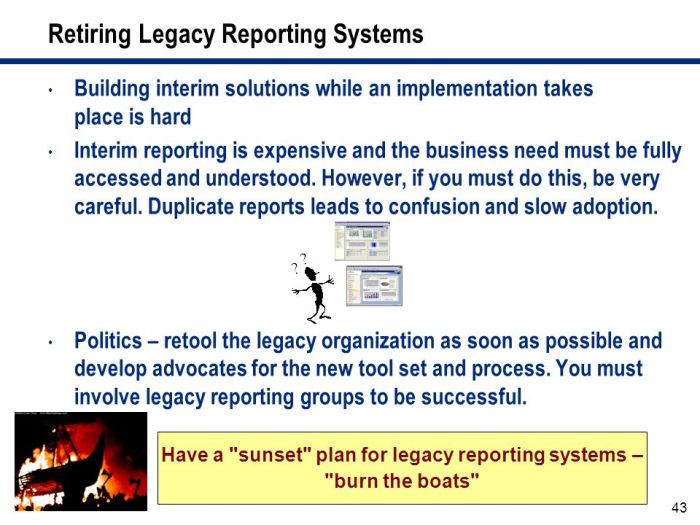
In conclusion, retiring legacy hardware is a multifaceted process demanding a strategic approach. By meticulously planning, mitigating risks, and executing each phase with precision, organizations can successfully navigate this transition. The journey involves careful assessment, compelling business justification, and diligent data management. From selecting appropriate replacement options to securely decommissioning old equipment, each step plays a vital role in ensuring a successful outcome.
Ultimately, a well-executed legacy hardware retirement strategy not only reduces costs and enhances security but also paves the way for innovation and improved business agility, creating a more efficient and secure future for the organization.
FAQ Summary
What is the typical timeline for retiring legacy hardware?
The timeline varies greatly depending on the size and complexity of the infrastructure. Small-scale projects might take a few weeks, while large-scale retirements involving complex data migrations can take several months or even a year or more. Proper planning and phased implementation are key to managing the timeline effectively.
What are the key performance indicators (KPIs) to track during the retirement process?
Key KPIs include downtime, data loss, migration speed, cost savings, and performance of the new environment. These metrics help measure the success of the retirement project and identify areas for improvement. Monitoring these throughout the process ensures that goals are met.
How do you handle hardware that is still under warranty?
When hardware is still under warranty, it’s important to determine if the warranty can be transferred to the new hardware or if the old hardware can be returned to the vendor for credit. Contacting the vendor to understand warranty implications and potential return options is crucial before decommissioning.
What are the environmental considerations for hardware disposal?
Proper disposal of electronic waste (e-waste) is crucial to minimize environmental impact. This involves using certified recycling facilities that adhere to environmental regulations. Ensure that all data is securely wiped before disposal to protect sensitive information. Consider the environmental impact of each disposal method.